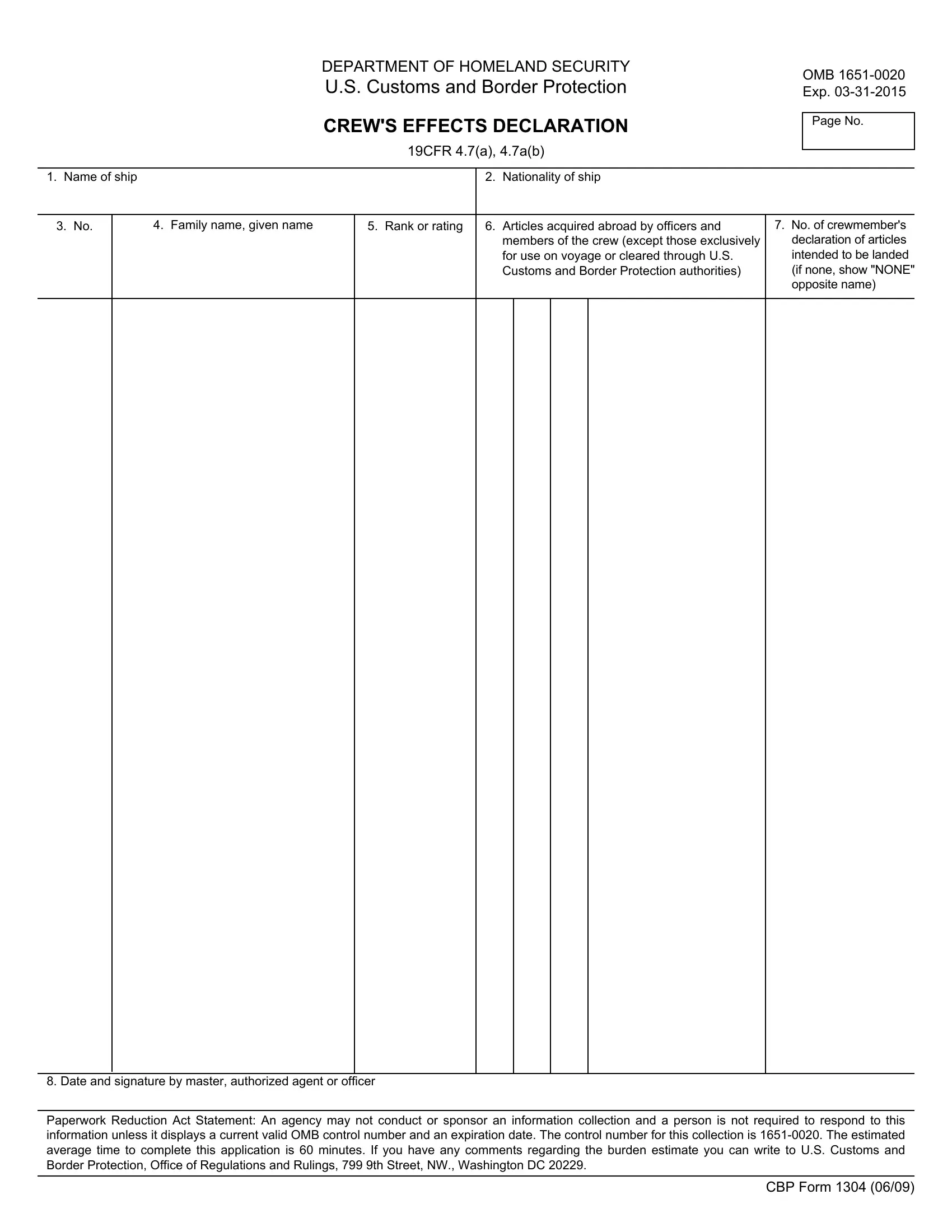Making use of the online tool for PDF editing by FormsPal, it is possible to complete or change 19CFR right here. Our development team is constantly working to expand the editor and make it much better for clients with its cutting-edge functions. Enjoy an ever-evolving experience today! Should you be looking to start, here's what it will require:
Step 1: Press the "Get Form" button above. It'll open our tool so that you can begin filling in your form.
Step 2: With our state-of-the-art PDF editing tool, you are able to do more than simply complete forms. Edit away and make your forms appear perfect with custom text put in, or adjust the file's original content to perfection - all supported by the capability to add just about any pictures and sign the document off.
When it comes to blanks of this precise PDF, here is what you need to know:
1. The 19CFR requires particular information to be typed in. Ensure that the following blanks are completed:
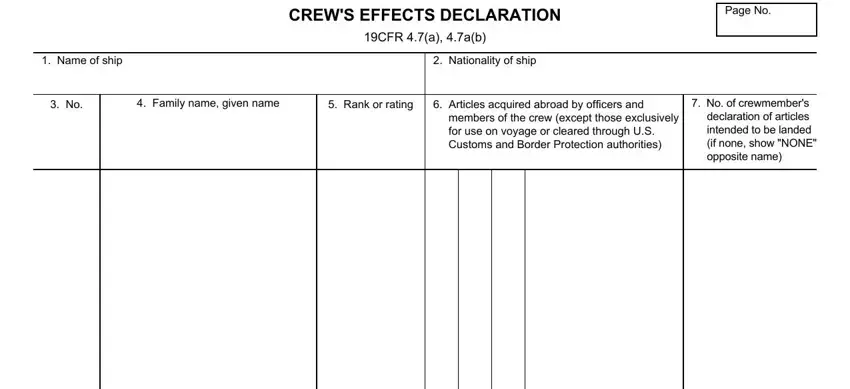
2. The third step is to fill in these blank fields: .
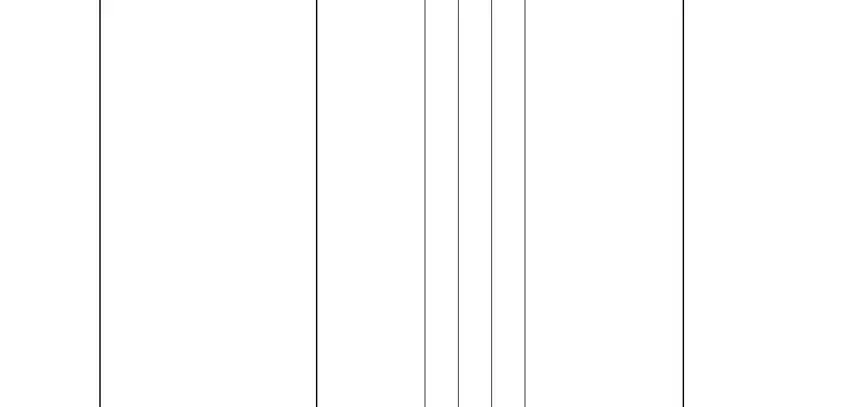
3. This subsequent part should be relatively simple, Date and signature by master, Paperwork Reduction Act Statement, and CBP Form - every one of these fields will need to be filled out here.
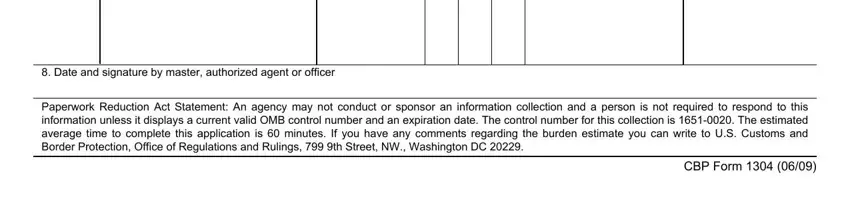
As to Date and signature by master and CBP Form, ensure that you double-check them here. Those two are considered the most significant fields in this PDF.
Step 3: Once you have reread the details in the file's blank fields, click "Done" to conclude your form. Create a free trial account at FormsPal and get direct access to 19CFR - download or modify inside your personal cabinet. When you work with FormsPal, you'll be able to fill out documents without being concerned about data breaches or records getting shared. Our secure system helps to ensure that your private data is stored safely.