We have applied the endeavours of our best developers to make the PDF editor you may want to use. Our app will assist you to prepare the cleveland clinic employee badge document with ease and don’t waste valuable time. All you have to do is keep up with the next simple guidelines.
Step 1: You can choose the orange "Get Form Now" button at the top of this page.
Step 2: You are now on the document editing page. You may edit, add information, highlight certain words or phrases, place crosses or checks, and insert images.
Fill out the cleveland clinic employee badge PDF by typing in the content necessary for each area.
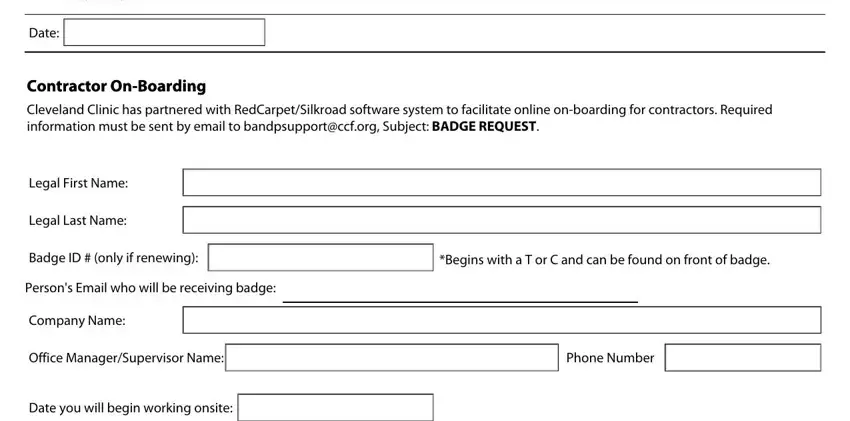
The program will need you to complete the Individual Type, Primary Location, Upon receipt of required, Your request will be processed, and Required information must be sent segment.
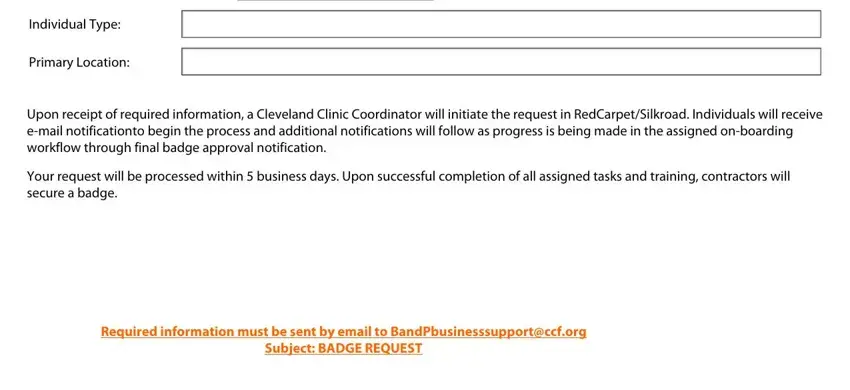
Step 3: As you hit the Done button, your prepared form can be exported to any of your gadgets or to electronic mail stated by you.
Step 4: You should get as many duplicates of the file as possible to stay away from possible worries.
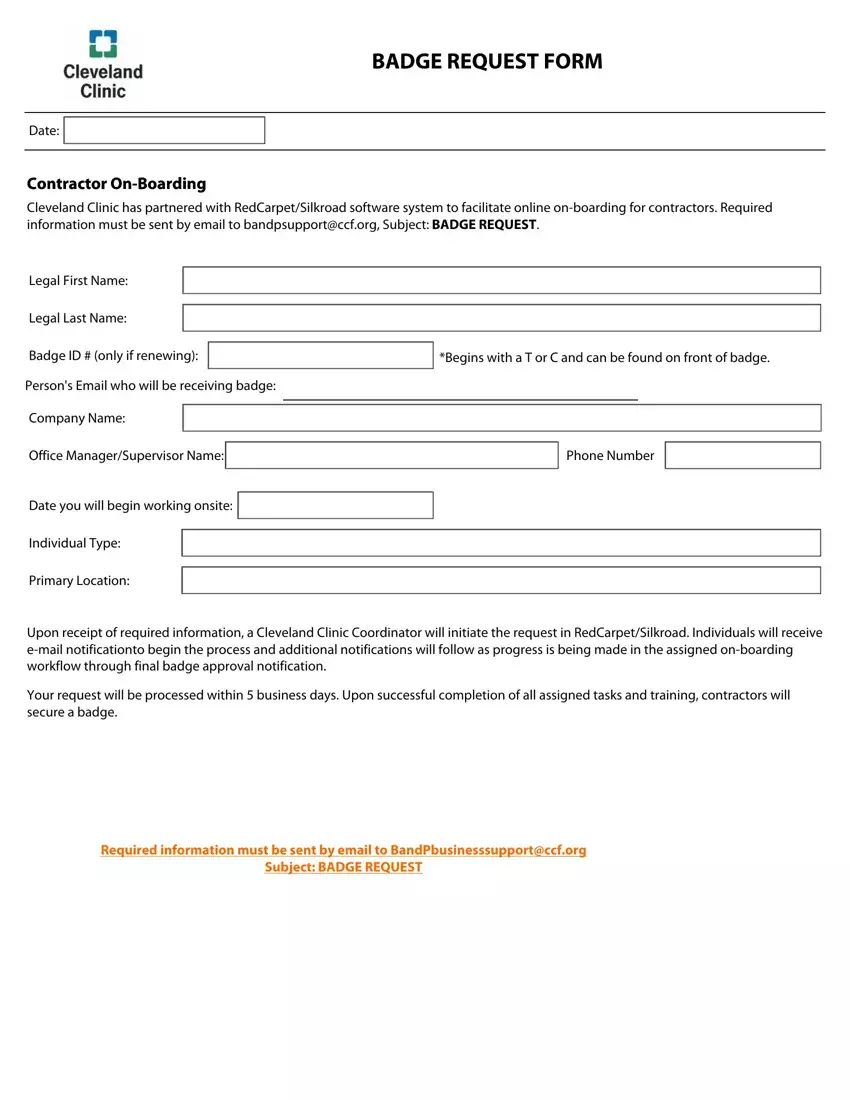
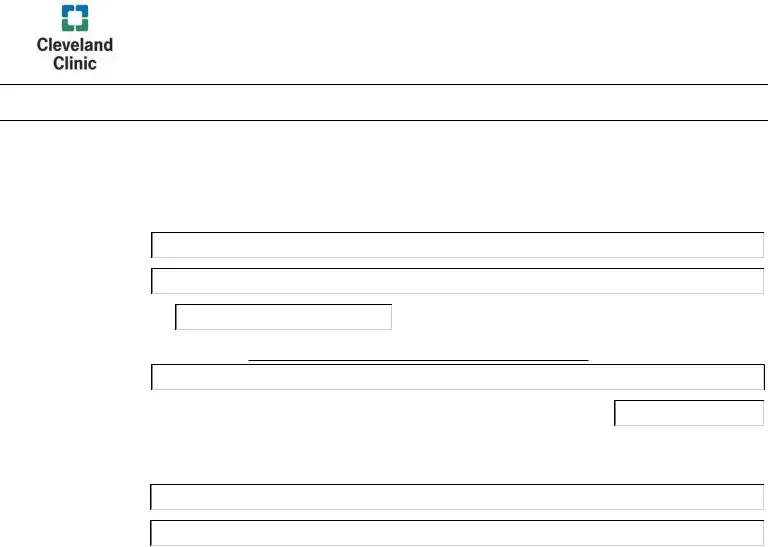

 Phone Number
Phone Number
