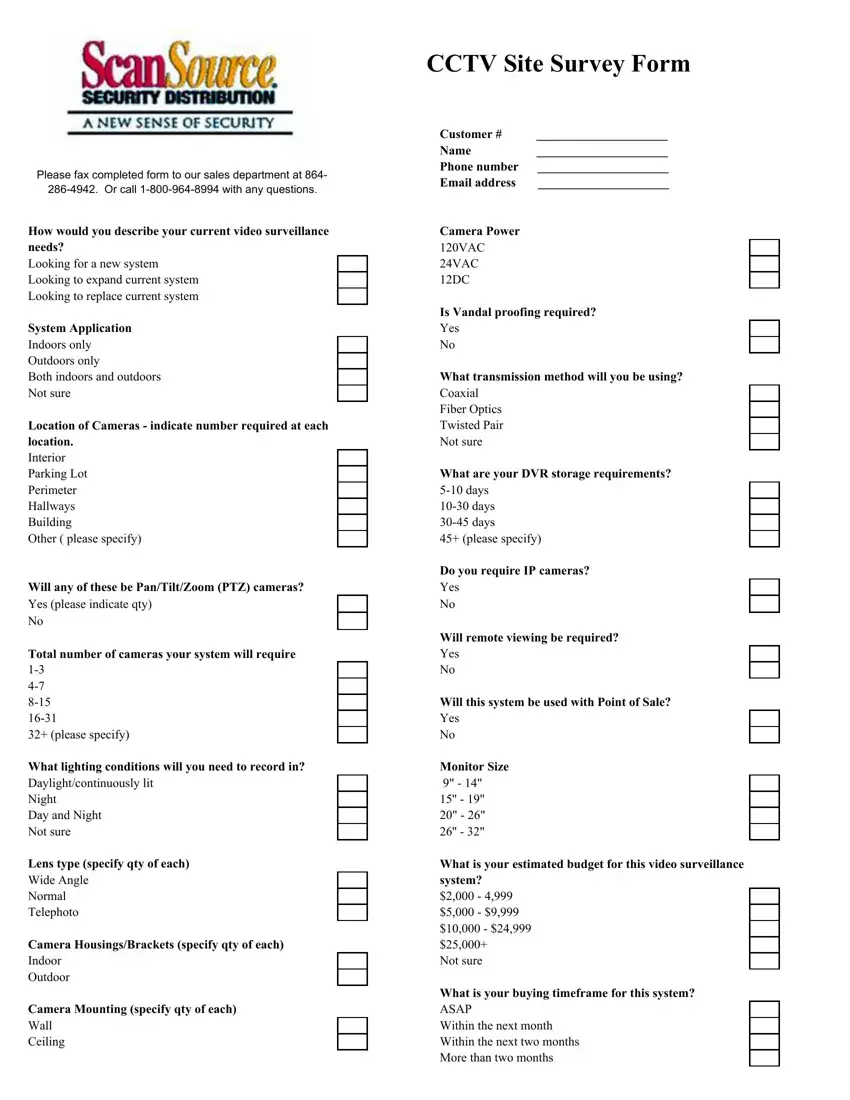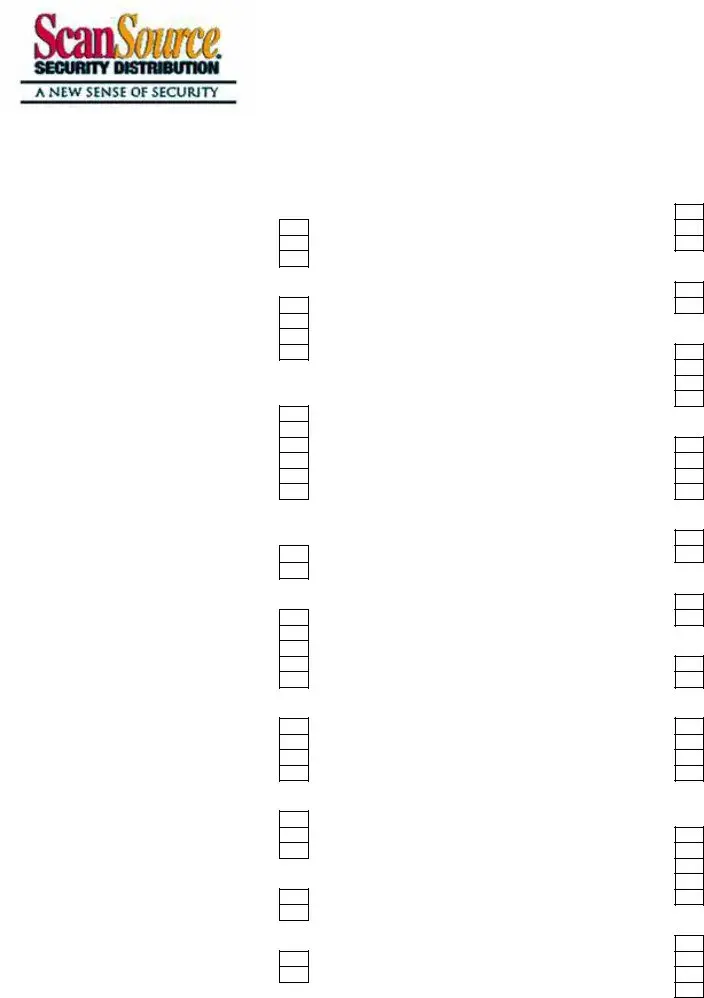It shouldn’t be difficult to fill out cctv service report format using our PDF editor. Here's how you can rapidly prepare your file.
Step 1: Click the "Get Form Now" button to begin the process.
Step 2: Now you can edit the cctv service report format. You should use the multifunctional toolbar to add, delete, and alter the content material of the file.
Prepare the cctv service report format PDF and type in the details for every part:
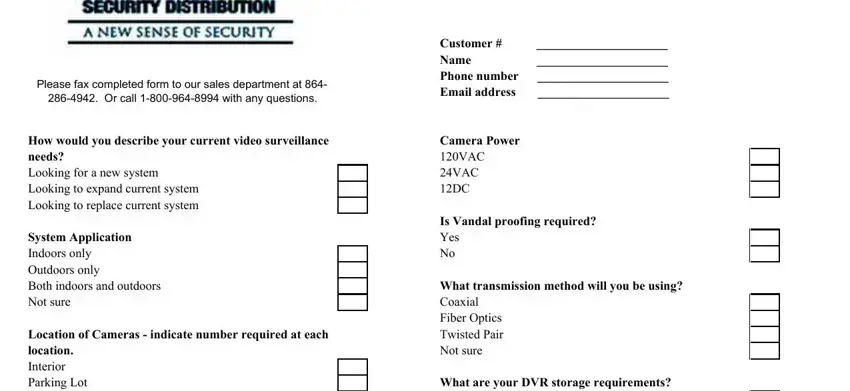
Provide the appropriate data in the field Location of Cameras indicate, Will any of these be PanTiltZoom, Total number of cameras your, What lighting conditions will you, Lens type specify qty of each Wide, What are your DVR storage, Do you require IP cameras Yes No, Will remote viewing be required, Will this system be used with, Monitor Size, and What is your estimated budget for.
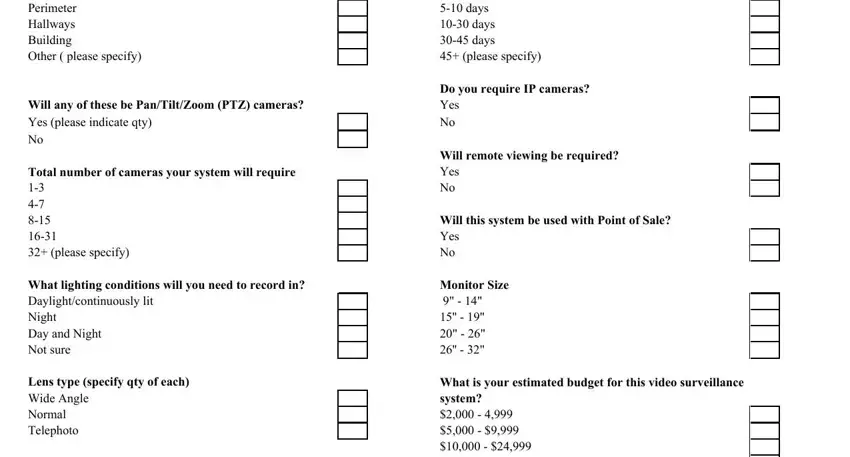
Put together the crucial information in the Camera HousingsBrackets specify, Camera Mounting specify qty of, What is your estimated budget for, and What is your buying timeframe for segment.
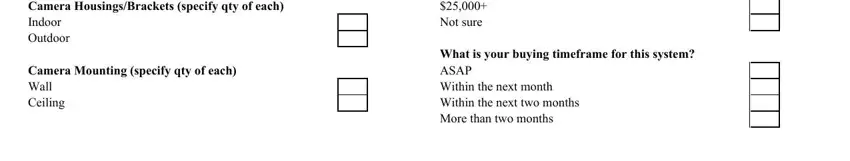
Step 3: Select the Done button to make certain that your finished document may be exported to any kind of device you want or mailed to an email you specify.
Step 4: It is more convenient to prepare duplicates of the form. There is no doubt that we will not distribute or see your data.