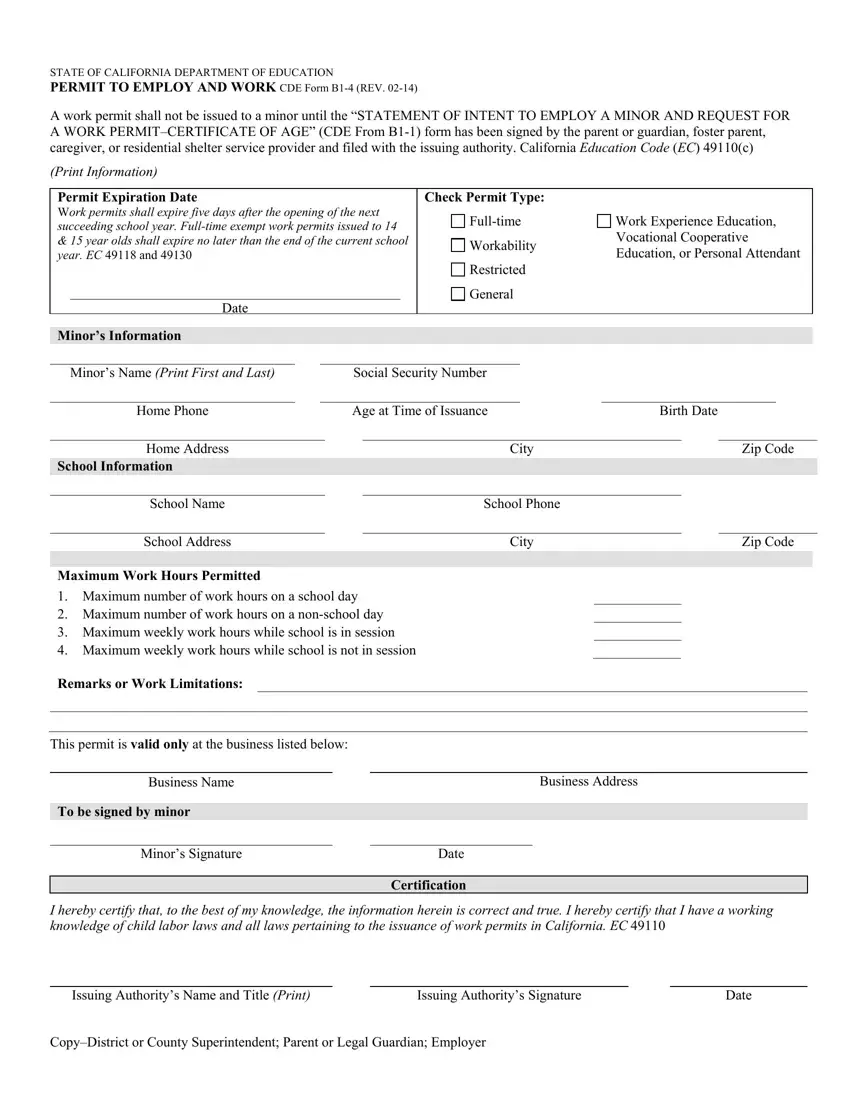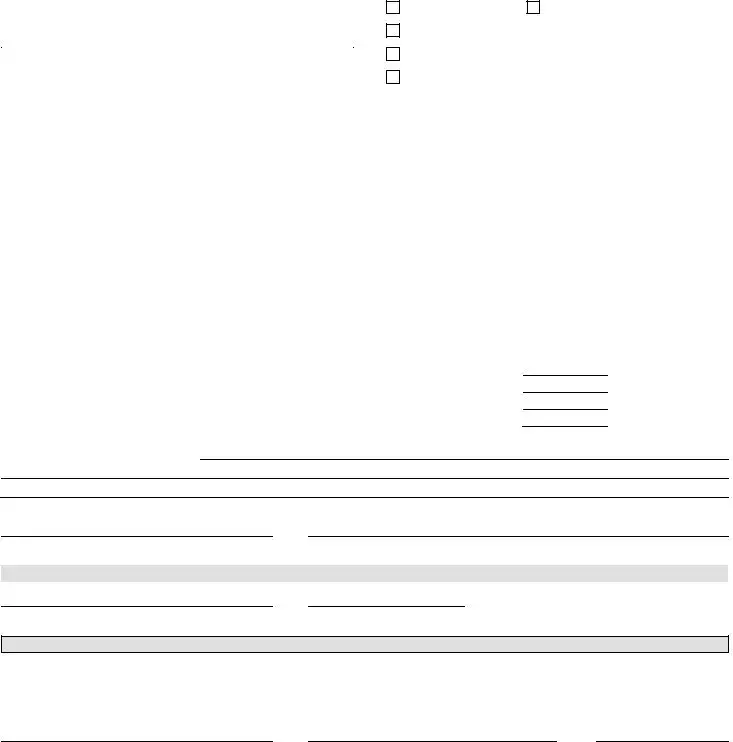The PDF editor was designed to be as simple as it can be. Once you keep to these steps, the process of completing the cde b1 form document will undoubtedly be trouble-free.
Step 1: Press the button "Get form here" to open it.
Step 2: Once you access our cde b1 form editing page, you'll see all of the options it is possible to take about your template at the top menu.
In order to create the file, enter the data the platform will require you to for each of the following parts:
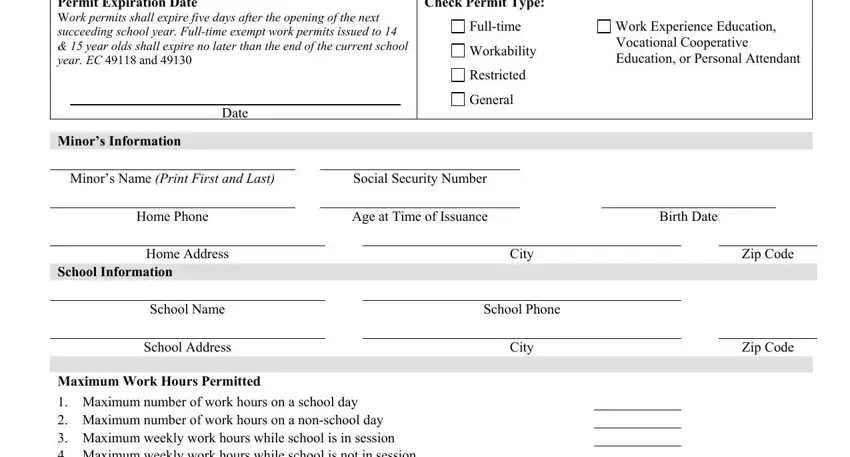
Fill out the Maximum Work Hours Permitted, Remarks or Work Limitations, This permit is valid only at the, Business Name, To be signed by minor, Minors Signature, Date, Certification, Business Address, I hereby certify that to the best, Issuing Authoritys Name and Title, Issuing Authoritys Signature, and Date fields with any particulars that are demanded by the platform.
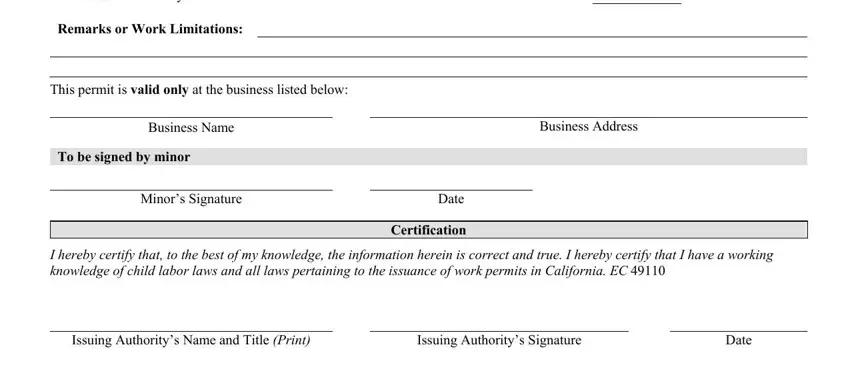
Step 3: Click the "Done" button. Now you can export the PDF form to your device. Additionally, you can easily send it by email.
Step 4: To prevent potential forthcoming difficulties, ensure that you have a minimum of two or three copies of each and every form.