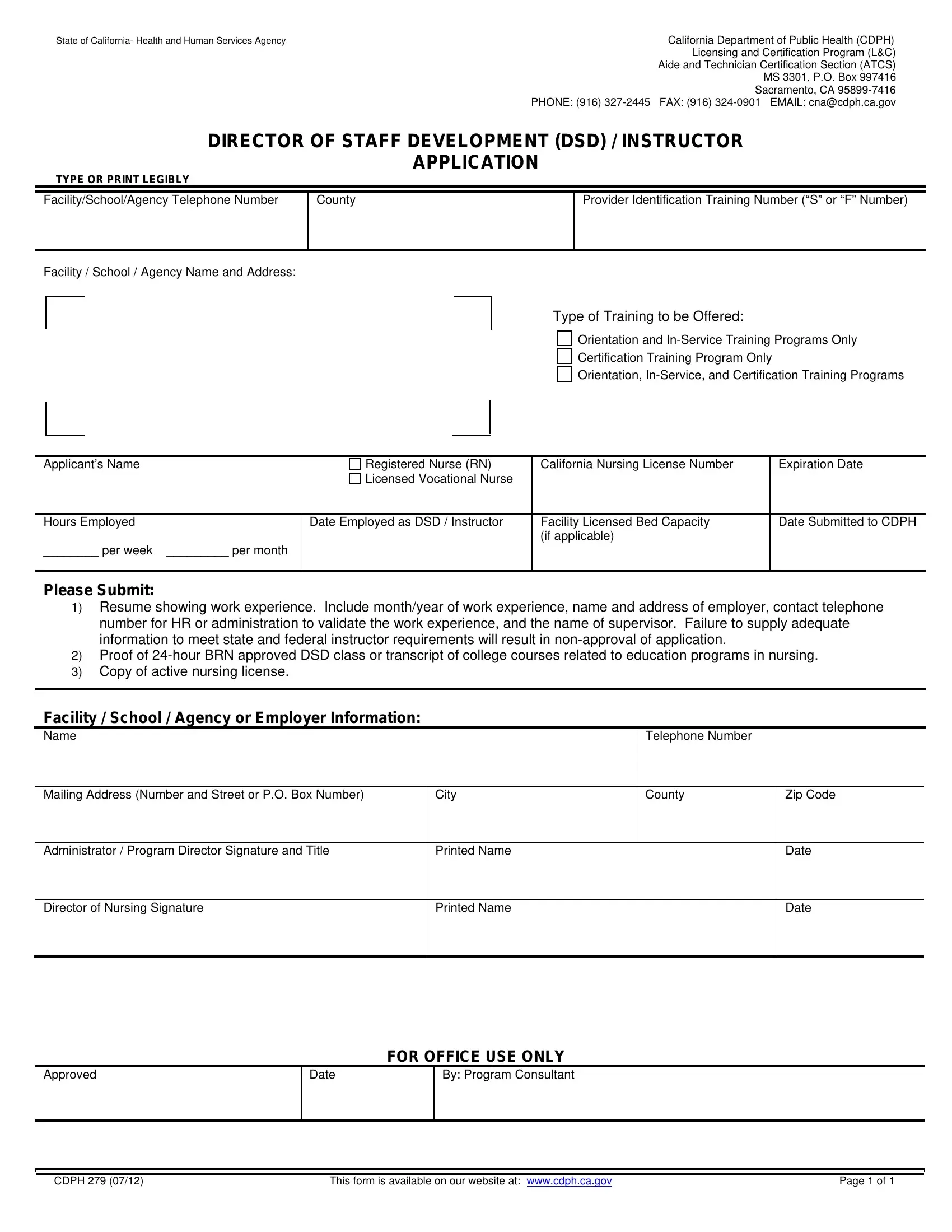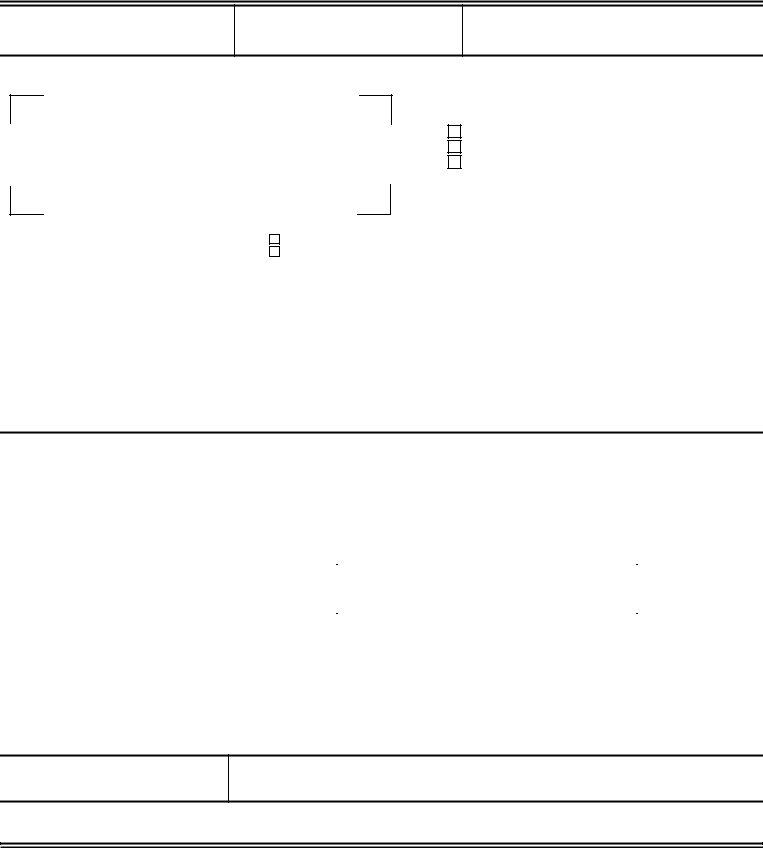Whenever you desire to fill out dsd application public health california, you won't need to install any applications - simply give a try to our PDF tool. In order to make our tool better and simpler to utilize, we constantly work on new features, bearing in mind feedback from our users. Starting is simple! Everything you should do is follow the next basic steps below:
Step 1: First of all, open the pdf tool by clicking the "Get Form Button" above on this webpage.
Step 2: The tool provides you with the capability to work with your PDF file in various ways. Improve it by writing any text, adjust what's already in the file, and include a signature - all readily available!
With regards to the blank fields of this specific document, here's what you should know:
1. Complete your dsd application public health california with a group of necessary blank fields. Collect all the required information and make sure not a single thing forgotten!
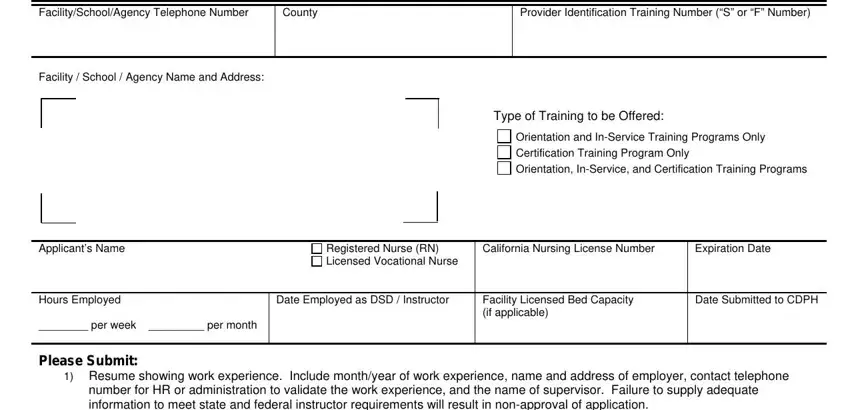
2. When this part is filled out, go to type in the relevant details in these - Facility School Agency or, Telephone Number, Mailing Address Number and Street, City, County, Zip Code, Administrator Program Director, Director of Nursing Signature, Printed Name, Printed Name, Date, Date, FOR OFFICE USE ONLY, Approved, and Date.
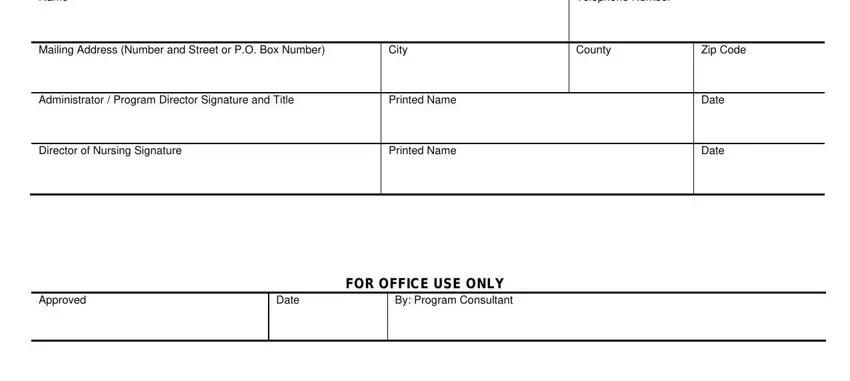
Those who work with this document generally get some points incorrect while completing Printed Name in this area. Ensure you read twice what you enter right here.
Step 3: When you have looked over the details provided, press "Done" to complete your form. Acquire the dsd application public health california as soon as you register here for a free trial. Conveniently use the pdf form within your personal account, together with any modifications and adjustments conveniently preserved! We don't share any details that you provide whenever working with documents at FormsPal.