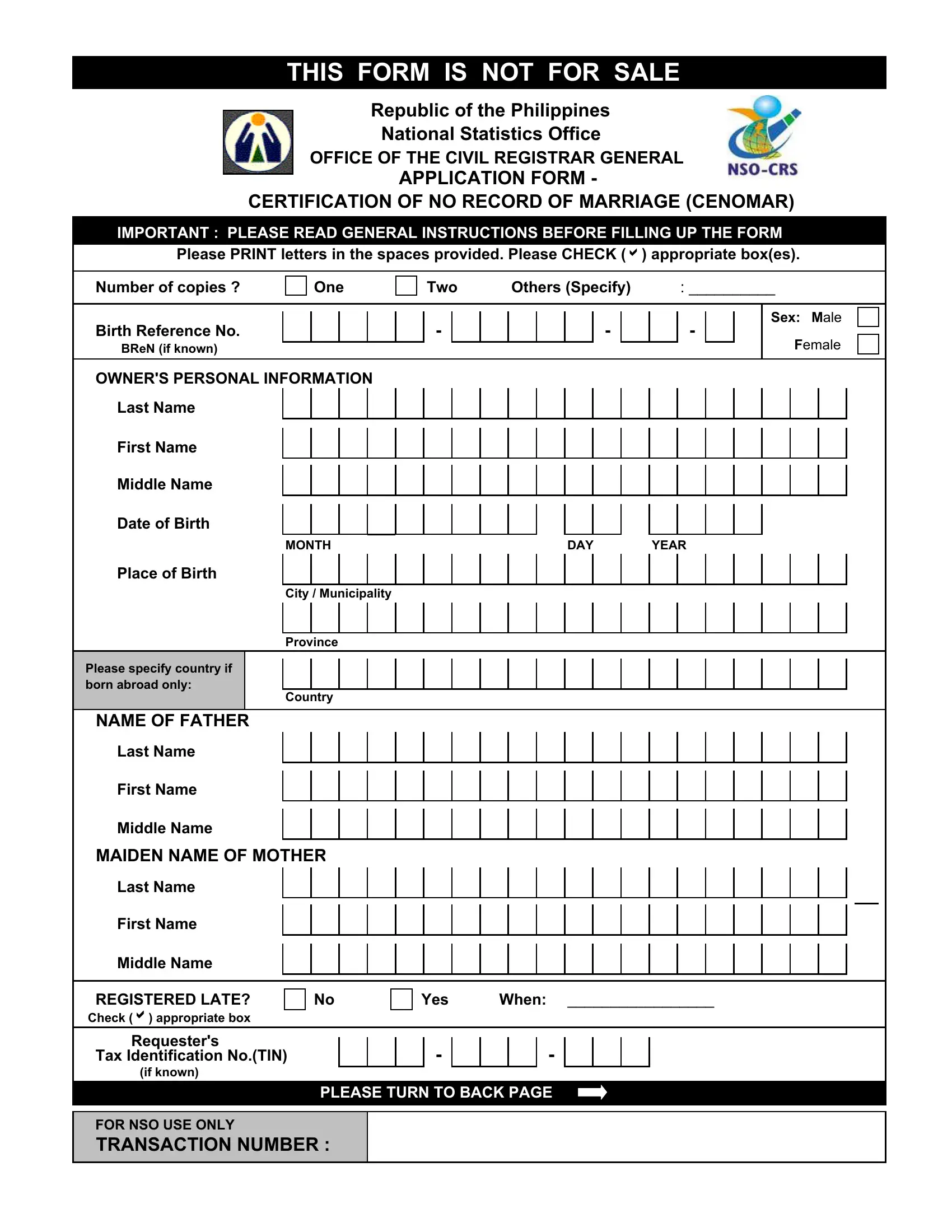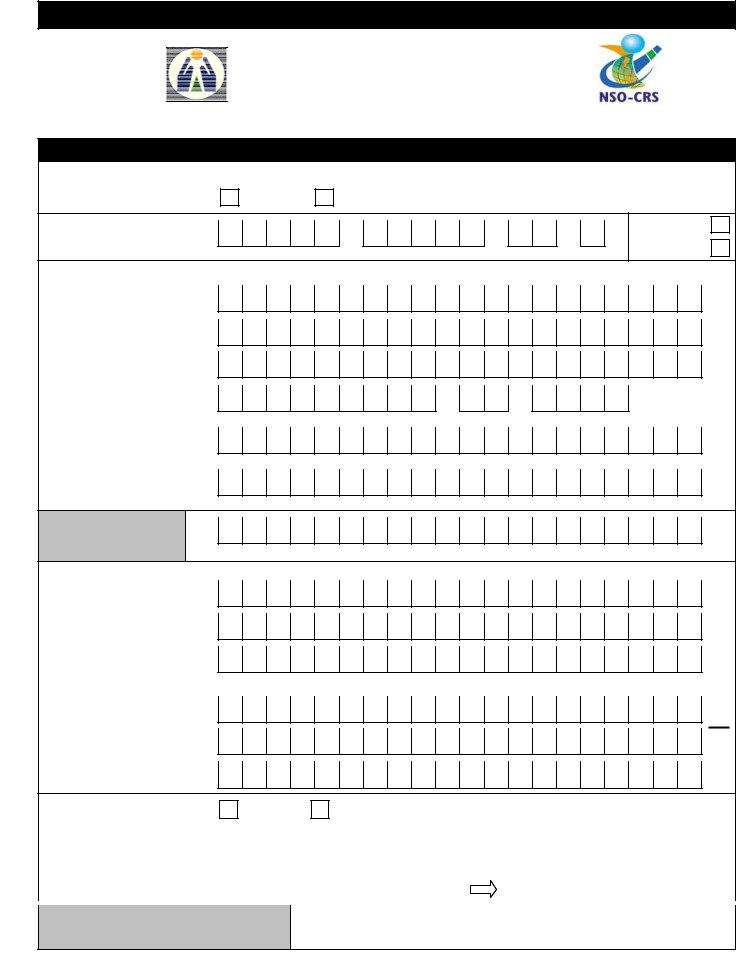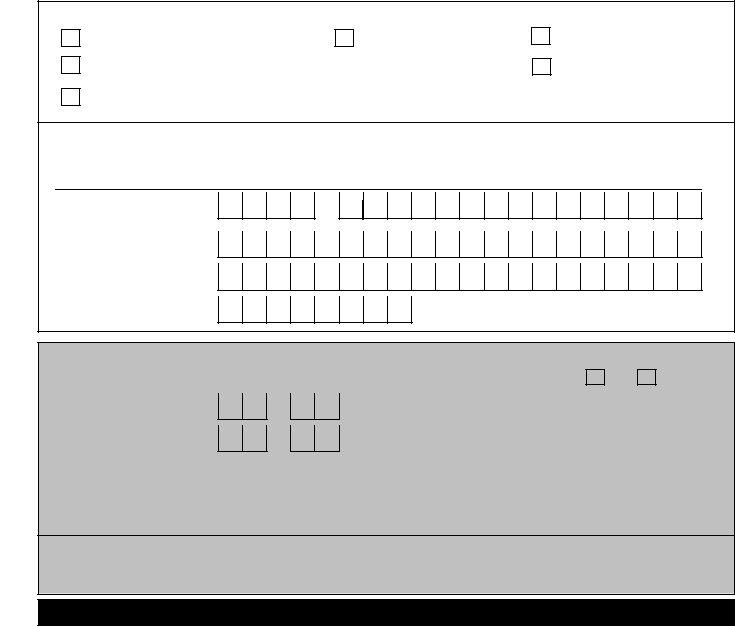Working with PDF documents online is always a breeze with our PDF editor. Anyone can fill in cenomar application form here and try out a number of other options we provide. FormsPal expert team is constantly endeavoring to improve the tool and help it become even better for clients with its cutting-edge features. Enjoy an ever-evolving experience today! With a few basic steps, you are able to begin your PDF editing:
Step 1: Press the orange "Get Form" button above. It'll open our pdf editor so that you could begin completing your form.
Step 2: This editor gives you the capability to work with the majority of PDF forms in a variety of ways. Improve it by adding any text, correct existing content, and put in a signature - all at your disposal!
It is actually an easy task to complete the form using this detailed guide! Here's what you must do:
1. You'll want to fill out the cenomar application form correctly, hence take care when filling out the sections that contain these specific blank fields:
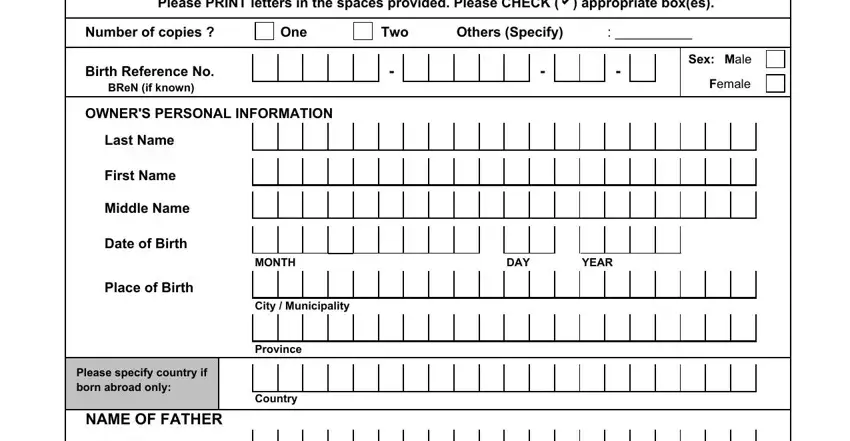
2. Just after this part is completed, go on to enter the applicable details in these: Last Name, First Name, Middle Name, MAIDEN NAME OF MOTHER, Last Name, First Name, Middle Name, REGISTERED LATE Check a, Requesters, Tax Identification NoTIN, if known, Yes, When, PLEASE TURN TO BACK PAGE, and FOR NSO USE ONLY TRANSACTION.
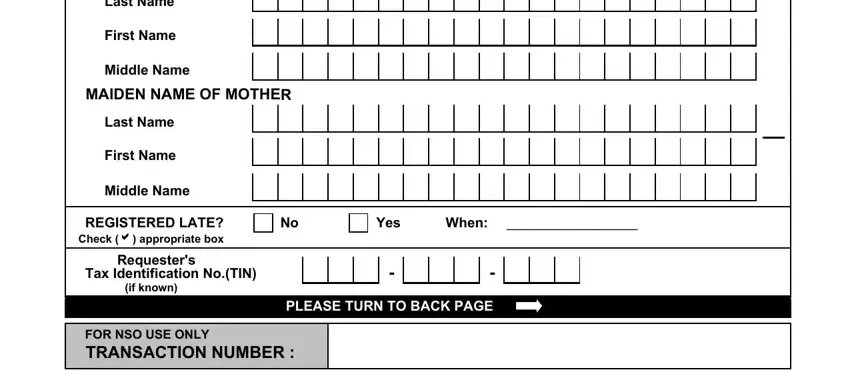
3. The next step is relatively straightforward, PURPOSE Choose one and check a, Claim Benefits Loans, Employment Local, School Requirement, Passport Travel, Specify Country, Others Specify, Employment abroad, Specify Country, REQUESTERS INFORMATION, Last Name First Name, M I, Mailing Address, City Municipality, and Province - each one of these blanks needs to be filled in here.
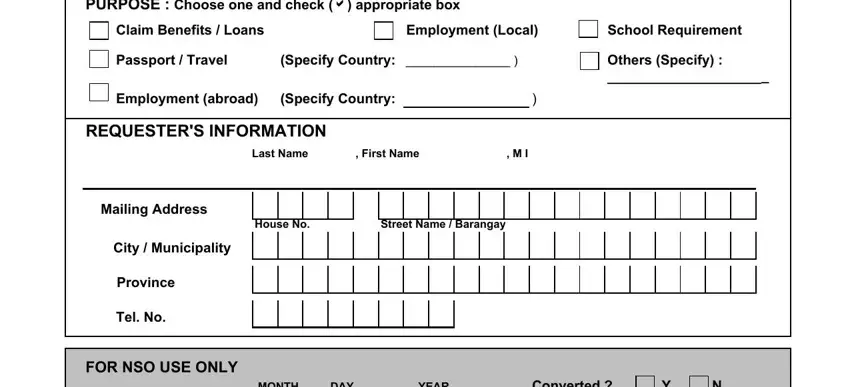
Always be very careful when completing Others Specify and Claim Benefits Loans, because this is the part in which most users make a few mistakes.
Step 3: As soon as you have looked over the information you given, simply click "Done" to complete your document creation. After getting a7-day free trial account here, you'll be able to download cenomar application form or email it immediately. The PDF file will also be accessible via your personal cabinet with all of your modifications. FormsPal provides secure document tools with no personal data record-keeping or sharing. Feel safe knowing that your information is safe with us!