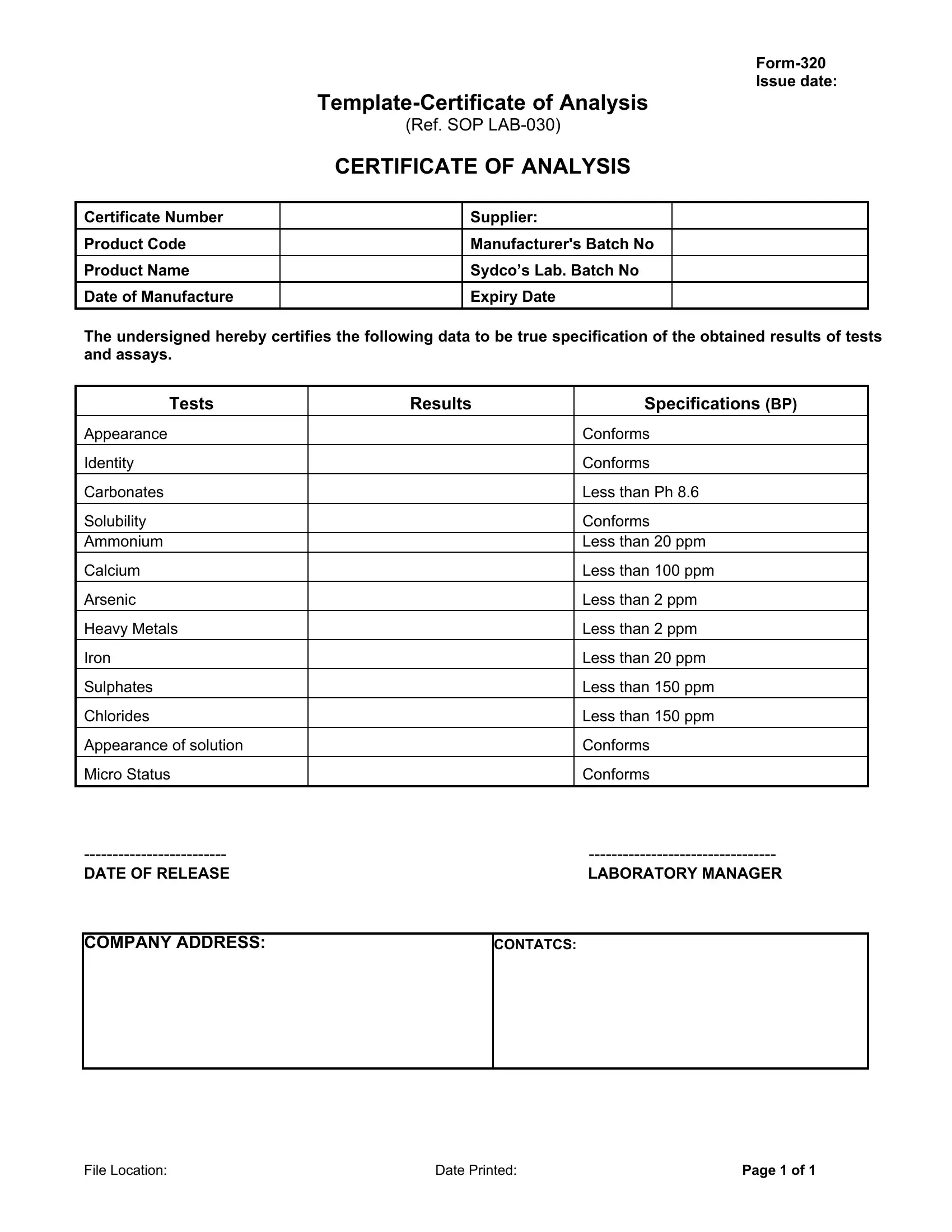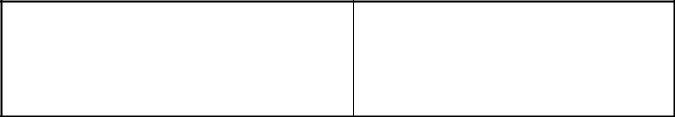certificate of analysis template can be filled in online without any problem. Simply open FormsPal PDF tool to complete the task without delay. FormsPal team is aimed at giving you the ideal experience with our editor by regularly introducing new features and improvements. Our tool is now a lot more user-friendly thanks to the most recent updates! Now, working with PDF forms is a lot easier and faster than ever. With a few simple steps, you are able to start your PDF editing:
Step 1: Hit the "Get Form" button at the top of this webpage to get into our PDF tool.
Step 2: With this handy PDF file editor, you could accomplish more than just complete blank fields. Try all the functions and make your documents look sublime with customized textual content put in, or modify the original input to perfection - all comes with an ability to incorporate any type of photos and sign the document off.
To be able to complete this PDF form, be certain to provide the required information in every single field:
1. The certificate of analysis template needs specific information to be inserted. Be sure that the next blanks are complete:
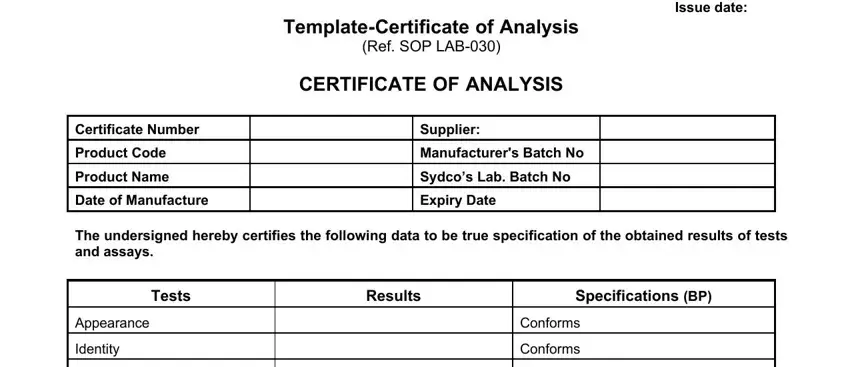
2. When the prior part is filled out, proceed to type in the suitable details in these - Carbonates, Solubility Ammonium, Calcium, Arsenic, Heavy Metals, Iron, Sulphates, Chlorides, Appearance of solution, Micro Status DATE OF RELEASE, Less than Ph, Conforms Less than ppm, Less than ppm, Less than ppm, and Less than ppm.
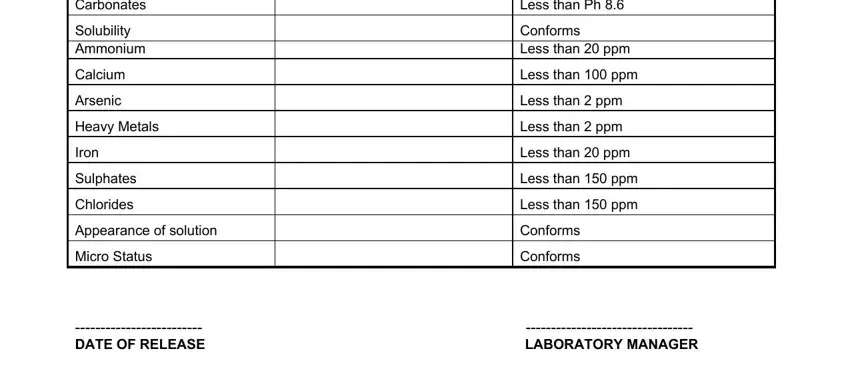
Always be really mindful while filling out Less than ppm and Iron, since this is the section where a lot of people make mistakes.
3. The next part is fairly straightforward, COMPANY ADDRESS, File Location, CONTATCS, Date Printed, and Page of - every one of these blanks is required to be completed here.
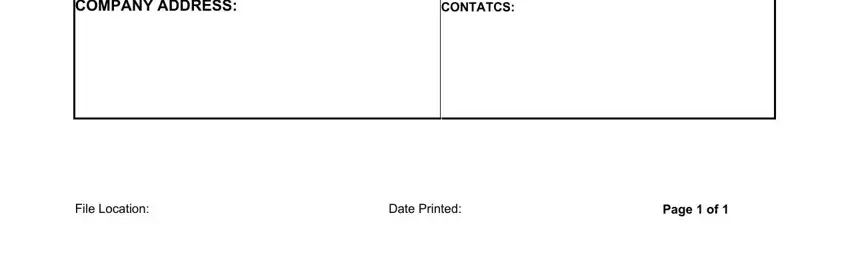
Step 3: Prior to finalizing this file, it's a good idea to ensure that blanks are filled out properly. The moment you think it's all good, click on “Done." Make a 7-day free trial plan at FormsPal and gain direct access to certificate of analysis template - which you may then work with as you want in your personal cabinet. Here at FormsPal, we endeavor to make sure all your details are stored secure.