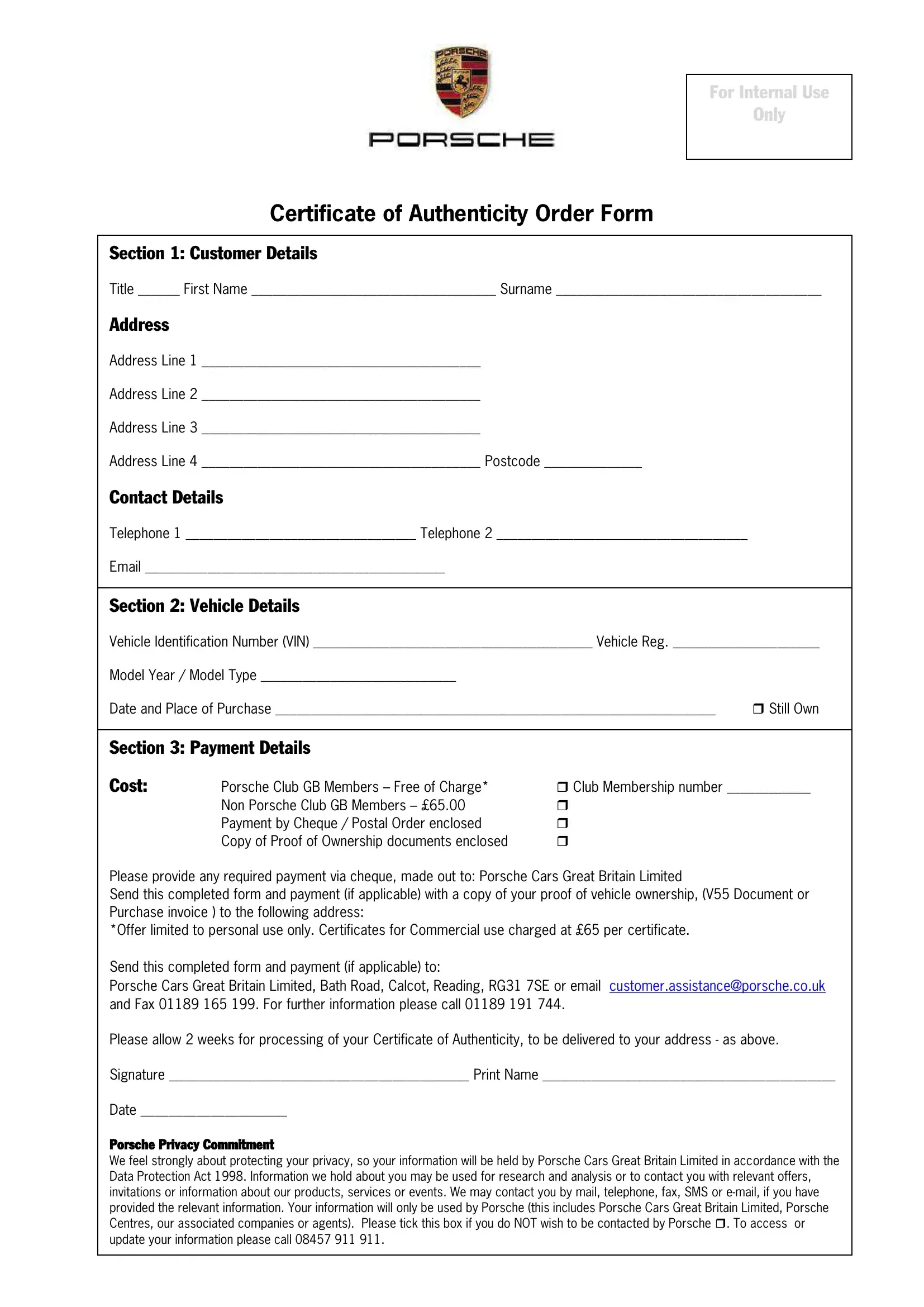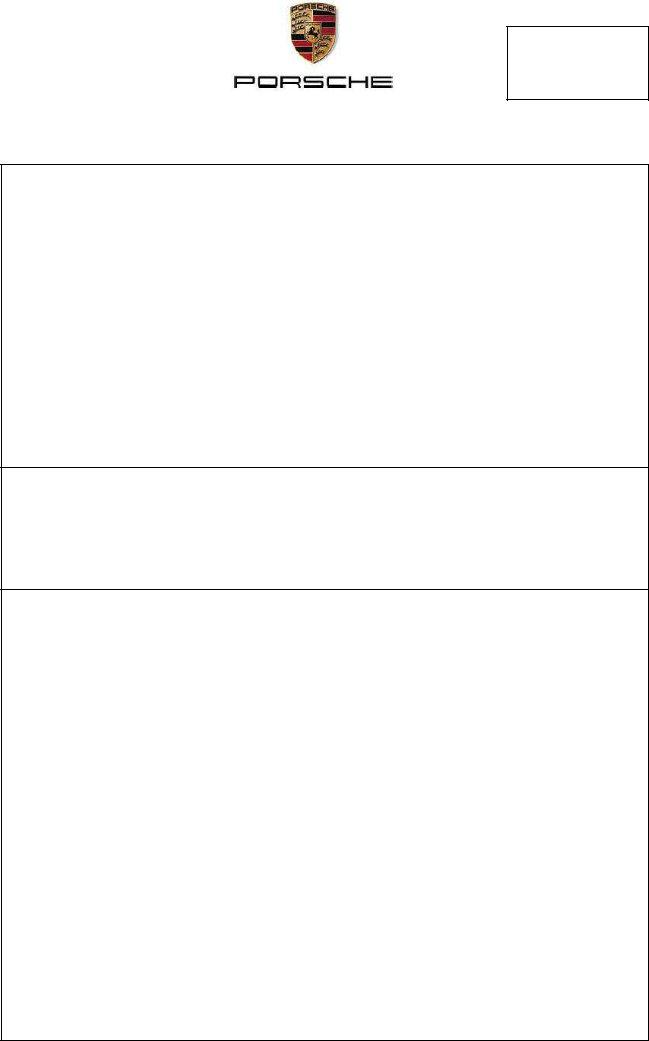You may fill in certificate authenticity form printable effectively by using our online PDF editor. Our tool is consistently developing to present the best user experience attainable, and that is because of our resolve for constant improvement and listening closely to customer feedback. To get the ball rolling, consider these simple steps:
Step 1: First of all, open the pdf editor by clicking the "Get Form Button" above on this site.
Step 2: With the help of this handy PDF editing tool, it is easy to do more than merely complete blanks. Edit away and make your documents appear professional with custom textual content put in, or tweak the file's original content to excellence - all supported by the capability to incorporate stunning photos and sign the file off.
So as to finalize this document, ensure that you type in the necessary details in each and every blank field:
1. You need to complete the certificate authenticity form printable properly, so take care while working with the segments including these blank fields:
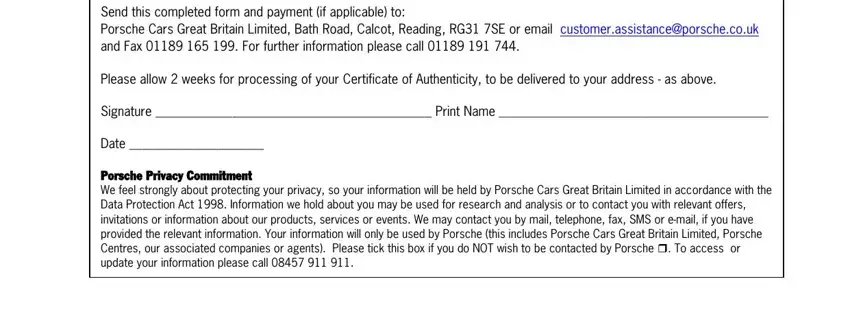
Step 3: Always make sure that your details are accurate and then click "Done" to progress further. Right after registering a7-day free trial account here, it will be possible to download certificate authenticity form printable or send it through email directly. The file will also be available through your personal account with your each modification. FormsPal guarantees your data confidentiality with a protected method that never saves or distributes any kind of personal information provided. Rest assured knowing your documents are kept protected when you work with our tools!