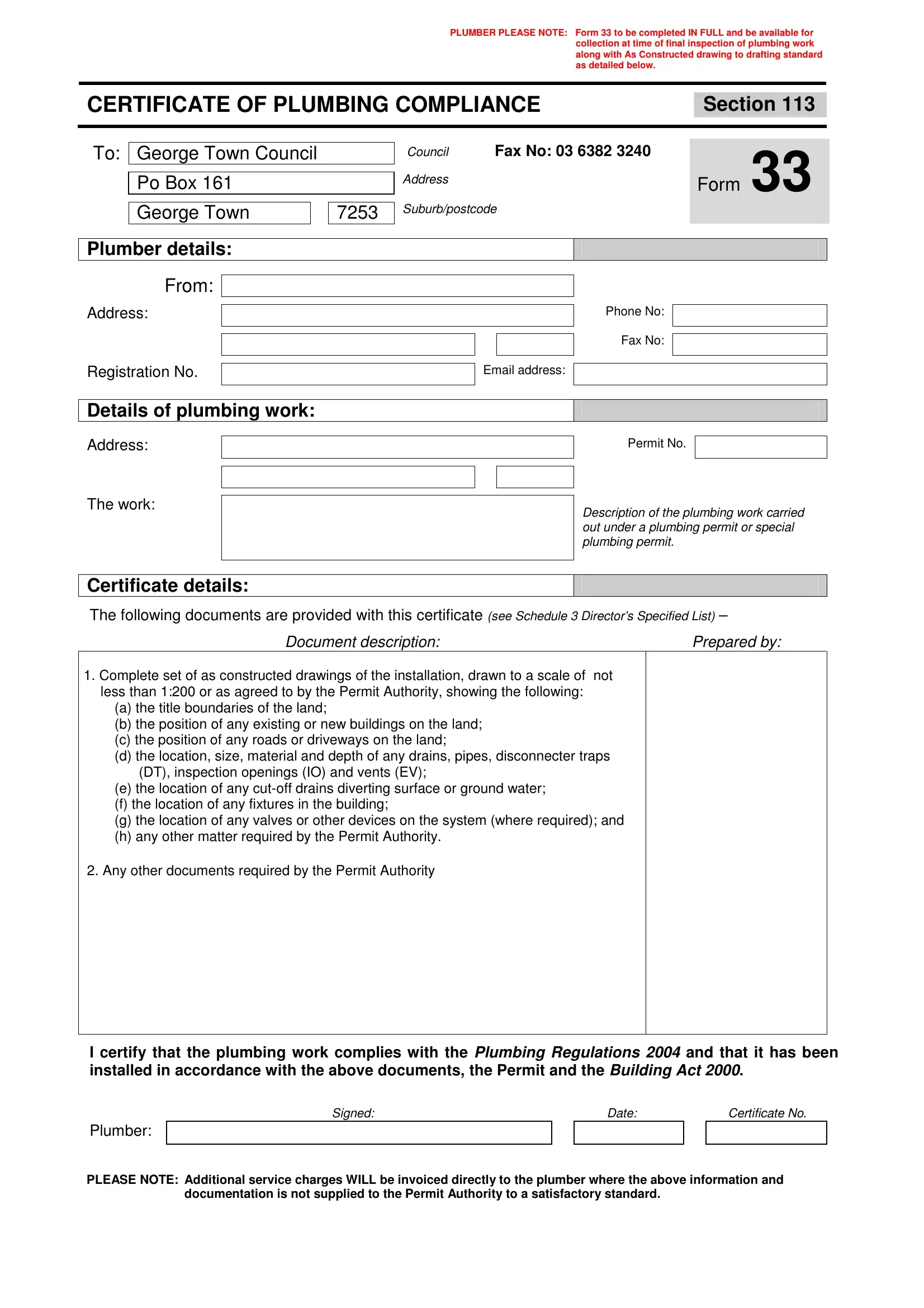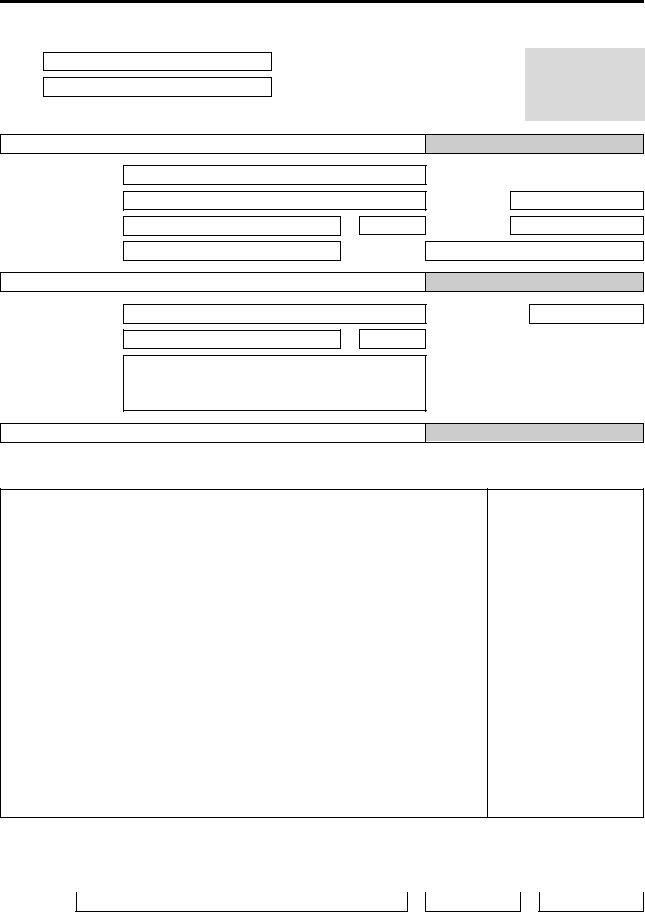plumbing certificate of compliance can be completed effortlessly. Simply try FormsPal PDF editor to complete the job quickly. FormsPal is aimed at providing you with the best possible experience with our editor by consistently presenting new functions and enhancements. With these updates, working with our tool gets easier than ever! Here's what you will need to do to get started:
Step 1: Press the "Get Form" button above on this page to open our editor.
Step 2: With the help of our handy PDF file editor, you can accomplish more than merely fill out blanks. Express yourself and make your forms look perfect with customized text put in, or optimize the original content to excellence - all supported by the capability to incorporate stunning photos and sign the file off.
If you want to finalize this PDF form, be sure to type in the right information in each and every field:
1. Start filling out your plumbing certificate of compliance with a selection of major fields. Consider all of the necessary information and be sure there is nothing missed!
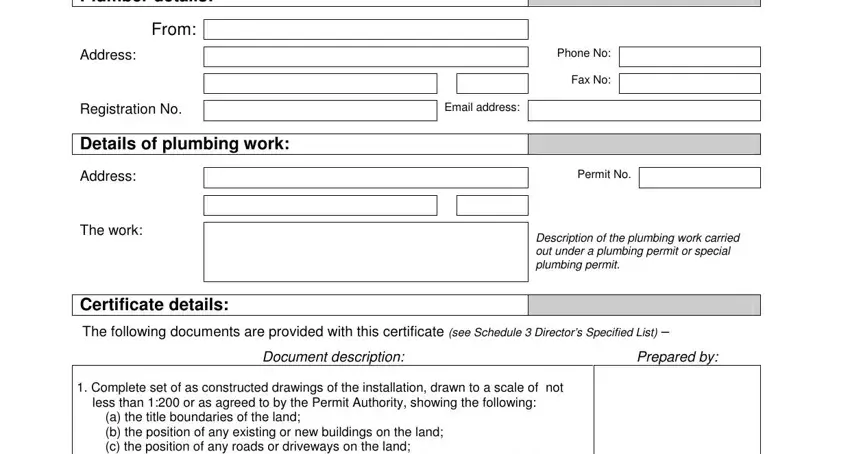
2. After this part is done, proceed to enter the relevant information in these: Plumber, Signed, Date, Certificate No, PLEASE NOTE Additional service, and documentation is not supplied to.
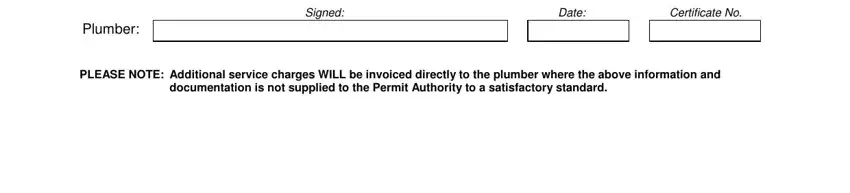
It's easy to make an error when filling out your Plumber, and so be sure you take another look before you'll finalize the form.
Step 3: Once you have reviewed the details entered, just click "Done" to conclude your document creation. Grab your plumbing certificate of compliance after you sign up for a 7-day free trial. Easily access the document in your personal account, together with any edits and adjustments automatically kept! FormsPal is dedicated to the confidentiality of all our users; we make sure all personal information entered into our editor stays protected.