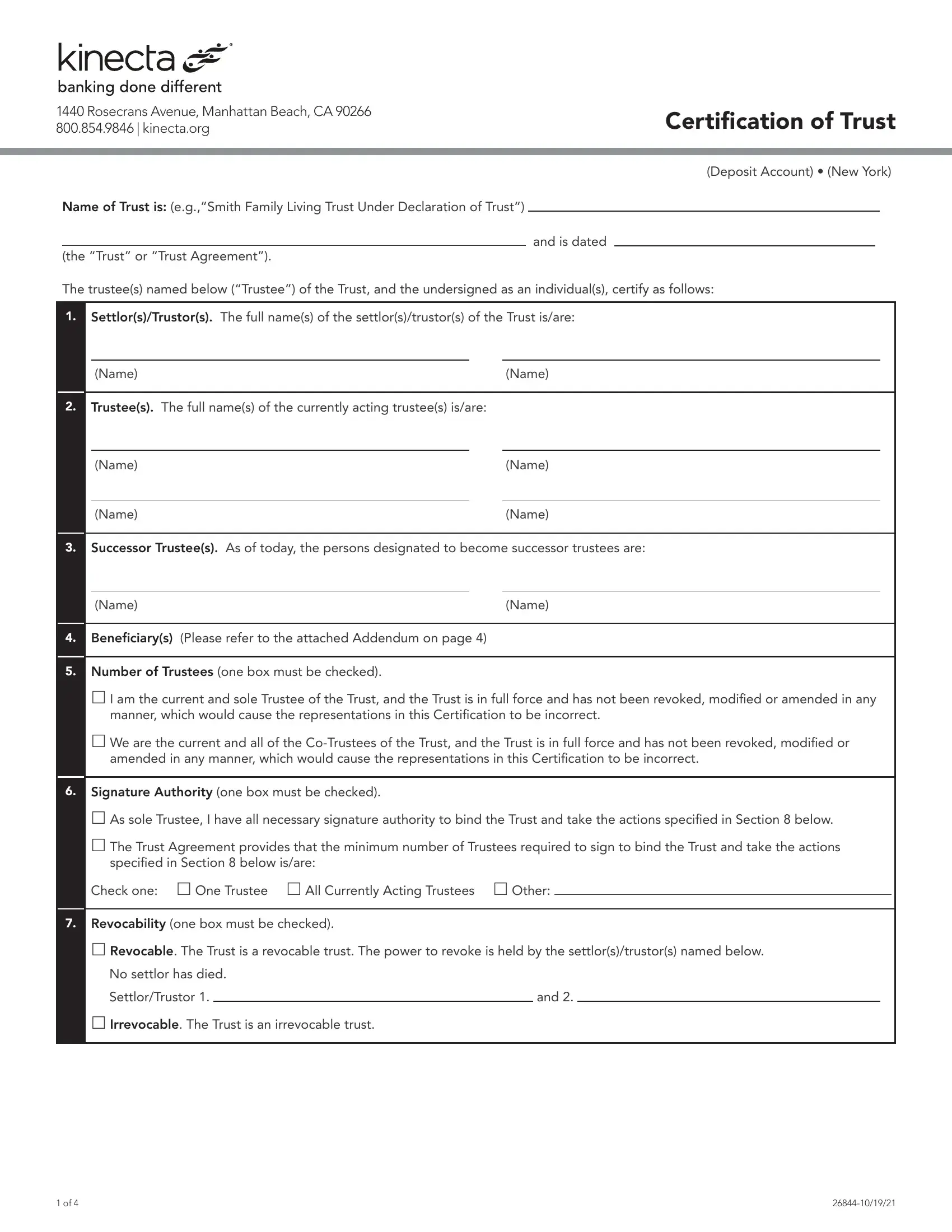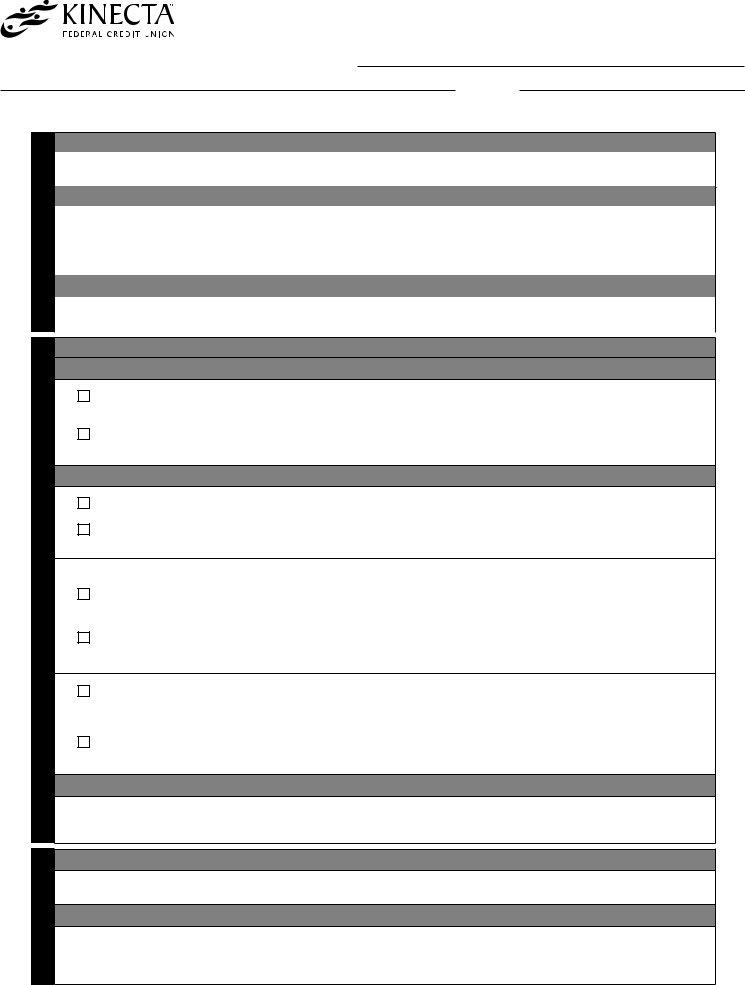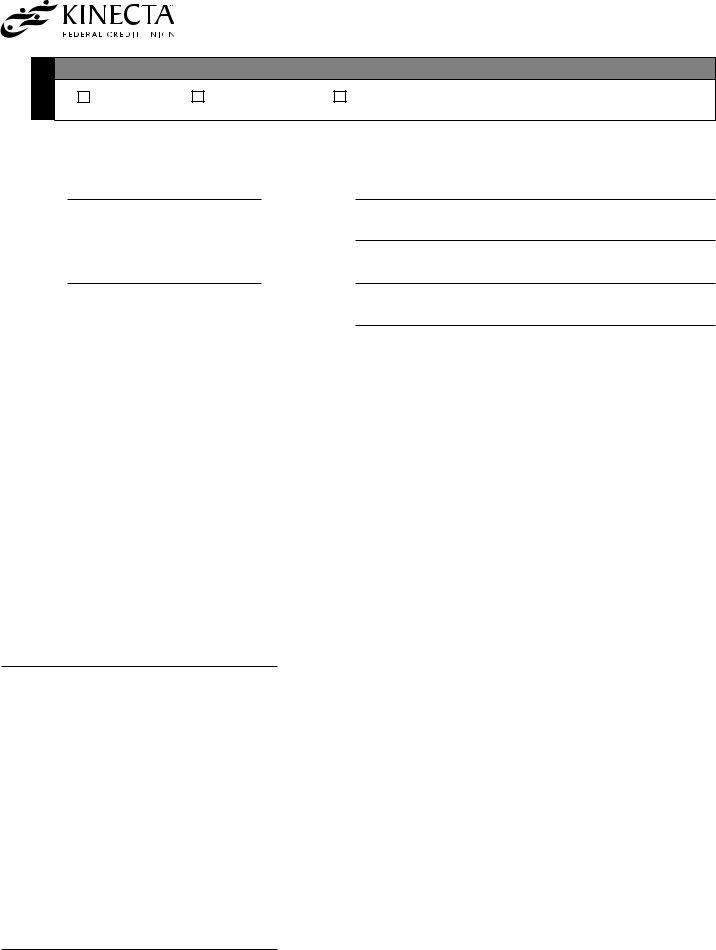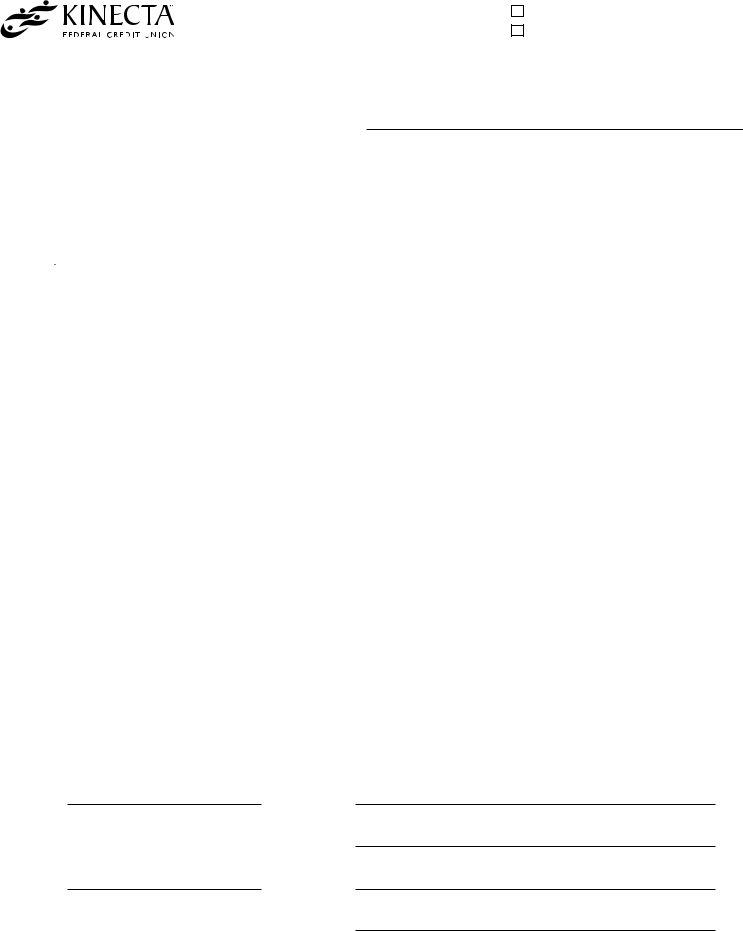With the help of the online editor for PDFs by FormsPal, you'll be able to fill out or change wells fargo certificate of trust right here. To retain our tool on the leading edge of practicality, we strive to put into operation user-driven capabilities and enhancements on a regular basis. We're always grateful for any feedback - play a pivotal part in revampimg how we work with PDF files. This is what you will have to do to begin:
Step 1: First, open the tool by pressing the "Get Form Button" in the top section of this webpage.
Step 2: With our online PDF editor, it is possible to do more than simply fill in blank fields. Try each of the features and make your docs look perfect with custom text put in, or fine-tune the file's original content to excellence - all that accompanied by an ability to incorporate any graphics and sign the PDF off.
In order to fill out this document, ensure you provide the information you need in every single blank field:
1. The wells fargo certificate of trust necessitates particular details to be entered. Be sure that the following blank fields are complete:
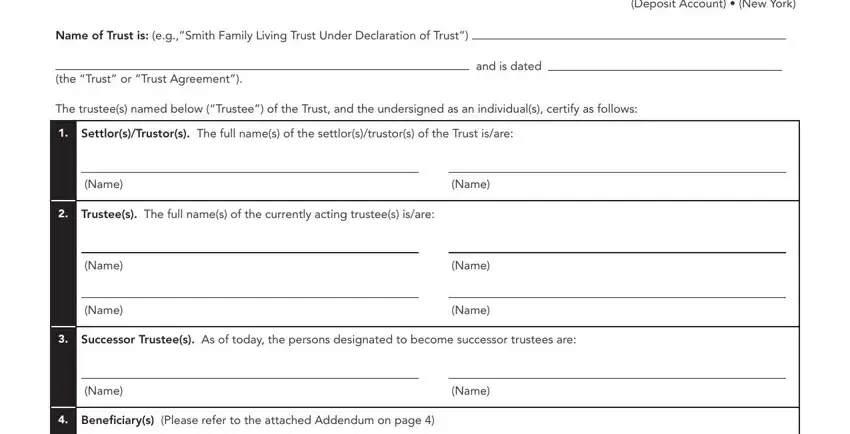
2. Once your current task is complete, take the next step – fill out all of these fields - Number of Trustees one box must, I am the current and sole Trustee, manner which would cause the, We are the current and all of the, amended in any manner which would, Signature Authority one box must, As sole Trustee I have all, specified in Section below isare, Check one One Trustee All, Revocability one box must be, Revocable The Trust is a, and and with their corresponding information. Make sure to double check that everything has been entered correctly before continuing!
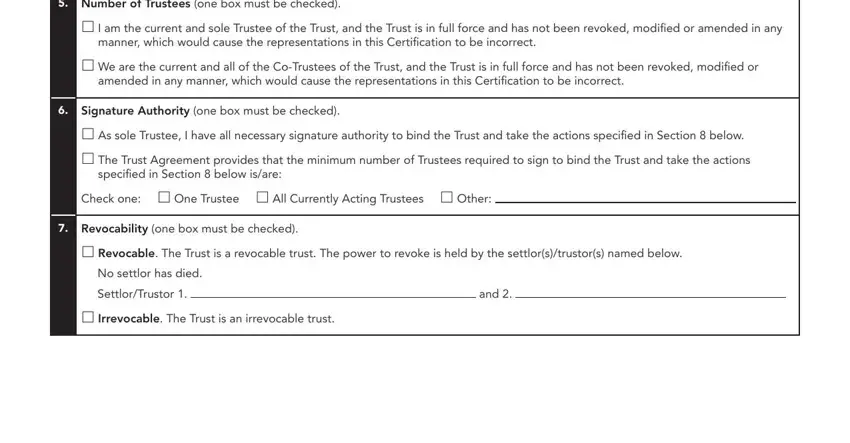
Lots of people frequently make mistakes when completing Signature Authority one box must in this area. You should review everything you type in right here.
3. This third section is generally pretty simple, Authority As Trustee Iwe have the, Open and close deposit and, uninsured vehicles on behalf of, Open and close safe deposit boxes, withdraw Trust property from such, Power of Attorney Check box and, attorneyinfact to be a signer on, As Trustee Iwe have the authority, deposit and investment accounts to, Trustee Signature Trustee Signature, CoTrustees If this Certification, References to the singular include, Tax Identification Number The tax, and Example John Doe and Jane Doe - each one of these blanks will have to be filled in here.
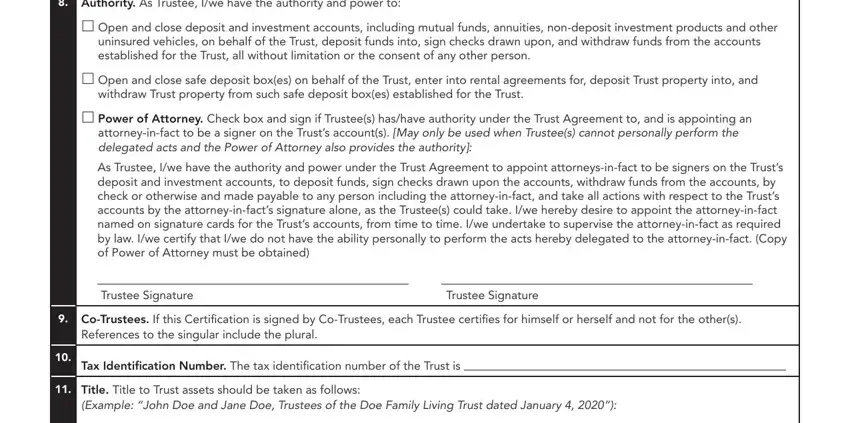
4. This part comes next with these particular blank fields to consider: Attachments, A true and correct copy of the, The undersigned Trustees of the, Date Signature, Trustee, Type or print name, Date Signature, Trustee, and Type or print name.
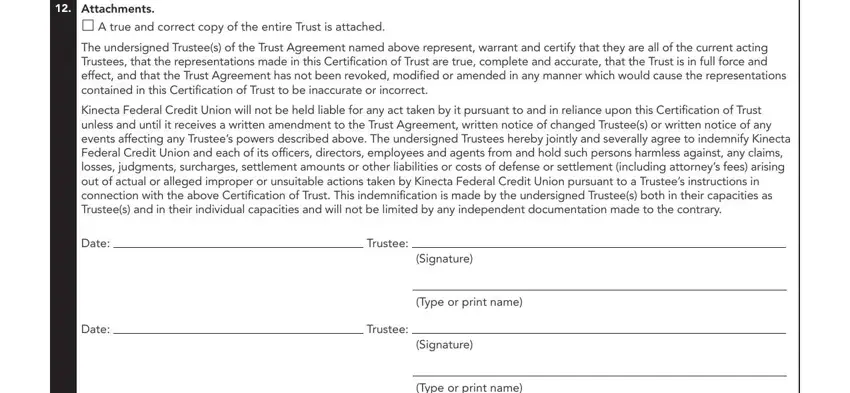
5. To conclude your form, the particular subsection requires a number of additional fields. Completing COUNTY OF, On the, day of, appeared Name, before me the undersigned notary, personally known to me or proved, satisfactory evidence to be the, shethey executed the same in, the person on behalf of whom the, Notary Signature, and ACKNOWLEDGMENT CERTIFICATE is going to conclude the process and you will be done before you know it!
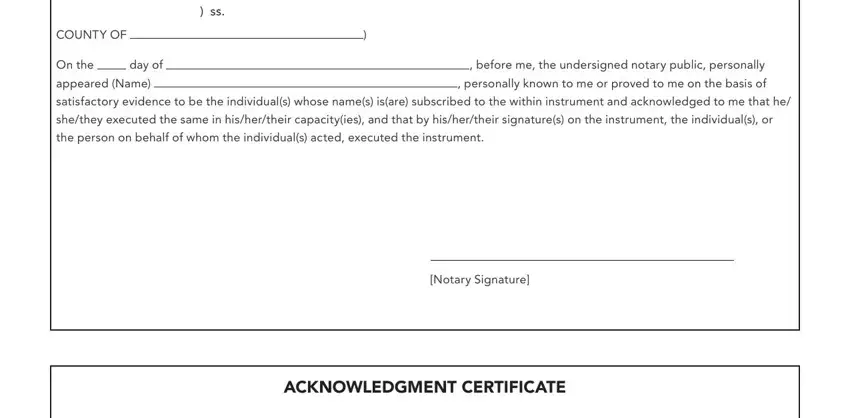
Step 3: After proofreading your fields and details, press "Done" and you're all set! Right after setting up afree trial account at FormsPal, you'll be able to download wells fargo certificate of trust or send it through email immediately. The form will also be accessible through your personal account menu with your each change. We do not sell or share the details that you use while completing forms at FormsPal.