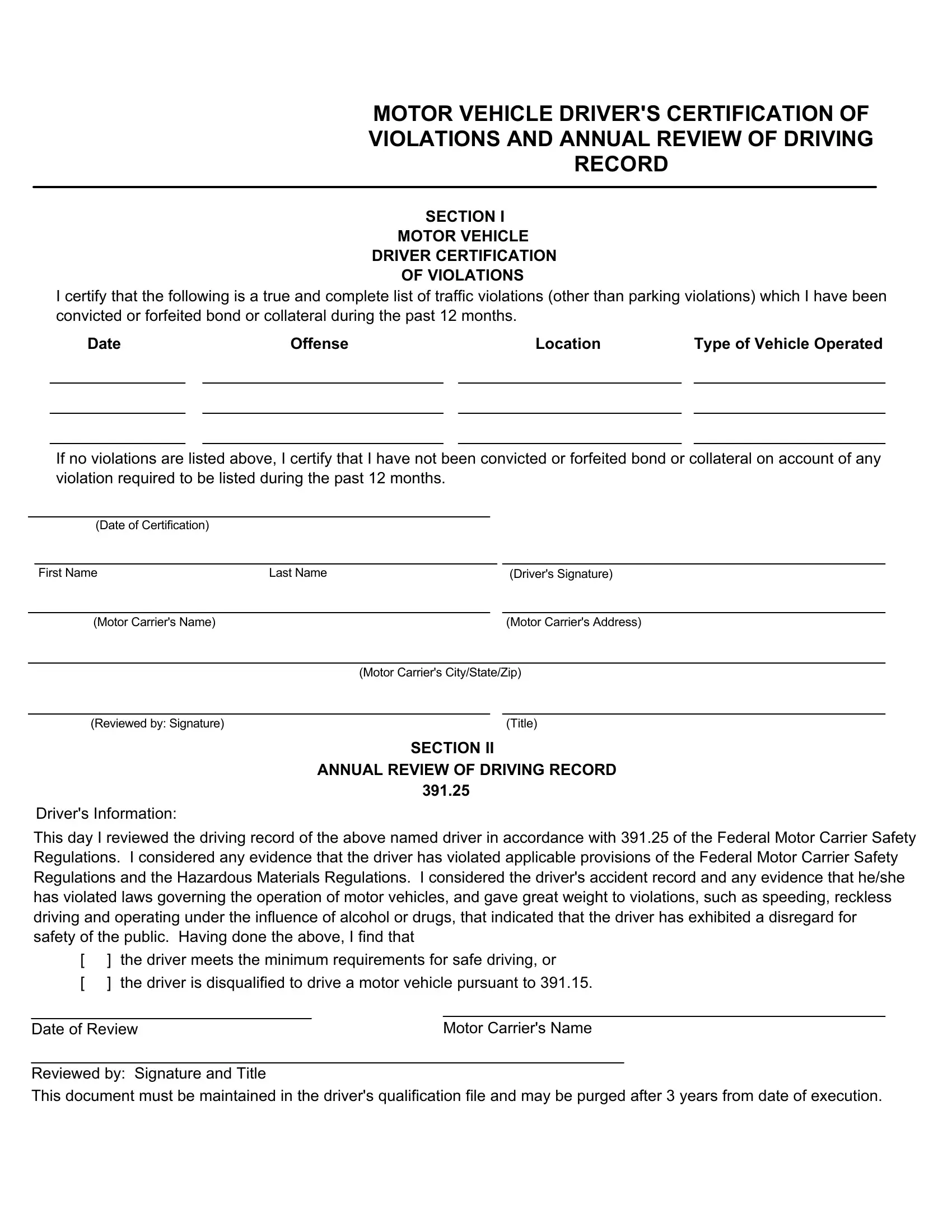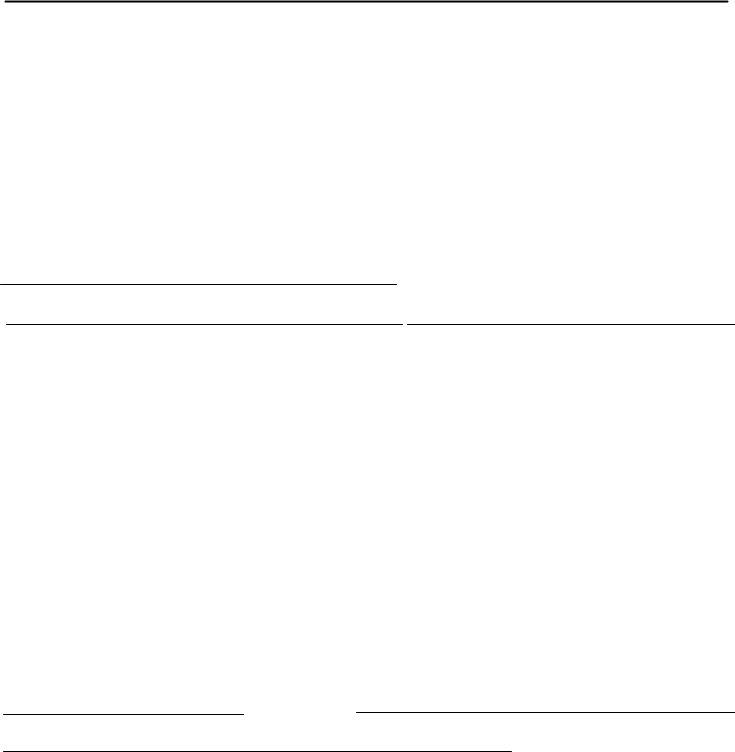Using PDF forms online is certainly a piece of cake using our PDF tool. Anyone can fill out motor vehicle driver's certification of violations here and try out several other functions we provide. Our editor is consistently developing to provide the very best user experience possible, and that's because of our resolve for continuous enhancement and listening closely to feedback from customers. All it requires is just a few basic steps:
Step 1: Press the "Get Form" button in the top area of this webpage to get into our PDF editor.
Step 2: With our state-of-the-art PDF file editor, you are able to accomplish more than simply fill out blank fields. Try all of the functions and make your docs appear professional with customized textual content put in, or modify the file's original input to perfection - all comes with an ability to insert your personal photos and sign the document off.
This document needs specific details; in order to guarantee accuracy, please be sure to take note of the tips further on:
1. When filling in the motor vehicle driver's certification of violations, be sure to complete all necessary blank fields in the associated area. This will help to hasten the work, enabling your details to be processed efficiently and appropriately.
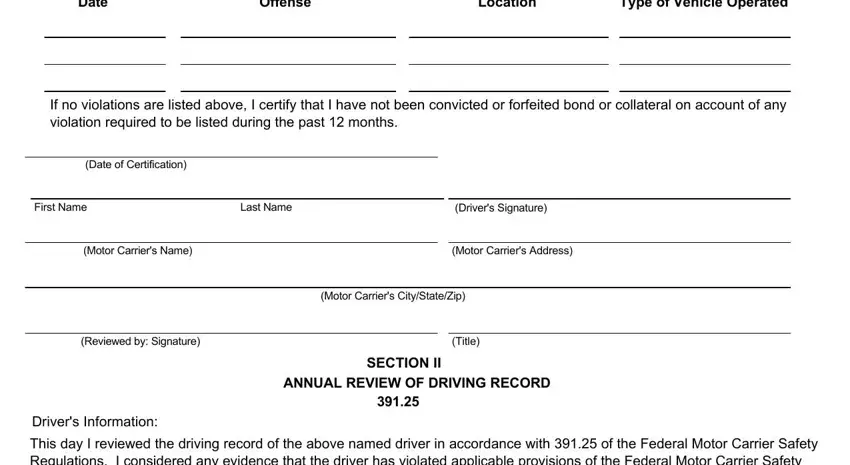
2. Right after filling in the last step, go on to the next stage and fill in the essential details in these fields - This day I reviewed the driving, the driver meets the minimum, the driver is disqualified to, Date of Review, Motor Carriers Name, and Reviewed by Signature and Title.
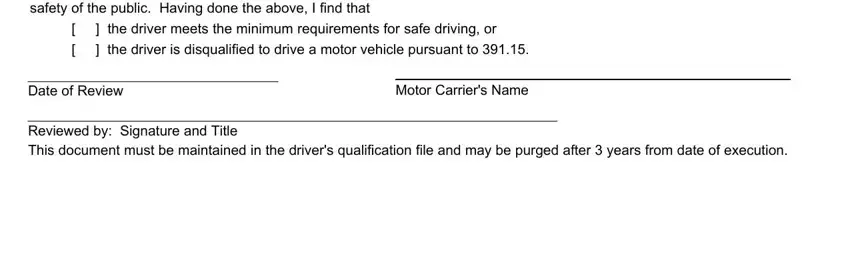
Those who work with this form generally make some mistakes while filling in the driver meets the minimum in this area. You should go over whatever you type in right here.
Step 3: Before moving on, check that form fields have been filled out as intended. When you’re satisfied with it, press “Done." Acquire the motor vehicle driver's certification of violations once you sign up for a free trial. Readily use the pdf document within your personal account page, with any modifications and changes conveniently synced! FormsPal is committed to the personal privacy of our users; we ensure that all personal data going through our tool is confidential.