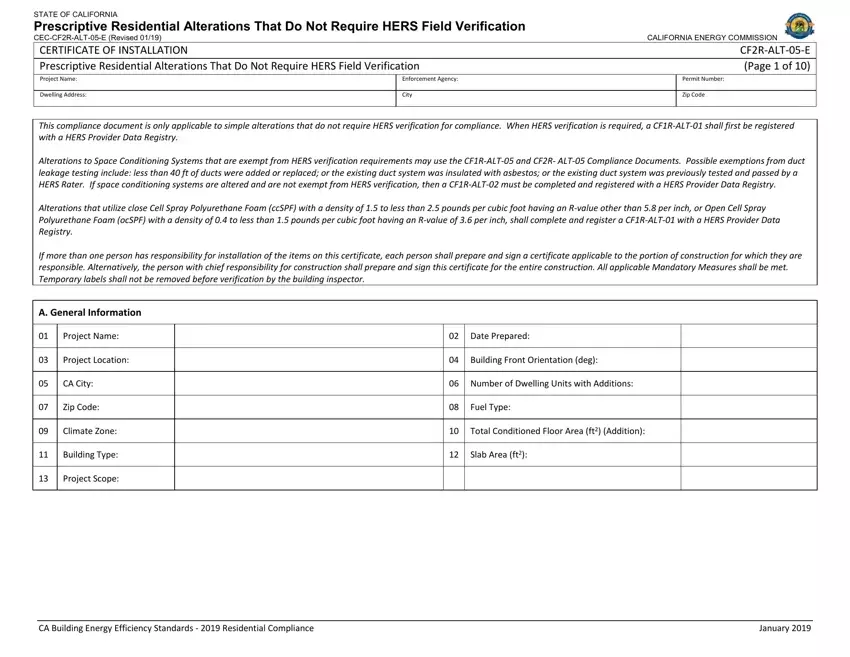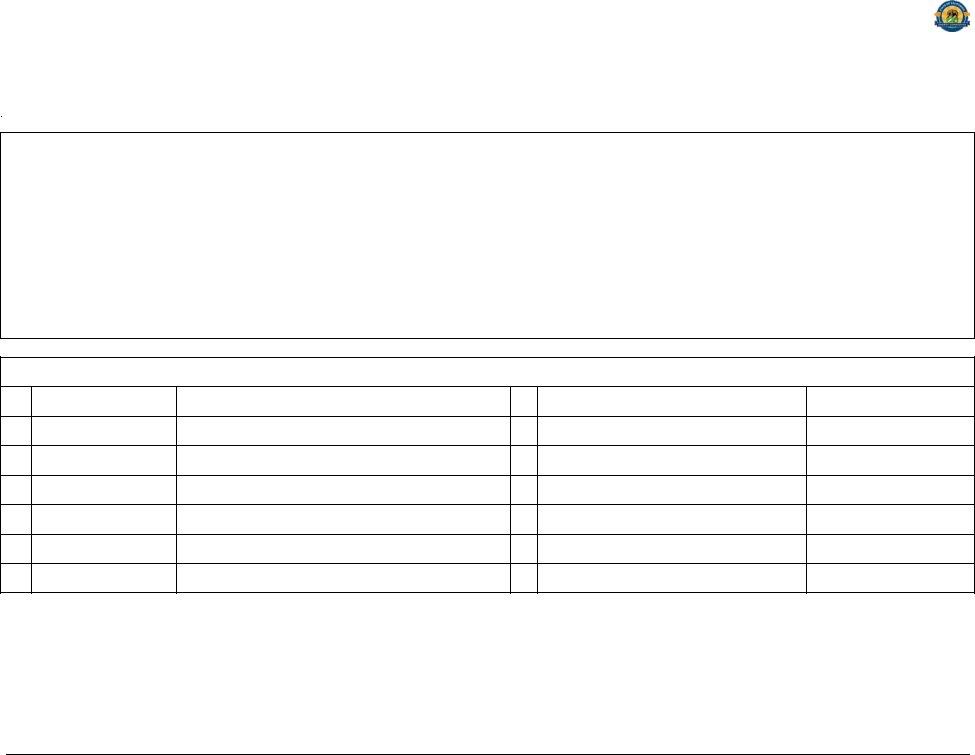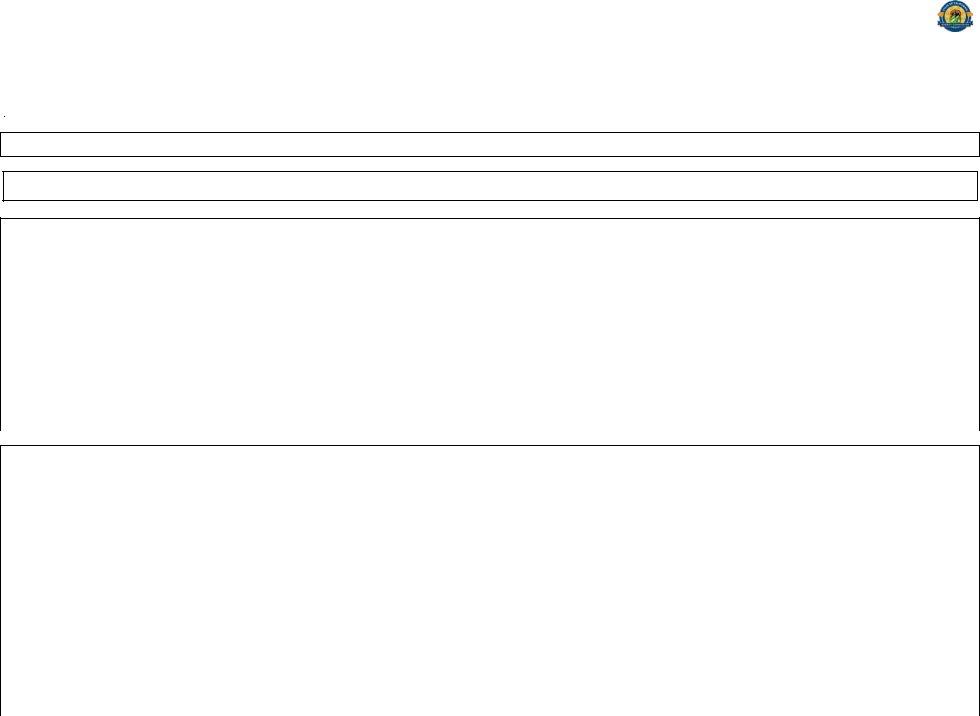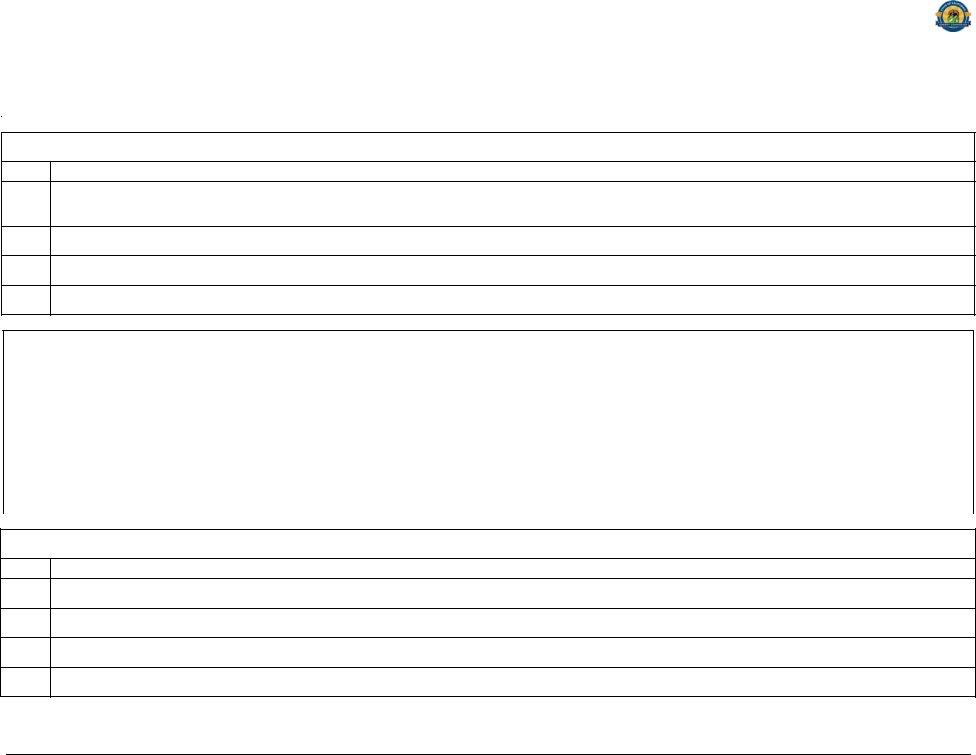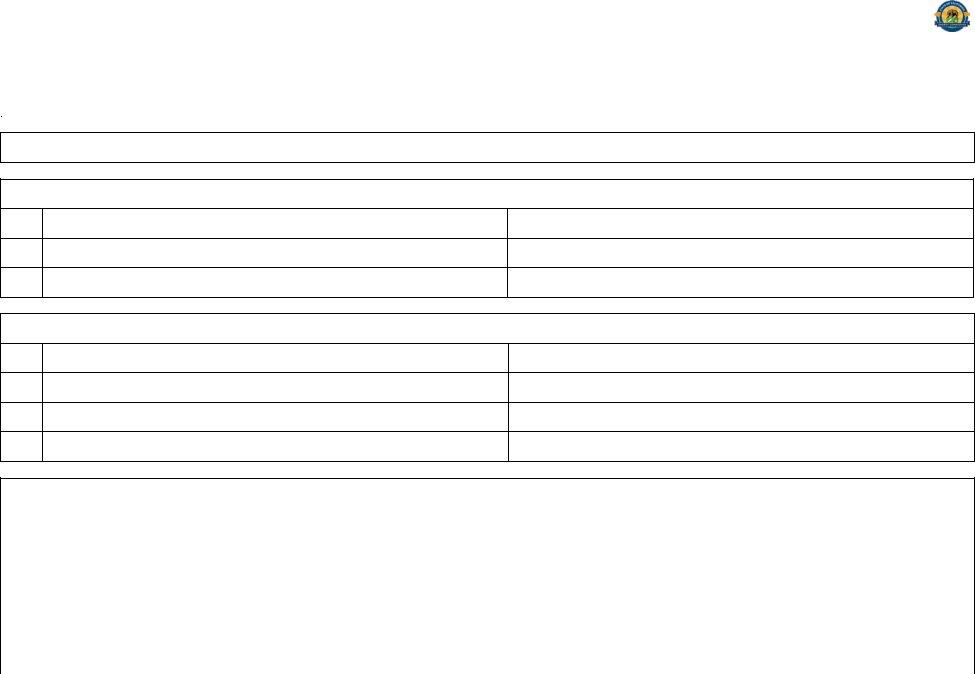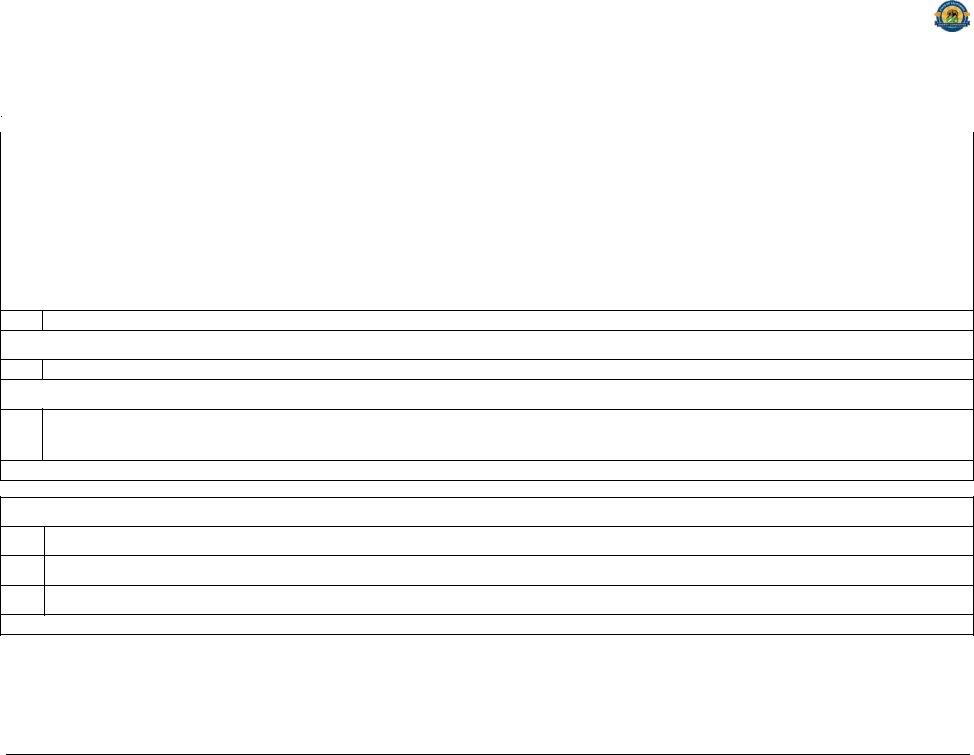The notion behind our PDF editor was to make certain it is as simple to use as it can be. The whole procedure of filling in cf2r forms quick in case you stick to the next steps.
Step 1: To get going, hit the orange button "Get Form Now".
Step 2: So, you can begin modifying your cf2r forms. The multifunctional toolbar is available to you - add, delete, change, highlight, and conduct many other commands with the words and phrases in the form.
Prepare the cf, 2, r forms PDF by typing in the content needed for each part.
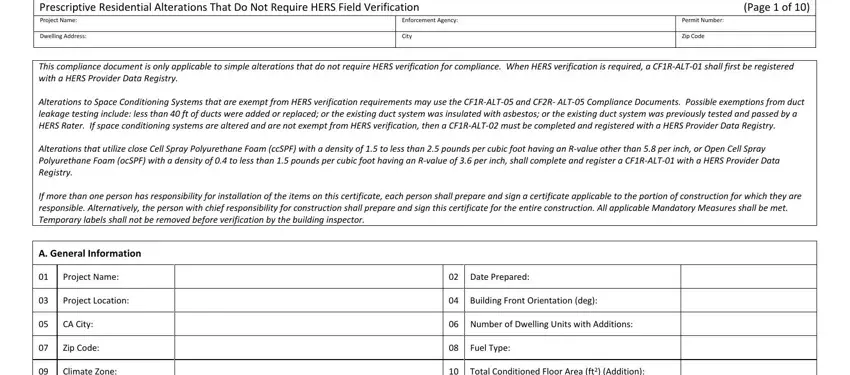
The system will need you to fill out the Climate Zone:, Building Type:, Project Scope:, 10 Total Conditioned Floor Area, Slab Area ft, 2 CA Building Energy Efficiency, and January 2019 segment.
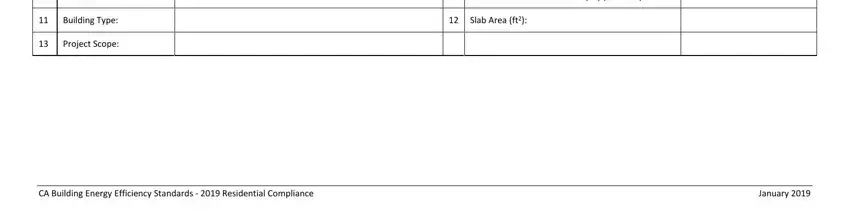
In the section referring to CERTIFICATE OF INSTALLATION, Enforcement Agency:, Dwelling Address:, City, CF, 2, R, ALT, 05, E (Page 2 of 10), Permit Number:, Zip Code, Insulation The altered components, Manufacturer & Brand, Framing Material, Framing Size &, Insulation, Spacing, Type, and ES, R Number, one should note some necessary data.
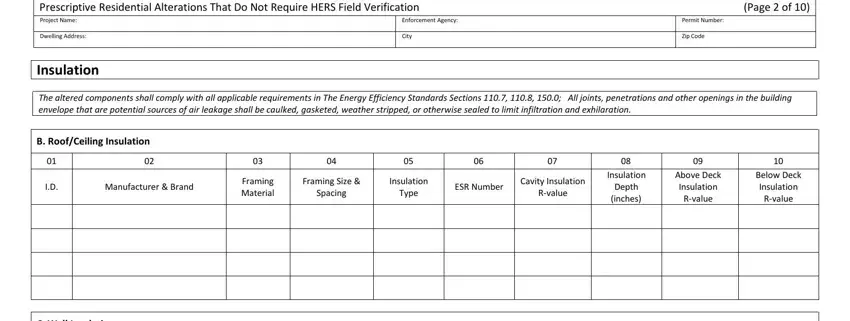
In the paragraph Manufacturer & Brand, Framing Material, Spacing, Type, ES, R Number, R, value Depth (inches), Insulation, R, value Insulation, R, value CA Building Energy Efficiency, and January 2019, specify the rights and obligations of the sides.
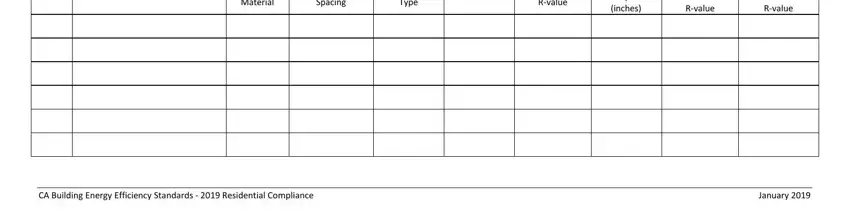
Fill in the file by reviewing all these fields: CERTIFICATE OF INSTALLATION, Enforcement Agency:, Dwelling Address:, City, CF, 2, R, ALT, 05, E (Page 3 of 10), Permit Number:, Zip Code, Manufacturer & Brand, Location, Mass Thickness, (inches), Furring Strip Type/, Depth (inches), Insulation Type, and Exterior Insulation.
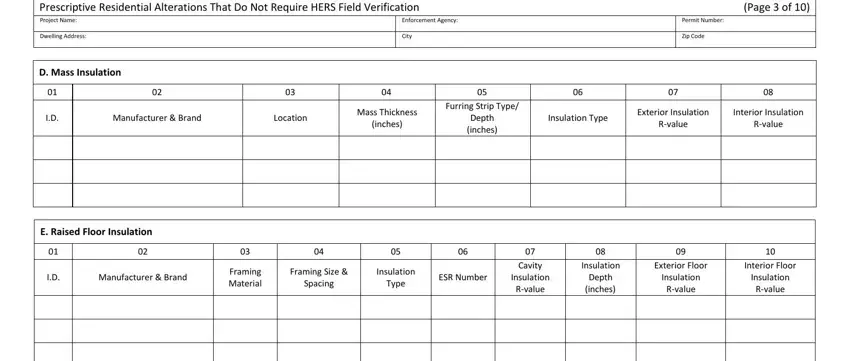
Step 3: Hit the Done button to save your form. At this point it is readily available for export to your electronic device.
Step 4: You may create copies of the file toavoid all possible future difficulties. You should not worry, we do not share or watch your details.