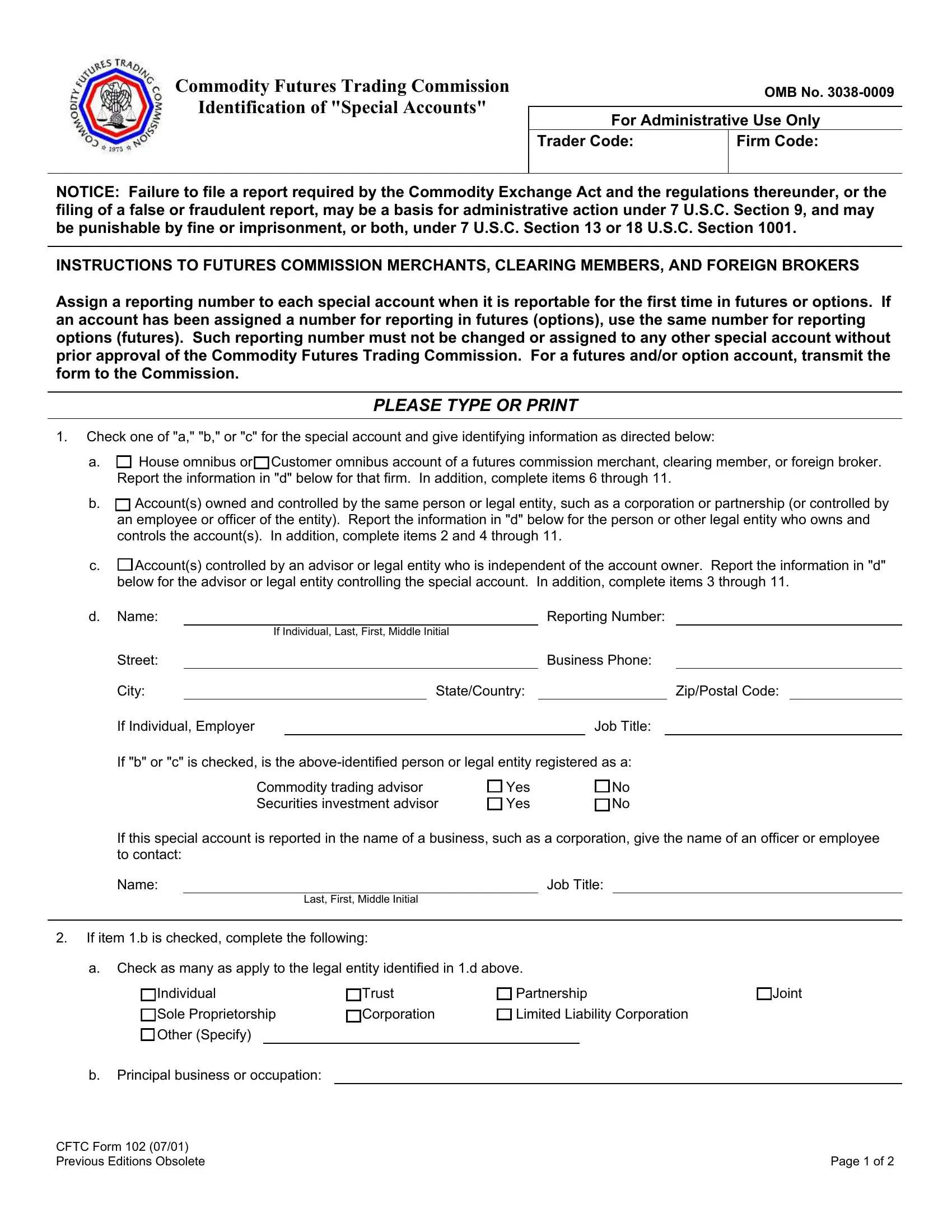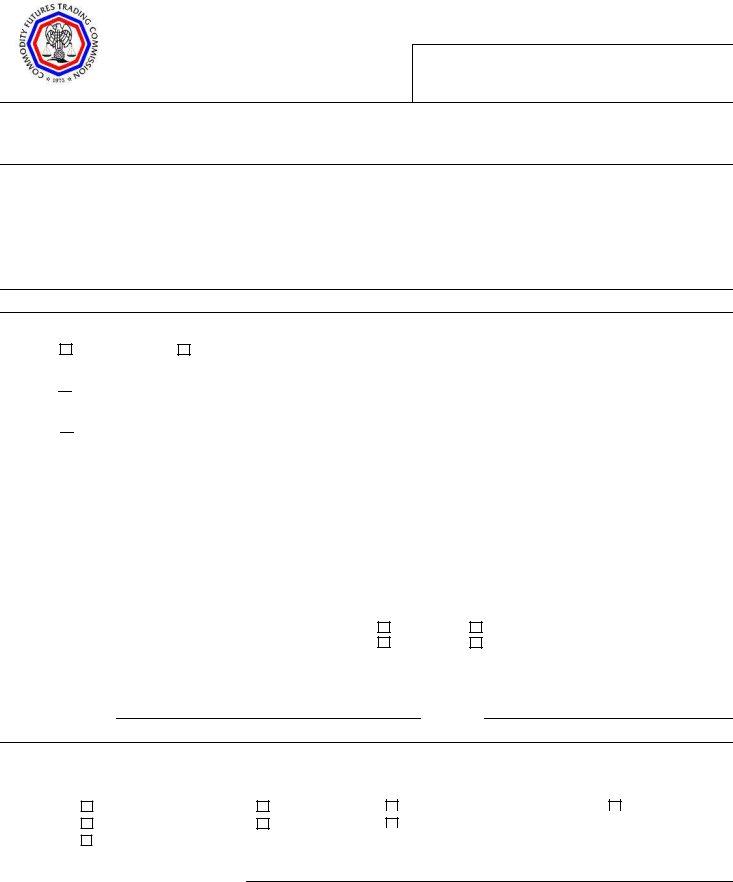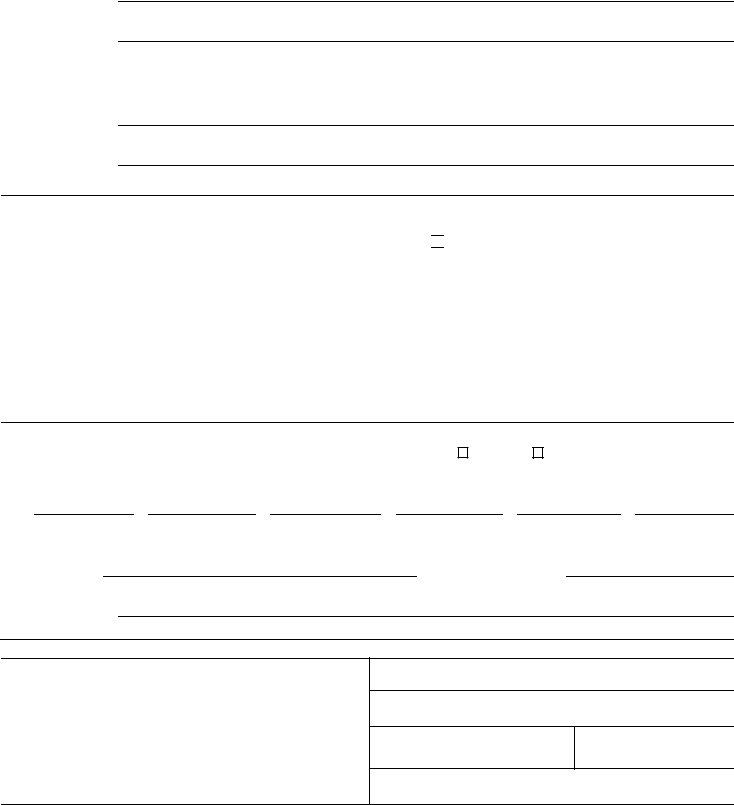You may fill in CFTC Form 102 effortlessly in our online PDF editor. Our expert team is constantly endeavoring to improve the tool and insure that it is much faster for people with its many functions. Take full advantage of present-day innovative opportunities, and find a heap of unique experiences! By taking a few easy steps, you can begin your PDF editing:
Step 1: Access the PDF doc in our editor by clicking on the "Get Form Button" above on this page.
Step 2: Using this advanced PDF file editor, you can do more than just fill in forms. Express yourself and make your forms seem perfect with custom text added in, or optimize the file's original input to perfection - all supported by the capability to insert stunning graphics and sign it off.
This form will require particular details to be typed in, hence make sure you take your time to enter what's asked:
1. Before anything else, when completing the CFTC Form 102, beging with the part that features the subsequent blanks:
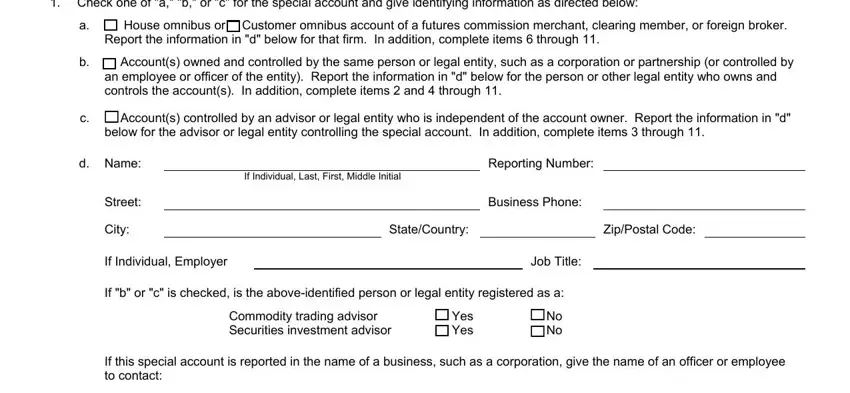
2. Once your current task is complete, take the next step – fill out all of these fields - a Check as many as apply to the, Individual, Trust, Partnership, Sole Proprietorship, Corporation, Limited Liability Corporation, Other Specify, Joint, b Principal business or occupation, CFTC Form Previous Editions, and Page of with their corresponding information. Make sure to double check that everything has been entered correctly before continuing!
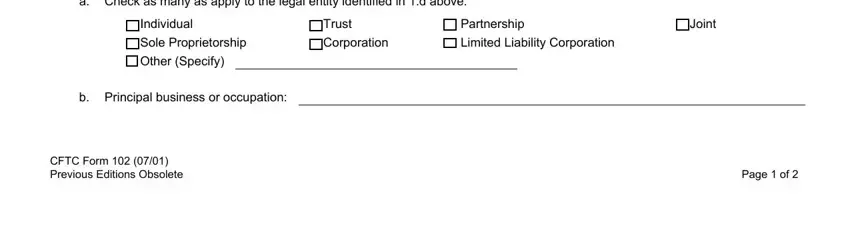
3. The following step is mostly about account including limited partners, Name, Location, Last First Middle Initial, City and State or Country, e Report all persons other than, continuation sheet if necessary If, Name, Location, Last First Middle Initial, City and State or County, Controlled Accounts If you, If ten or more accounts are, If fewer than ten accounts are, and NOTE Exchanges using this form may - type in all these blank fields.
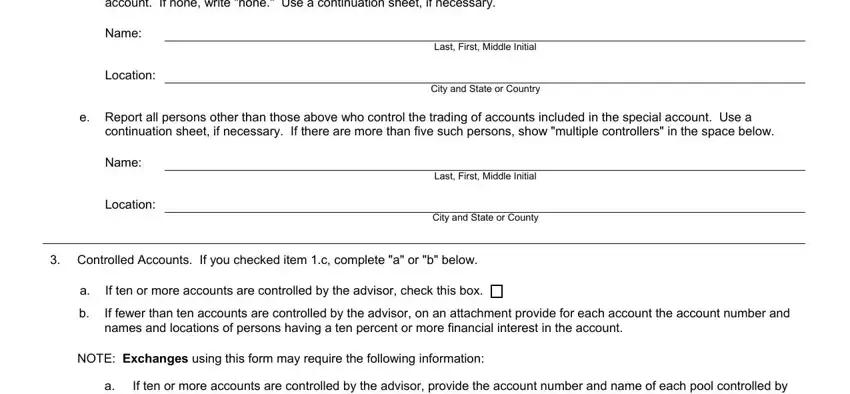
4. The following paragraph comes with these blank fields to focus on: Are trades and positions in this, commodities ie positions, Yes, If yes list those specific futures, Name location and business phone, country list country and city, Name, Location, Last First Middle Initial, Business Phone, City and State or Country, Firm Name and Address, Name Print, Title, and Business Phone.
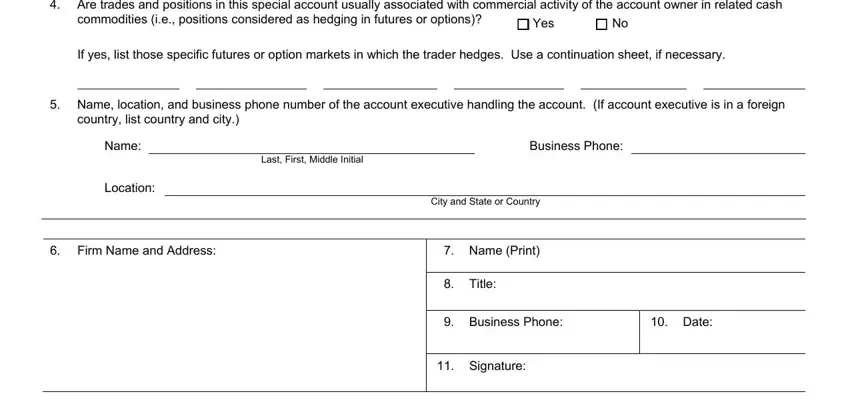
Lots of people often get some points incorrect while filling out Firm Name and Address in this part. Ensure you double-check what you type in right here.
Step 3: Before finishing your document, make sure that all blank fields are filled in as intended. The moment you think it's all fine, press “Done." Get your CFTC Form 102 when you register here for a free trial. Quickly access the pdf form inside your personal account, with any edits and changes being all preserved! FormsPal provides protected form editor without data record-keeping or sharing. Feel at ease knowing that your data is in good hands with us!