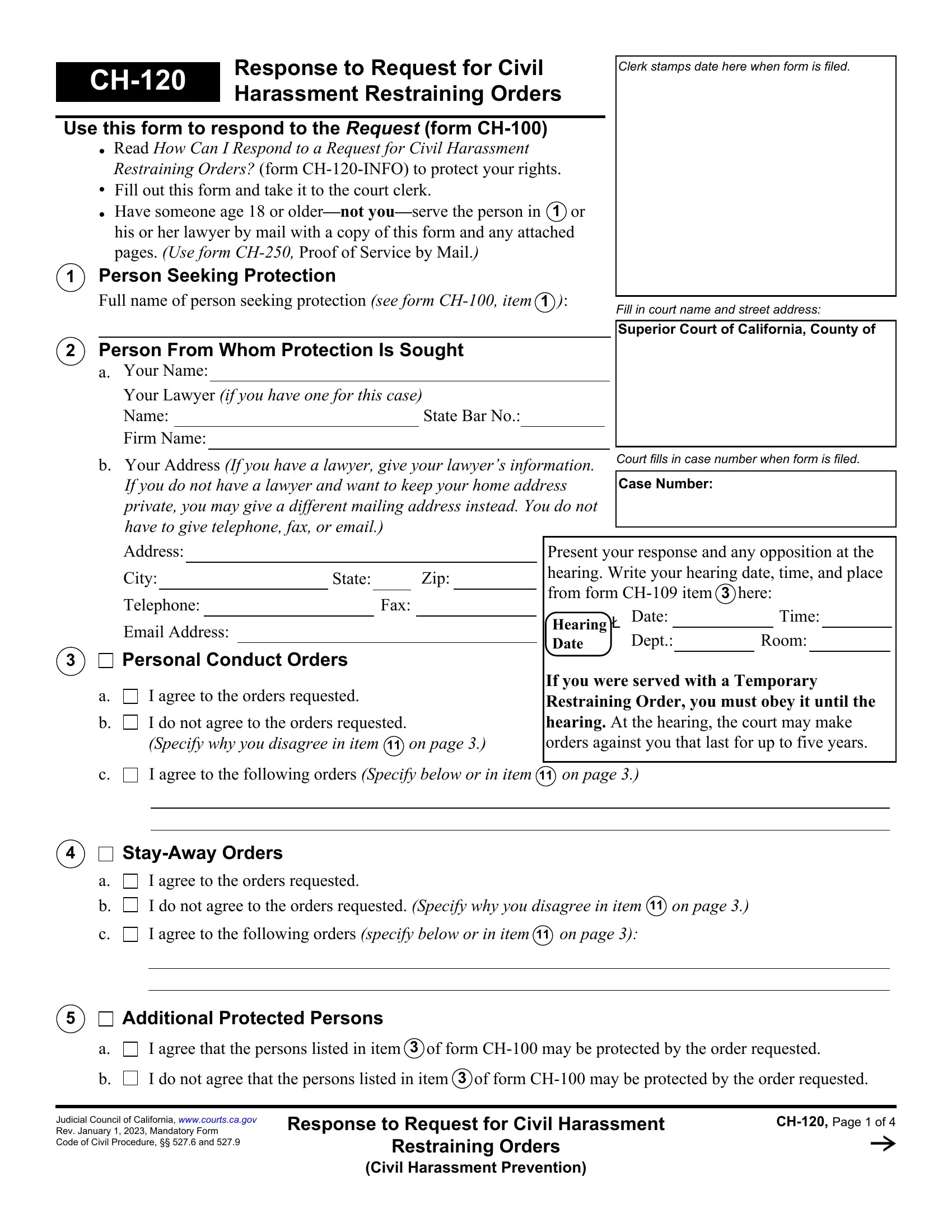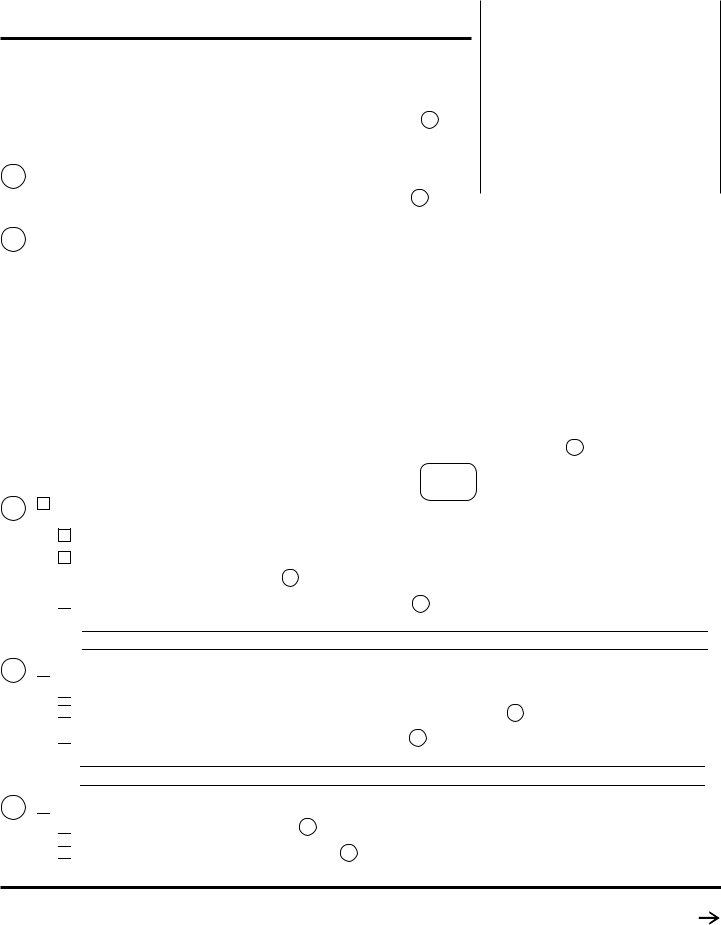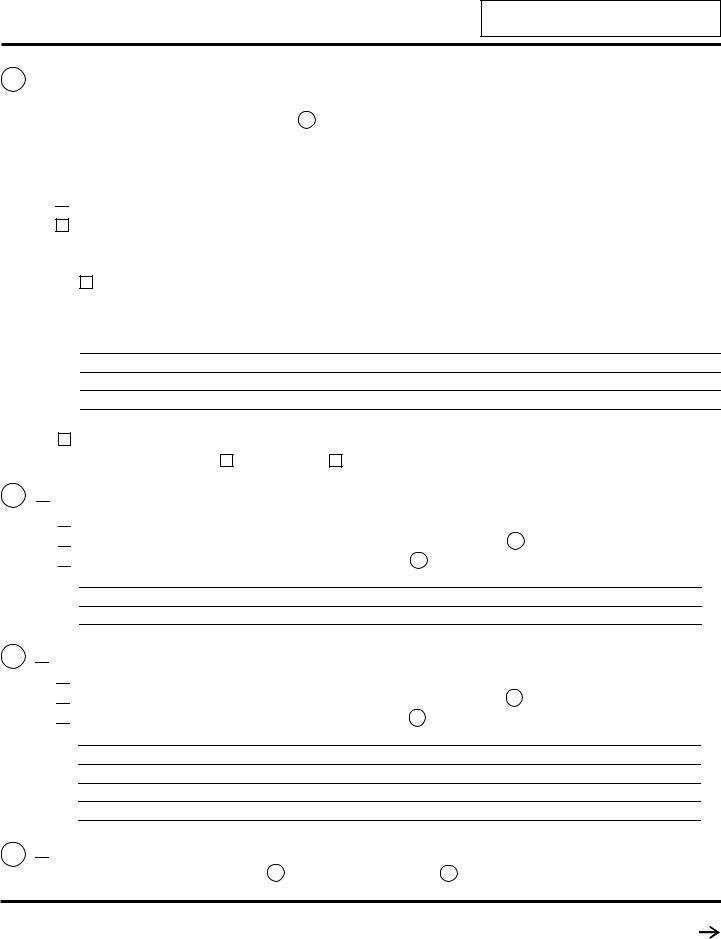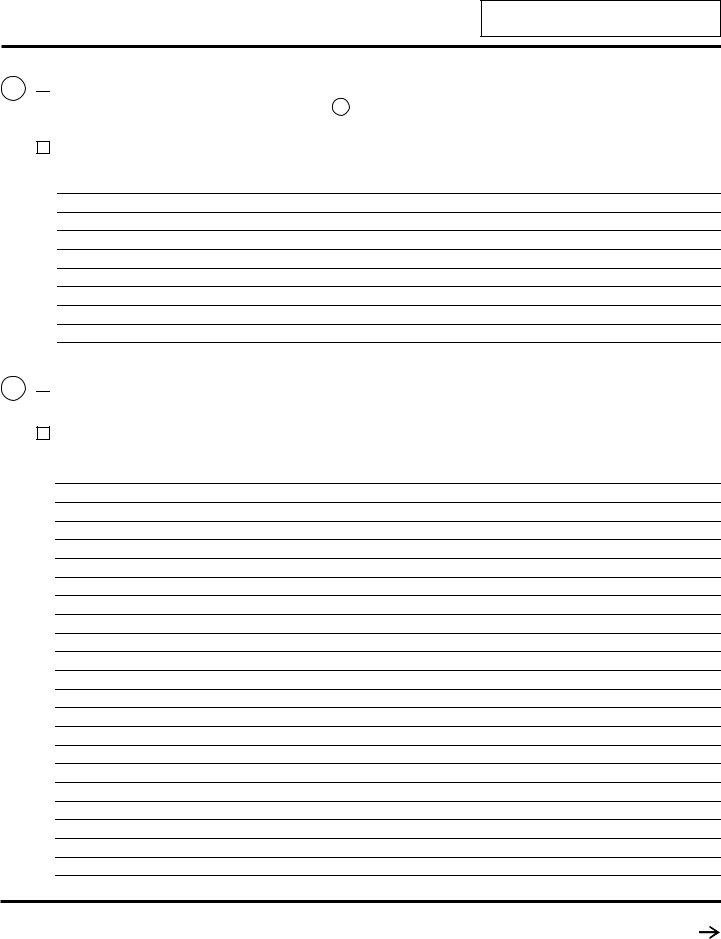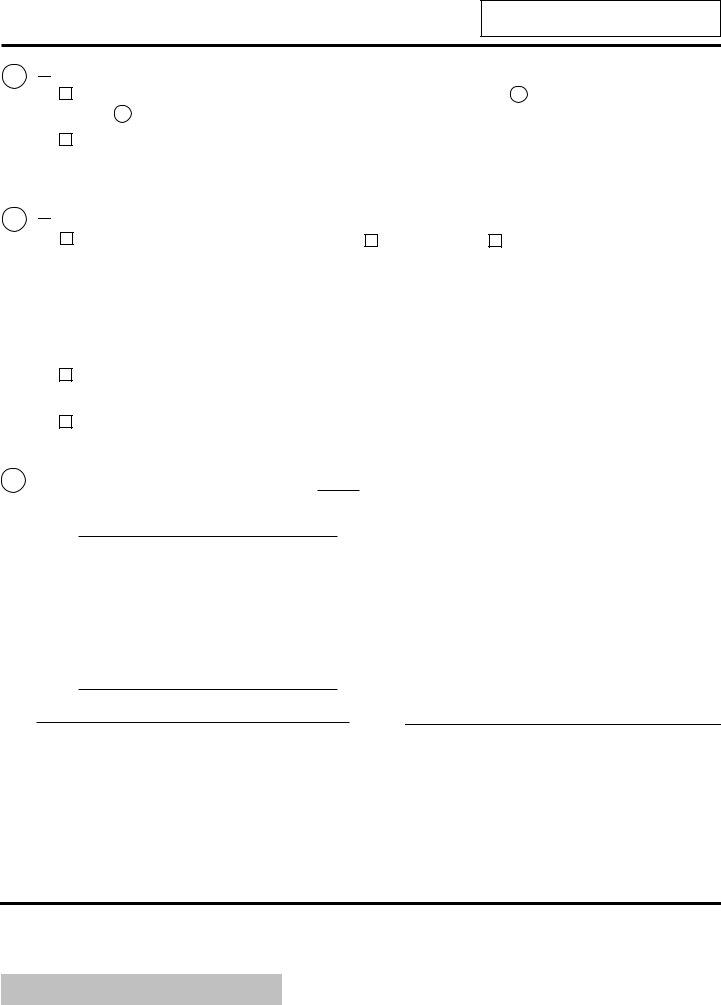ch 120 can be filled in in no time. Simply make use of FormsPal PDF editing tool to do the job promptly. To retain our tool on the forefront of practicality, we work to implement user-driven features and improvements regularly. We are at all times grateful for any suggestions - join us in revampimg how you work with PDF files. Starting is simple! Everything you should do is follow the next basic steps directly below:
Step 1: First, access the pdf tool by clicking the "Get Form Button" in the top section of this site.
Step 2: This tool will let you customize your PDF document in many different ways. Enhance it with customized text, adjust what's originally in the document, and put in a signature - all at your disposal!
This form requires particular data to be typed in, therefore ensure you take whatever time to type in what is requested:
1. When completing the ch 120, make sure to incorporate all needed blank fields in its associated form section. This will help hasten the process, making it possible for your information to be processed promptly and correctly.
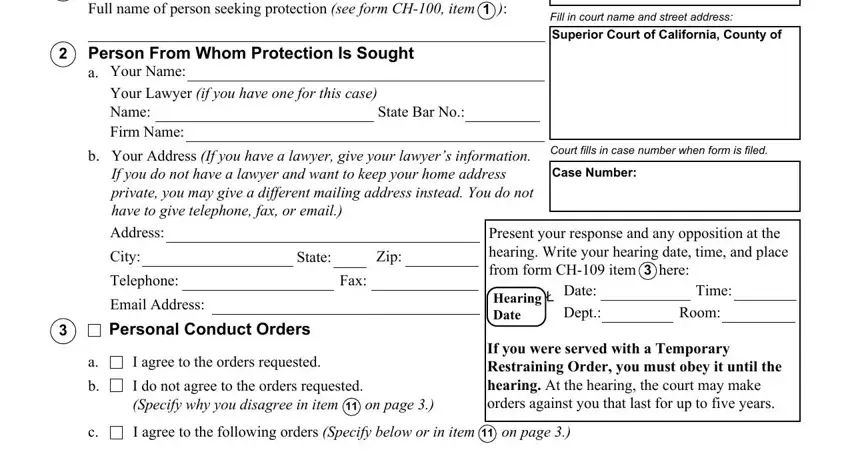
2. Once your current task is complete, take the next step – fill out all of these fields - StayAway Orders, I agree to the orders requested, I do not agree to the orders, I agree to the following orders, Additional Protected Persons, I agree that the persons listed in, I do not agree that the persons, Judicial Council of California Rev, wwwcourtscagov, Response to Request for Civil, CH Page of, Restraining Orders, and Civil Harassment Prevention with their corresponding information. Make sure to double check that everything has been entered correctly before continuing!
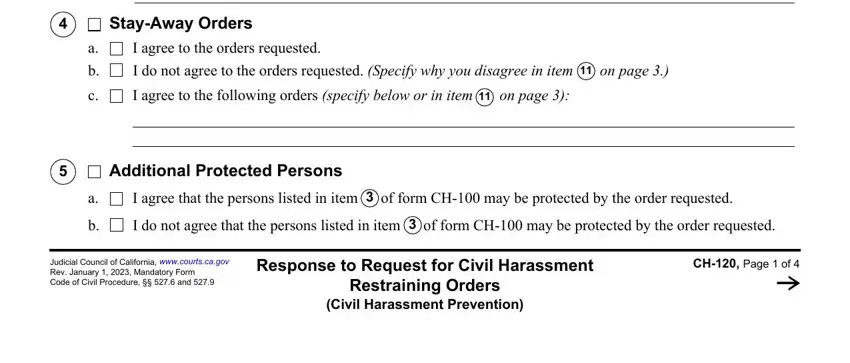
3. This subsequent step should also be fairly straightforward, Firearms Guns Firearm Parts and, I do not own or control any, I ask for an exemption from the, Check here if there is not enough, I have turned in my firearms guns, A copy of the receipt, is attached, has already been filed with the, Possession and Protection of, a b c, and I agree to the orders requested I - all these empty fields must be filled out here.
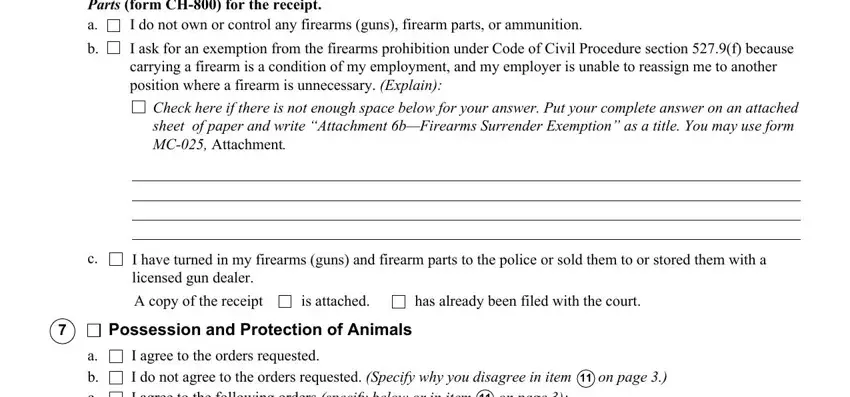
4. This fourth section arrives with these particular blank fields to consider: a b c, I agree to the orders requested I, Other Orders, a b c, I agree to the orders requested I, Denial, I did not do anything described in, Rev January, Response to Request for Civil, CH Page of, Restraining Orders, and Civil Harassment Prevention.
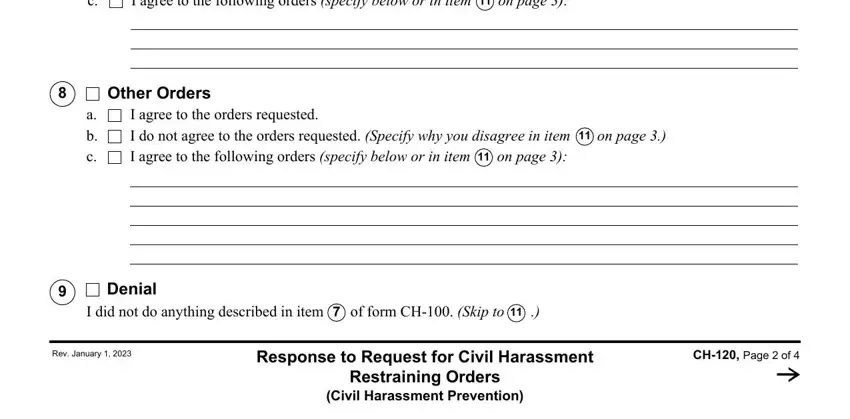
5. Last of all, the following last part is what you will need to wrap up before using the form. The blank fields under consideration include the following: Justification or Excuse, If I did some or all of the things, Check here if there is not enough, Reasons I Do Not Agree to the, Explain your answers to each order, and Check here if there is not enough.
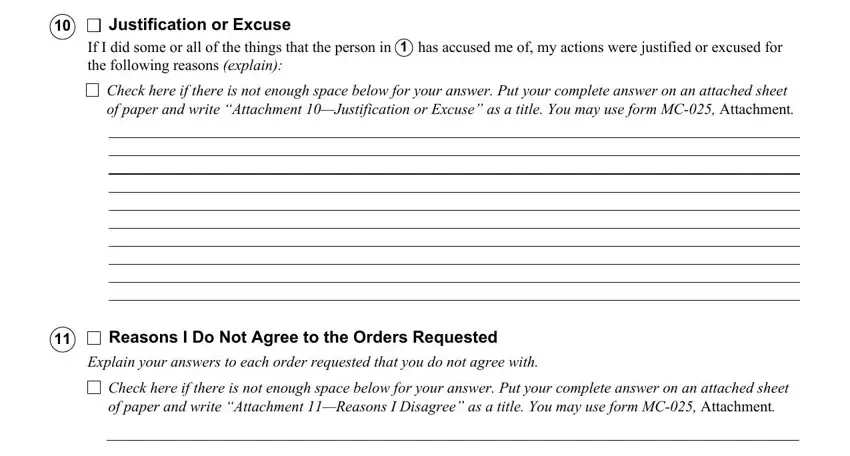
Always be very attentive when filling in Check here if there is not enough and Explain your answers to each order, as this is where most people make mistakes.
Step 3: Spell-check all the details you've typed into the form fields and hit the "Done" button. Go for a 7-day free trial option at FormsPal and acquire immediate access to ch 120 - accessible from your personal account. FormsPal offers safe form tools with no personal information record-keeping or sharing. Feel at ease knowing that your data is safe here!