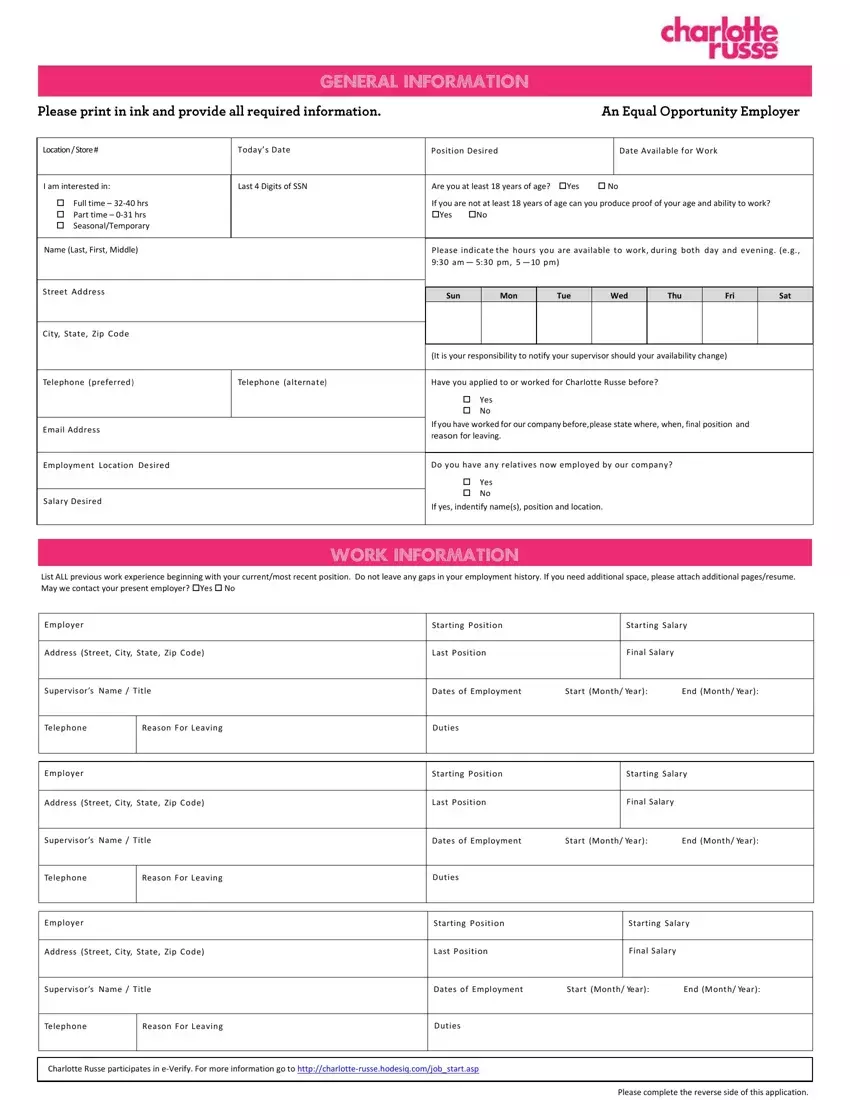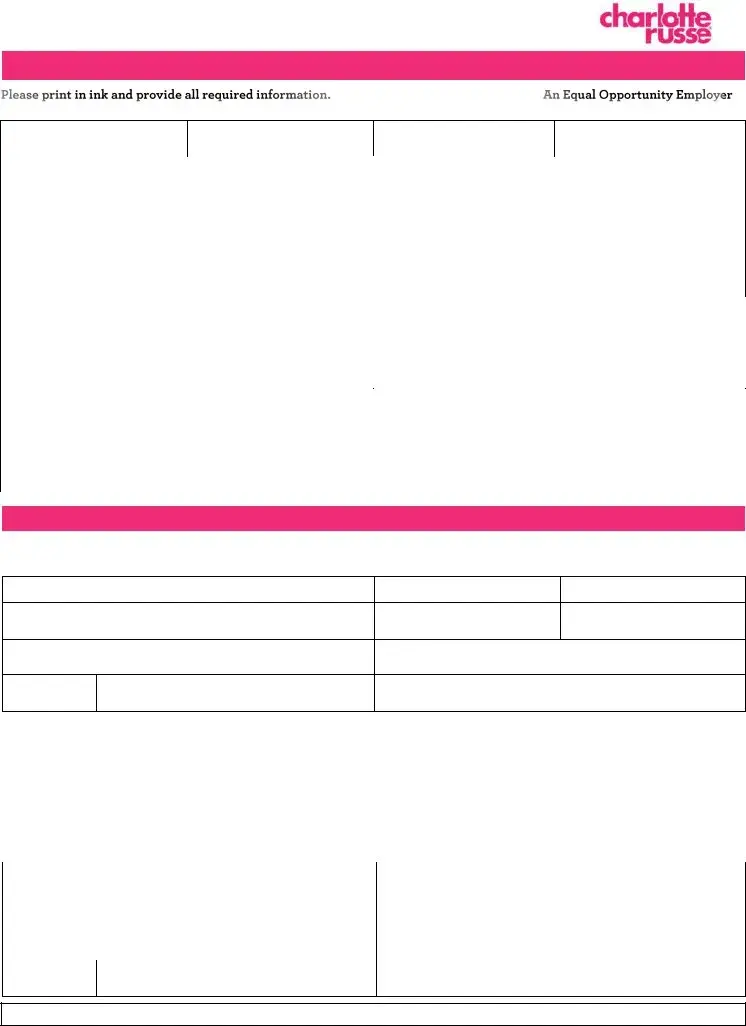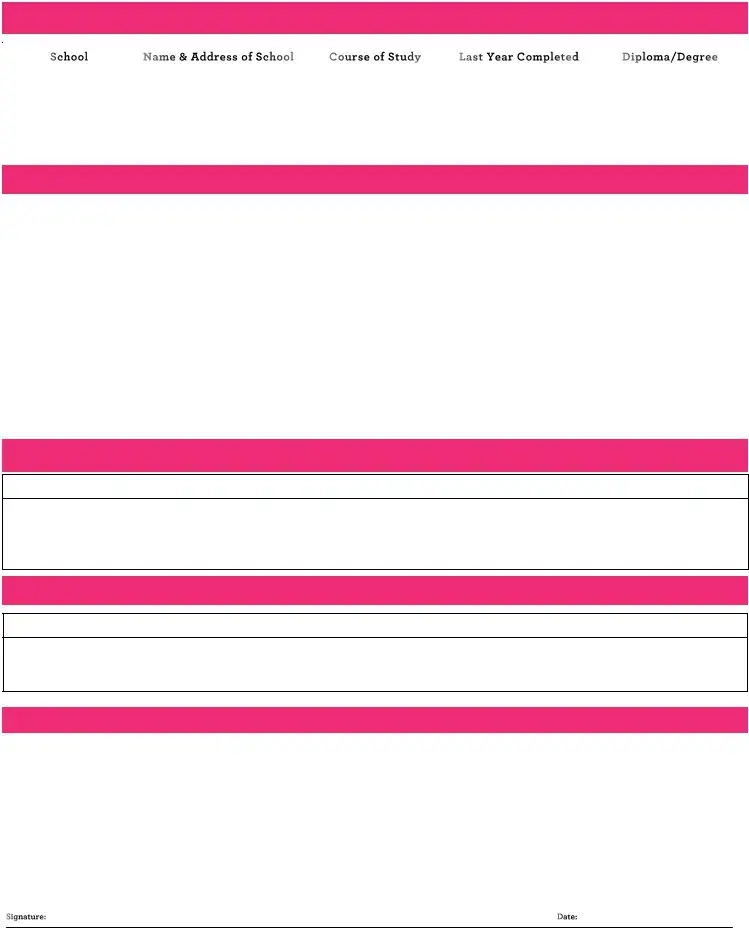It's an easy task to complete the charlotte russe job application empty blanks. Our PDF tool will make it pretty much effortless to complete any type of PDF file. Down below are the only four steps you should take:
Step 1: The following website page has an orange button saying "Get Form Now". Hit it.
Step 2: As you get into the charlotte russe job application editing page, you will find all the functions you can undertake with regards to your document at the upper menu.
Feel free to provide the next information to prepare the charlotte russe job application PDF:
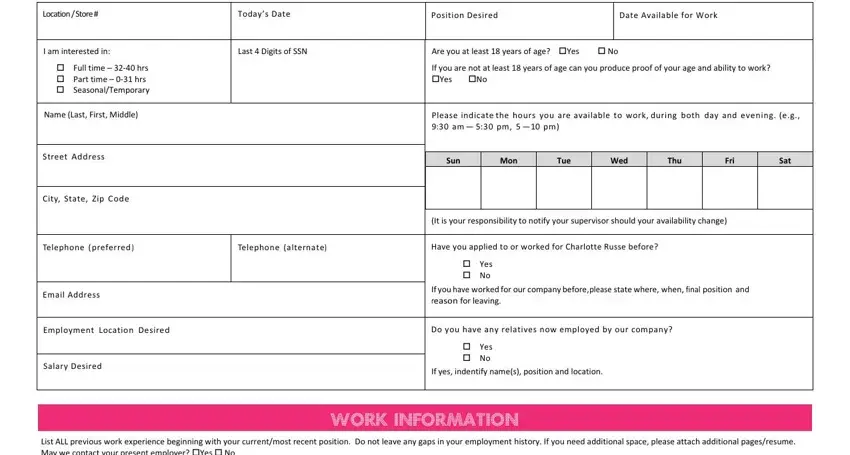
Complete the Employer, Starting Position, Starting Salary, Address Street City State Zip Code, Last Position, Final Salary, Supervisors Name Title, Dates of Employment, Start Month Year, End Month Year, Telephone, Reason For Leaving, Duties, Employer, and Starting Position fields with any data which may be asked by the program.
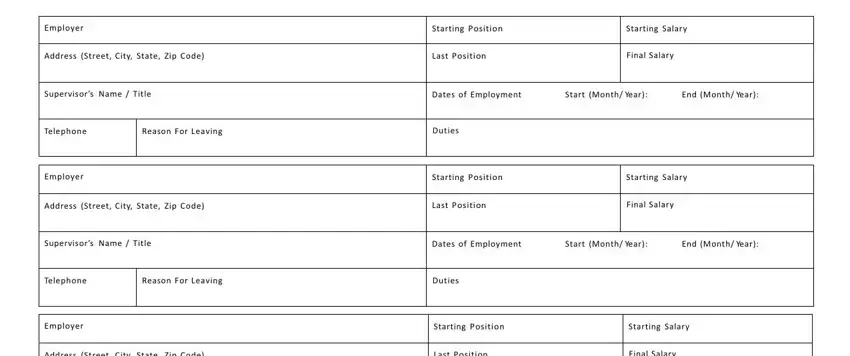
You'll be required to write down the details to help the application prepare the section Address Street City State Zip Code, Last Position, Final Salary, Supervisors Name Title, Dates of Employment, Start Month Year, End Month Year, Telephone, Reason For Leaving, Duties, Charlotte Russe participates in, and Please complete the reverse side.
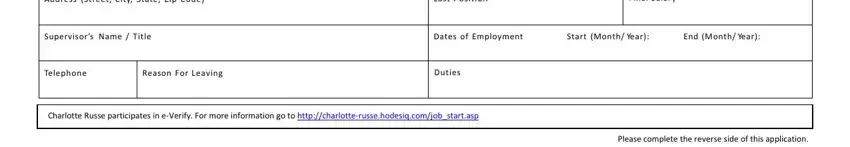
In the field Professional references, Reference, Street Address City State Zip, Phone, Email, Job Title, How acquainted and for how long, Reference, Street Address City State Zip, Phone, Email, Job Title, How acquainted and for how long, Additional employment inquiries, and Have you ever been dismissed or, identify the rights and obligations of the parties.
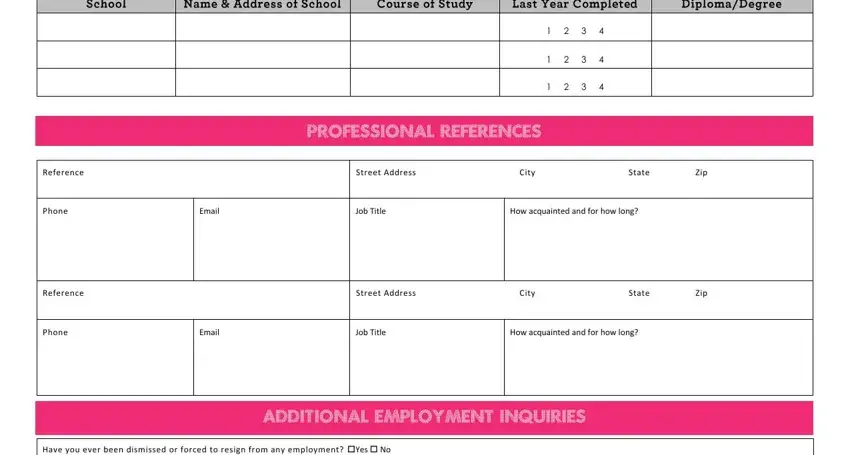
Review the sections Are you legally authorized to work, Are you able to perform the, If no describe the functions of, Applicant statement, If I become employed I agree to, All the information I have, and This application will only be and then complete them.
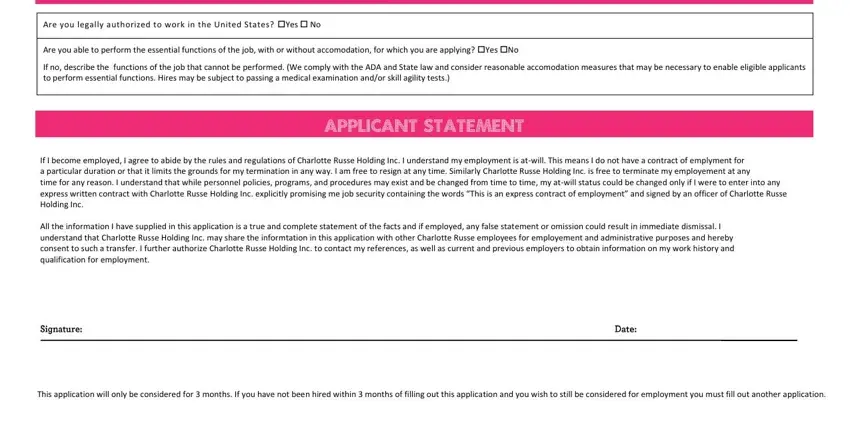
Step 3: Press the Done button to save your form. At this point it is at your disposal for upload to your electronic device.
Step 4: Prepare a copy of every single document. It's going to save you time and allow you to stay away from complications in the long run. Keep in mind, the information you have isn't going to be revealed or analyzed by us.