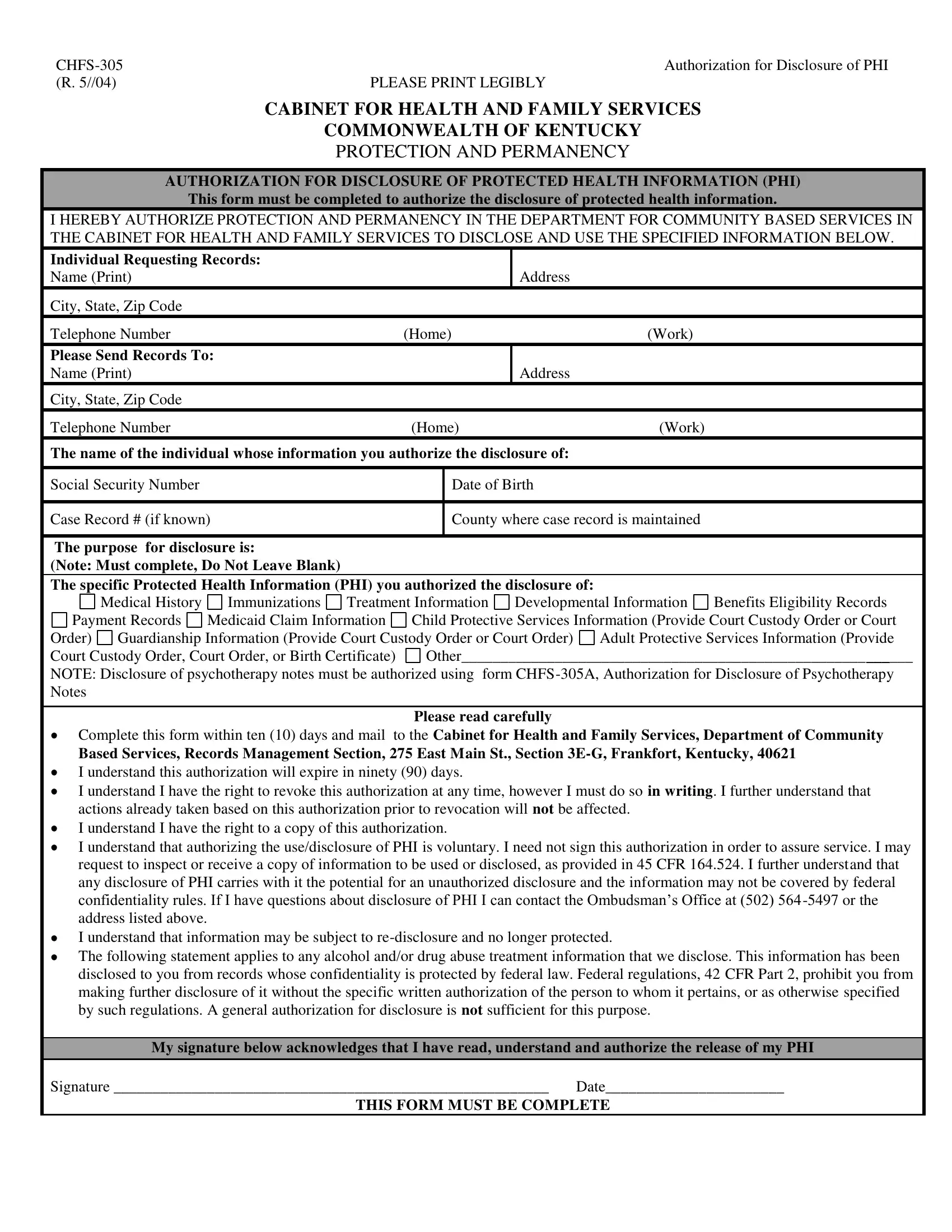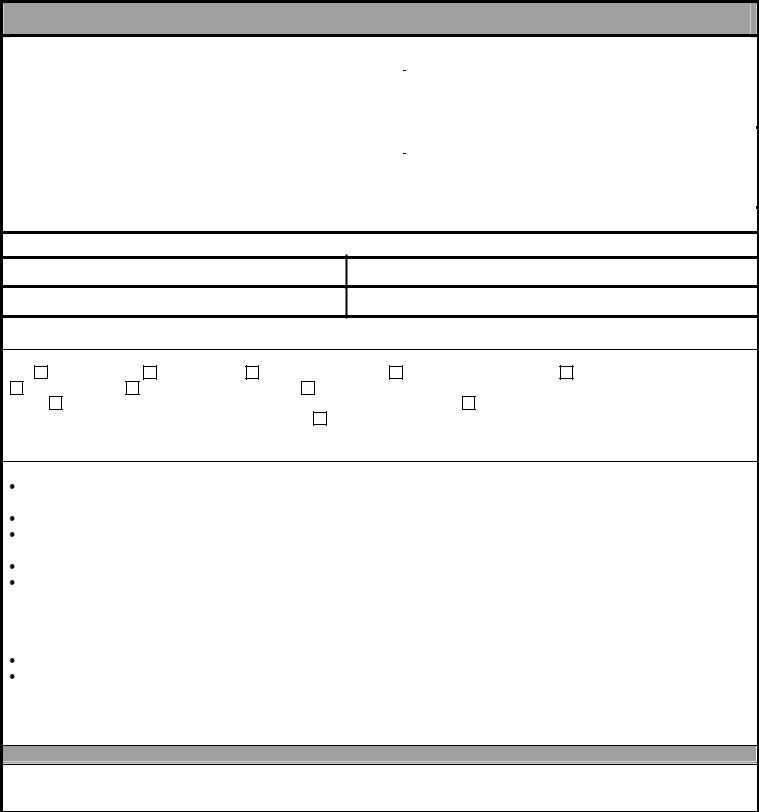Working with PDF files online is certainly easy using our PDF editor. You can fill in kentucky form chfs here with no trouble. Our team is devoted to making sure you have the absolute best experience with our editor by constantly introducing new capabilities and upgrades. Our editor is now much more helpful as the result of the most recent updates! At this point, editing documents is easier and faster than ever. Starting is effortless! All that you should do is stick to these simple steps below:
Step 1: Firstly, open the tool by pressing the "Get Form Button" at the top of this site.
Step 2: The editor will let you work with PDF files in various ways. Transform it with personalized text, adjust what's originally in the PDF, and put in a signature - all possible in minutes!
Completing this document usually requires focus on details. Ensure that all required blank fields are filled in accurately.
1. Whenever filling out the kentucky form chfs, be sure to include all of the important fields within its associated area. This will help speed up the work, which allows your information to be processed fast and correctly.
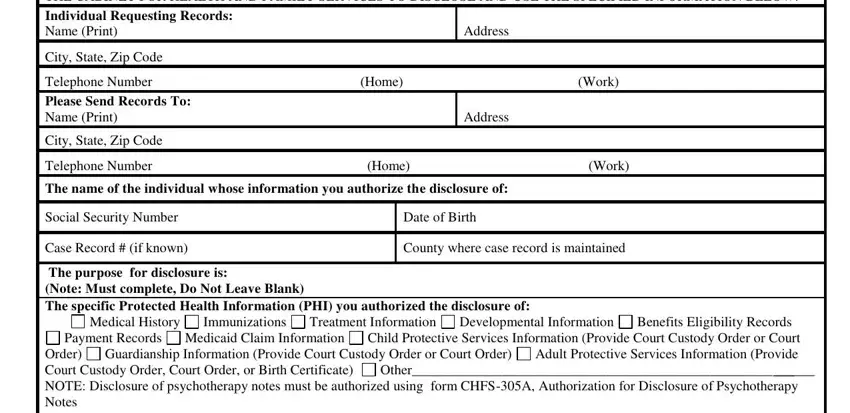
2. Once your current task is complete, take the next step – fill out all of these fields - My signature below acknowledges, Signature Date, and THIS FORM MUST BE COMPLETE with their corresponding information. Make sure to double check that everything has been entered correctly before continuing!
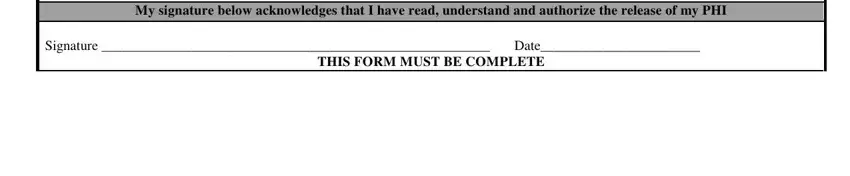
Always be extremely careful while completing THIS FORM MUST BE COMPLETE and Signature Date, as this is where most people make mistakes.
Step 3: Check the information you have entered into the blanks and then press the "Done" button. Obtain your kentucky form chfs once you register at FormsPal for a 7-day free trial. Conveniently access the pdf from your FormsPal cabinet, together with any edits and changes automatically kept! FormsPal provides protected document tools devoid of personal information recording or sharing. Feel at ease knowing that your data is in good hands with us!