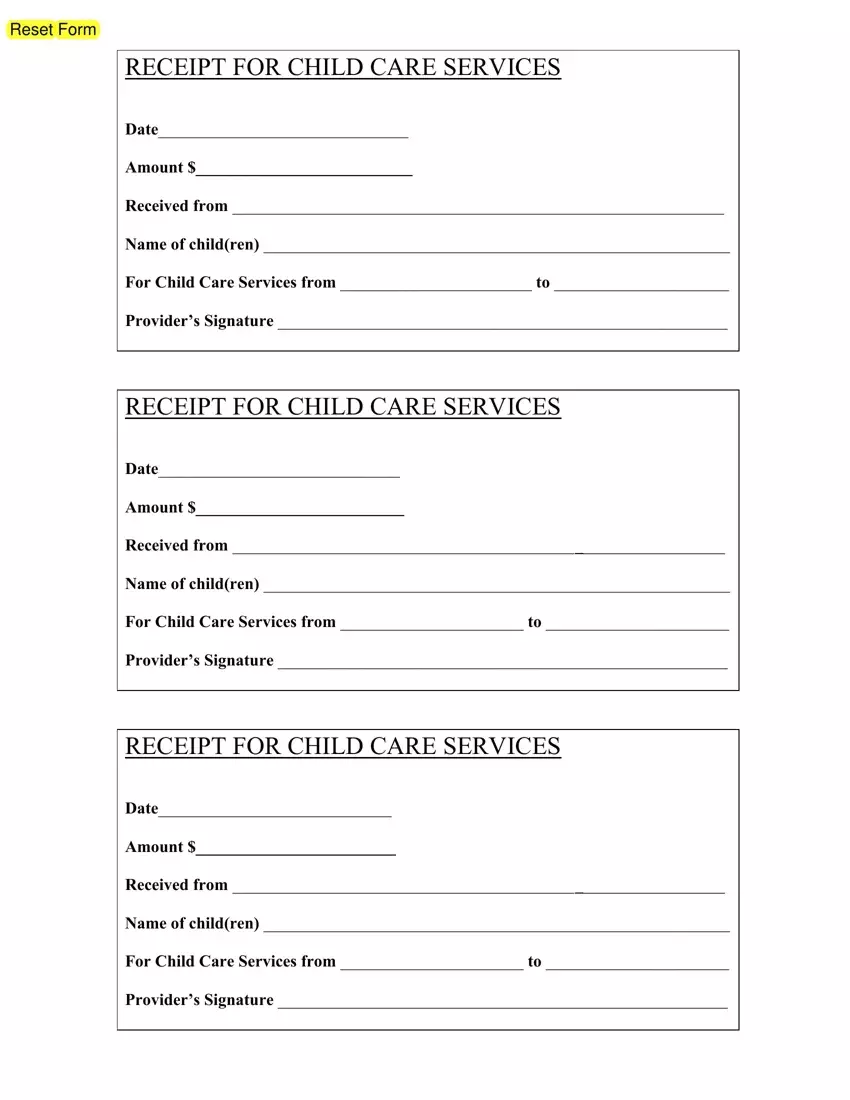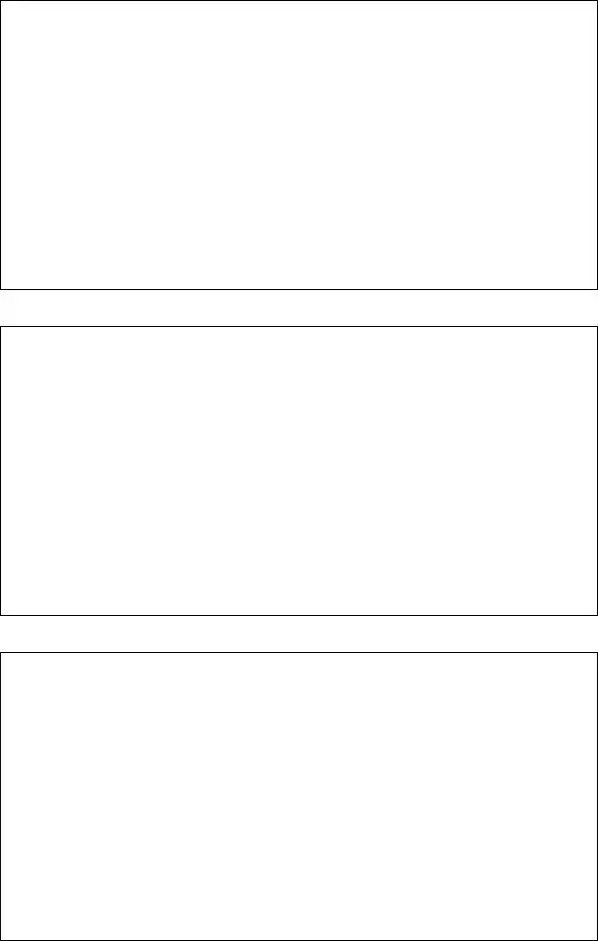Our PDF editor makes it easy to fill out forms. You should not perform much to enhance blank child care receipt pdf forms. Simply try out these particular steps.
Step 1: Choose the button "Get form here" to access it.
Step 2: Now, you can change the child care receipts. Our multifunctional toolbar enables you to include, erase, adjust, highlight, and undertake many other commands to the content and areas within the form.
These parts will make up the PDF document:
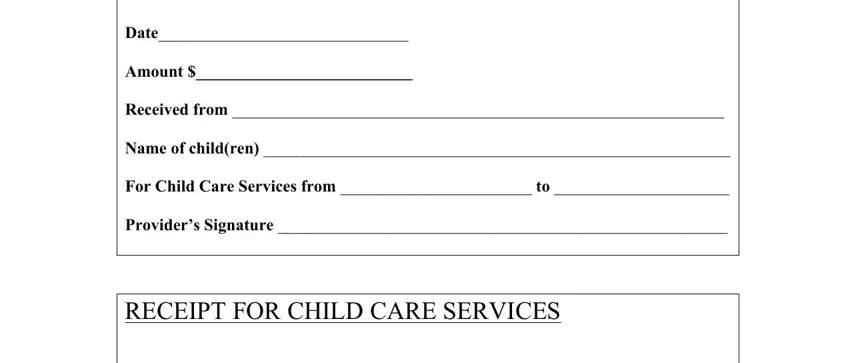
Type in the necessary details in Date, Amount, Received from, Name of children, For Child Care Services from to, Providers Signature, RECEIPT FOR CHILD CARE SERVICES, Date, Amount, and Received from segment.
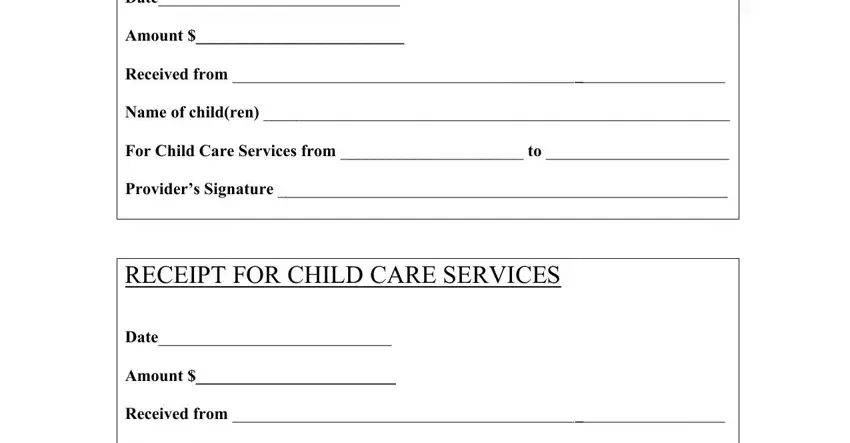
Write the key information in Name of children, For Child Care Services from to, and Providers Signature field.
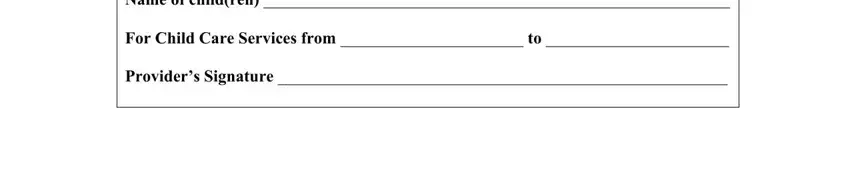
Step 3: Once you pick the Done button, your final file is readily transferable to each of your devices. Or, you can send it via mail.
Step 4: Ensure that you stay away from potential complications by creating no less than a couple of copies of the document.