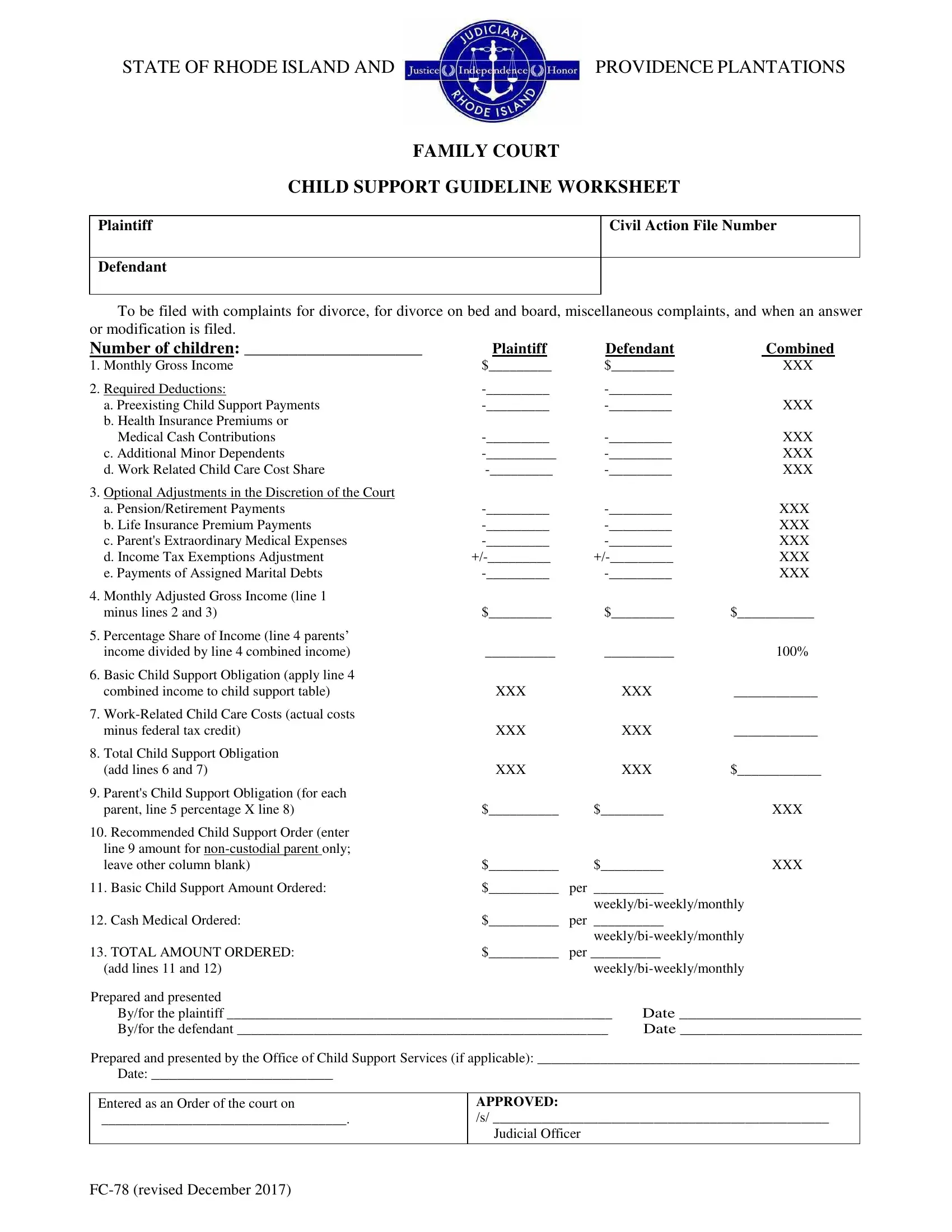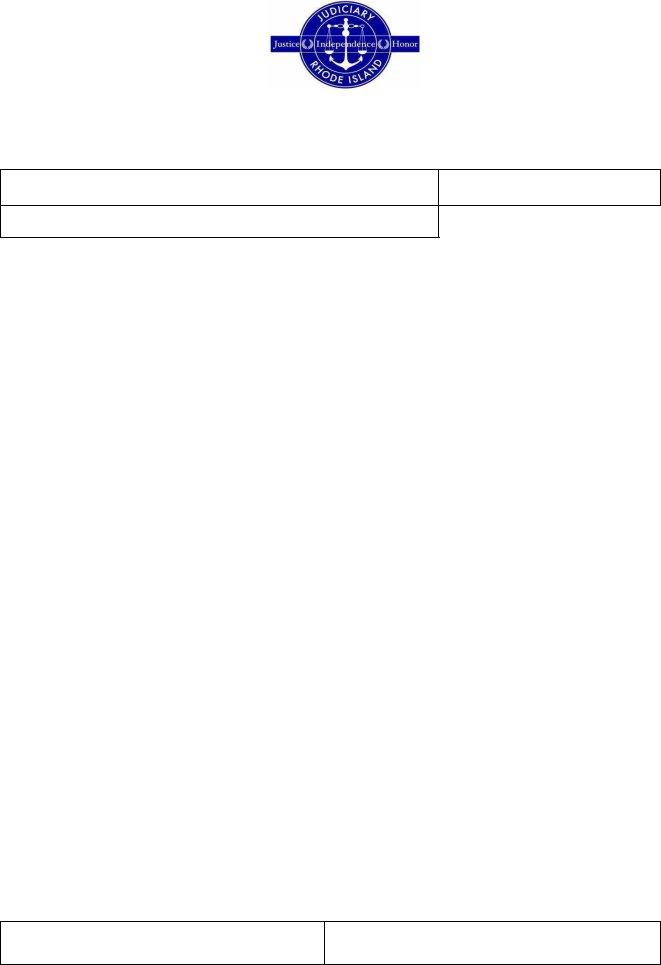Handling PDF forms online can be a piece of cake with our PDF tool. Anyone can fill in preexisting here in a matter of minutes. The tool is constantly updated by our team, receiving new features and turning out to be greater. It merely requires a couple of basic steps:
Step 1: Firstly, access the tool by clicking the "Get Form Button" above on this site.
Step 2: With the help of this handy PDF editor, you may do more than merely fill out blanks. Edit away and make your docs look faultless with custom text put in, or tweak the file's original content to perfection - all that comes with an ability to insert any images and sign the PDF off.
It really is an easy task to complete the document using this practical tutorial! Here is what you must do:
1. Start filling out the preexisting with a selection of necessary blanks. Gather all the necessary information and make sure there is nothing omitted!
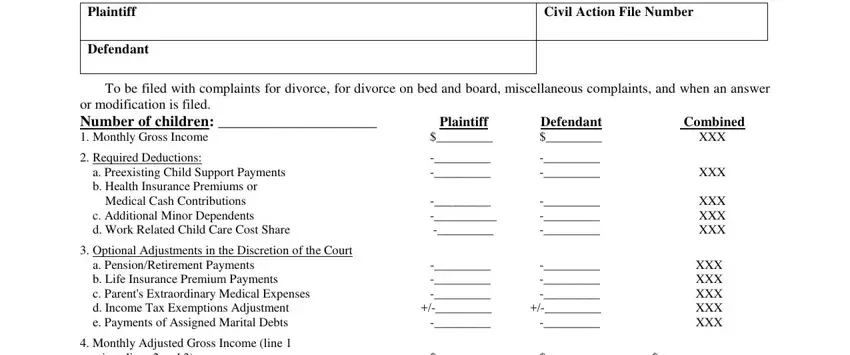
2. The next stage would be to complete the following fields: Monthly Adjusted Gross Income, Basic Child Support Obligation, WorkRelated Child Care Costs, Total Child Support Obligation, add lines and, Parents Child Support Obligation, Recommended Child Support Order, XXX, XXX, XXX, XXX, XXX, XXX, XXX, and XXX.
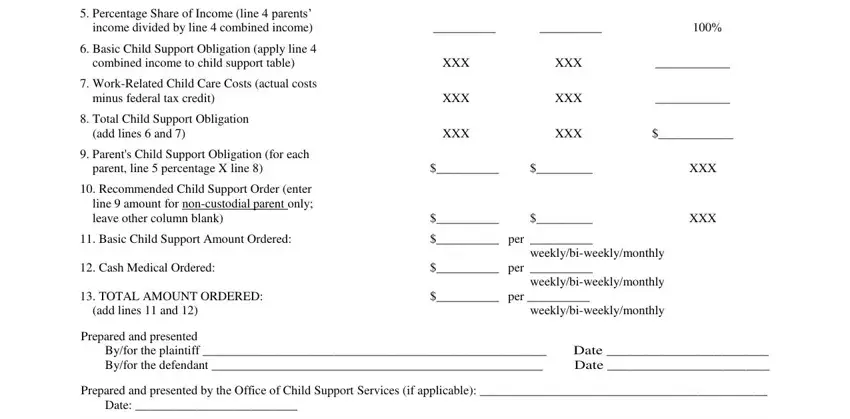
As to XXX and XXX, make sure that you double-check them in this section. Those two are thought to be the most important ones in this page.
Step 3: Immediately after proofreading your completed blanks, press "Done" and you are all set! Create a 7-day free trial plan with us and obtain direct access to preexisting - which you may then make use of as you would like in your FormsPal account. Here at FormsPal, we do everything we can to make sure that all your information is kept secure.