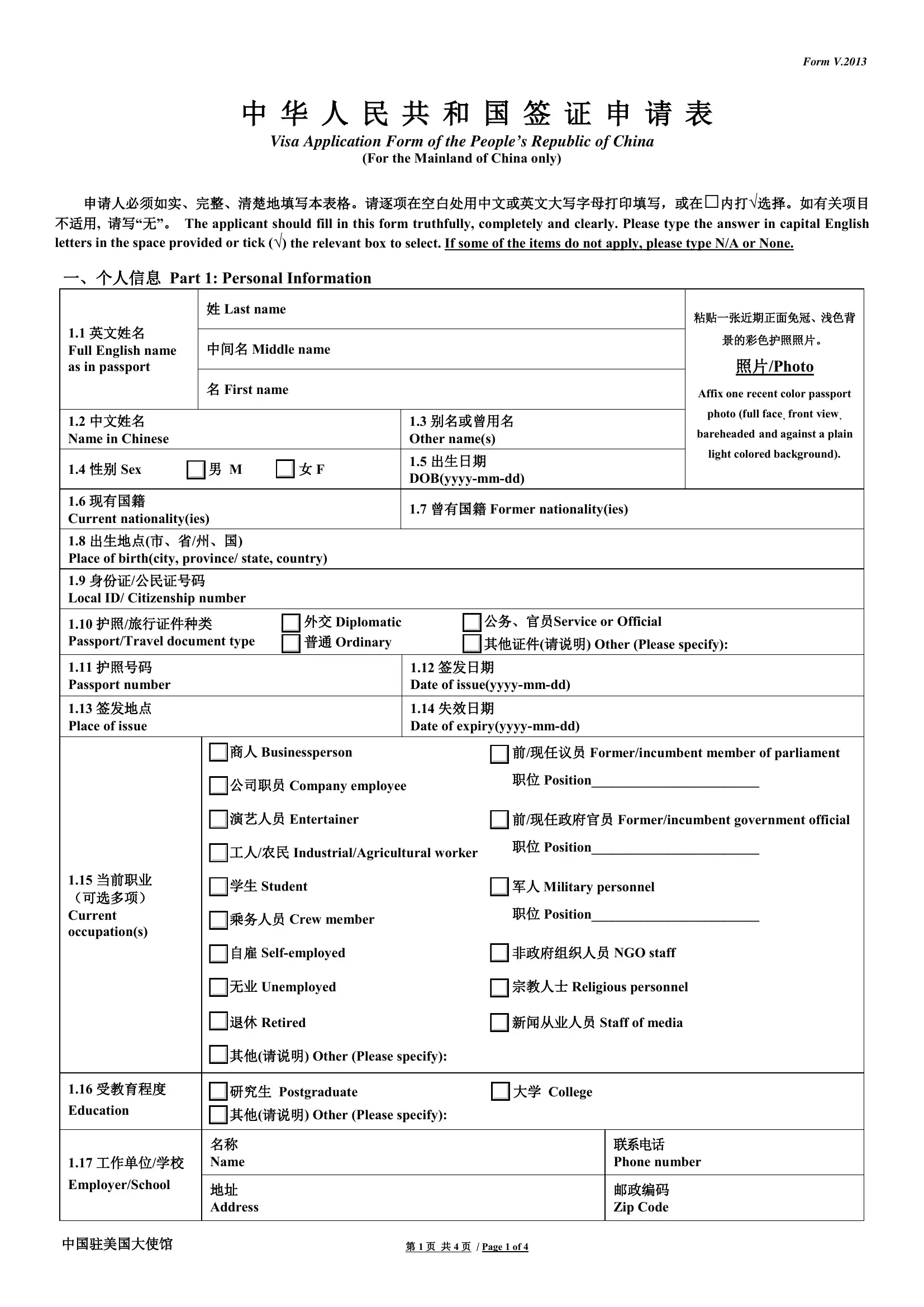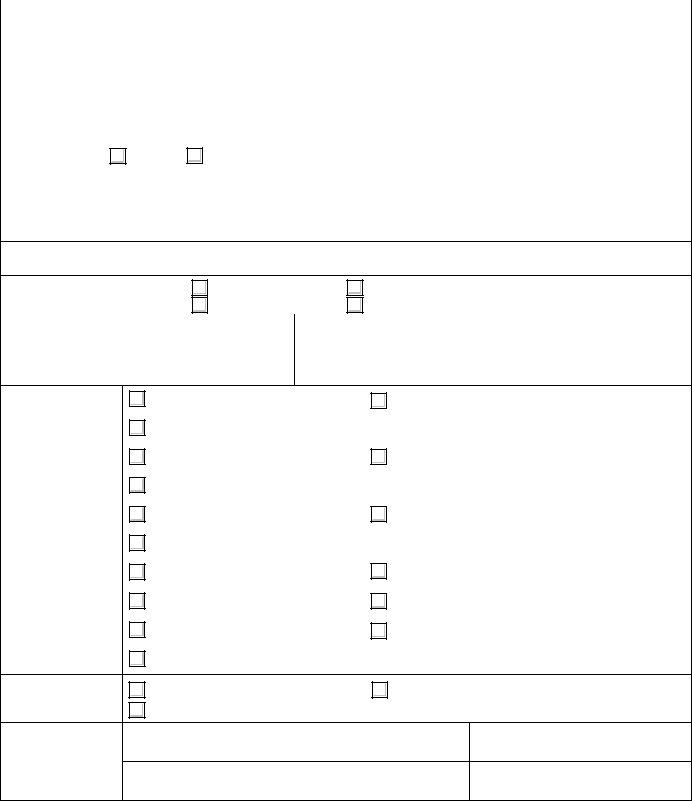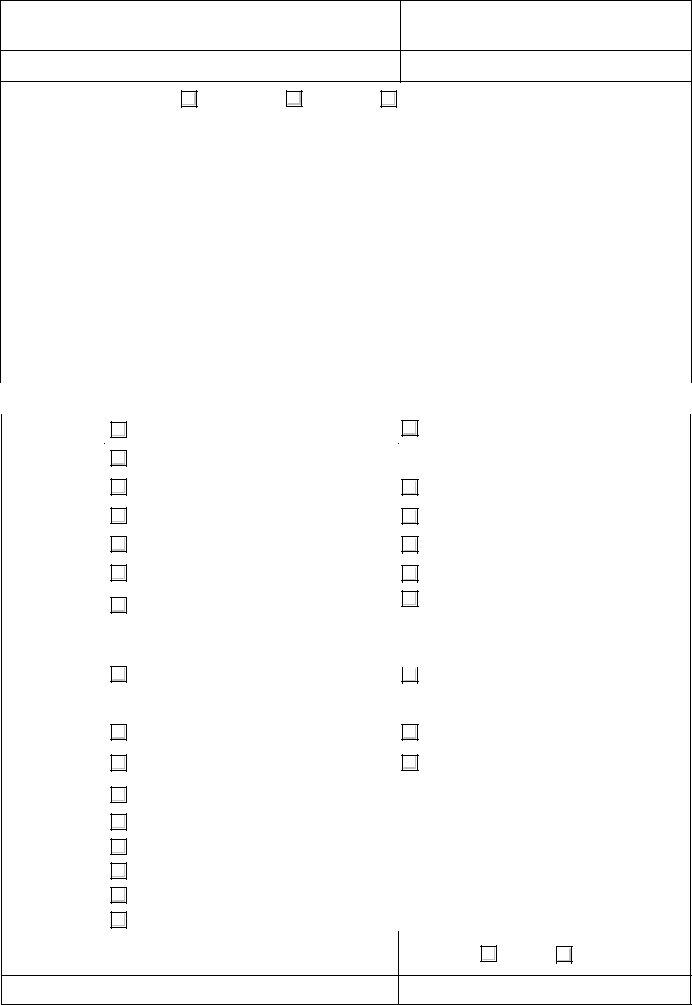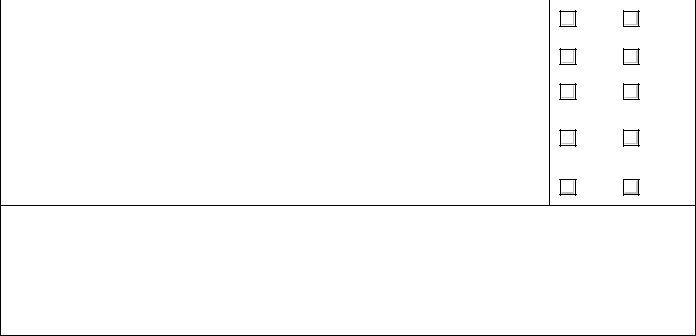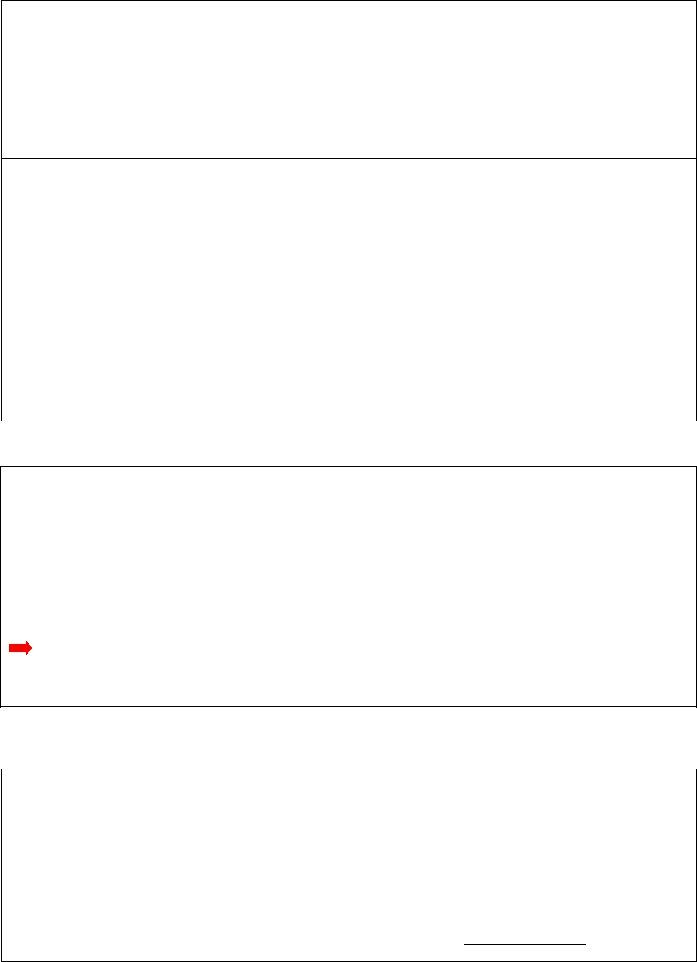Using PDF forms online is certainly very simple with this PDF tool. You can fill out applying china visa online here in a matter of minutes. To retain our editor on the forefront of efficiency, we aim to integrate user-driven features and improvements regularly. We're at all times looking for suggestions - play a vital role in reshaping PDF editing. Starting is effortless! Everything you should do is take the next simple steps down below:
Step 1: Simply press the "Get Form Button" above on this site to get into our pdf file editor. There you'll find everything that is necessary to fill out your file.
Step 2: The tool will let you change PDF forms in a range of ways. Enhance it by including your own text, adjust original content, and put in a signature - all within a couple of mouse clicks!
It is an easy task to complete the pdf with our practical guide! Here is what you have to do:
1. Start completing the applying china visa online with a group of essential blanks. Get all of the necessary information and make certain there is nothing left out!
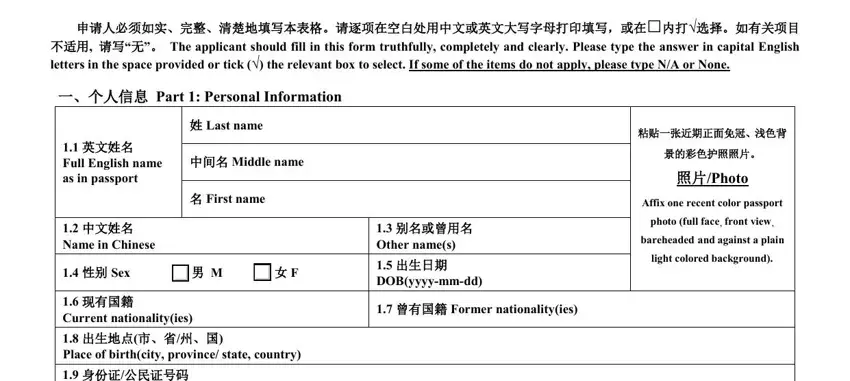
2. Once your current task is complete, take the next step – fill out all of these fields - cid Current nationalityies, Diplomatic cid Ordinary, cidcidcidService or Official cid, Date of issueyyyymmdd Date of, Businessperson, cid Company employee, Entertainer, cid IndustrialAgricultural worker, Formerincumbent member of, cid Formerincumbent government, cidcidcid Current occupations, Student, cid Crew member, Selfemployed, and Unemployed with their corresponding information. Make sure to double check that everything has been entered correctly before continuing!
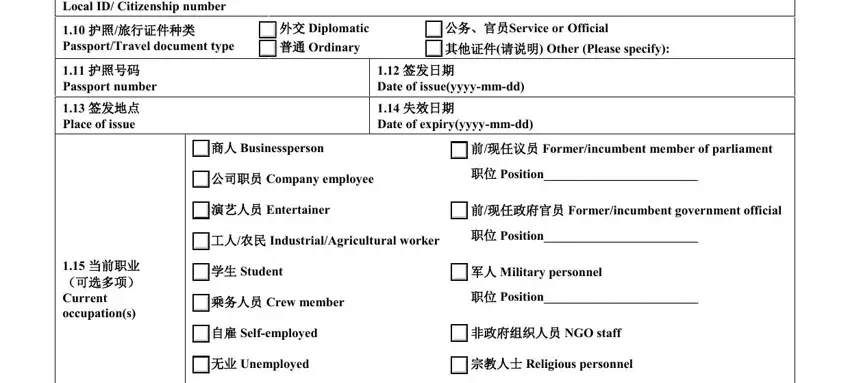
3. This 3rd step is quite straightforward, Retired, cid Staff of media, cid Other Please specify, Education, Postgraduate cid Other Please, College, EmployerSchool, cid Name, Address, Phone number, Zip Code, and Page of - all of these fields needs to be filled in here.
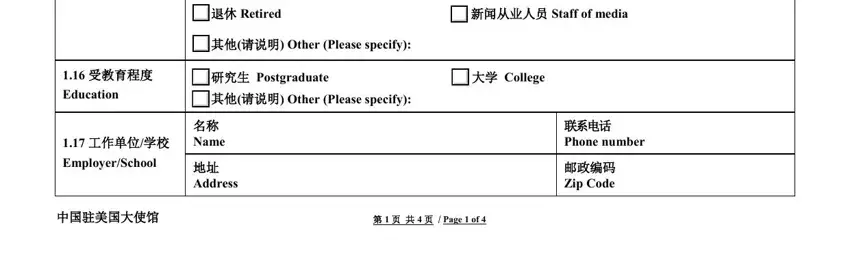
It is easy to make errors while filling out the cid Name, therefore ensure that you take another look prior to deciding to submit it.
4. Filling in Home address, Homemobile phone number, Zip Code, Email address, Marital status, Married, Single, cid OtherPlease specify, cid Name, Nationality, Occupation, Relationship, cid cidcid Major family, cid Emergency Contact Country, and cid Name cid Relationship with the is essential in this next part - make certain that you spend some time and take a close look at each and every blank!
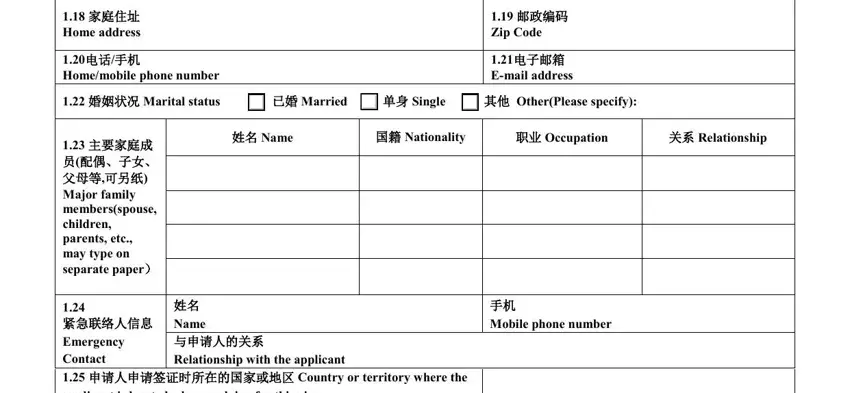
5. Lastly, this final subsection is precisely what you have to complete before finalizing the document. The blanks in question are the next: cidcid Part Travel Information, Tourism, cidcid Nonbusiness visit, cid Business Trade, As introduced talent, cid As crew member, cidcidcidcidcid As resident, Work, As child in foster care, Transit, cid Major purpose of your visit, cidcid Shortterm visit to Chinese, cidcidcid Family reunion for over, cidcid Shortterm visit to, and cidcid As accompanying family.
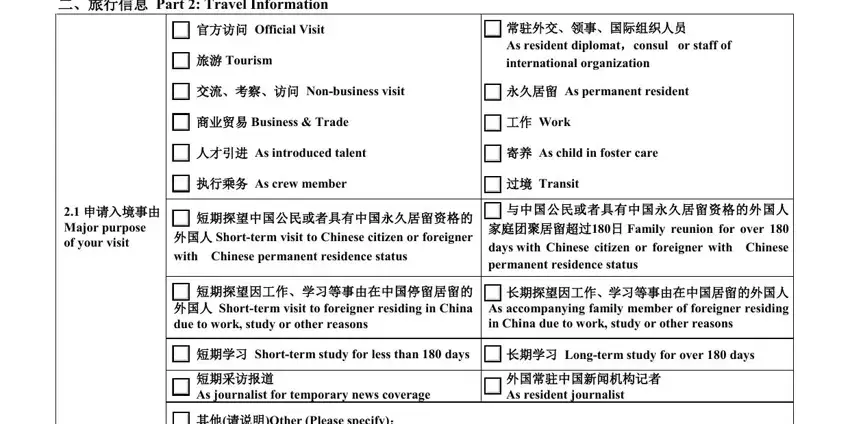
Step 3: When you have looked over the information you given, click on "Done" to complete your form at FormsPal. Right after starting a7-day free trial account with us, it will be possible to download applying china visa online or email it at once. The PDF will also be readily available in your personal account page with your every single modification. FormsPal ensures your data confidentiality by having a secure system that never saves or shares any type of sensitive information used in the PDF. Be confident knowing your files are kept safe any time you use our tools!