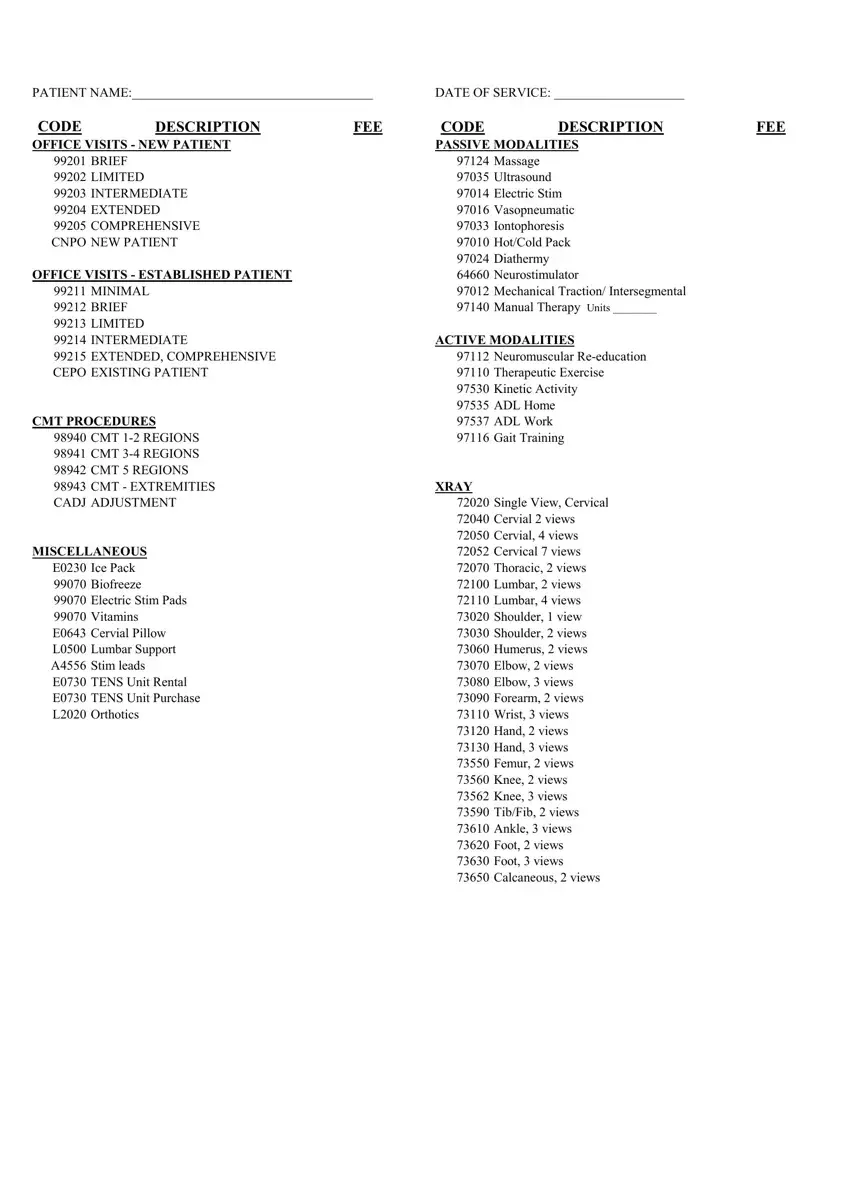It is a breeze to fill out the superbills for chiropractors. Our PDF tool was designed to be easy-to-use and let you fill in any form fast. These are the four actions to take:
Step 1: The very first step will be to click the orange "Get Form Now" button.
Step 2: Now, you can begin editing your superbills for chiropractors. The multifunctional toolbar is readily available - insert, eliminate, adjust, highlight, and undertake other sorts of commands with the text in the form.
The PDF document you decide to fill out will consist of the next areas:
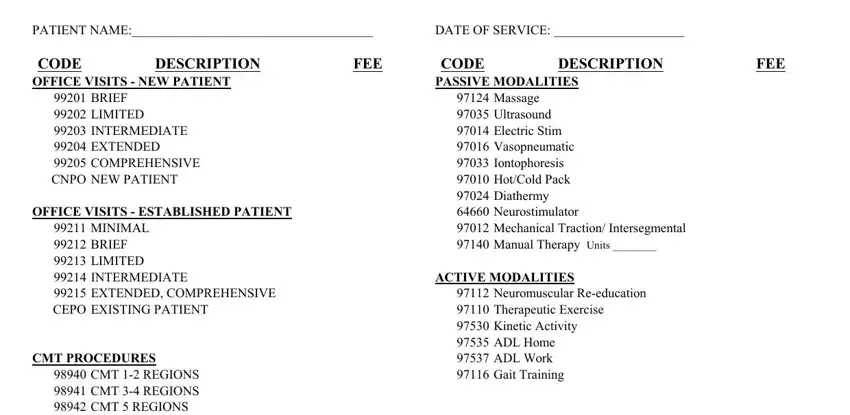
Step 3: As soon as you are done, hit the "Done" button to upload the PDF document.
Step 4: To avoid any sort of concerns in the foreseeable future, be sure to create minimally a few copies of your form.