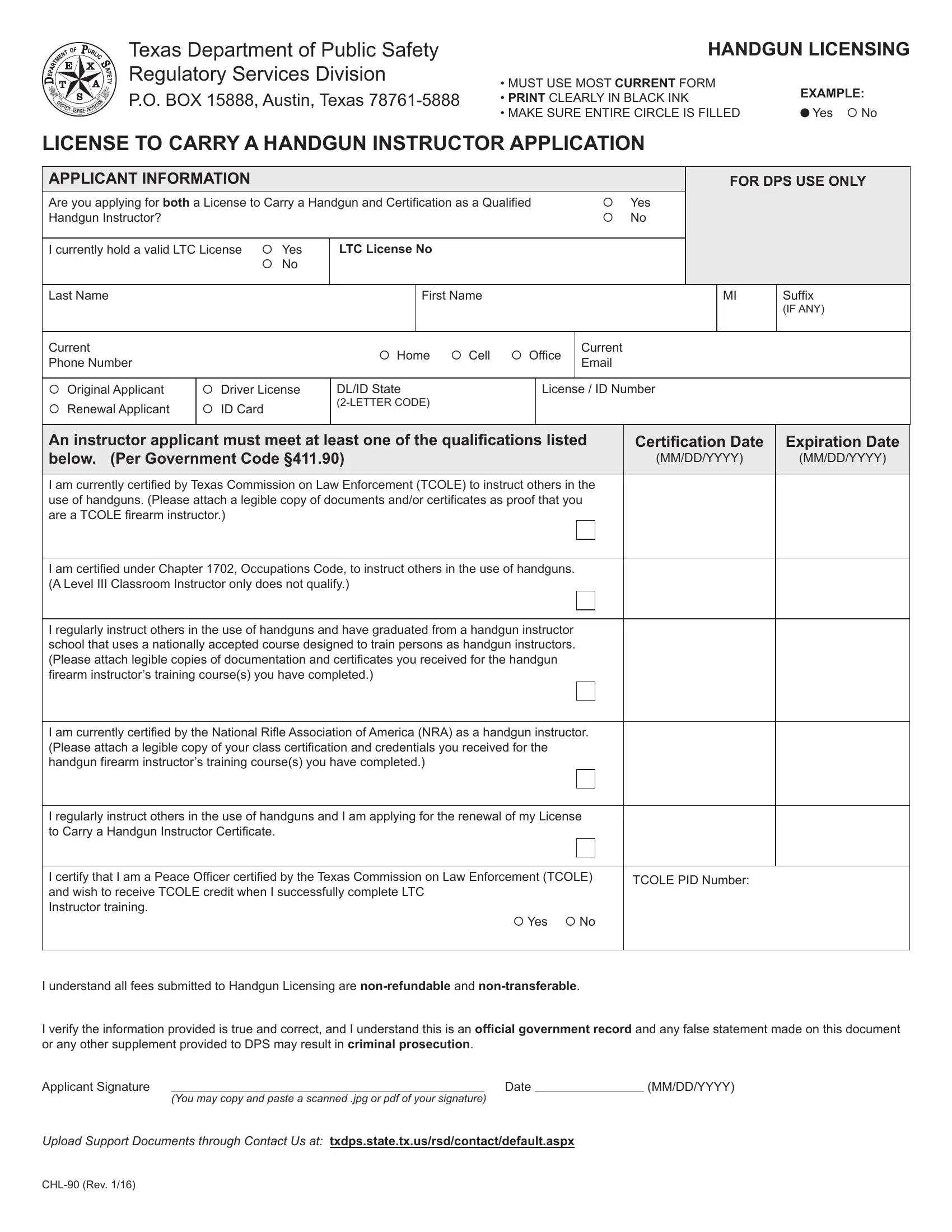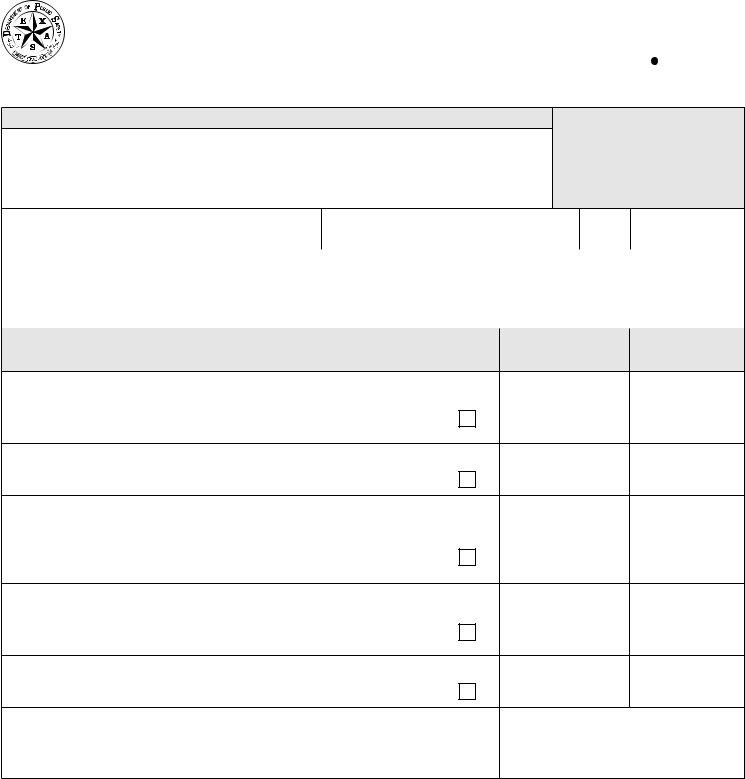Using PDF documents online is always super easy with our PDF tool. Anyone can fill in instructor form 90 pdf here with no trouble. To keep our tool on the cutting edge of practicality, we strive to put into action user-driven features and improvements on a regular basis. We're routinely grateful for any feedback - assist us with revampimg PDF editing. With some easy steps, you can start your PDF journey:
Step 1: Click on the orange "Get Form" button above. It's going to open up our pdf tool so you could begin completing your form.
Step 2: As you open the PDF editor, you will see the form prepared to be completed. Aside from filling out different blank fields, you might also do other sorts of things with the Document, specifically adding your own textual content, changing the initial text, inserting graphics, signing the form, and much more.
For you to complete this PDF document, be certain to type in the information you need in each field:
1. Begin completing your instructor form 90 pdf with a number of necessary blank fields. Get all the necessary information and make certain not a single thing missed!
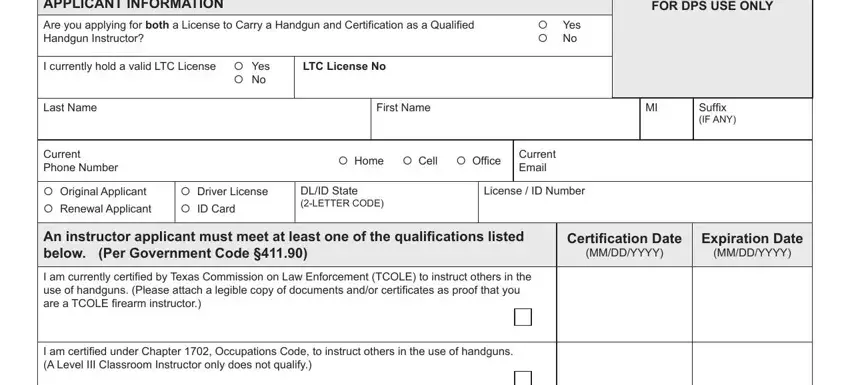
2. Given that the last array of fields is finished, it is time to insert the required details in I regularly instruct others in the, I am currently certiied by the, I regularly instruct others in the, I certify that I am a Peace Oficer, TCOLE PID Number, Yes No, I understand all fees submitted to, I verify the information provided, Applicant Signature, You may copy and paste a scanned, Date, and MMDDYYYY so you can go further.
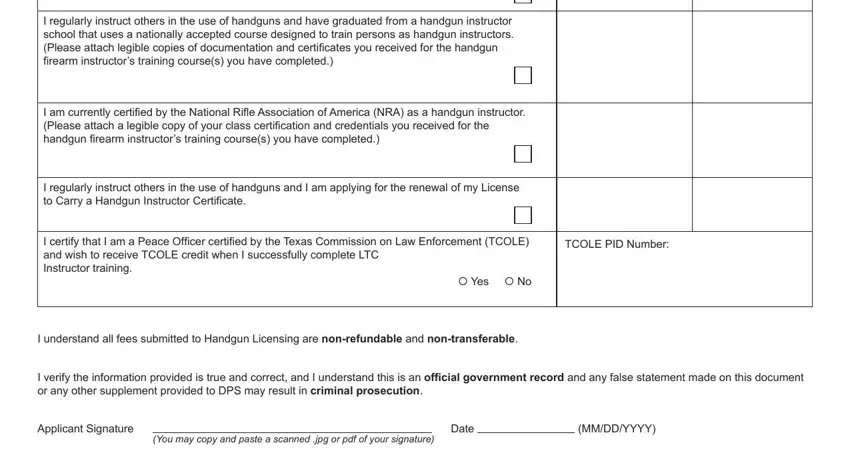
It's very easy to make errors while filling out the I understand all fees submitted to, hence be sure to go through it again prior to deciding to finalize the form.
Step 3: Just after taking another look at the fields you have filled in, press "Done" and you are all set! Join us right now and instantly access instructor form 90 pdf, prepared for downloading. All adjustments made by you are preserved , making it possible to customize the file later when required. FormsPal ensures your data privacy by using a protected method that in no way saves or distributes any type of sensitive information used. You can relax knowing your docs are kept confidential whenever you work with our tools!