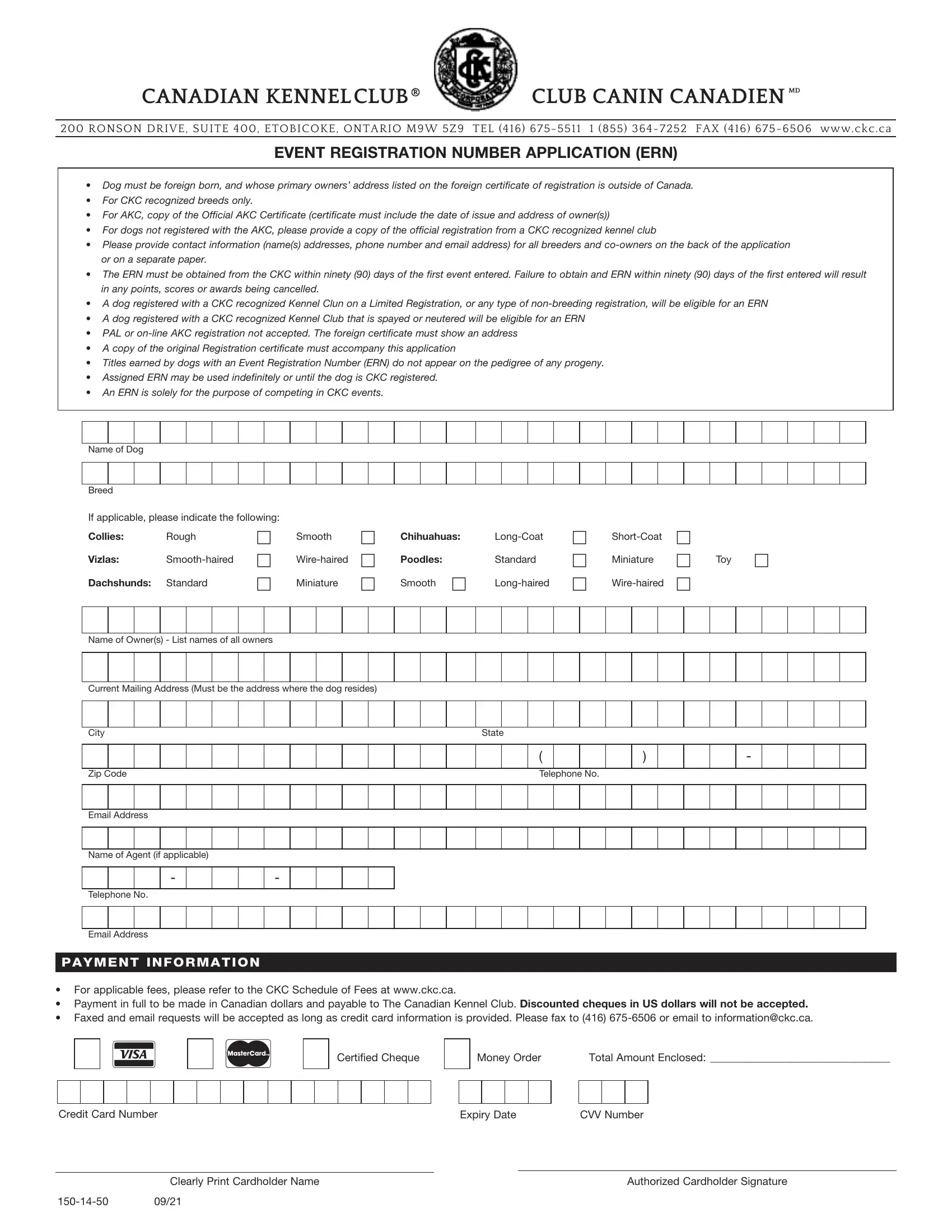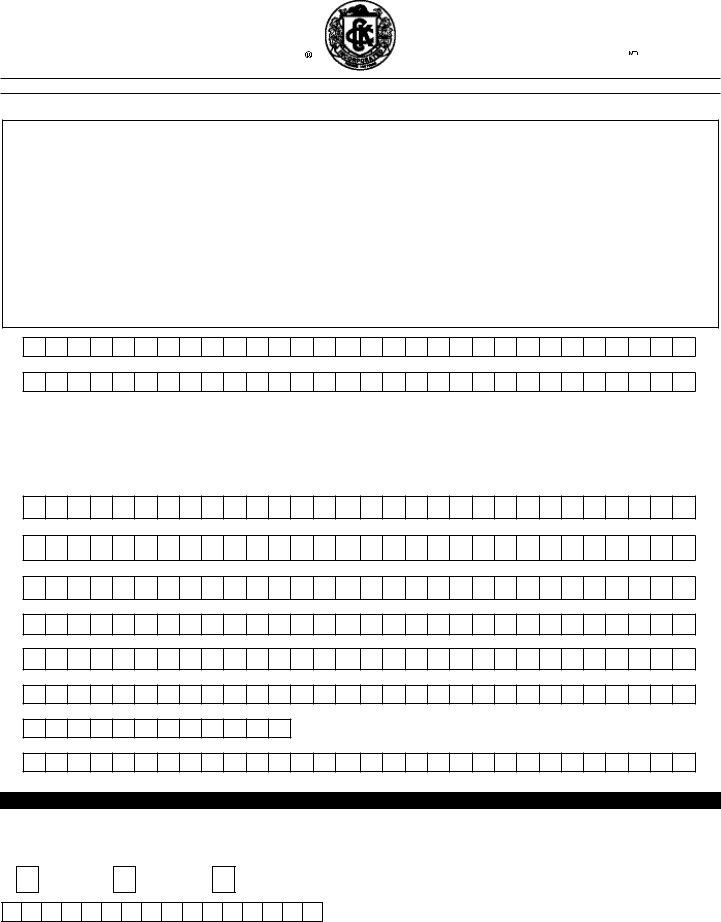You can fill out ckc ca forms without difficulty by using our online PDF editor. Our expert team is constantly working to expand the tool and help it become even faster for users with its extensive features. Unlock an ceaselessly revolutionary experience now - take a look at and find new opportunities as you go! To get started on your journey, take these basic steps:
Step 1: Open the PDF in our editor by clicking on the "Get Form Button" in the top area of this page.
Step 2: The tool gives you the capability to work with PDF files in various ways. Transform it with any text, correct original content, and put in a signature - all within a couple of mouse clicks!
This PDF requires specific information to be filled in, therefore ensure you take the time to provide what's expected:
1. When filling in the ckc ca forms, make sure to incorporate all necessary blanks in their corresponding area. It will help expedite the work, allowing for your details to be processed promptly and correctly.
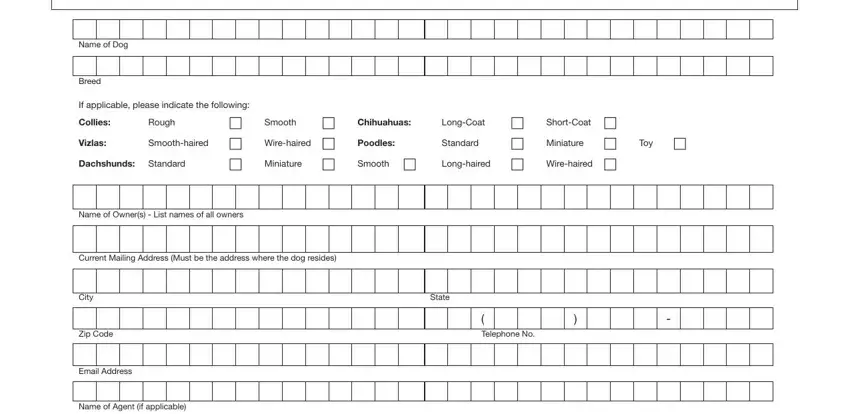
2. Right after the first selection of blanks is filled out, go on to type in the suitable details in all these - Telephone No, Email Address, P A Y M E N T I N F O R M A T I O N, For applicable fees please refer, i a, Certified Cheque, Money Order, Total Amount Enclosed, Credit Card Number, Expiry Date, CVV Number, Clearly Print Cardholder Name, and Authorized Cardholder Signature.
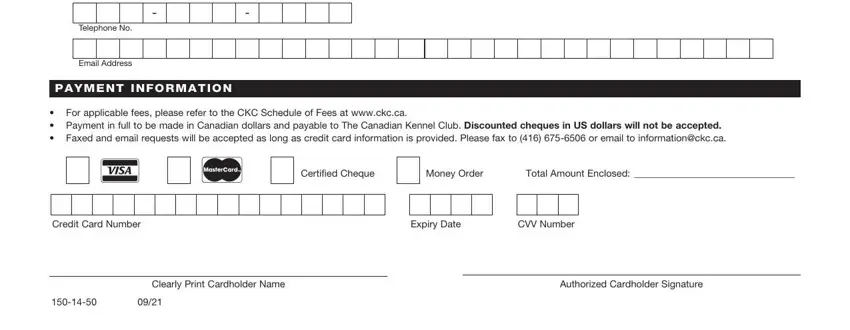
Be extremely mindful when filling in Authorized Cardholder Signature and P A Y M E N T I N F O R M A T I O N, since this is the section where a lot of people make a few mistakes.
Step 3: Be certain that the details are right and then just click "Done" to finish the task. Find the ckc ca forms when you register here for a free trial. Easily use the document from your FormsPal account page, with any edits and adjustments automatically kept! FormsPal guarantees your information confidentiality via a secure method that never saves or shares any sort of private data typed in. Be confident knowing your files are kept safe whenever you work with our tools!