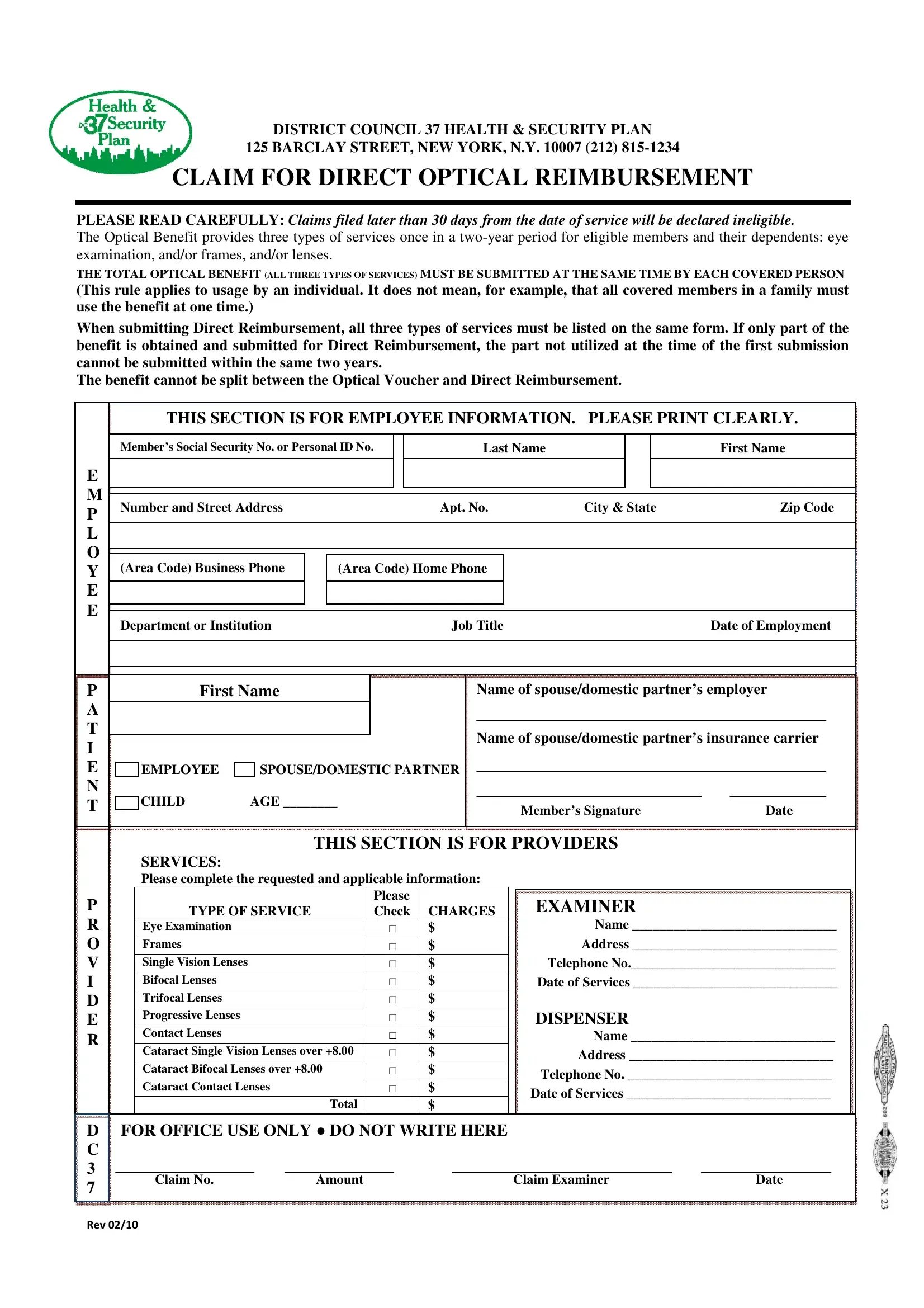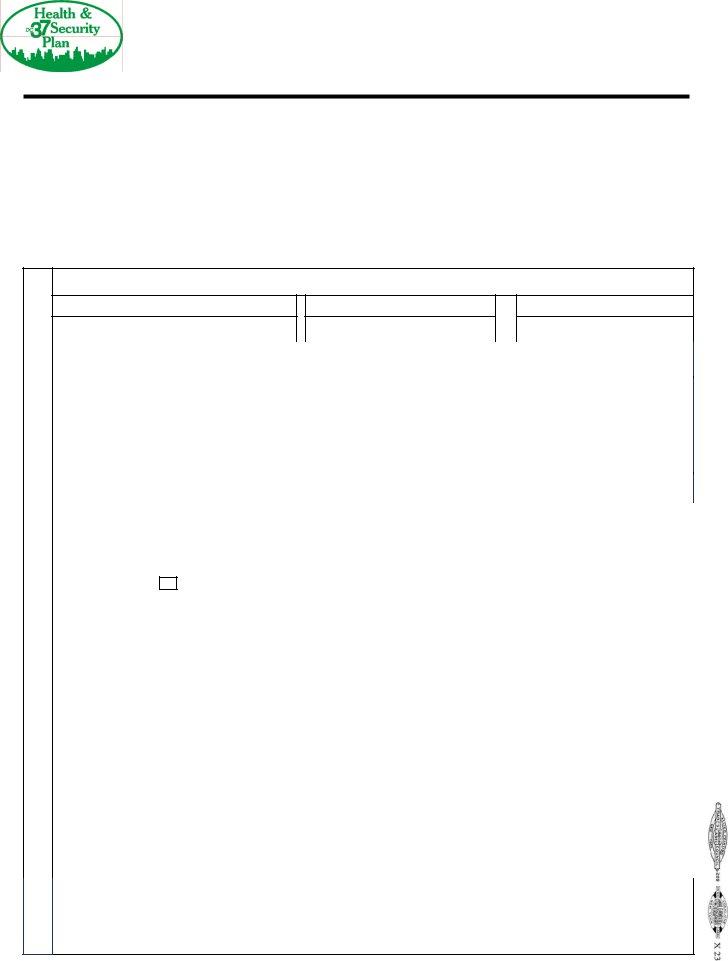You are able to work with optical voucher easily by using our online PDF editor. The editor is constantly maintained by our team, acquiring awesome functions and turning out to be better. Getting underway is simple! All you have to do is stick to these easy steps down below:
Step 1: First, access the pdf editor by clicking the "Get Form Button" at the top of this webpage.
Step 2: The tool will give you the capability to modify almost all PDF files in a variety of ways. Enhance it with your own text, correct what is originally in the PDF, and add a signature - all possible within a few minutes!
It's an easy task to fill out the form using this practical tutorial! Here's what you must do:
1. The optical voucher necessitates certain information to be entered. Make sure the next blank fields are complete:
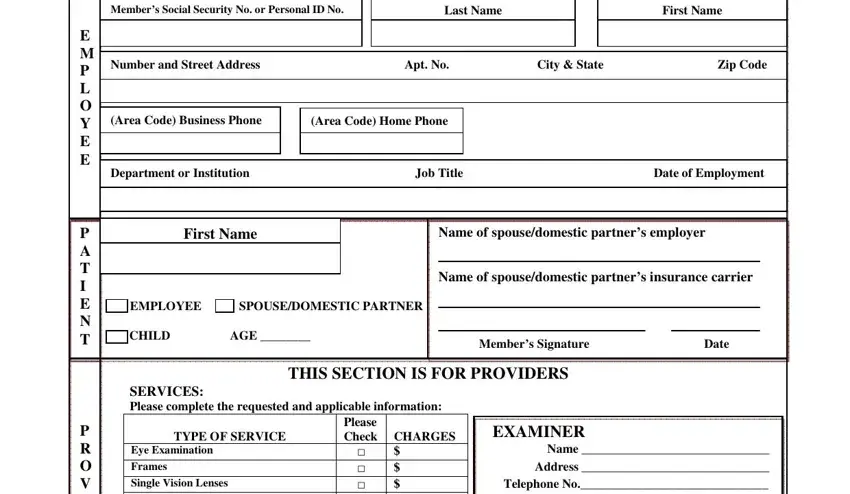
2. When this array of blanks is completed, proceed to enter the relevant information in these - P R O V I D E R, Bifocal Lenses, Trifocal Lenses, Progressive Lenses, Contact Lenses, Cataract Single Vision Lenses over, Cataract Bifocal Lenses over, Cataract Contact Lenses, Total, cid cid cid cid cid cid cid cid, CHARGES, EXAMINER Name Address Telephone, FOR OFFICE USE ONLY cid DO NOT, and Rev.
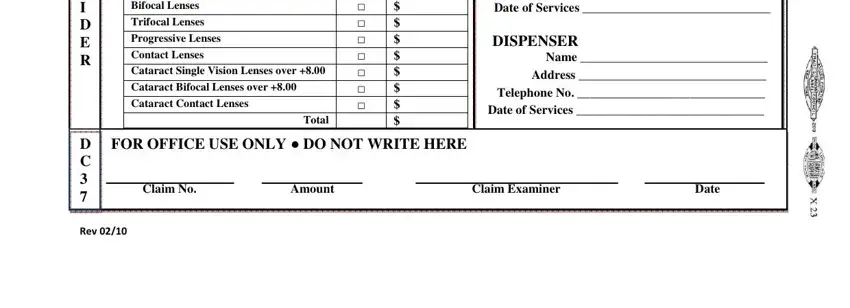
People who work with this document often make some mistakes when completing EXAMINER Name Address Telephone in this part. You should review what you enter right here.
Step 3: Look through the details you have inserted in the blanks and click on the "Done" button. Right after starting a7-day free trial account here, it will be possible to download optical voucher or email it without delay. The form will also be easily accessible through your personal account with your each edit. FormsPal is dedicated to the confidentiality of our users; we ensure that all personal information entered into our system continues to be confidential.