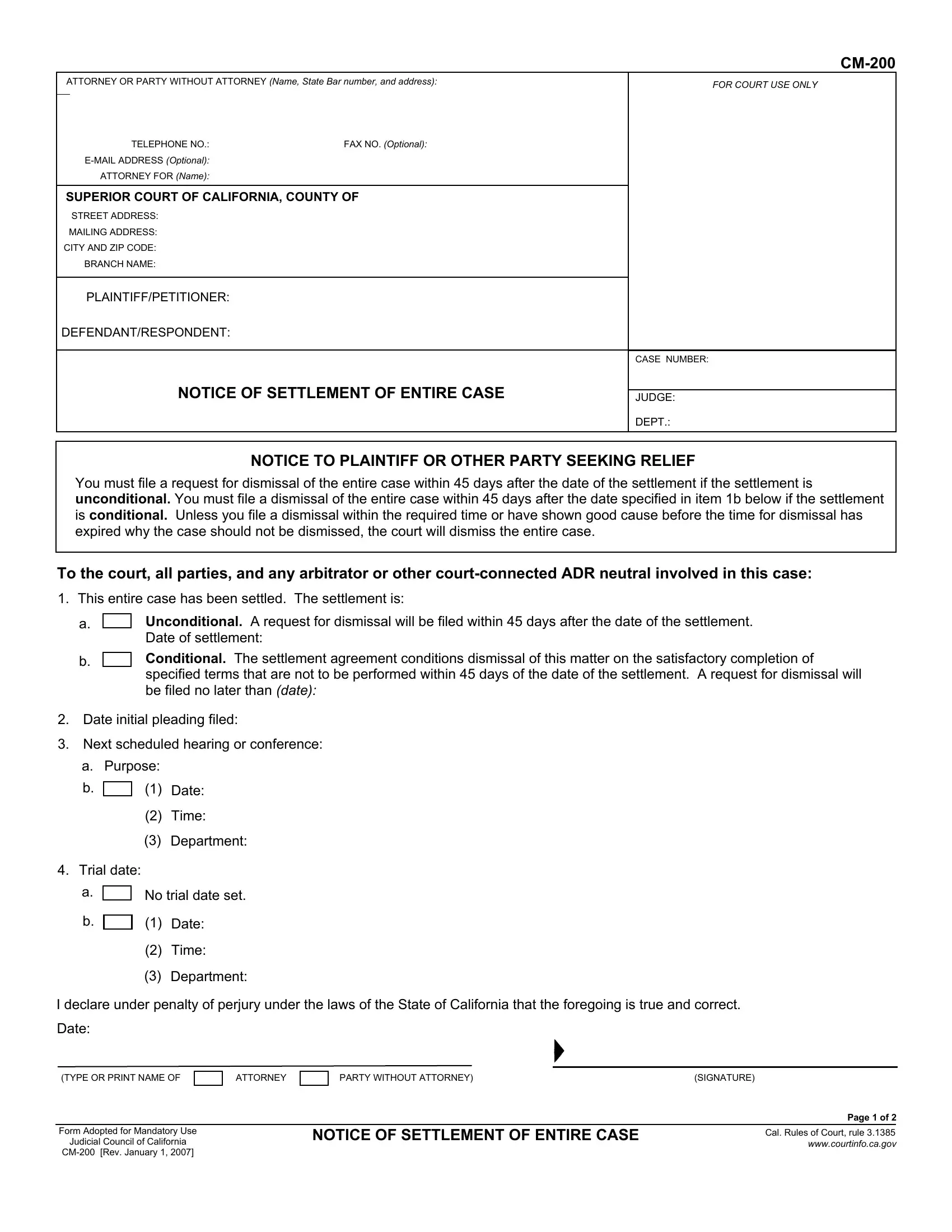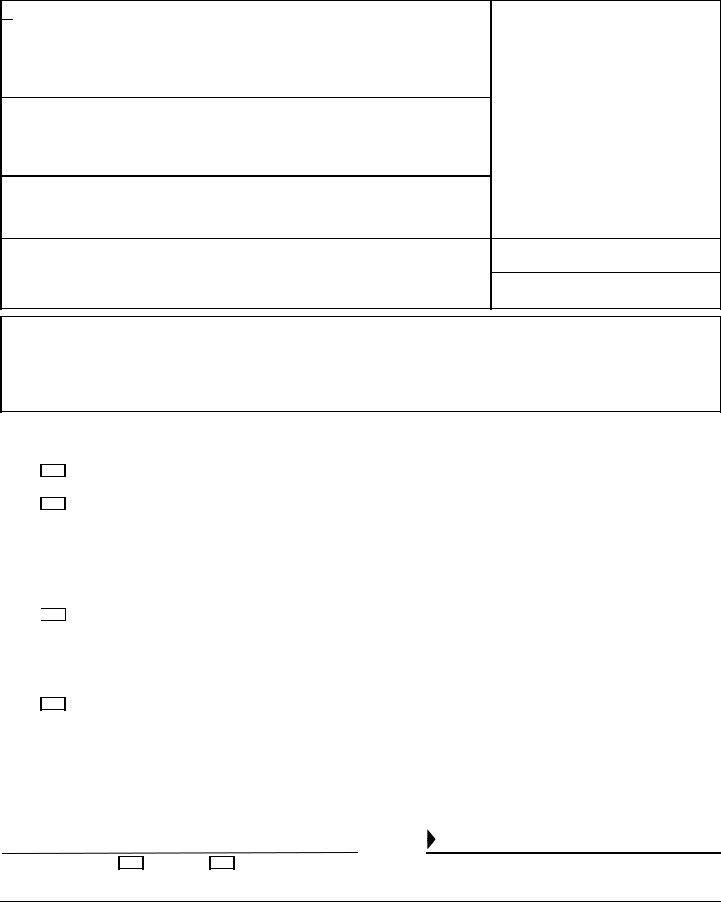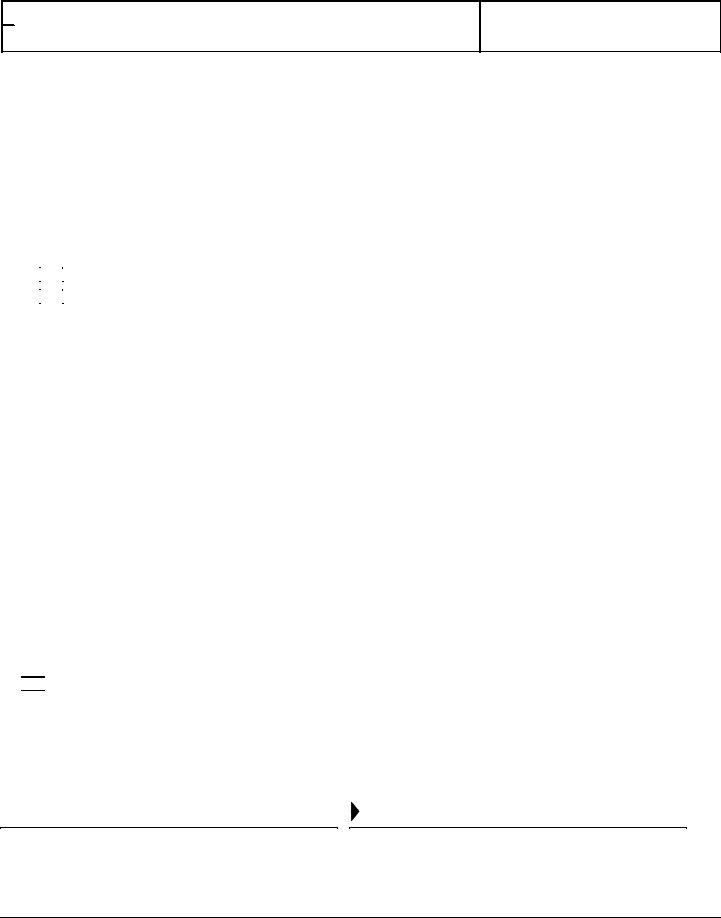Working with PDF documents online is definitely a breeze with our PDF tool. You can fill in ca notice of settlement form here with no trouble. Our editor is continually developing to grant the very best user experience achievable, and that's due to our resolve for continual improvement and listening closely to comments from customers. To begin your journey, take these basic steps:
Step 1: Click on the "Get Form" button at the top of this webpage to get into our PDF editor.
Step 2: The editor gives you the ability to change PDF files in many different ways. Enhance it by including your own text, adjust what is originally in the file, and include a signature - all when it's needed!
This PDF form needs specific information; in order to ensure consistency, don't hesitate to take heed of the tips directly below:
1. Whenever completing the ca notice of settlement form, make certain to complete all important fields in its corresponding part. This will help to facilitate the process, allowing your information to be processed promptly and accurately.
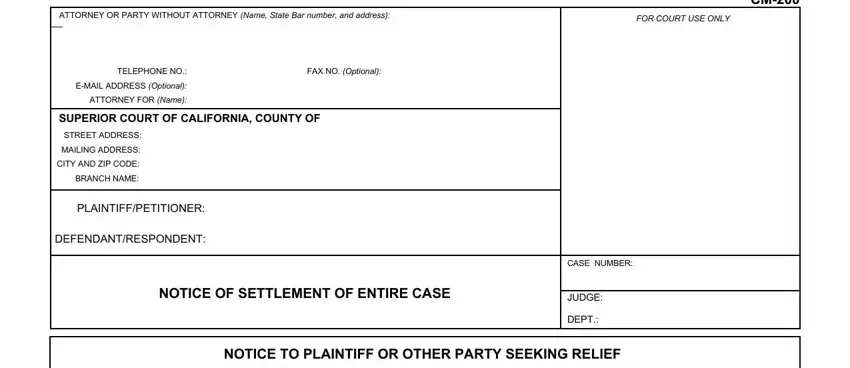
2. Right after filling in the last step, head on to the subsequent part and enter all required particulars in all these blanks - This entire case has been settled, Unconditional A request for, Conditional The settlement, Date initial pleading filed, Next scheduled hearing or, Purpose, Date, Trial date, Time, Department, No trial date set, Date, Time, Department, and I declare under penalty of perjury.
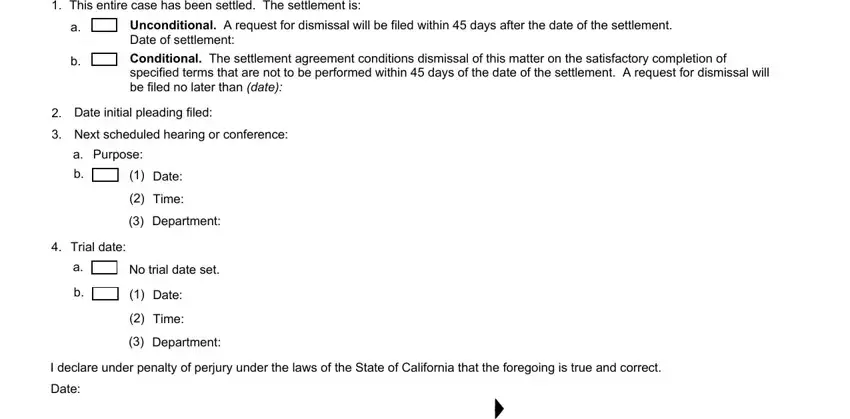
3. The following step is all about TYPE OR PRINT NAME OF, ATTORNEY, PARTY WITHOUT ATTORNEY, SIGNATURE, Form Adopted for Mandatory Use, Judicial Council of California, CM Rev January, NOTICE OF SETTLEMENT OF ENTIRE CASE, Page of, and Cal Rules of Court rule - complete all of these empty form fields.
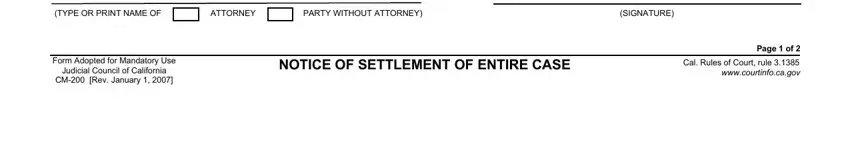
4. All set to start working on this next form section! In this case you've got all of these PLAINTIFFPETITIONER, DEFENDANTRESPONDENT, CASE NUMBER, PROOF OF SERVICE BY FIRSTCLASS MAIL, NOTICE OF SETTLEMENT OF ENTIRE CASE, NOTE You cannot serve the Notice, I am at least years old and not a, I served a copy of the Notice of, deposited the sealed envelope with, placed the sealed envelope for, The Notice of Settlement of Entire, a on date, and from city and state blanks to fill in.
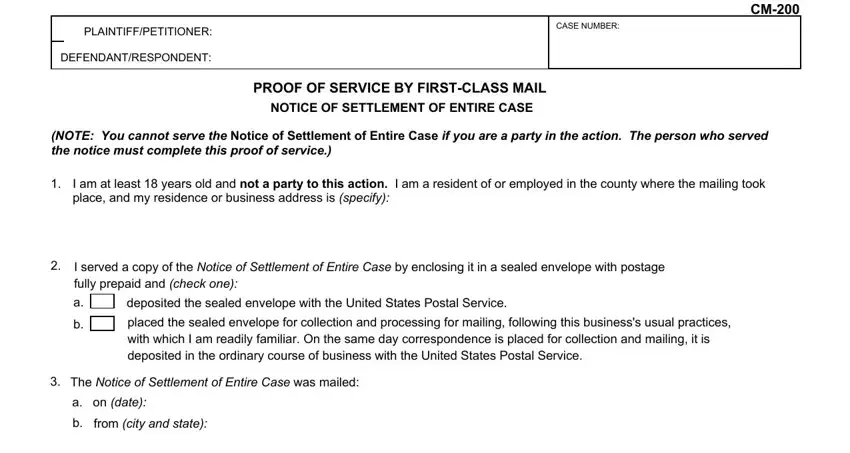
5. As a final point, this last portion is precisely what you'll want to finish before submitting the form. The blanks at this stage include the following: a Name of person served, c Name of person served, Street address, City, State and zip code, Street address, City, State and zip code, b Name of person served, d Name of person served, Street address, City, State and zip code, Street address, and City.
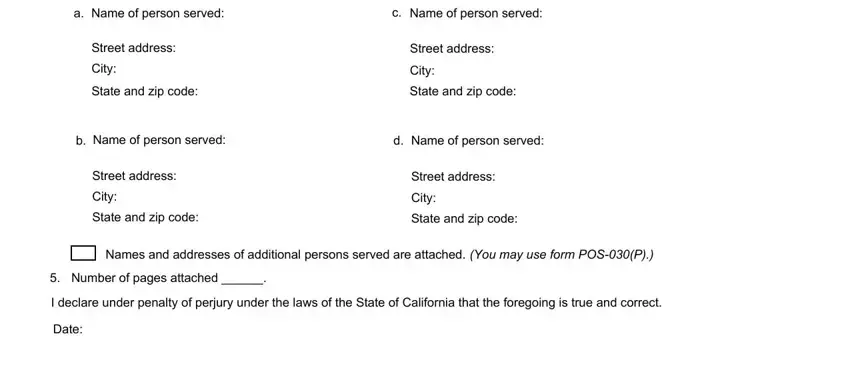
Always be very attentive when completing Street address and a Name of person served, because this is the section in which most people make errors.
Step 3: Check what you have entered into the blank fields and click the "Done" button. Go for a 7-day free trial account with us and get direct access to ca notice of settlement form - downloadable, emailable, and editable in your FormsPal cabinet. At FormsPal.com, we endeavor to be certain that all your information is kept secure.