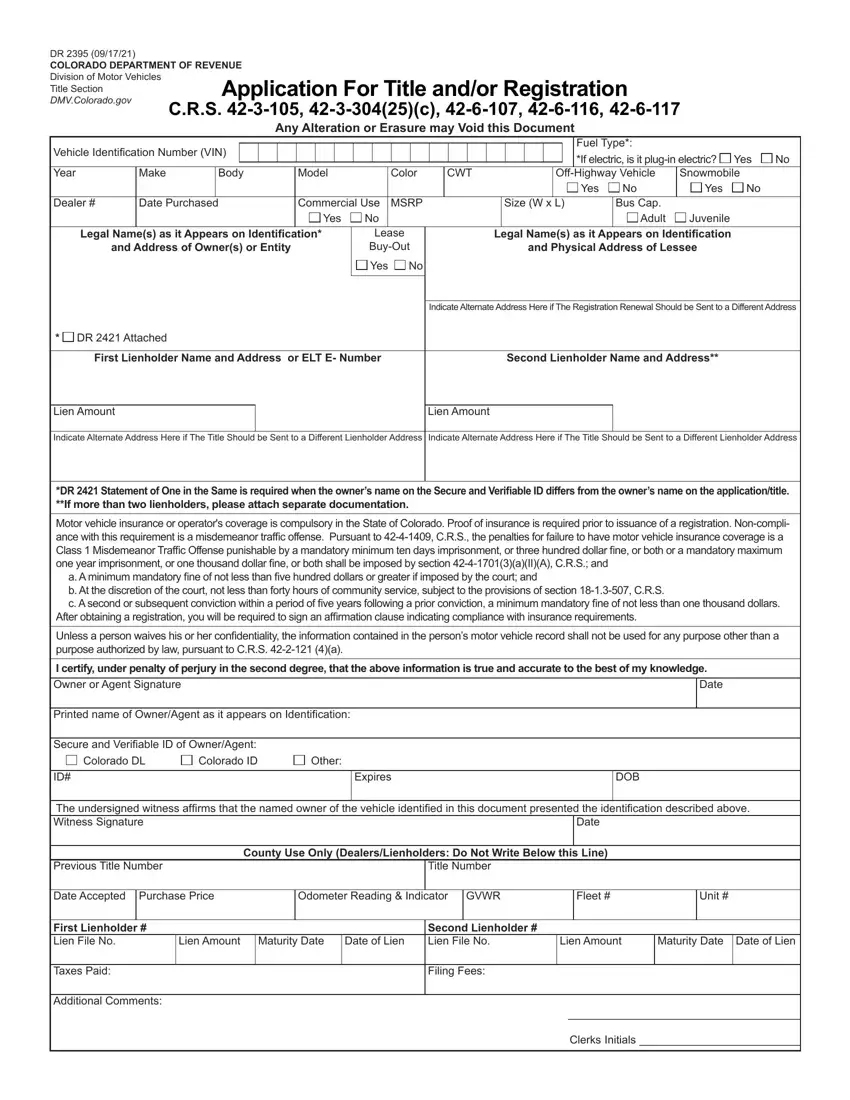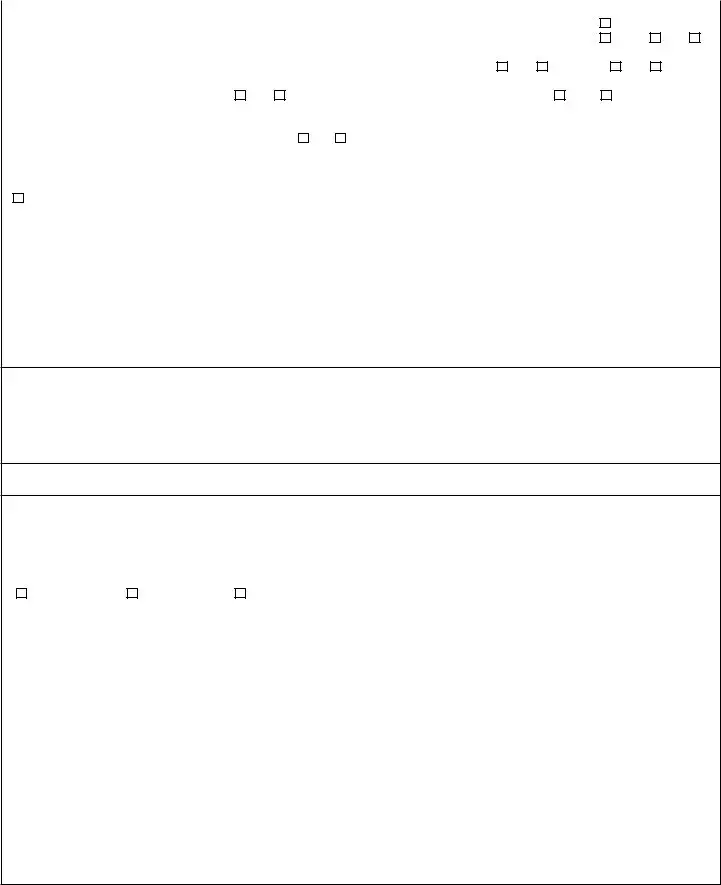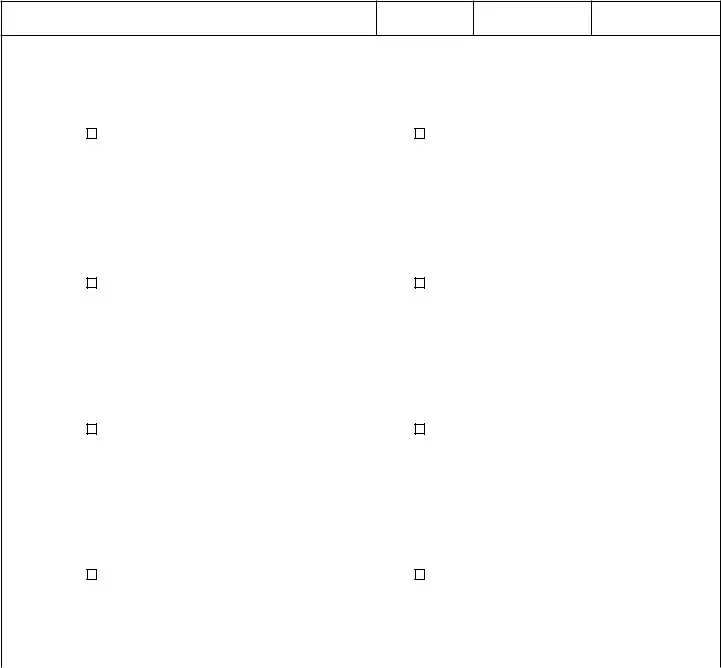You can easily fill out the colorado registration form form with this PDF editor. These actions will assist you to quickly prepare your document.
Step 1: Choose the button "Get Form Here".
Step 2: Now you can manage your colorado registration form. Our multifunctional toolbar will let you add, eliminate, improve, and highlight content material as well as carry out several other commands.
These areas are what you will need to complete to get your finished PDF document.
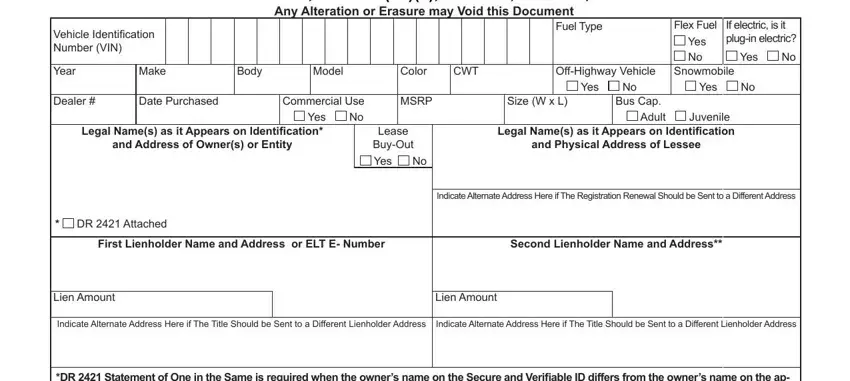
Fill out the I certify under penalty of perjury, Date, Printed name of OwnerAgent as it, Secure and Verifiable ID of, Colorado DL, Colorado ID, Other, Expires, DOB, Witness Signature Required The, Witness Signature, Date, Previous Title Number, Title Number, and County Use Only DealersLienholders area with all the details asked by the program.
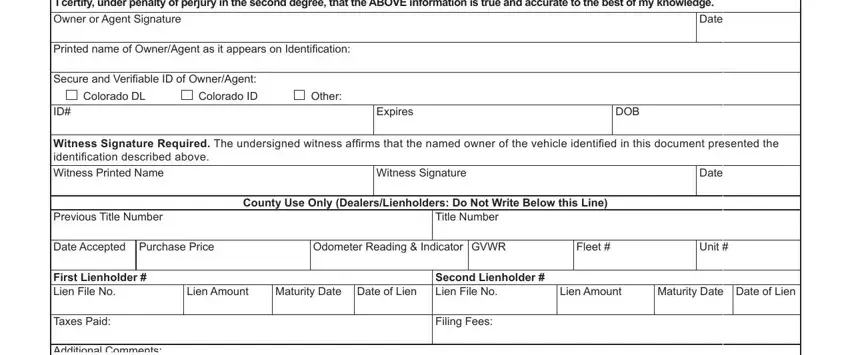
Mention the vital details in Additional Comments, and Clerks Initials section.
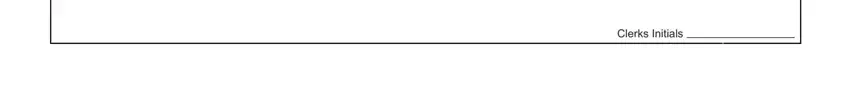
The Tenancy in Common is defined as, Vehicle Identification Number, Year, Make, Model, If any owner chooses Tenancy in, I print name request the Colorado, Joint Tenancy With Rights of, Tenancy in Common, Per CRS I certify under penalty, Owners Signature, Date, I print name request the Colorado, Joint Tenancy With Rights of, and Tenancy in Common area may be used to identify the rights and responsibilities of all sides.
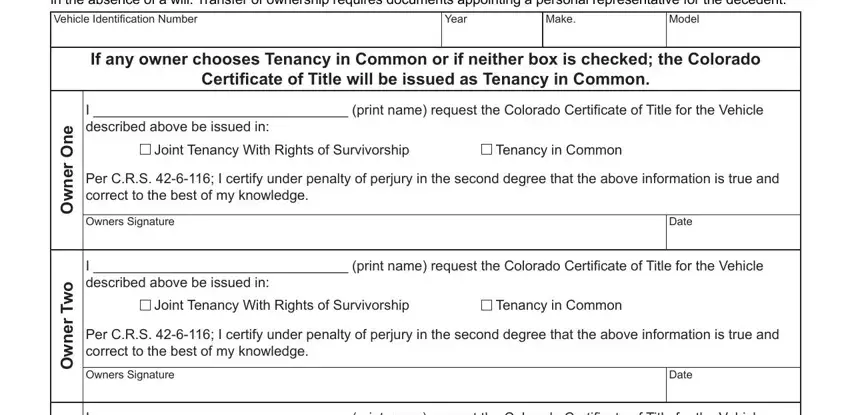
End by checking the following sections and typing in the appropriate data: I print name request the Colorado, Joint Tenancy With Rights of, Tenancy in Common, Per CRS I certify under penalty, Owners Signature, Date, I print name request the Colorado, Joint Tenancy With Rights of, Tenancy in Common, Per CRS I certify under penalty, Owners Signature, Date, e e r h T r e n w O, and r u o F r e n w O.
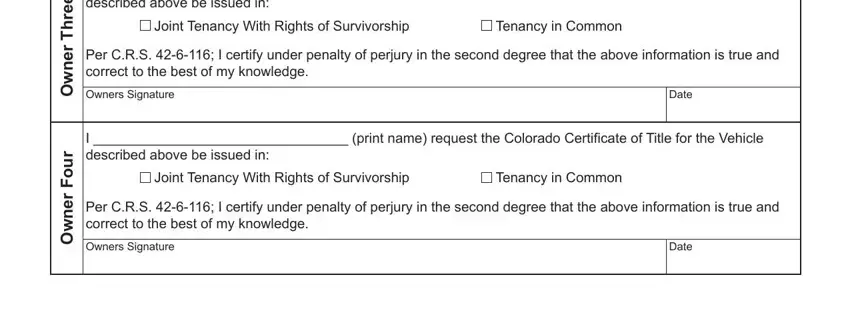
Step 3: When you are done, choose the "Done" button to transfer your PDF file.
Step 4: You can create duplicates of the form torefrain from any kind of potential challenges. Don't get worried, we do not share or check your details.