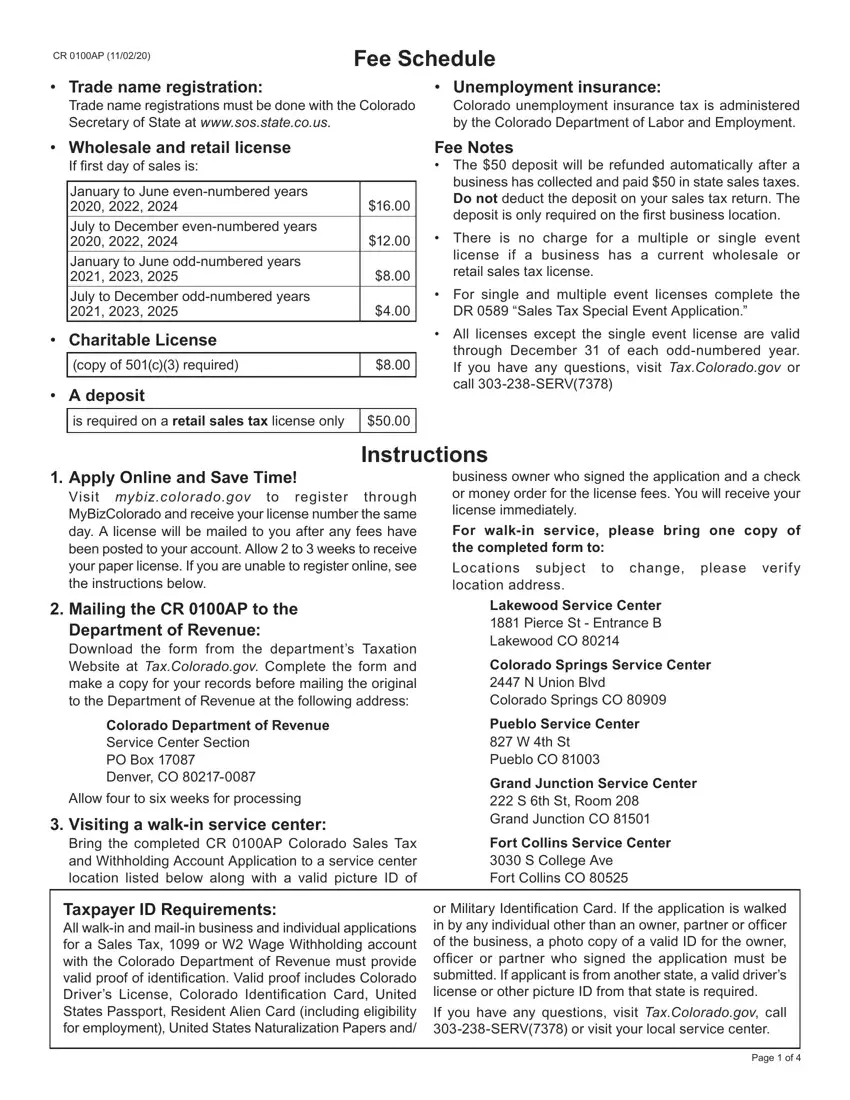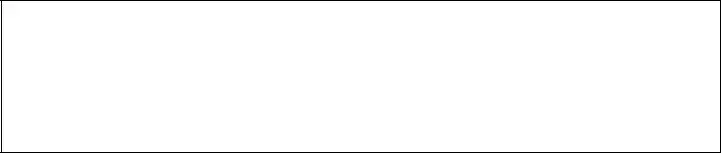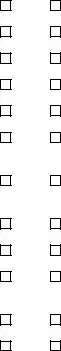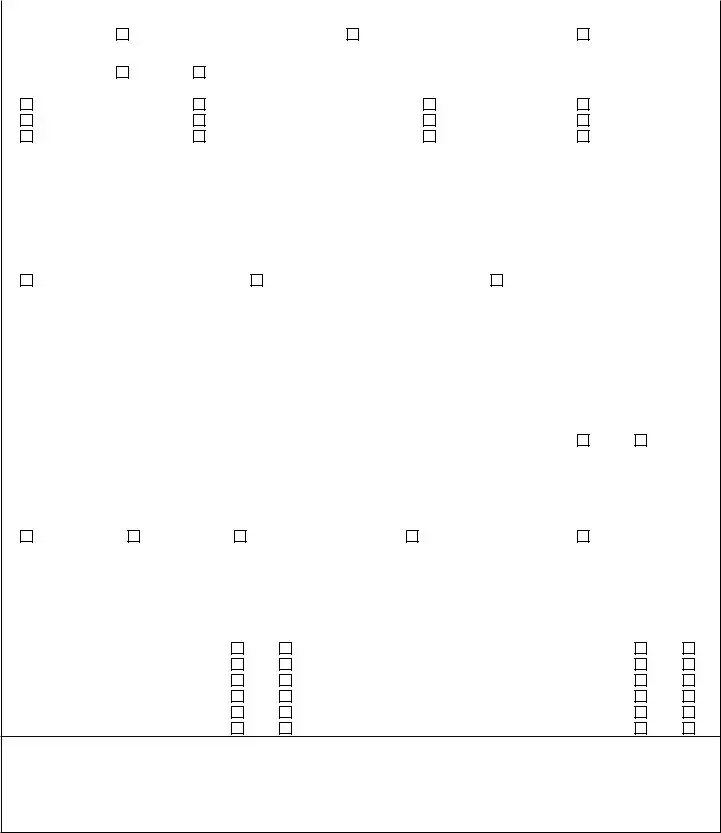There isn't anything troublesome related to completing the colorado business registration using our PDF tool. By taking these clear steps, you will get the prepared PDF in the least time frame possible.
Step 1: Click on the "Get Form Here" button.
Step 2: When you have accessed your colorado business registration edit page, you will notice all functions you can undertake with regards to your file within the upper menu.
The next segments will frame the PDF form that you'll be filling in:
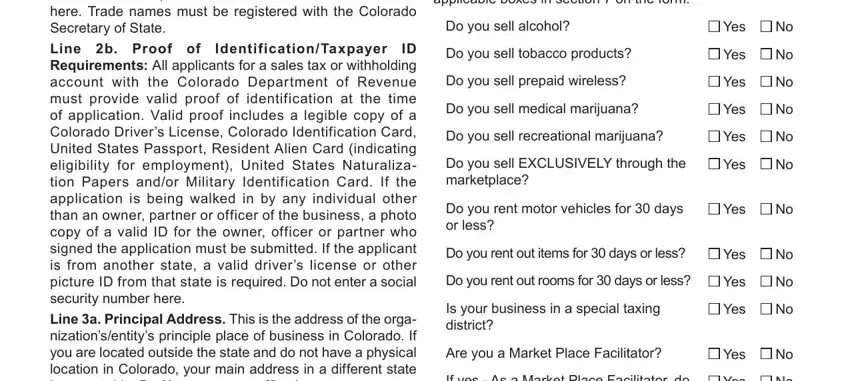
The application will expect you to fill in the Original Application, Change of Ownership, Additional Location, Reason for Filing This Application, Do you have a Colorado Account, If Yes the Account Number, Indicate Type of Organization If, Yes, IndividualSole Proprietor General, Limited Liability Company LLC, CorporationS Corp Association, Government Joint Venture Nonprofit, a Last Name If registering as SSN, First Name, and b SSN Required section.
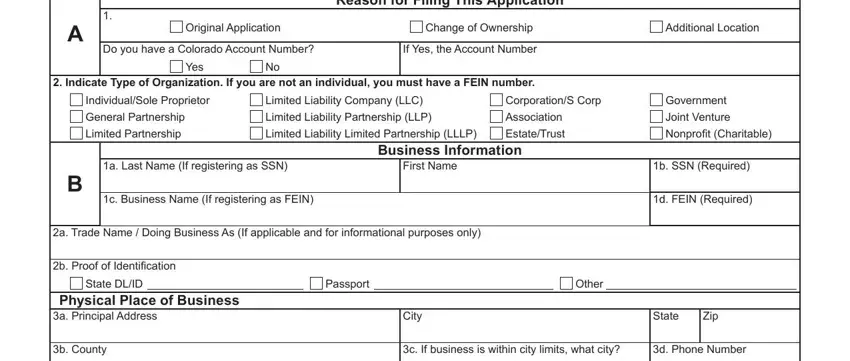
You may be required to enter the data to let the application complete the box Mailing Address If different than, First Name, b Business Name, d Mailing Address, Email Address, Email Opt In For, c Phone Number, Mobile Text Data Rates May Apply, City, Yes State, Zip, Return Filing, Tax Updates, Revenue Online Instructions, and Tax Rate Changes xYear.
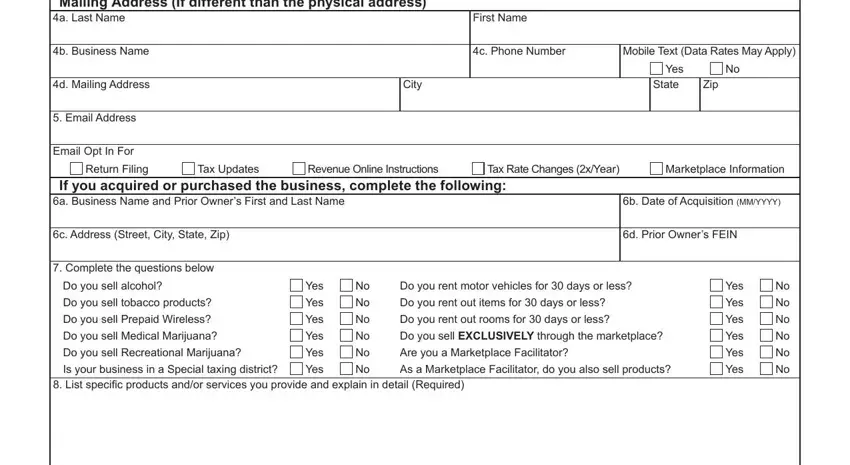
Indicate the rights and obligations of the sides within the part a OwnerPartnerCorp Officer Last, OwnerPartnerCorp Officer First Name, Job Title, c Address Street City State Zip, b Phone Number, d SSN, a OwnerPartnerCorp Officer Last, OwnerPartnerCorp Officer First Name, Job Title, c Address Street City State Zip, b Phone Number, d SSN, Additional OwnerPartnerCorp, Sales Tax Account Fees Apply, and Indicate Type of Sale.
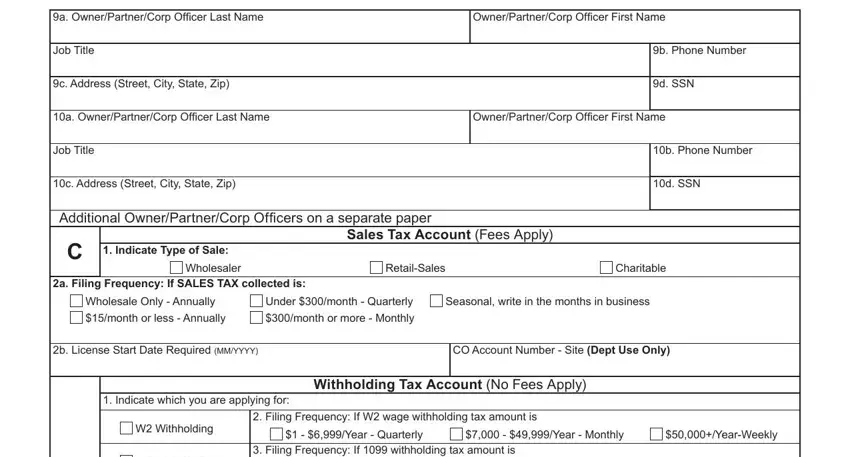
End by reading the next areas and filling them in accordingly: Withholding, OilGas Withholding, Filing Frequency If withholding, Year Quarterly, Year Monthly, YearWeekly, Monthly, a Payroll Company if applicable, b First Day of Payroll Required, c Payroll Company Phone Number, Period Covered Dept Use Only, From, MMYY, MMYY, and MMYY.
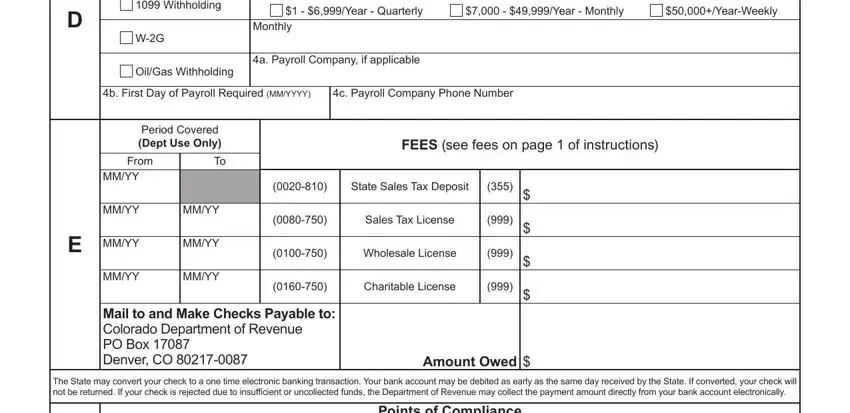
Step 3: Select the Done button to be certain that your completed form may be transferred to each device you pick out or sent to an email you indicate.
Step 4: Just be sure to create as many copies of your form as possible to stay away from possible complications.