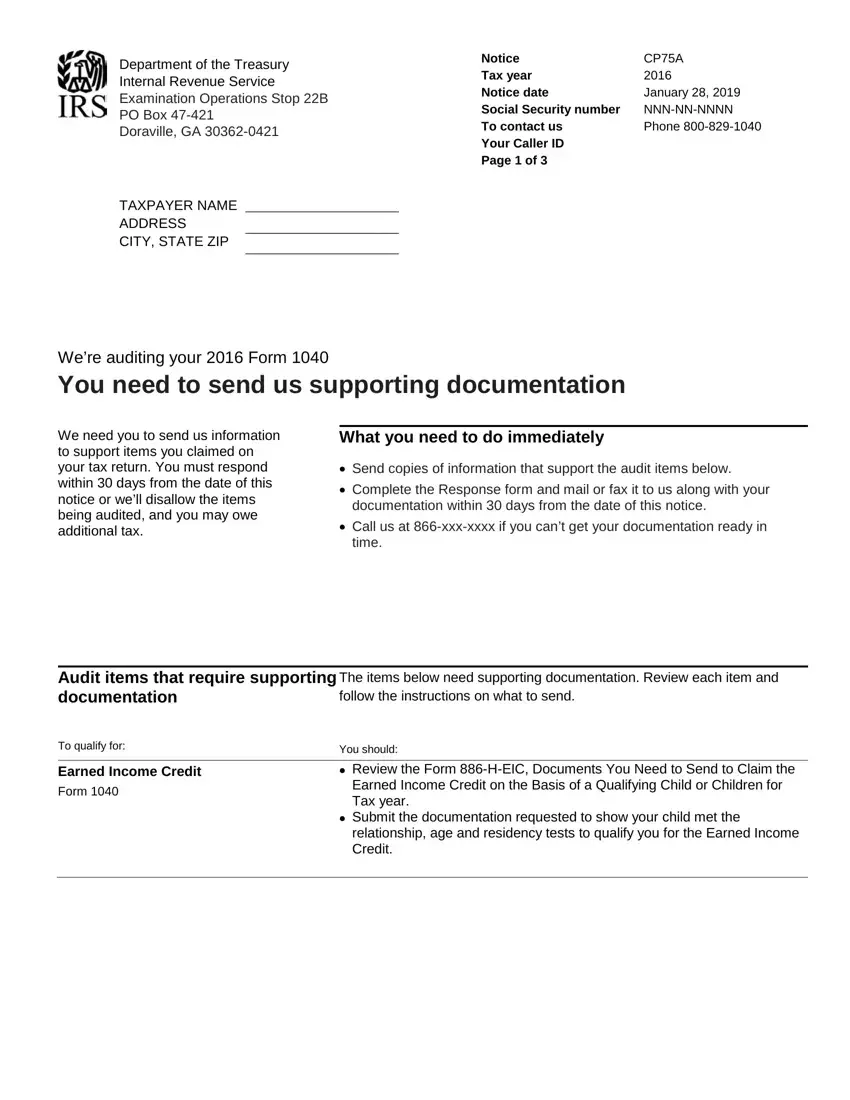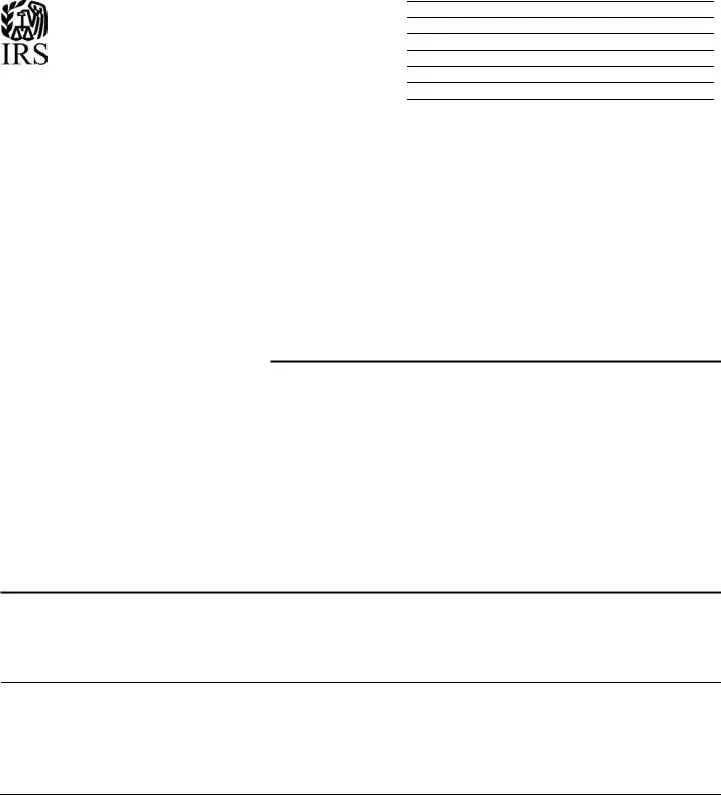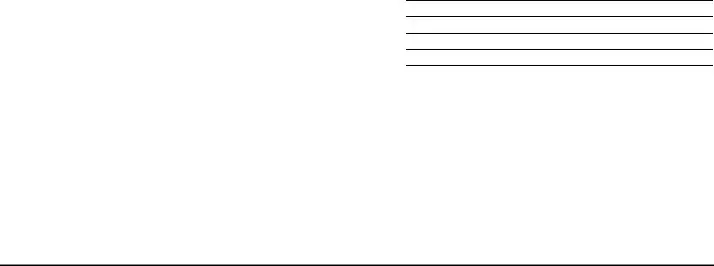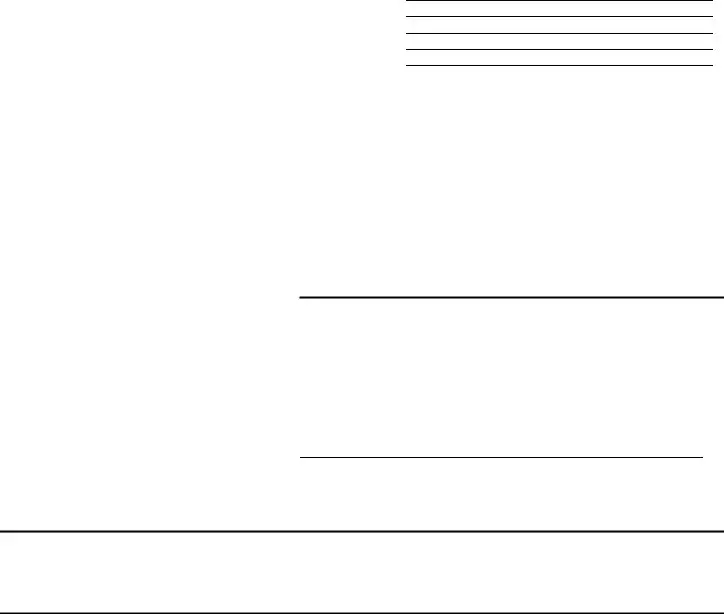It's easy to prepare the irs cp75a form. Our editor was meant to be easy-to-use and assist you to fill in any form swiftly. These are the actions to follow:
Step 1: On the web page, select the orange "Get form now" button.
Step 2: Now, you can start modifying your irs cp75a form. The multifunctional toolbar is readily available - insert, remove, transform, highlight, and undertake other commands with the text in the form.
For you to get the form, type in the information the application will request you to for each of the next parts:
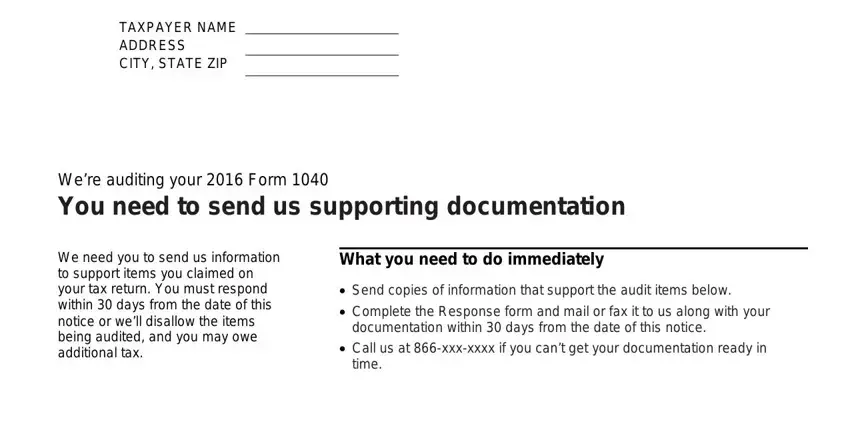
Step 3: When you choose the Done button, your prepared file can be transferred to any kind of your devices or to email provided by you.
Step 4: It could be safer to have duplicates of your form. You can rest assured that we are not going to share or check out your particulars.