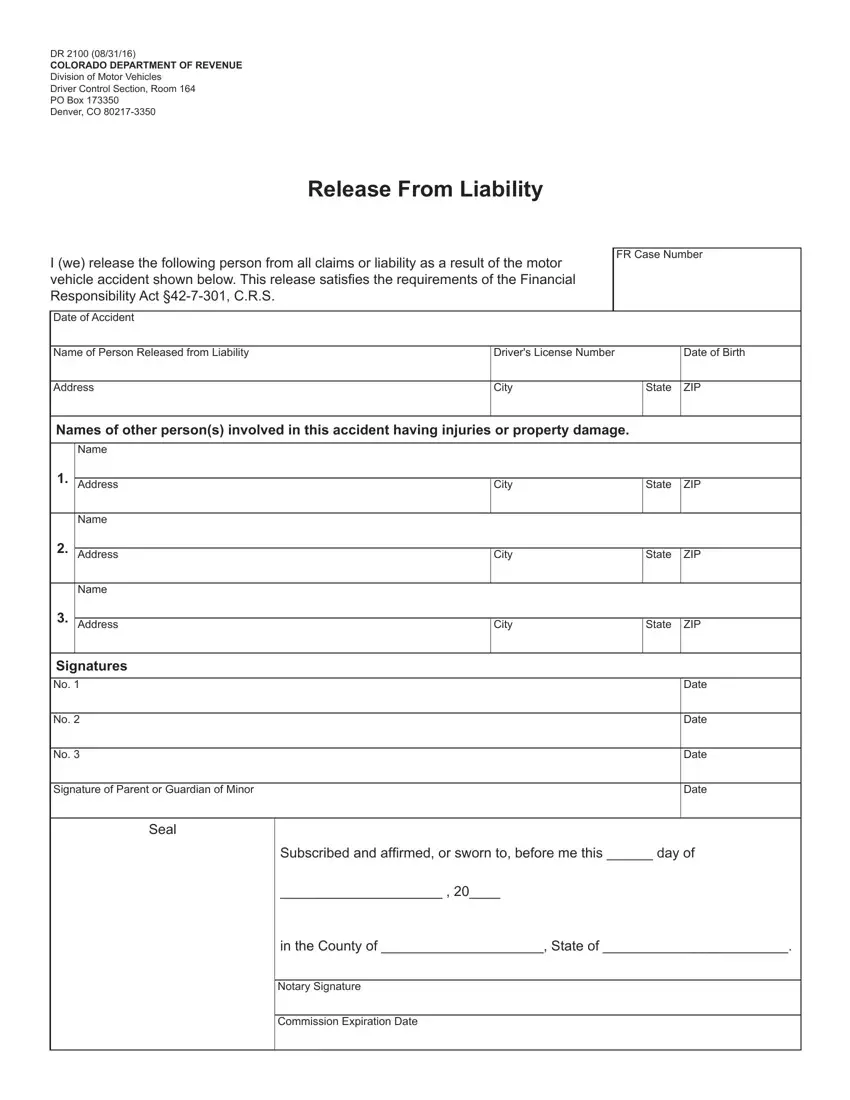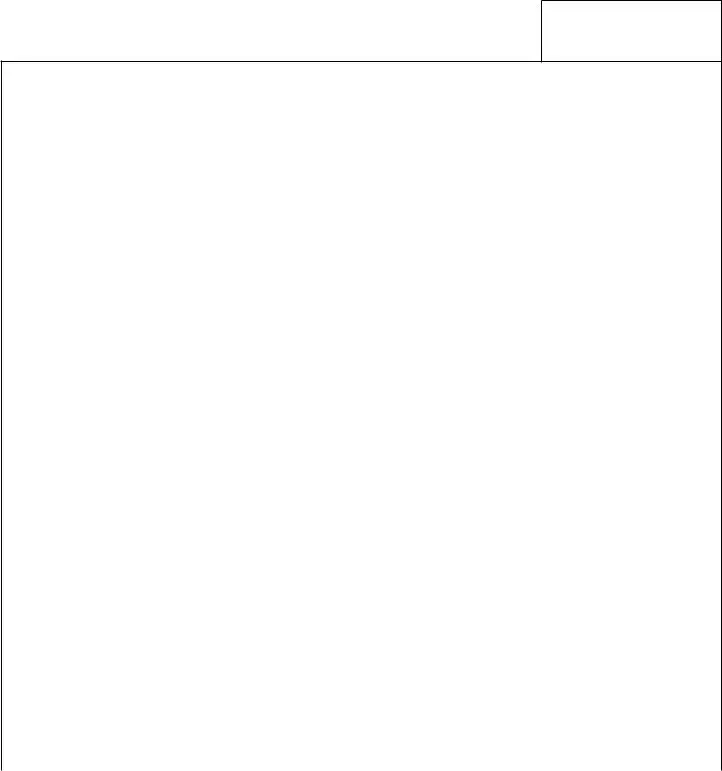We chose the most efficient web developers to build this PDF editor. The app will enable you to fill out the colorado release liability form document easily and won't take up a lot of your time. This easy guideline can assist you to start out.
Step 1: Press the orange button "Get Form Here" on the webpage.
Step 2: After you access the colorado release liability form editing page, you'll see all the functions you can take regarding your form at the upper menu.
The next segments are what you are going to create to get your prepared PDF file.
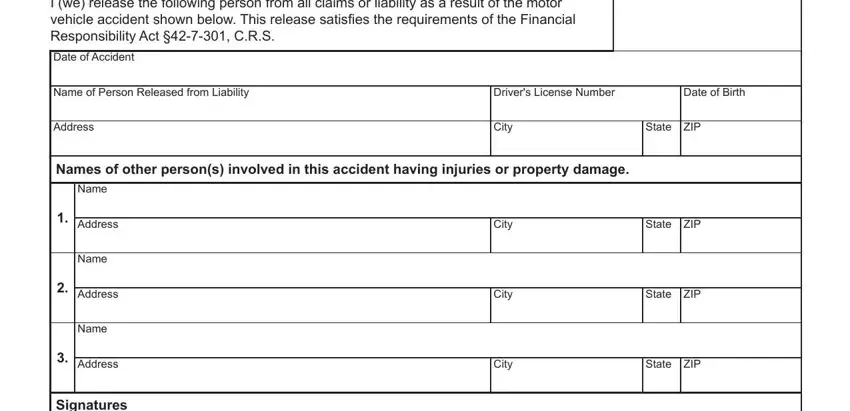
Write the details in Signatures, Signature of Parent or Guardian of, Seal, Date, Date, Date, Date, Subscribed and afirmed or sworn to, in the County of State of, Notary Signature, and Commission Expiration Date.
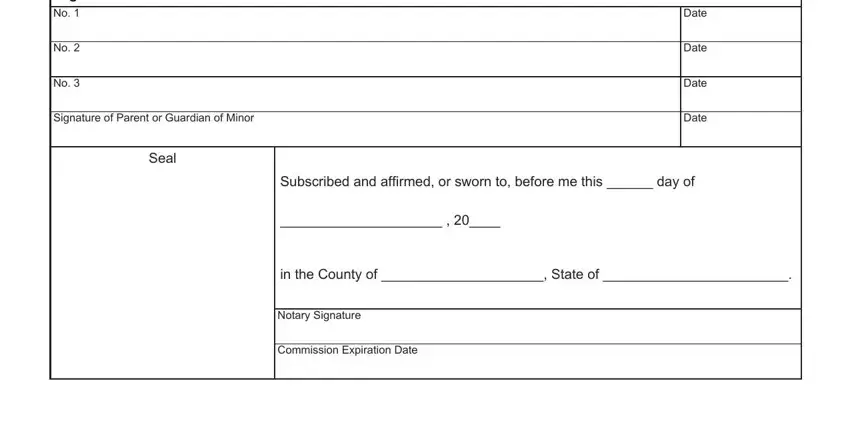
Step 3: After you have selected the Done button, your document should be accessible for export to any electronic device or email you indicate.
Step 4: Make a duplicate of each file. It can save you some time and help you refrain from concerns in the future. By the way, the information you have is not shared or monitored by us.