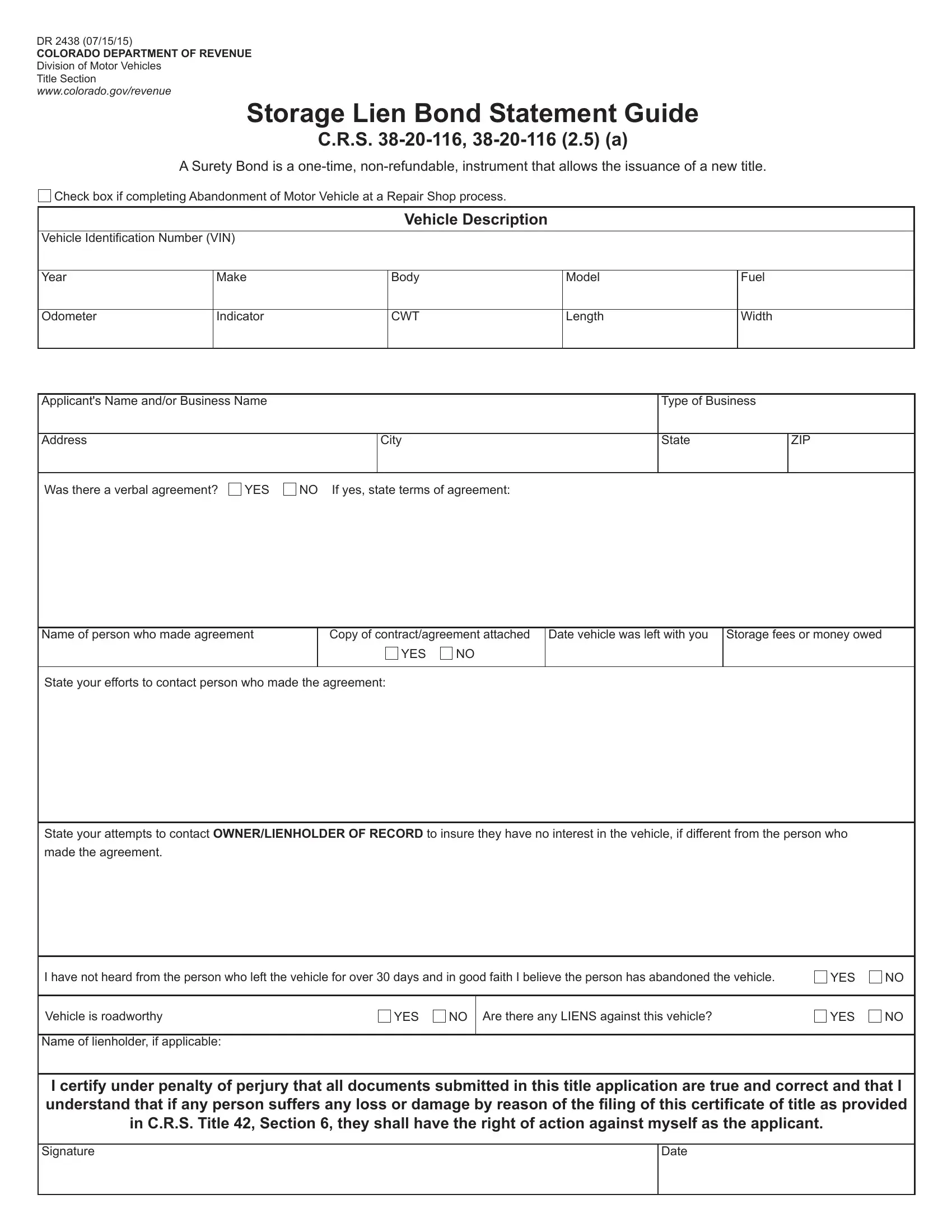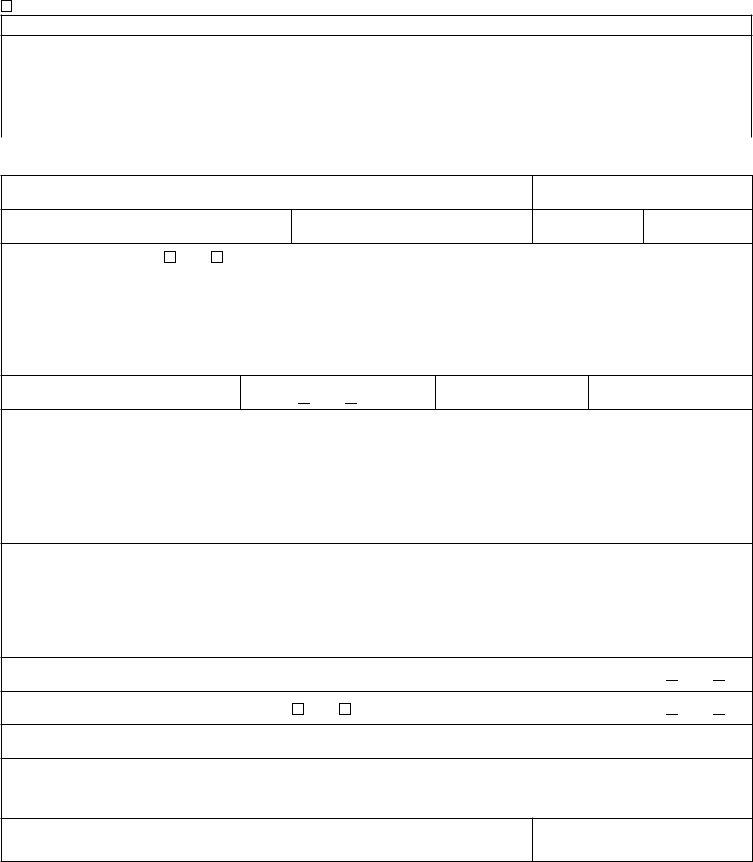Using PDF forms online is definitely super easy with this PDF tool. Anyone can fill in dr2438 here in a matter of minutes. To have our tool on the leading edge of practicality, we work to implement user-oriented capabilities and improvements on a regular basis. We are always looking for feedback - join us in reshaping PDF editing. This is what you'd need to do to start:
Step 1: Access the PDF doc in our editor by pressing the "Get Form Button" at the top of this page.
Step 2: After you access the tool, you will find the form prepared to be filled in. Other than filling out different blanks, you may also do other things with the PDF, such as writing custom textual content, editing the original textual content, inserting images, signing the PDF, and a lot more.
Filling out this PDF will require thoroughness. Ensure that each blank field is filled out accurately.
1. It's important to fill out the dr2438 correctly, therefore be mindful when filling out the segments that contain all these blank fields:
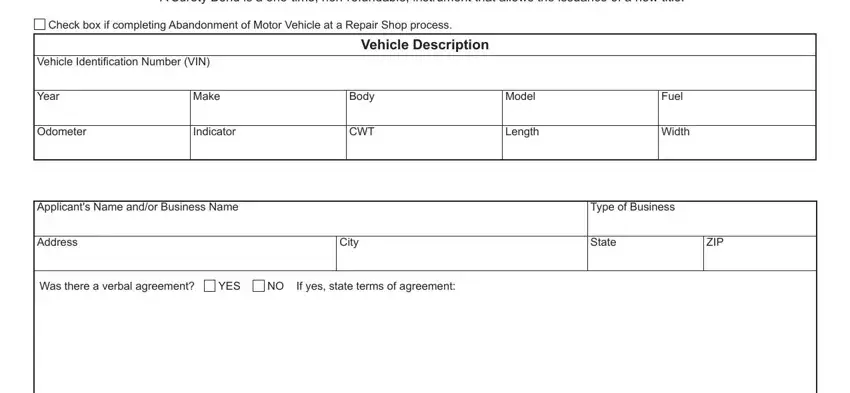
2. Right after filling in this section, go on to the next step and fill out the necessary details in these fields - Name of person who made agreement, Copy of contractagreement attached, Date vehicle was left with you, Storage fees or money owed, State your efforts to contact, YES, State your attempts to contact, made the agreement, I have not heard from the person, Vehicle is roadworthy, Name of lienholder if applicable, YES, NO Are there any LIENS against, YES, and YES.
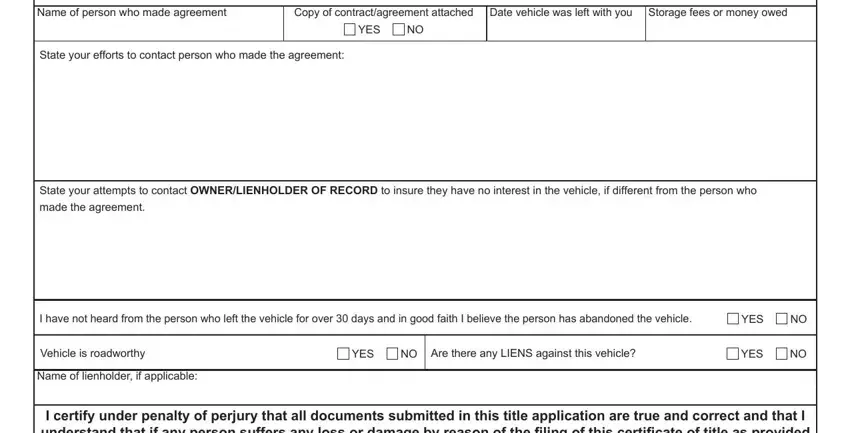
3. Completing Signature, and Date is essential for the next step, make sure to fill them out in their entirety. Don't miss any details!
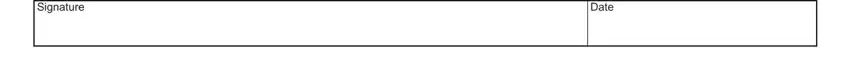
It is possible to make an error while completing the Date, hence ensure that you take another look before you decide to finalize the form.
Step 3: Prior to moving forward, make certain that blanks were filled in as intended. As soon as you verify that it is correct, click on “Done." Sign up with us today and instantly use dr2438, available for download. Each and every change made is conveniently saved , which means you can modify the document later as required. FormsPal offers risk-free form completion devoid of data recording or distributing. Rest assured that your information is in good hands here!