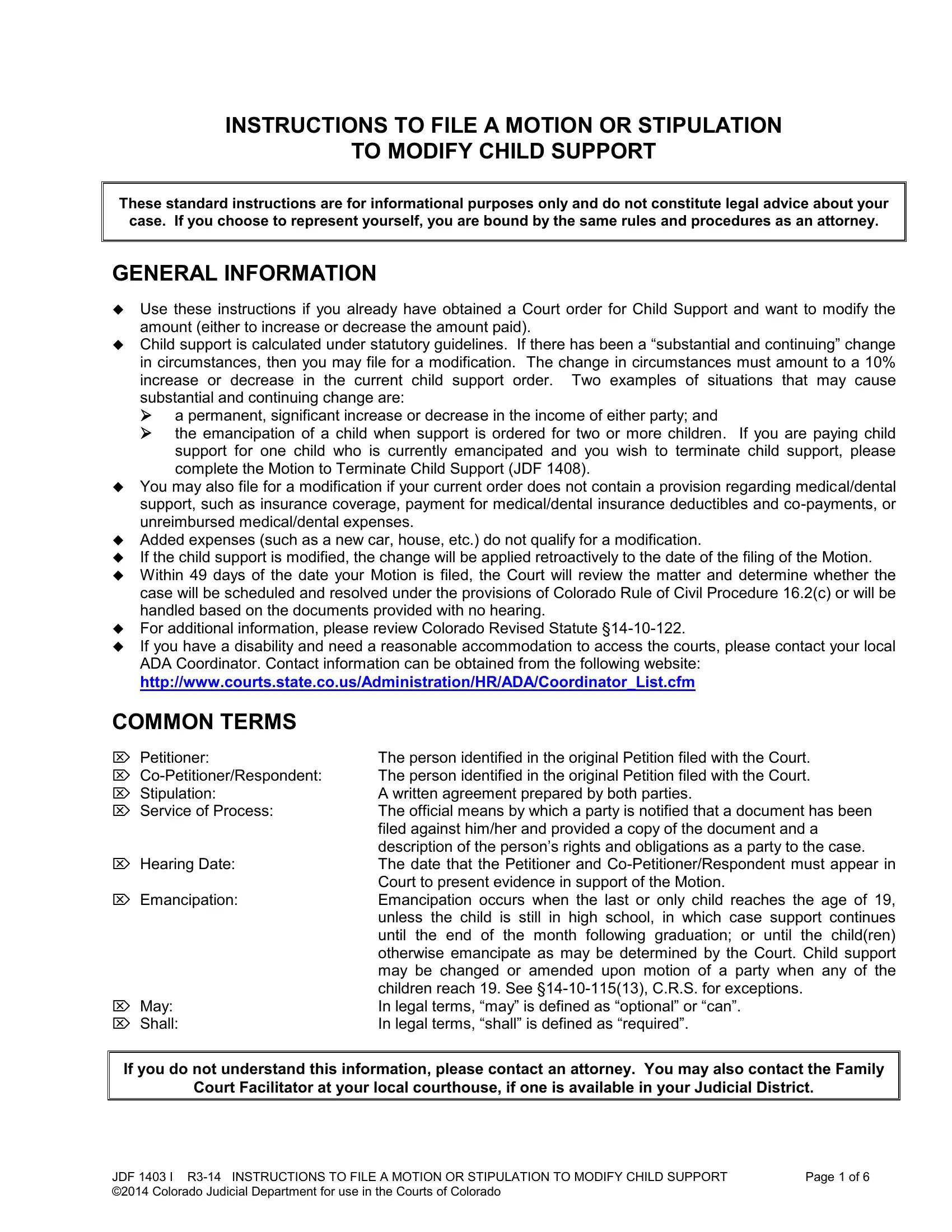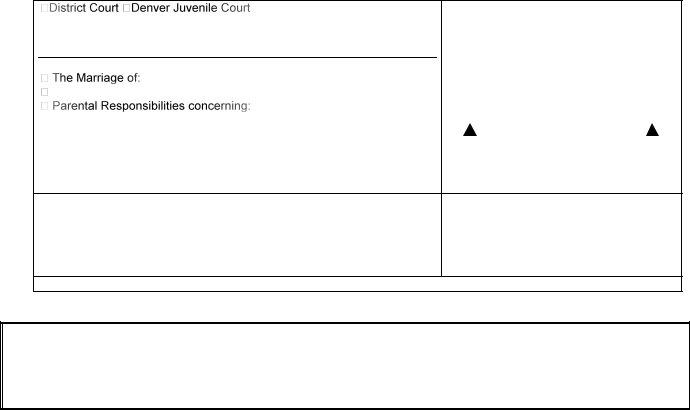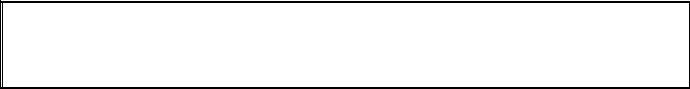You are able to fill in file motion modify child effectively by using our online PDF tool. The tool is consistently upgraded by our staff, receiving new awesome features and growing to be better. Starting is simple! All that you should do is stick to the following easy steps down below:
Step 1: Press the "Get Form" button at the top of this webpage to get into our tool.
Step 2: As you launch the online editor, you will notice the form ready to be completed. Besides filling out different blank fields, you may as well do many other things with the form, such as putting on custom words, changing the initial text, inserting illustrations or photos, affixing your signature to the document, and much more.
As for the fields of this precise form, this is what you should know:
1. Begin filling out your file motion modify child with a number of major fields. Get all the important information and ensure nothing is overlooked!
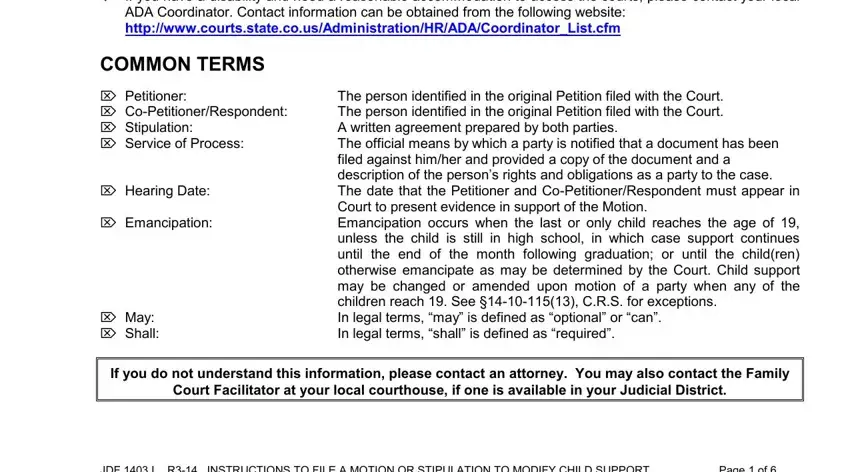
2. Once this selection of blank fields is done, go to enter the relevant details in all these - FORMS To access a form online go, JDF JDF JDF JDF JDF JDF, Certificate of Compliance with, and STEPS TO FILING YOUR MOTION OR.
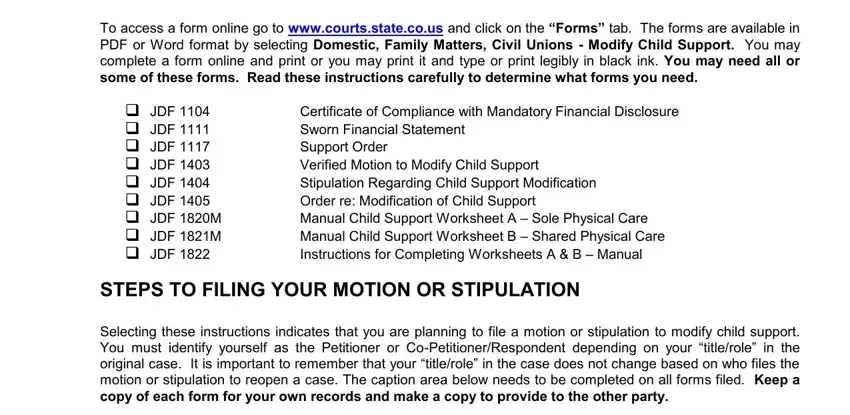
3. The following segment is pretty straightforward, Use the information from each of, and JDF I R INSTRUCTIONS TO FILE A - every one of these blanks has to be completed here.
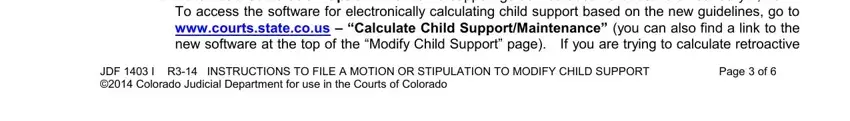
Lots of people generally make mistakes while filling out JDF I R INSTRUCTIONS TO FILE A in this part. Make sure you review what you enter here.
4. To go forward, this next stage will require typing in a few blank fields. Examples include Use the information from each of, Manual Calculation Option Each, Worksheet B JDF M Shared Physical, and JDF I R INSTRUCTIONS TO FILE A, which are key to continuing with this particular process.
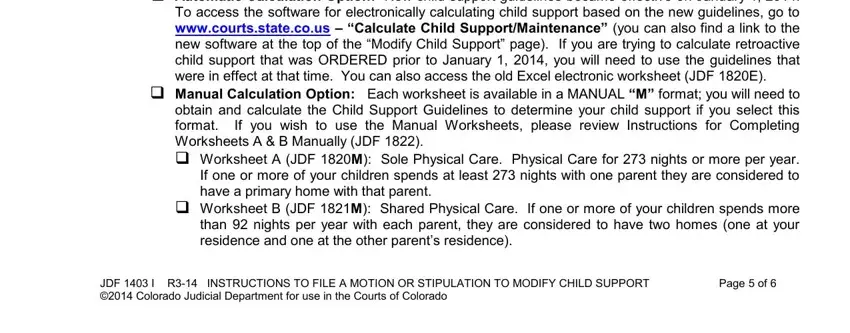
Step 3: Before moving forward, double-check that all form fields are filled out correctly. Once you think it is all fine, click on “Done." Join FormsPal today and immediately get access to file motion modify child, all set for downloading. All modifications made by you are preserved , which enables you to customize the form at a later point as needed. FormsPal guarantees your information confidentiality with a protected system that in no way records or shares any kind of personal data used. Rest assured knowing your paperwork are kept confidential whenever you work with our tools!