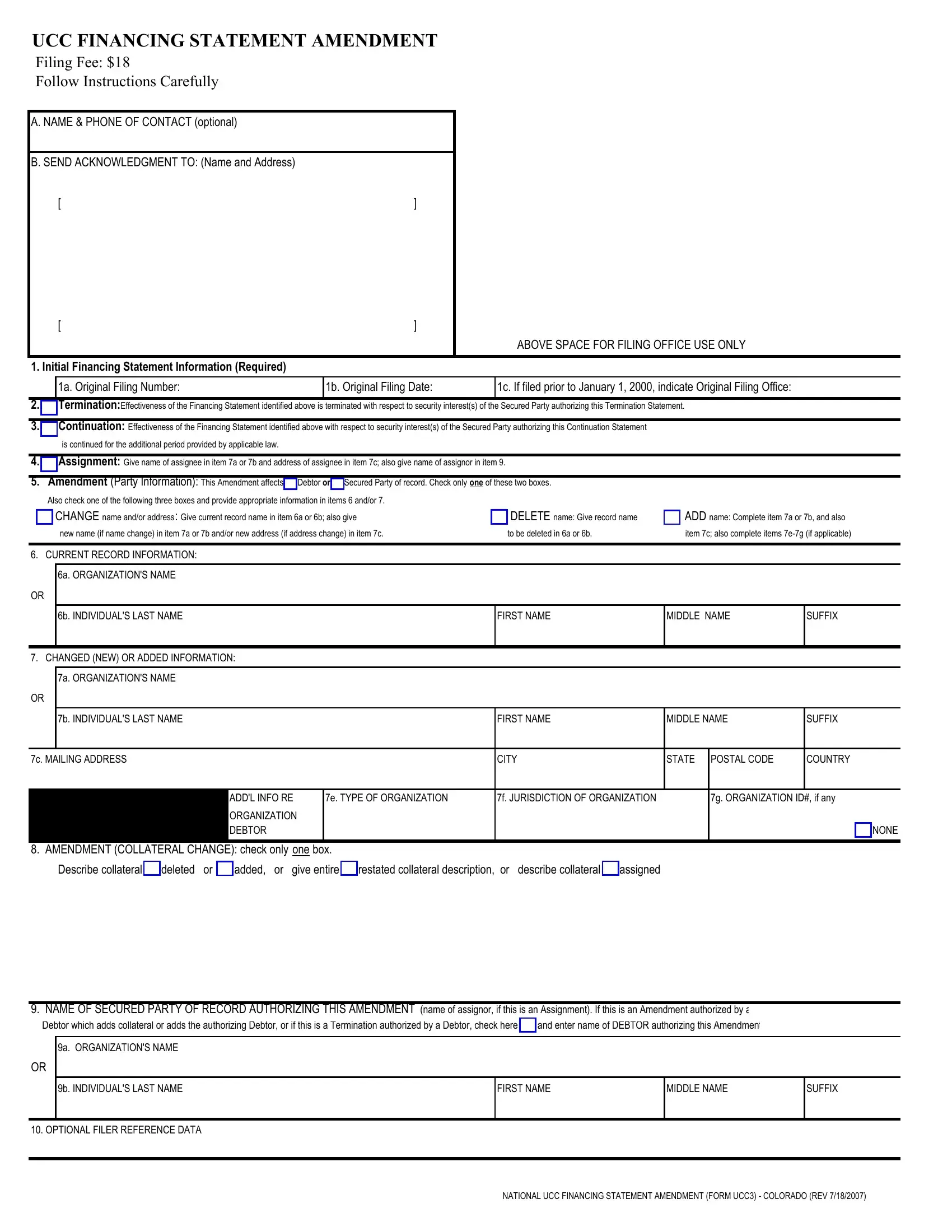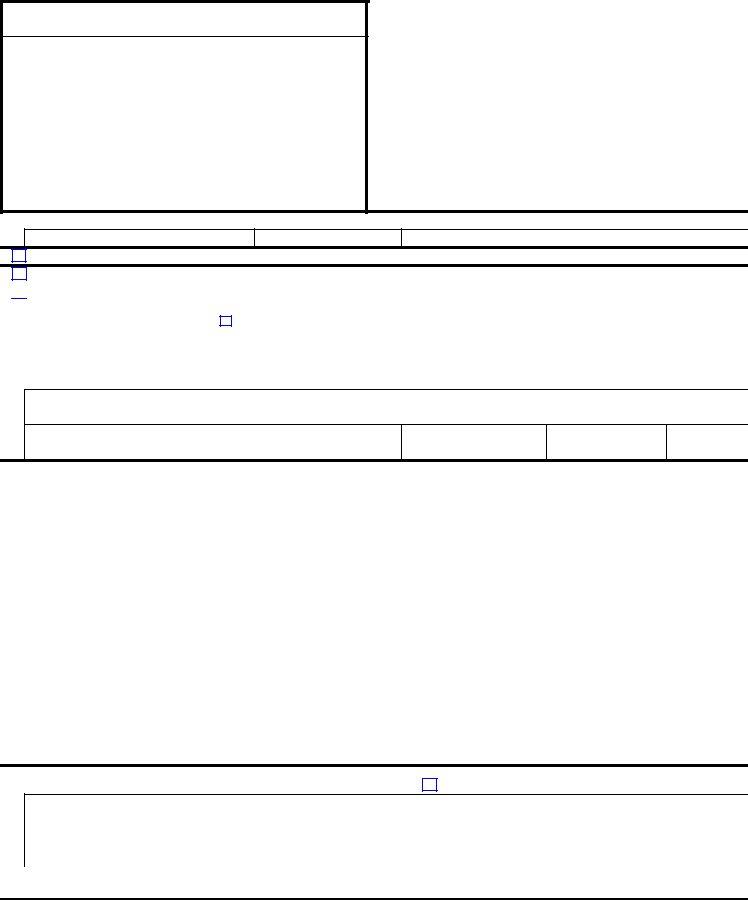Dealing with PDF files online is certainly quite easy using our PDF tool. You can fill out Colorado Ucc3 Form here and use various other functions we provide. To keep our editor on the cutting edge of efficiency, we work to implement user-oriented capabilities and enhancements regularly. We are at all times grateful for any feedback - play a vital role in remolding PDF editing. With a few simple steps, you can start your PDF journey:
Step 1: First, access the tool by clicking the "Get Form Button" in the top section of this webpage.
Step 2: This editor provides the ability to modify PDF forms in a range of ways. Improve it with any text, adjust existing content, and include a signature - all close at hand!
This document requires specific information; in order to guarantee consistency, you need to consider the following recommendations:
1. Whenever filling in the Colorado Ucc3 Form, ensure to incorporate all needed blanks in their relevant area. It will help to facilitate the work, enabling your details to be processed promptly and appropriately.
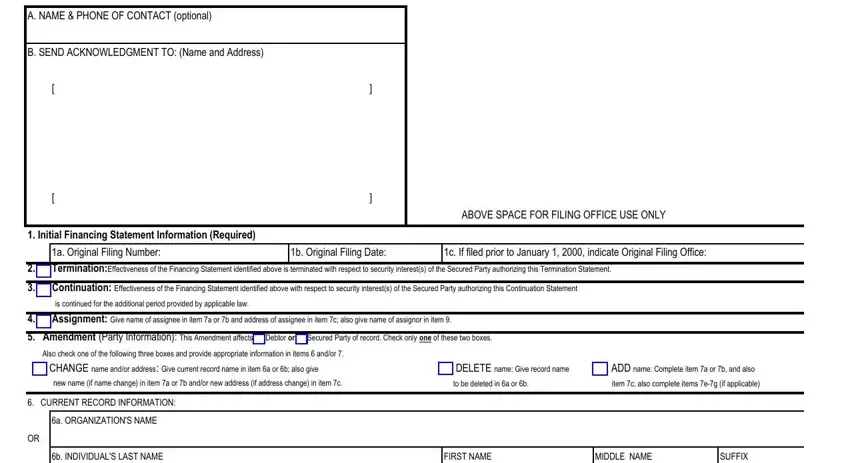
2. After the previous segment is complete, you'll want to put in the needed particulars in CHANGED NEW OR ADDED INFORMATION, a ORGANIZATIONS NAME, b INDIVIDUALS LAST NAME, FIRST NAME, MIDDLE NAME, SUFFIX, c MAILING ADDRESS, CITY, STATE, POSTAL CODE, COUNTRY, ADDL INFO RE, e TYPE OF ORGANIZATION, f JURISDICTION OF ORGANIZATION, and g ORGANIZATION ID if any so that you can progress further.
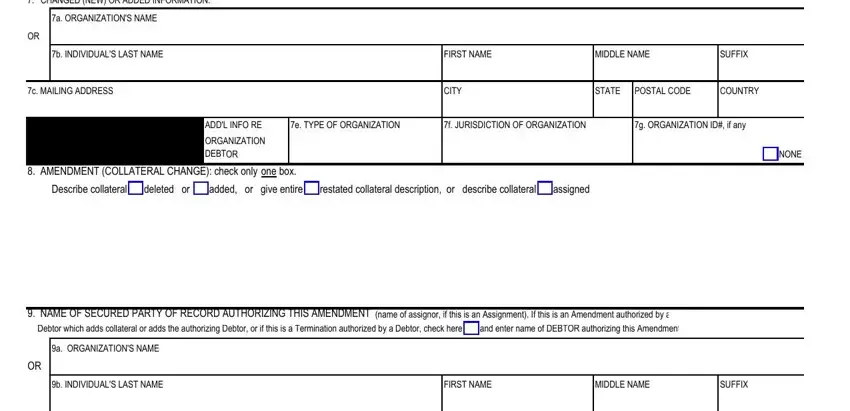
It's easy to make a mistake while filling in the e TYPE OF ORGANIZATION, for that reason be sure to look again prior to when you submit it.
3. Completing OPTIONAL FILER REFERENCE DATA, and NATIONAL UCC FINANCING STATEMENT is essential for the next step, make sure to fill them out in their entirety. Don't miss any details!
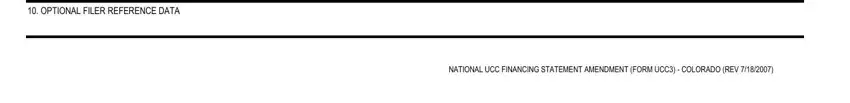
Step 3: Immediately after taking one more look at the fields and details, press "Done" and you are done and dusted! Sign up with us now and easily gain access to Colorado Ucc3 Form, ready for downloading. Every change made is conveniently kept , meaning you can change the pdf further anytime. We do not sell or share the information that you provide whenever completing forms at our website.