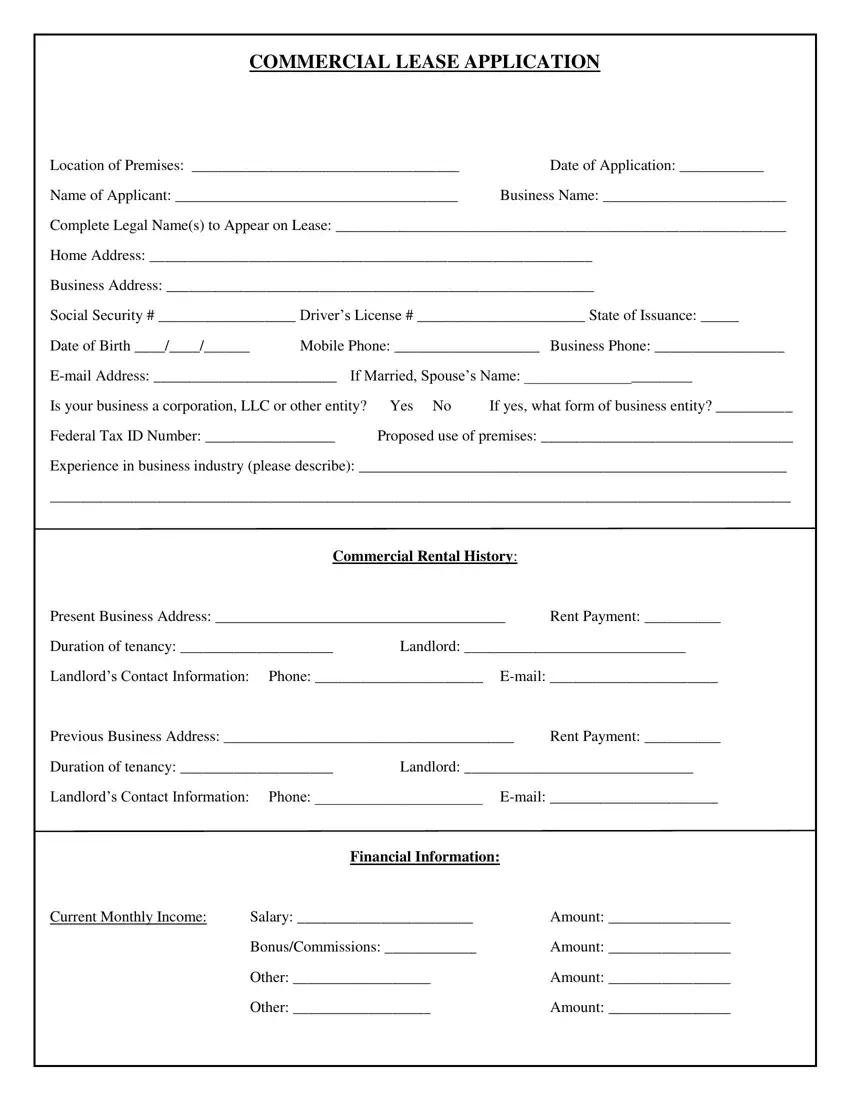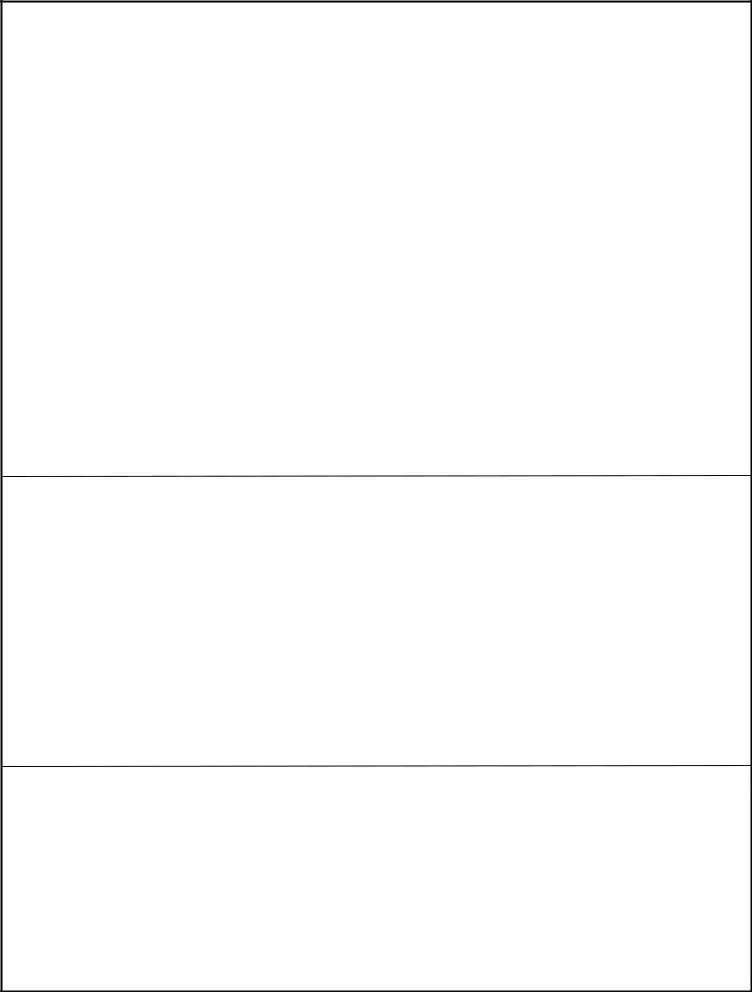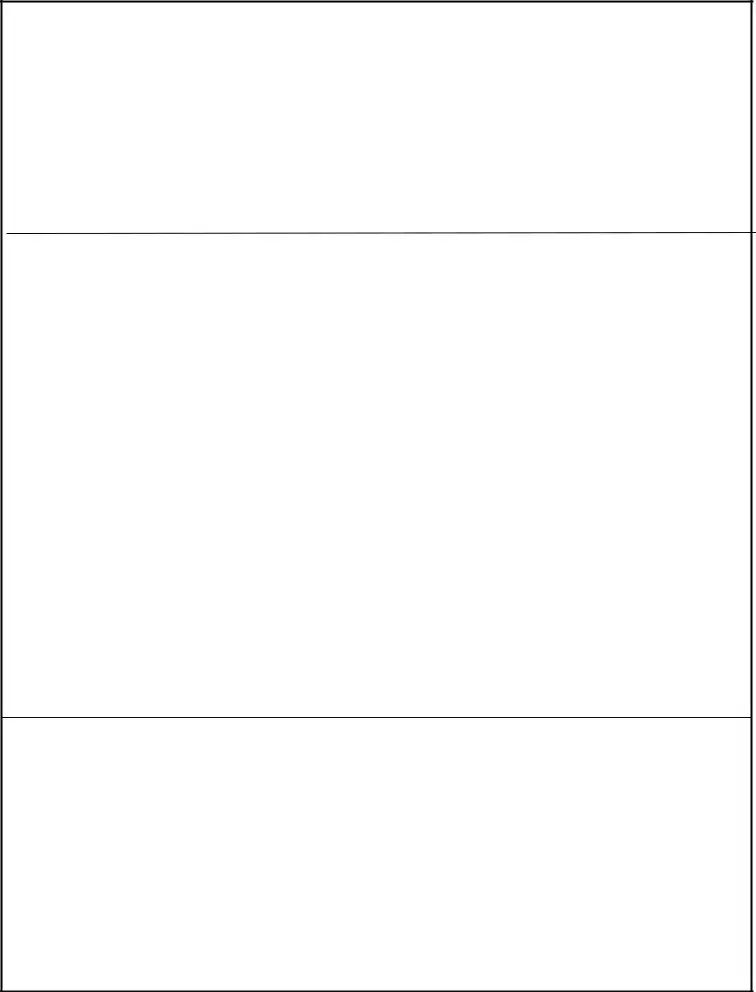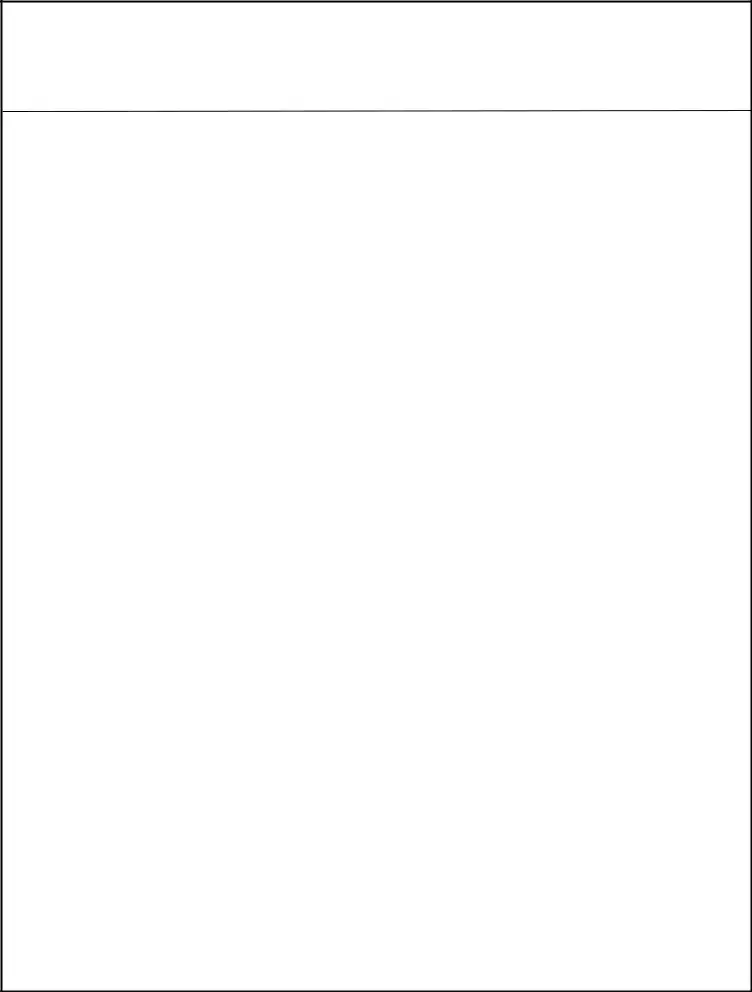The notion powering our PDF editor was to allow it to be as simple to use as it can be. The complete process of completing commercial lease application pdf quick as soon as you stick to these particular actions.
Step 1: The very first step would be to click the orange "Get Form Now" button.
Step 2: You can find all the actions you can use on your template after you've entered the commercial lease application pdf editing page.
The next sections are what you are going to fill out to have the finished PDF form.
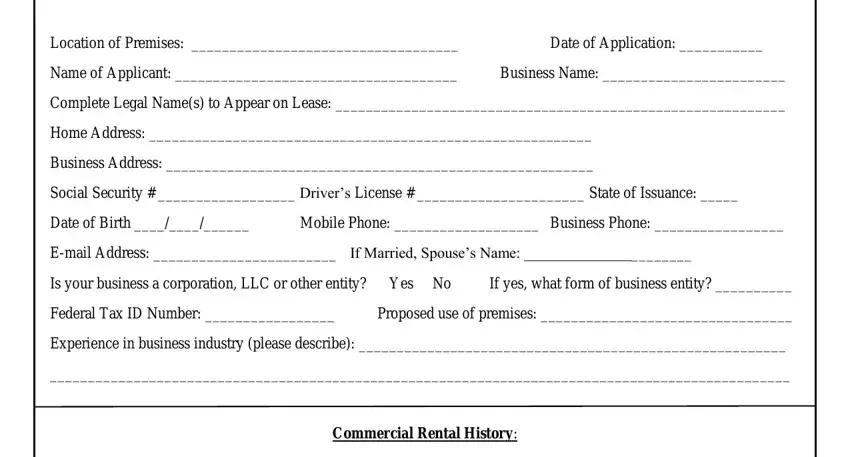
Provide the requested data in the Present Business Address, Rent Payment, Duration of tenancy, Landlord, Landlords Contact Information, Previous Business Address, Rent Payment, Duration of tenancy, Landlord, Landlords Contact Information, Financial Information, Current Monthly Income, Salary, Amount, and BonusCommissions segment.
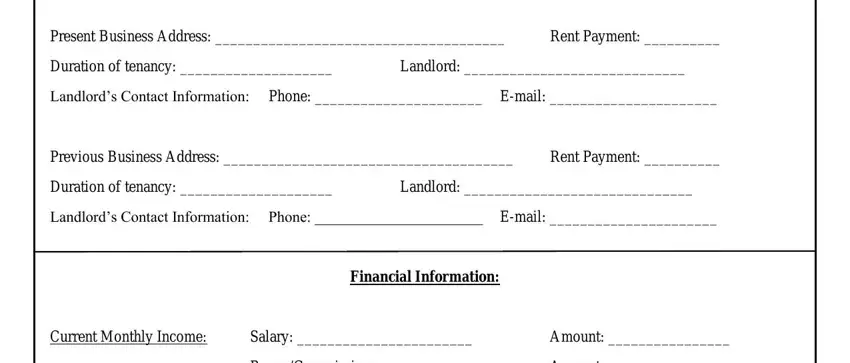
Note the vital particulars when you find yourself on the BonusCommissions, Amount, Other, Amount, Other, and Amount part.
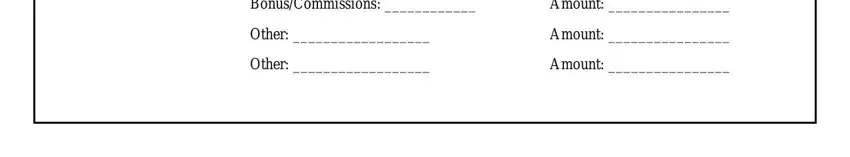
The Current Monthly Expenses, Home Mortgage, Amount, Loan Payments, Amount, General Living Expenses, Amount, Other, Amount, Other, Amount, ASSETS, LIABILITIES, Cash on Hand in Banks, and Accounts Payable you owe field will be used to provide the rights or responsibilities of both sides.
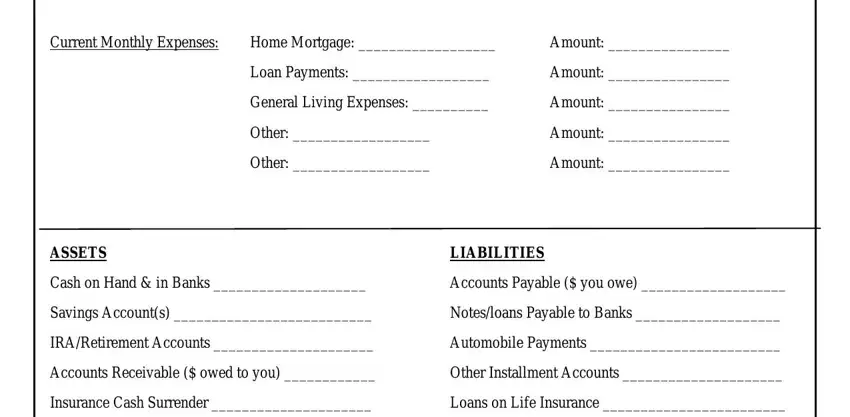
Finish by reading the following areas and filling them in as needed: Stocks Bonds, Mortgages on Real Estate home, Real Estate personal residence, Unpaid Taxes, Real Estate investments, Outstanding Credit Card Balances, Automobiles, Other Liabilities, Other Personal Property, Other Liabilities, Other Assets, Other Assets, TOTAL ASSETS, TOTAL LIABILITIES, and NET WORTH Total Assets minus Total.
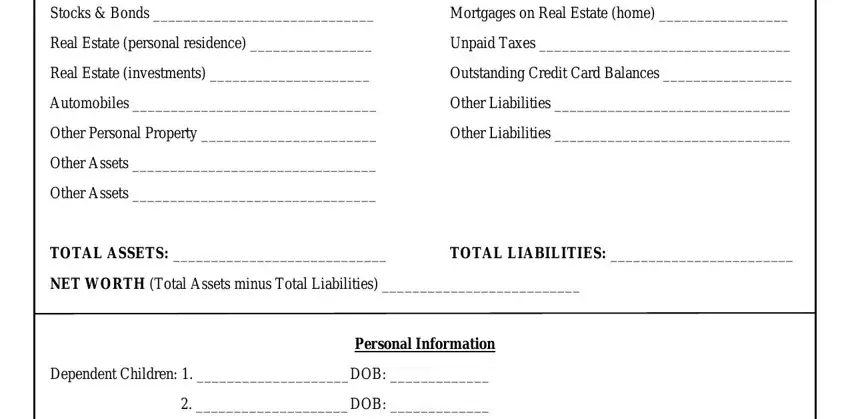
Step 3: Select the "Done" button. Finally, you may transfer your PDF file - save it to your electronic device or forward it through email.
Step 4: In order to avoid any sort of problems as time goes on, you should have at least a couple of duplicates of your document.