This PDF editor makes it simple to create documents. It's not necessary to perform much to enhance conway freight bol files. Merely try out these actions.
Step 1: Select the orange "Get Form Now" button on the following webpage.
Step 2: Now it's easy to change the articles lading template. Our multifunctional toolbar allows you to include, delete, transform, and highlight content material or perhaps undertake other commands.
These particular segments will help make up your PDF form:
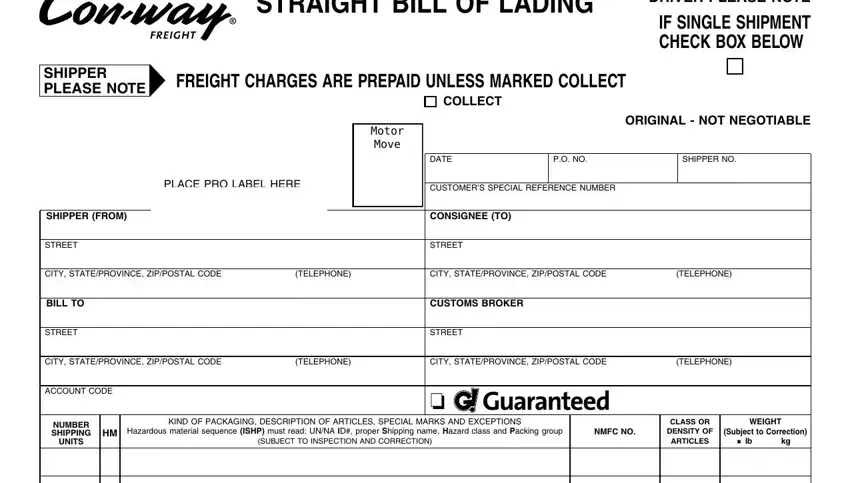
Put the required data in the COD AMOUNT, cid US, cid Canadian, COD Fee, cid Prepaid cid Collect, REMIT COD TO, ADDRESS, NOTE Consignees company check made, CITY, STATEPROVINCE, ZIPPOSTAL CODE, Notice Unless the Shipper, Carrier liability with shipment, Carrier liability with shipment, and SPECIAL AGREEMENT Declared Value field.
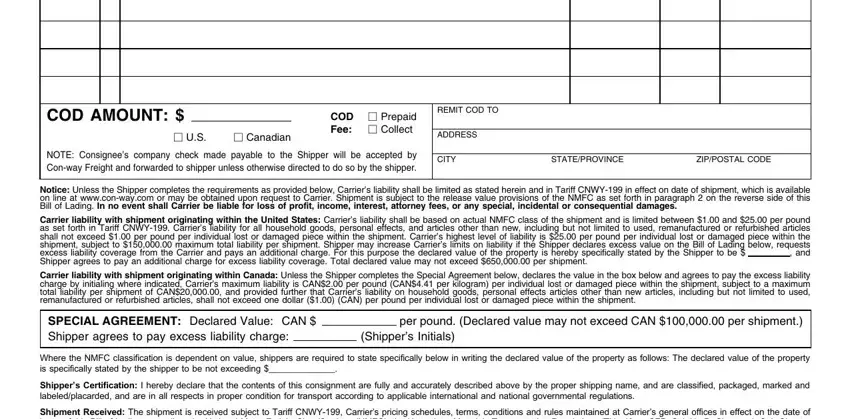
You may be asked to note the information to let the application complete the field Where the NMFC classification is, SHIPPER, AUTHORIZED SIGNATURE, CARRIER, CONWAY FREIGHT INC CONWAY, AUTHORIZED SIGNATURE, DATE, Q Printed in USA, CNWY, and NUMBER OF UNITS RECEIVED.
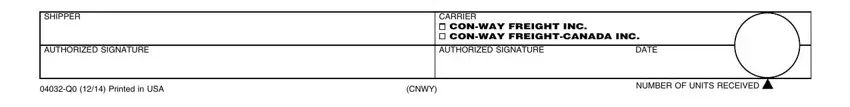
Step 3: At the time you hit the Done button, your finished file is readily exportable to any type of of your gadgets. Or, you may send it through mail.
Step 4: Prepare no less than two or three copies of the form to keep clear of any specific future problems.
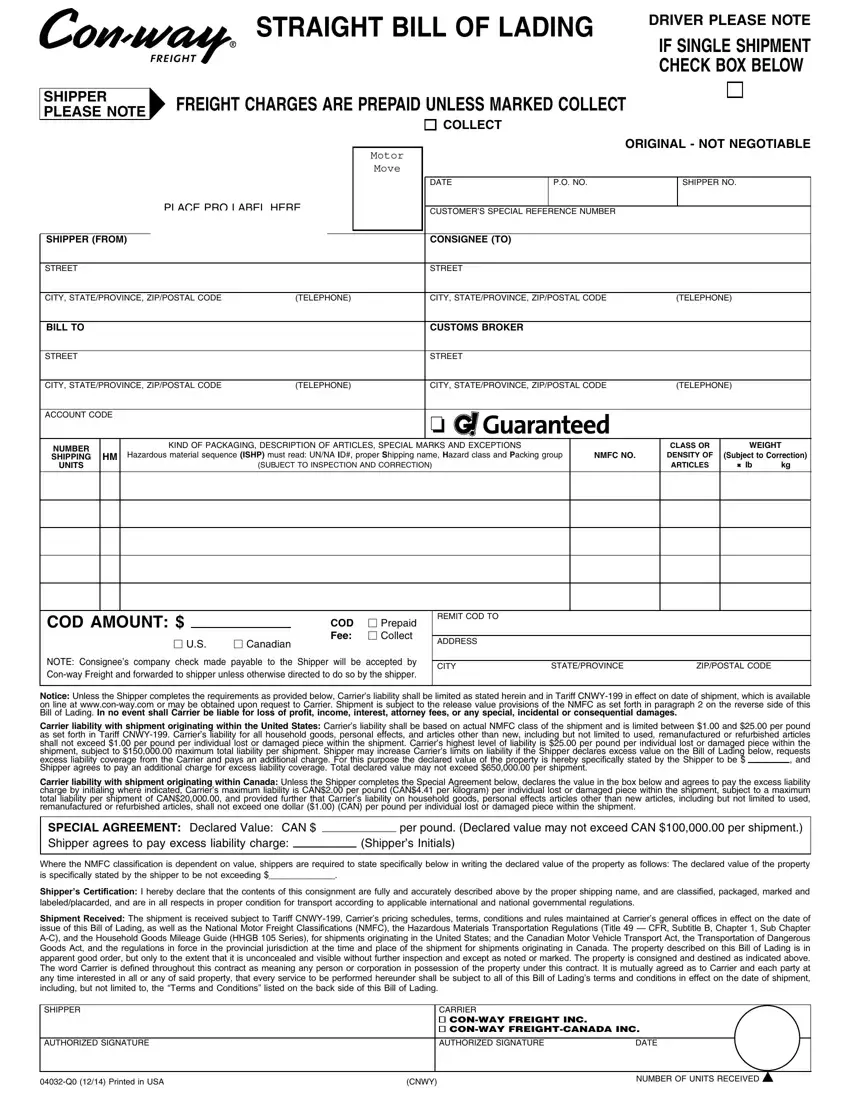
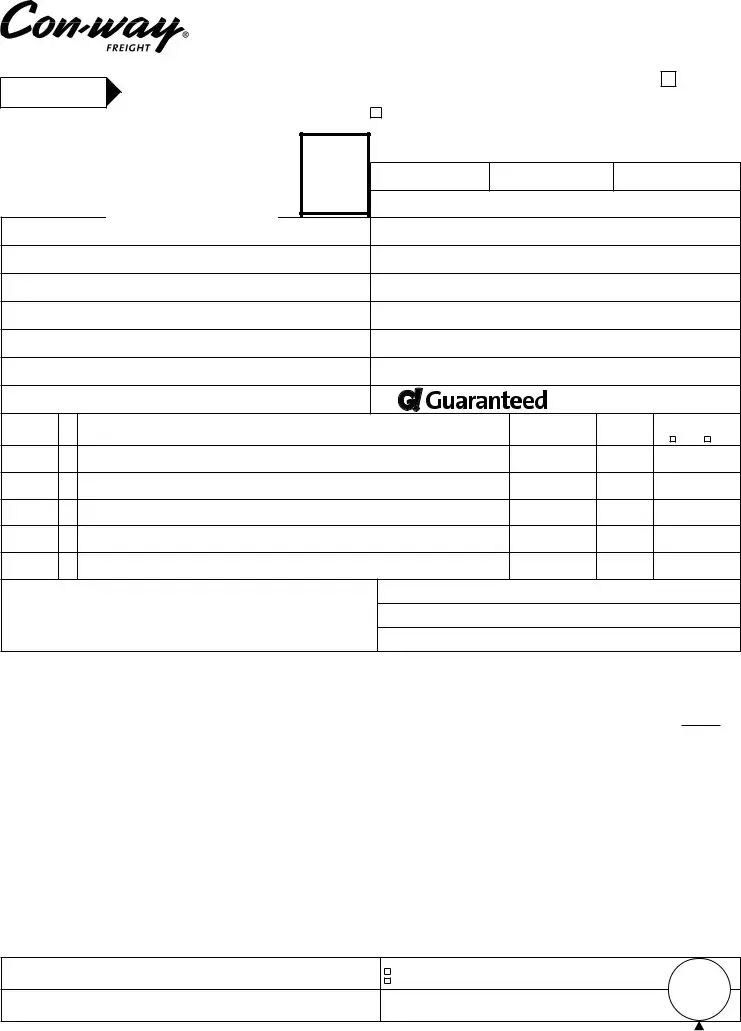
 FREIGHT CHARGES ARE PREPAID UNLESS MARKED COLLECT
FREIGHT CHARGES ARE PREPAID UNLESS MARKED COLLECT