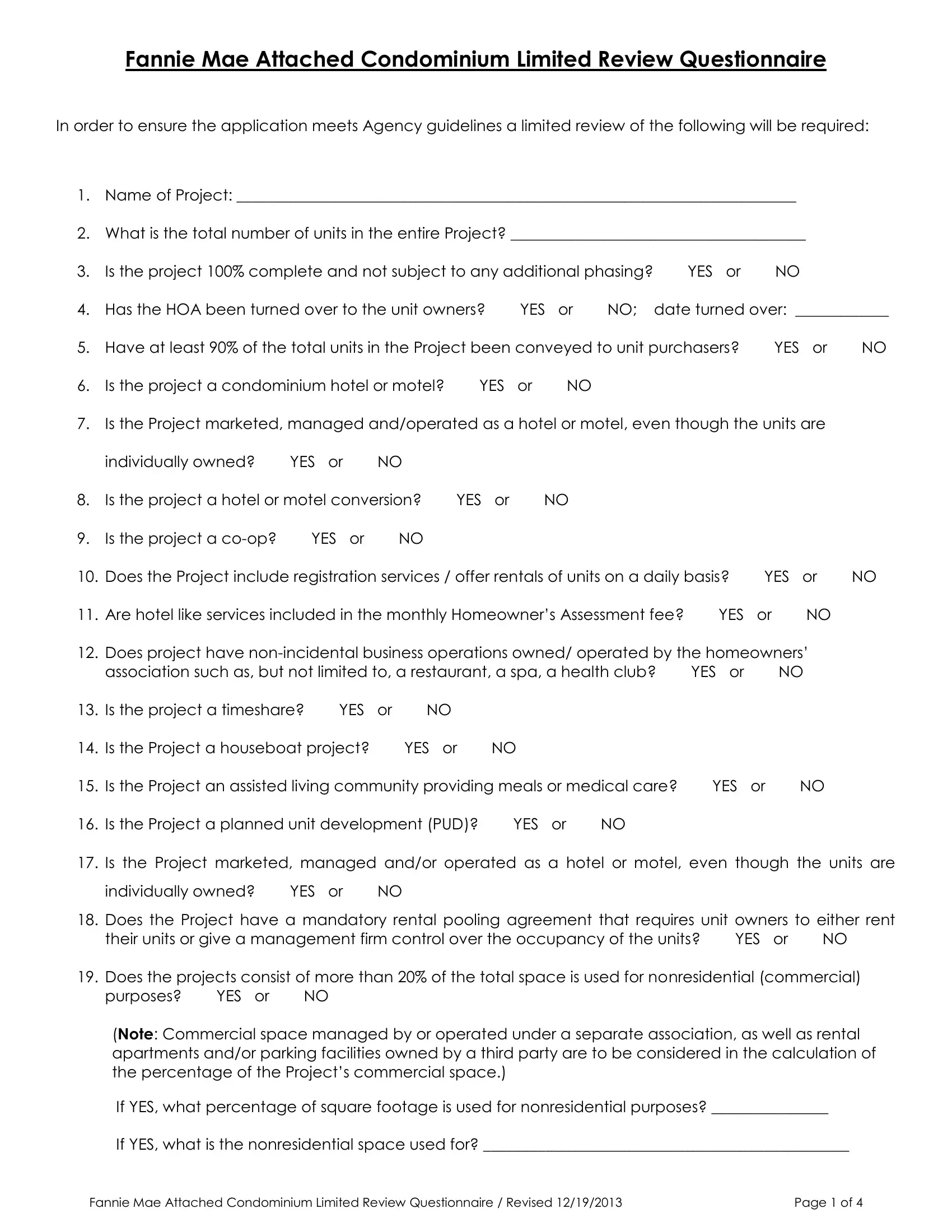Any time you intend to fill out condo limited review form, you won't need to download any kind of applications - just try our PDF tool. FormsPal development team is ceaselessly working to enhance the tool and enable it to be even faster for clients with its extensive functions. Discover an ceaselessly innovative experience now - explore and discover new possibilities along the way! To begin your journey, consider these easy steps:
Step 1: Hit the "Get Form" button in the top section of this page to open our PDF tool.
Step 2: Once you launch the PDF editor, you will find the document ready to be filled out. Besides filling out various fields, you may as well do other sorts of actions with the form, namely putting on your own text, modifying the original textual content, inserting graphics, affixing your signature to the form, and much more.
This document will need some specific information; to ensure accuracy, you need to consider the guidelines further down:
1. The condo limited review form necessitates particular information to be entered. Ensure the next blanks are finalized:
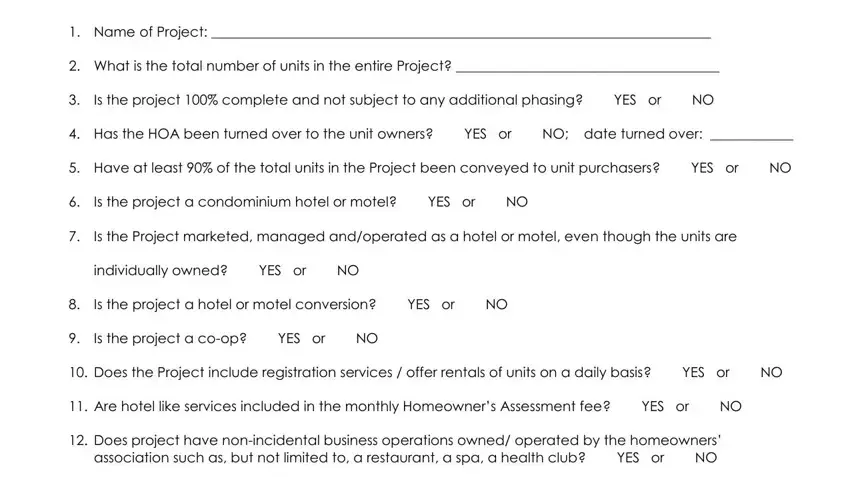
2. Once your current task is complete, take the next step – fill out all of these fields - Is the project a timeshare YES or, Is the Project a houseboat, Is the Project an assisted living, Is the Project a planned unit, Is the Project marketed managed, individually owned YES or NO, Does the Project have a mandatory, their units or give a management, Does the projects consist of more, purposes YES or NO Note Commercial, If YES what percentage of square, If YES what is the nonresidential, and Fannie Mae Attached Condominium with their corresponding information. Make sure to double check that everything has been entered correctly before continuing!
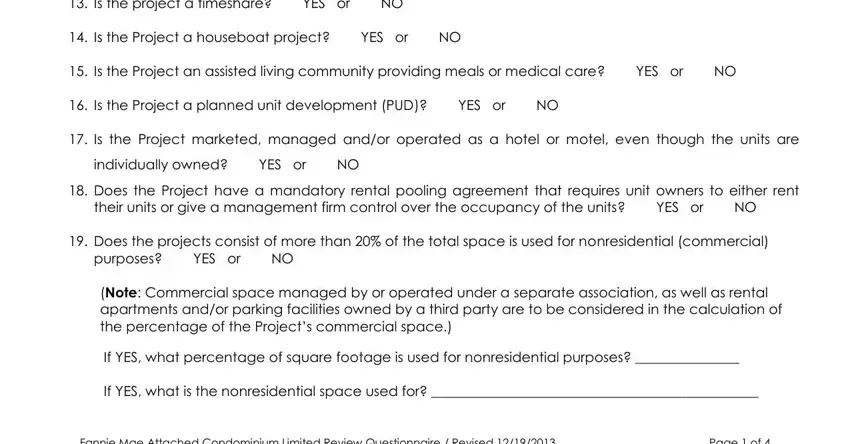
Be very mindful while filling out Fannie Mae Attached Condominium and purposes YES or NO Note Commercial, because this is the section where many people make some mistakes.
3. In this specific part, review Does a single entity the same, of the total units in the project, Does the project consist of, Does the project have or more, If YES is there Fidelity Bond, If YES what is the coverage amount, Does the masterblanket insurance, projects YES or NO, Is hazard insurance in place to, and improvements including individual. Every one of these are required to be completed with greatest precision.
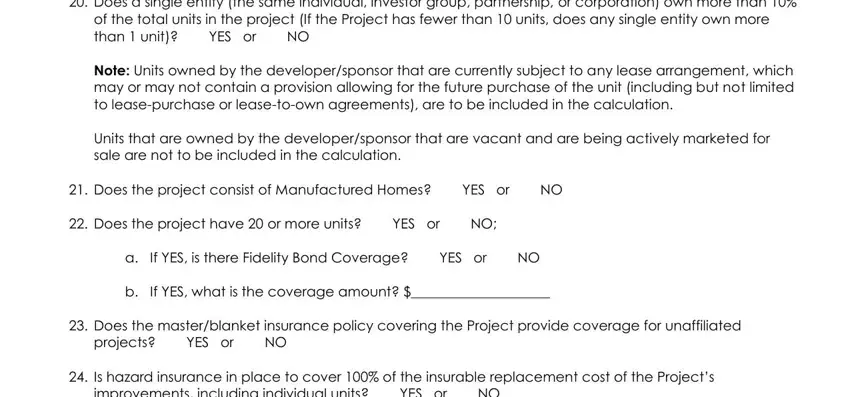
4. The fourth subsection comes next with the next few blanks to fill out: improvements including individual, Does the project have evidence of, damage YES or NO, Are the premiums for all of the, Homeowners Association HOA YES or, Does the project consist of, How many units in the project are, Does the project restrict the, Does the project have documents, ownership in the project been, YES or NO, Is the project a common interest, Is the project a multidwelling, than one dwelling unit with, and Is the Homeowners Association.
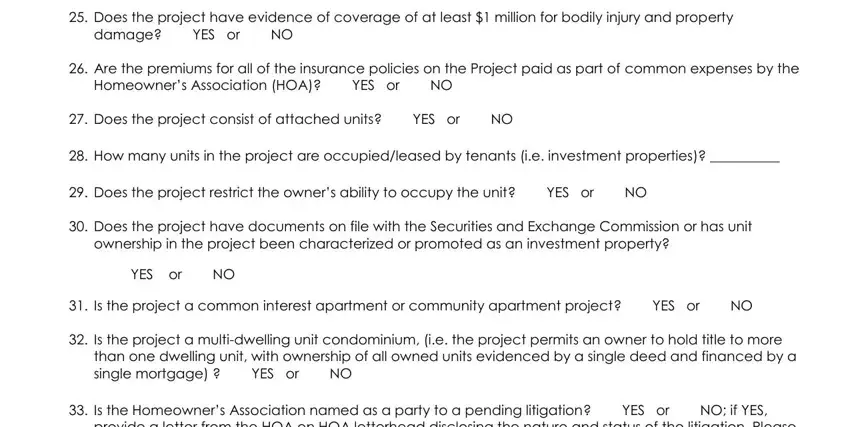
5. To conclude your document, the particular area has a couple of extra blank fields. Entering provide a letter from the HOA on, If a lender obtains title to a, more than six months of regular, and Fannie Mae Attached Condominium will certainly conclude everything and you're going to be done in a snap!
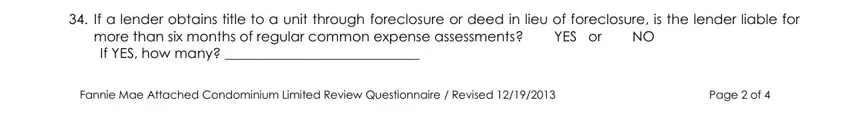
Step 3: You should make sure your details are correct and simply click "Done" to continue further. Sign up with FormsPal now and immediately gain access to condo limited review form, all set for downloading. All alterations made by you are saved , so that you can modify the file further if needed. When using FormsPal, it is simple to fill out documents without being concerned about personal data incidents or records getting distributed. Our secure software makes sure that your private details are stored safely.