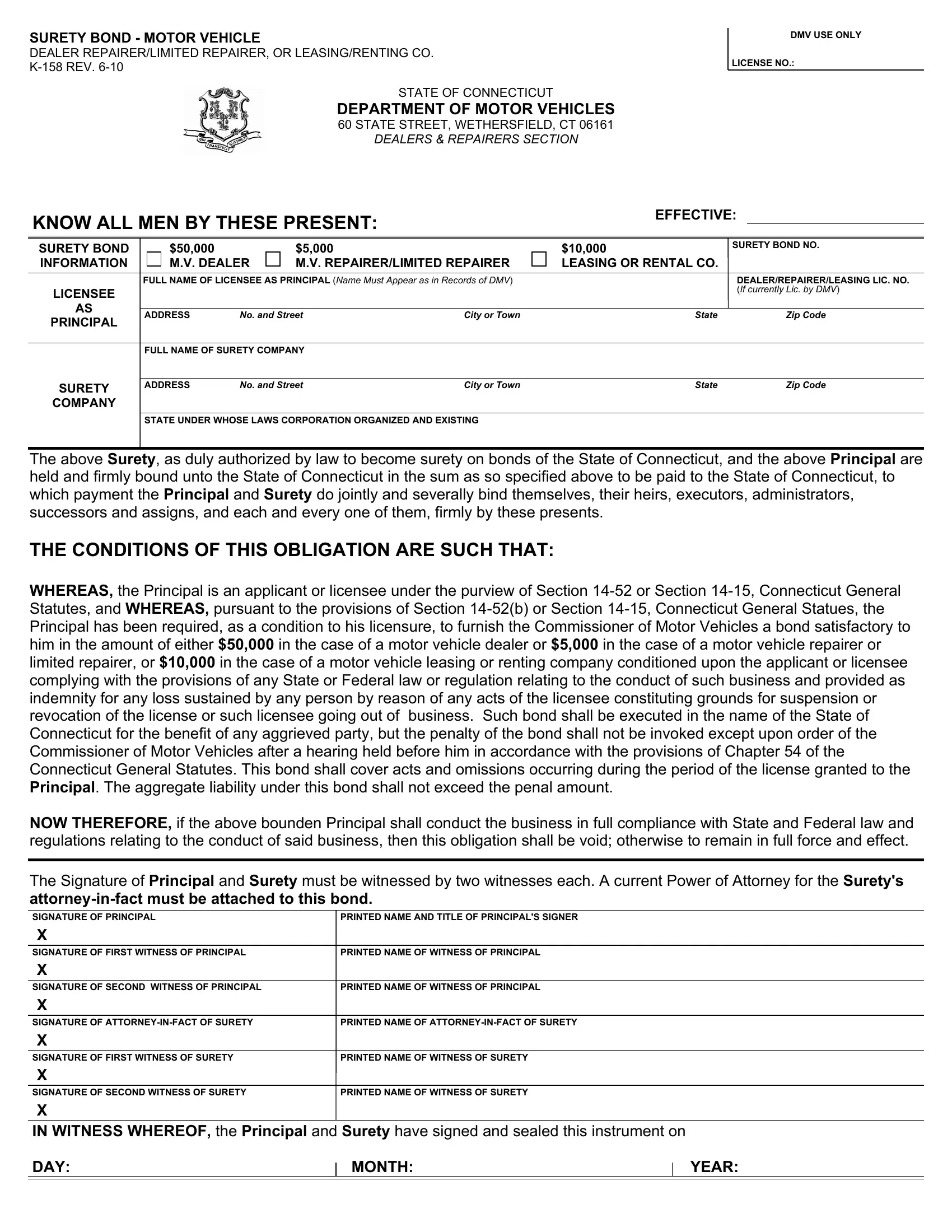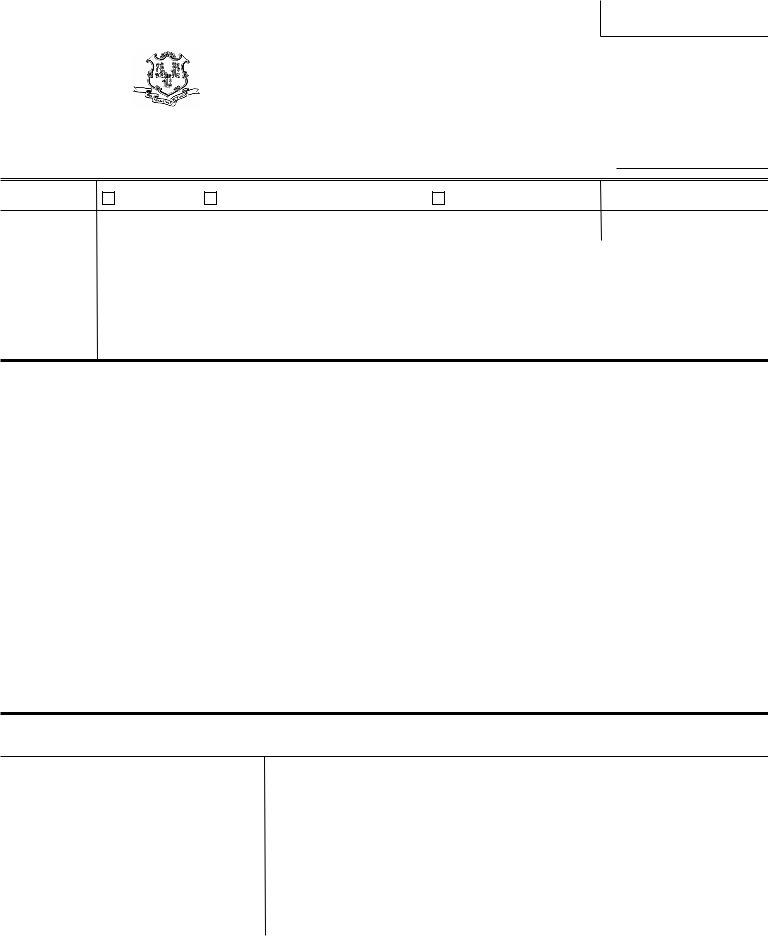With the online PDF editor by FormsPal, you're able to fill in or modify surety repairer right here and now. To make our tool better and less complicated to utilize, we continuously design new features, with our users' suggestions in mind. Here's what you will want to do to begin:
Step 1: Click on the "Get Form" button at the top of this page to access our PDF tool.
Step 2: When you launch the file editor, you'll see the document made ready to be filled out. Other than filling out different fields, you might also perform many other things with the Document, namely adding any words, changing the initial text, adding illustrations or photos, putting your signature on the form, and more.
If you want to fill out this PDF form, make sure you type in the information you need in each and every blank field:
1. Begin filling out the surety repairer with a number of necessary blanks. Collect all of the important information and make sure nothing is omitted!
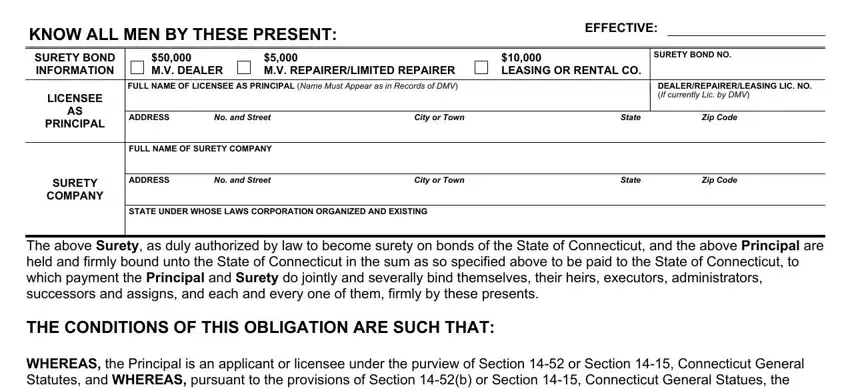
Step 3: Make sure that the information is right and click "Done" to complete the task. Right after starting a7-day free trial account with us, it will be possible to download surety repairer or send it via email right off. The file will also be at your disposal through your personal account menu with your modifications. Here at FormsPal.com, we do everything we can to make sure all of your information is maintained private.