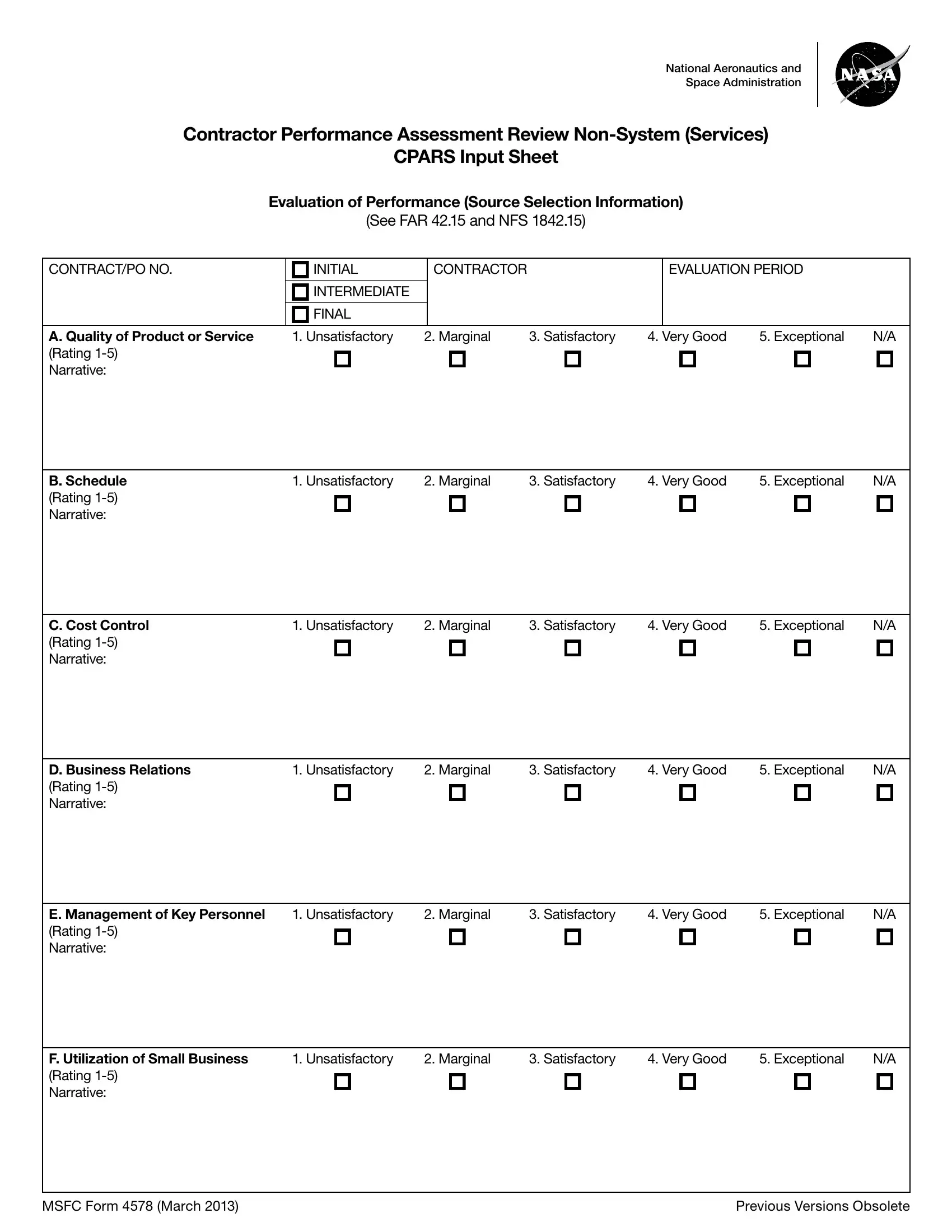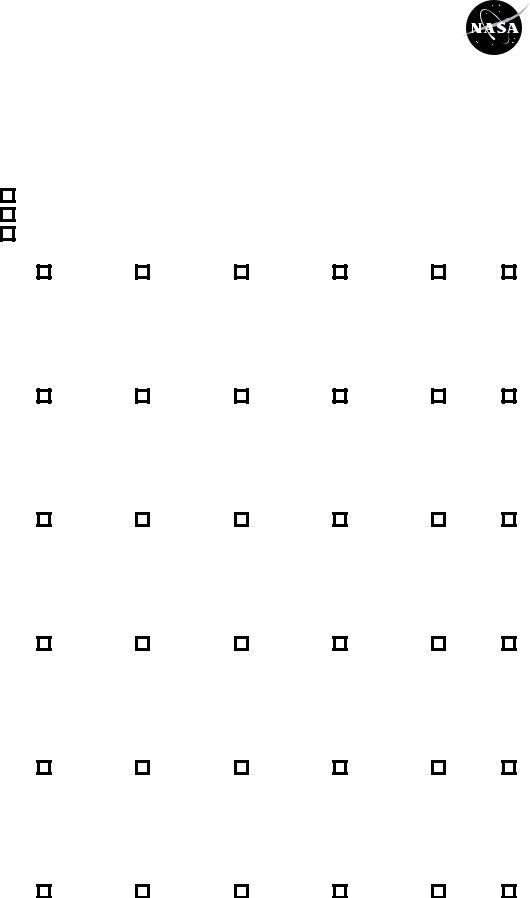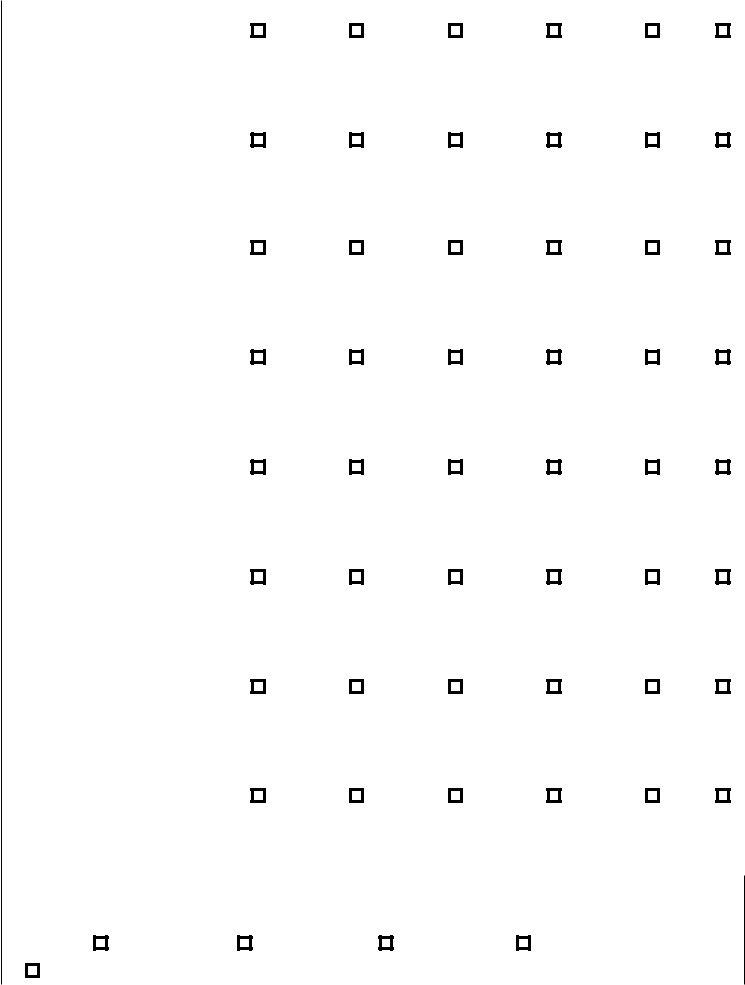Whenever you want to fill out subcontractor evaluation form template, you don't need to download any sort of applications - simply try using our PDF editor. The tool is consistently maintained by us, acquiring awesome features and growing to be better. To get the process started, go through these basic steps:
Step 1: Open the PDF form inside our editor by hitting the "Get Form Button" at the top of this page.
Step 2: After you access the tool, you will see the document made ready to be filled in. In addition to filling out various blank fields, it's also possible to do other sorts of things with the PDF, including writing your own words, modifying the original text, inserting illustrations or photos, placing your signature to the form, and more.
It is actually simple to complete the pdf using out detailed tutorial! Here's what you have to do:
1. First, while filling in the subcontractor evaluation form template, begin with the section containing next blanks:
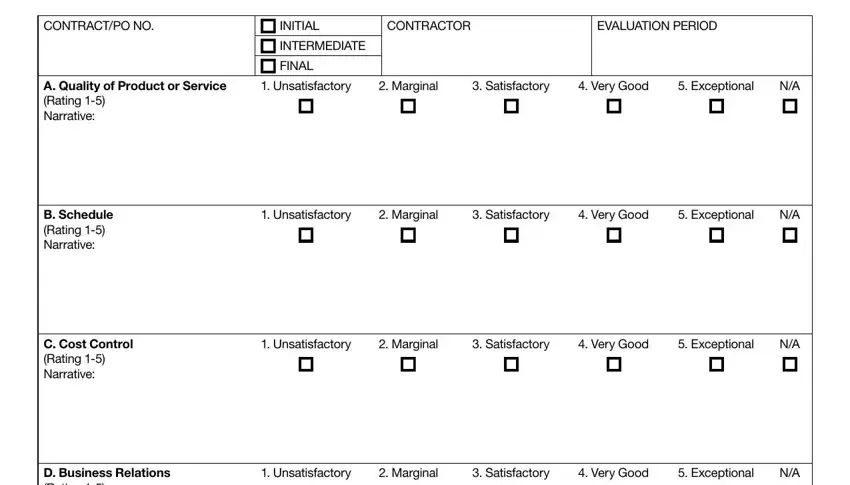
2. Given that this segment is finished, you're ready put in the required specifics in D Business Relations Rating, E Management of Key Personnel, Unsatisfactory, Marginal, Satisfactory, Very Good, Exceptional, F Utilization of Small Business, Unsatisfactory, Marginal, Satisfactory, Very Good, Exceptional, MSFC Form March, and Previous Versions Obsolete so that you can move on further.
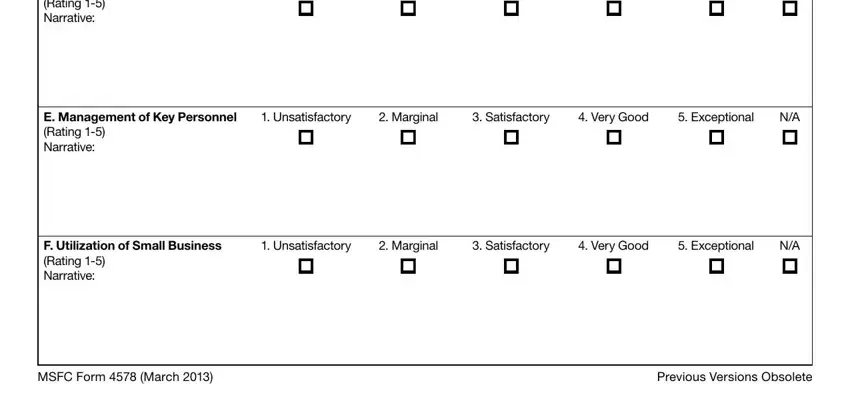
3. Throughout this part, have a look at G Other Areas Rating, G Other Areas Rating, G Other Areas Rating, G Other Areas Rating, Unsatisfactory, Marginal, Satisfactory, Very Good, Exceptional, Unsatisfactory, Marginal, Satisfactory, Very Good, Exceptional, and Unsatisfactory. All these must be filled out with utmost accuracy.
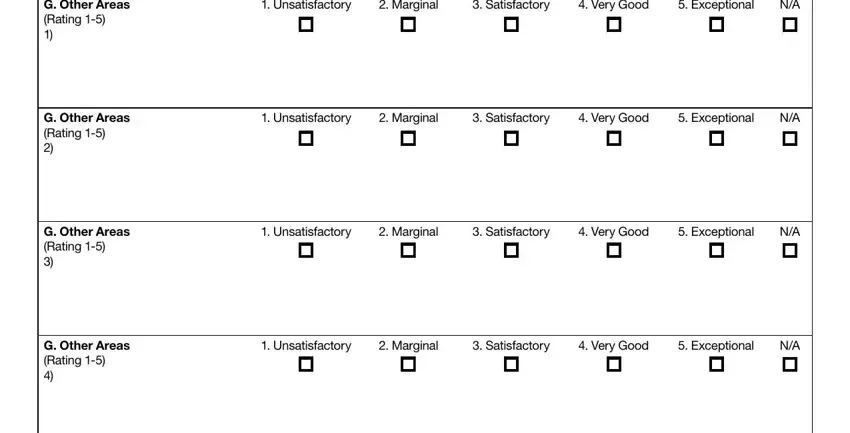
4. To move ahead, the following form section involves completing a few empty form fields. Examples include G Other Areas Rating, G Other Areas Rating, G Other Areas Rating, G Other Areas Rating, Unsatisfactory, Marginal, Satisfactory, Very Good, Exceptional, Unsatisfactory, Marginal, Satisfactory, Very Good, Exceptional, and Unsatisfactory, which are crucial to moving forward with this process.
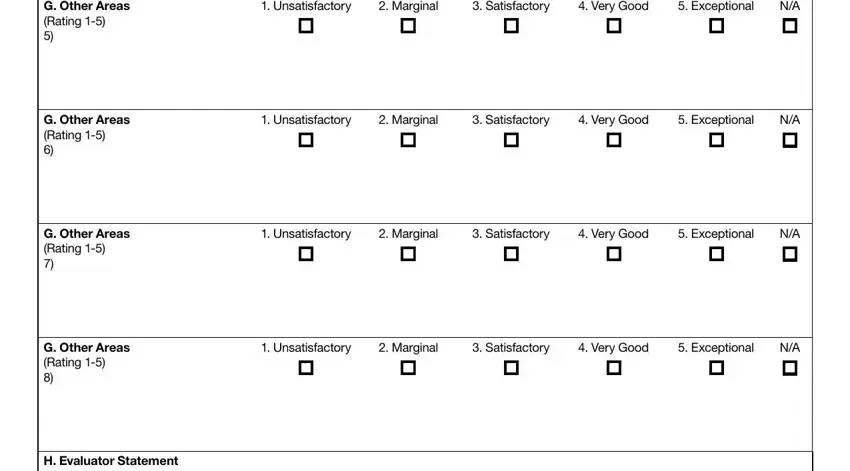
People often make mistakes when filling in Marginal in this area. You should definitely reread everything you type in here.
5. This very last section to finalize this form is integral. You need to fill in the appropriate fields, which includes Given what I know today about the, I check one, deinitely would not, probably would not, might or might not, probably would or, deinitely would award to them, Page MSFC Form March, and Previous Versions Obsolete, prior to finalizing. Failing to do it could lead to an incomplete and probably nonvalid form!
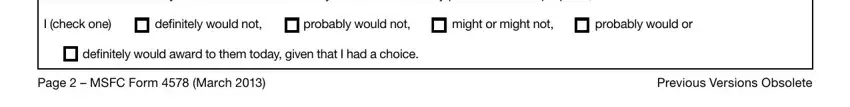
Step 3: Glance through what you have entered into the blanks and click the "Done" button. Obtain your subcontractor evaluation form template once you sign up for a 7-day free trial. Readily get access to the pdf file in your personal account page, together with any modifications and changes all synced! FormsPal offers risk-free form editing without personal information record-keeping or distributing. Feel safe knowing that your details are secure here!