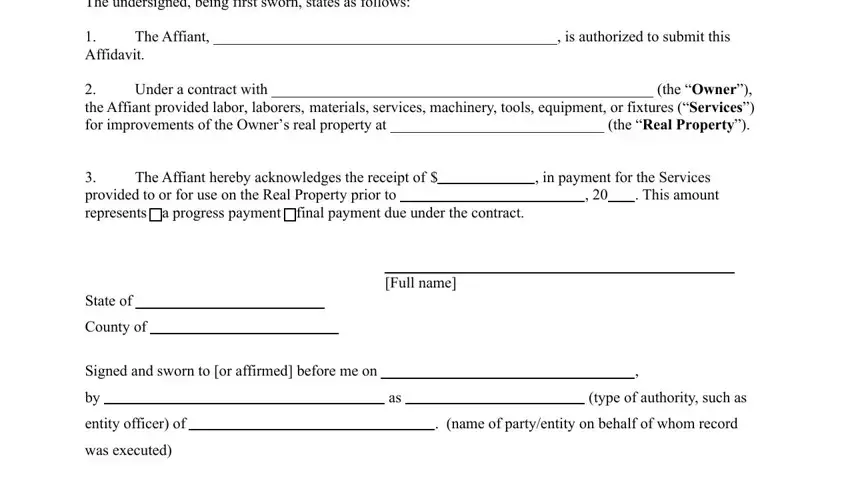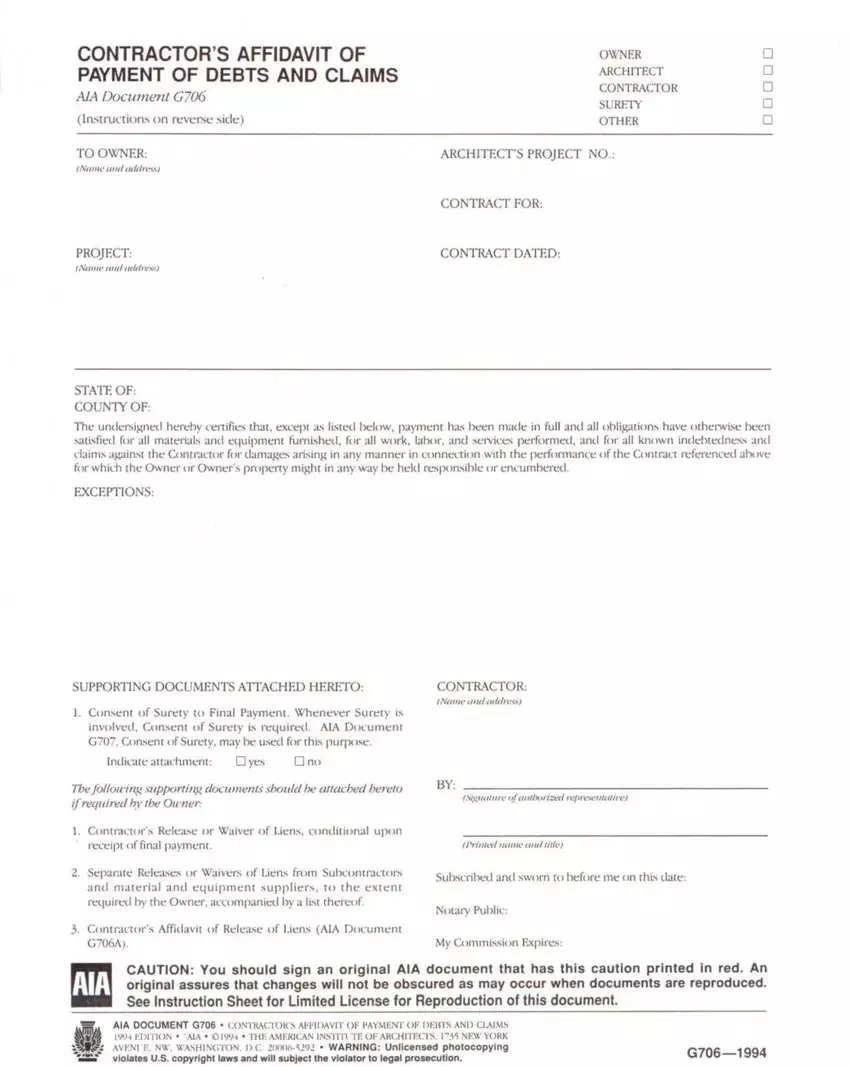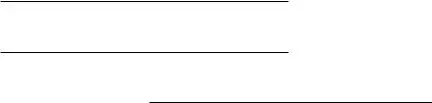CONTRACTOR’S AFFIDAVIT OF PAYMENT
The undersigned, being first sworn, states as follows:
1.The Affiant, _____________________________________________, is authorized to submit this Affidavit.
2.Under a contract with __________________________________________________ (the “Owner”),
the Affiant provided labor, laborers, materials, services, machinery, tools, equipment, or fixtures (“Services”) for improvements of the Owner’s real property at ____________________________ (the “Real Property”).
3. |
The Affiant hereby acknowledges the receipt of $ |
, in payment for the Services |
provided to or for use on the Real Property prior to |
|
|
|
, 20 |
|
. This amount |
represents a progress payment |
final payment due under the contract. |
|
|
|
|
|
|
|
|
|
|
|
|
|
|
|
|
|
|
|
|
|
|
State of ____________ |
|
|
|
|
[Full name] |
|
|
|
|
|
|
|
|
|
|
|
|
|
|
|
|
|
|
|
|
|
|
|
|
|
|
|
|
|
|
|
|
|
|
|
County of |
|
|
|
|
|
|
|
|
|
|
|
|
|
|
|
Signed and sworn to [or affirmed] before me on |
|
|
|
|
, |
|
by |
|
|
|
|
|
|
|
|
as |
|
|
(type of authority, such as |
entity officer) of |
|
|
|
|
|
|
|
|
. (name of party/entity on behalf of whom record |
was executed) |
|
|
|
|
|
|
|
|
|
|
|
|
|
|
Signature of notarial officer
Title of office
My commission expires:
NOTES ON USE
A.Insert the full name of the contractor or title of the person signing the form on behalf of the entity, including any trade name. This should be the same as in the contract.
B.Insert the full name of the owner or owners or title of the person who executes on behalf of the entity of the owner, including any trade name. This should be the same as in the contract.
C.Insert the address of the property. If the contract contains the legal description of the property, insert
that.
D.If this is a progress payment, use that clause and delete the full payment term. If your state, for example, Florida, requires a final payment affidavit, contact an attorney in that jurisdiction for the appropriate language and form applicable to state law.
E.This notary clause relates to Colorado law for an entity. Revise as necessary for your state. If contractor does not use an entity, then delete the language after the “by” section and insert a period.