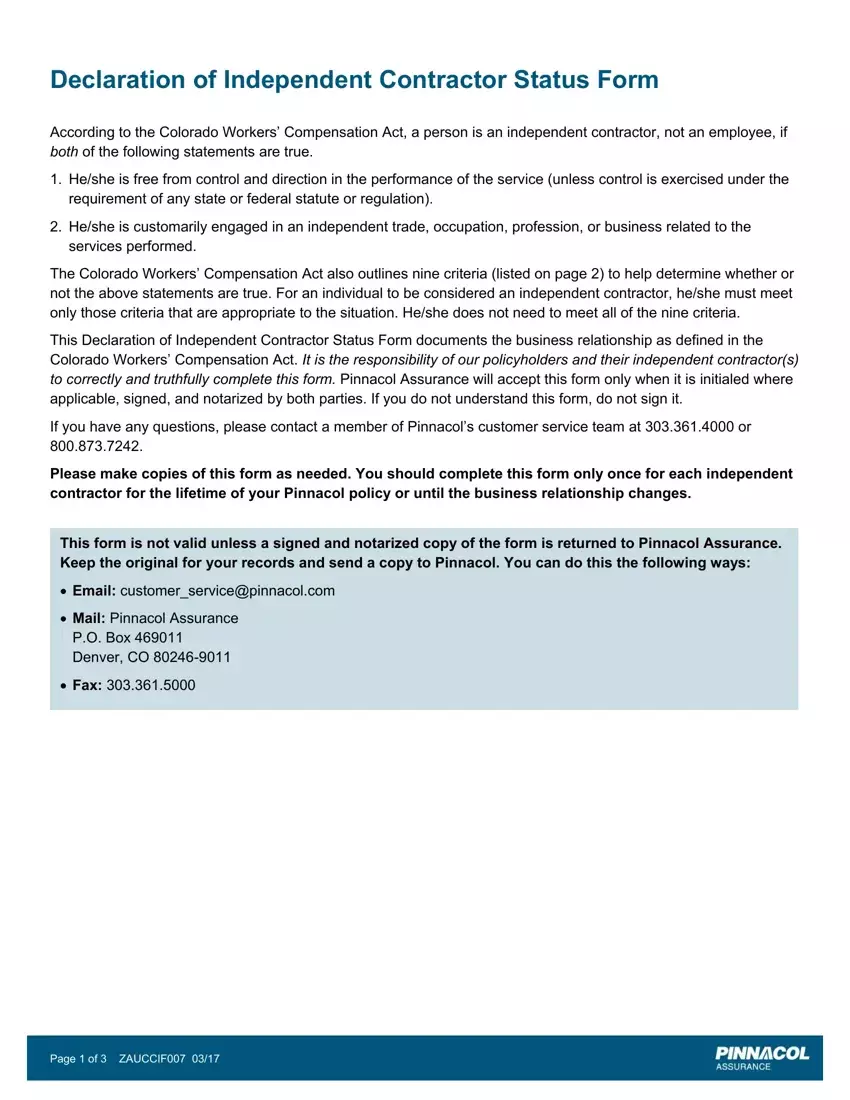It's quite simple to prepare the form decclaration status. Our software was created to be easy-to-use and let you complete any PDF fast. These are the actions to go through:
Step 1: Click on the "Get Form Here" button.
Step 2: When you've entered the form decclaration status editing page you'll be able to notice the different options you'll be able to undertake with regards to your template at the upper menu.
The PDF file you desire to fill out will include the following sections:
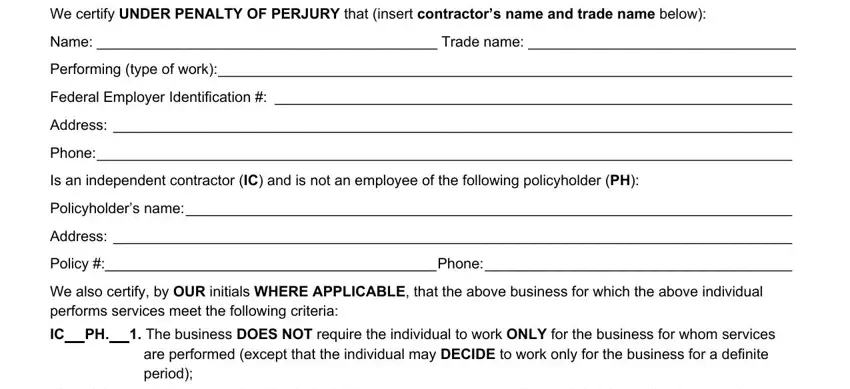
You need to enter the data in the area Is required to provide workers, Signature Title, Last four digits of Social, Acceptance of the Independent, Notary Public, State of Colorado, County of, Subscribed and sworn before me by, This day of, Commission expires, Signature, and Certification By Pinnacol.
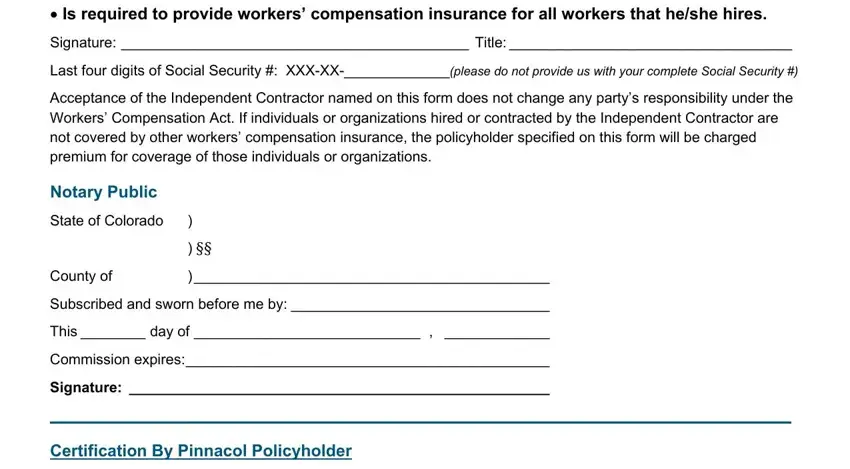
Indicate the key data in I certify that I am authorized by, Signature Title, Policy or Federal Employer, Notary Public, State of Colorado, County of, Subscribed and sworn before me by, This day of, Commission expires, Signature, and Page of ZAUCCIF area.
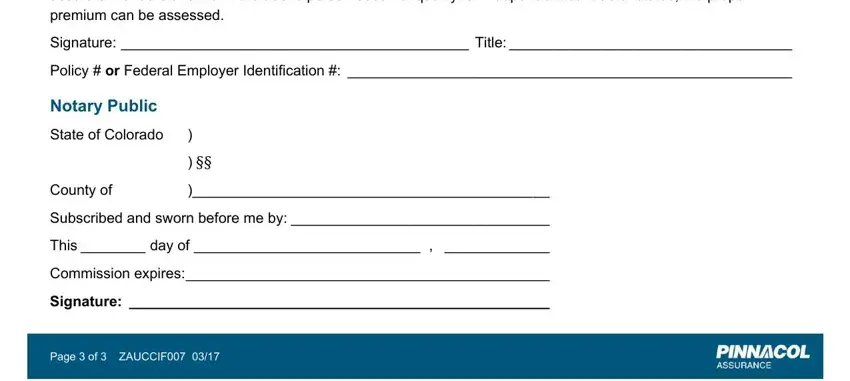
Step 3: As soon as you've hit the Done button, your form should be accessible for upload to each electronic device or email address you indicate.
Step 4: You can also make duplicates of the file torefrain from all of the future problems. You need not worry, we do not share or record your data.