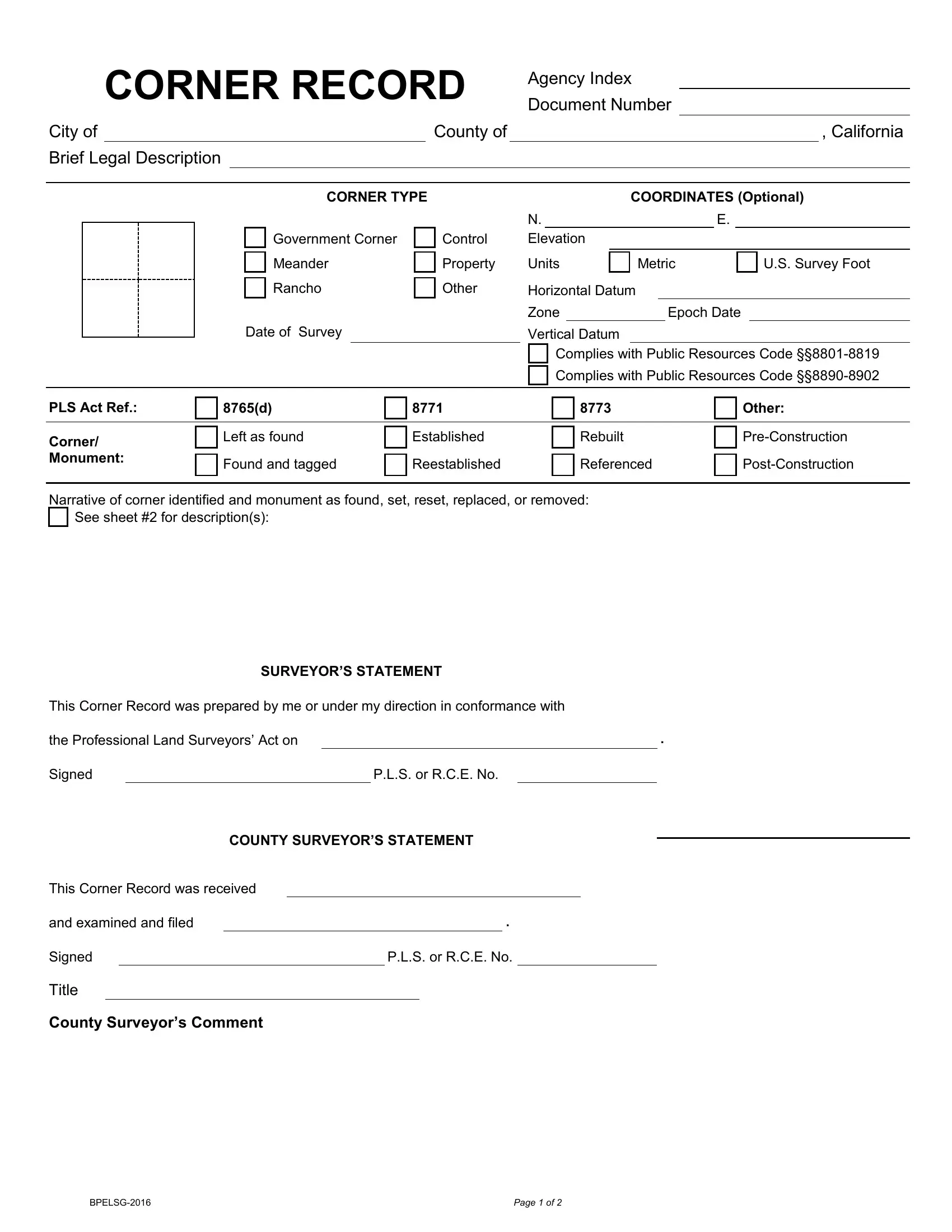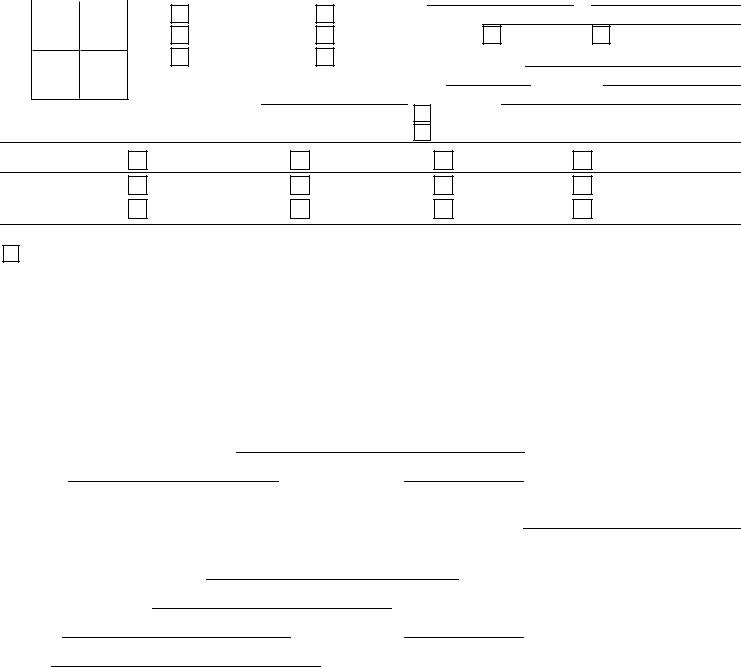You could work with what are corner records without difficulty using our PDFinity® PDF editor. In order to make our editor better and more convenient to use, we continuously design new features, taking into consideration suggestions from our users. Starting is simple! What you need to do is adhere to these simple steps directly below:
Step 1: Hit the "Get Form" button in the top part of this webpage to open our tool.
Step 2: With our state-of-the-art PDF file editor, you could accomplish more than just fill in blank fields. Express yourself and make your documents appear faultless with custom text added, or modify the original content to perfection - all that comes along with the capability to add stunning graphics and sign the PDF off.
This PDF form needs specific details; in order to ensure accuracy and reliability, please take into account the next tips:
1. Start completing your what are corner records with a group of essential fields. Consider all of the necessary information and make sure nothing is omitted!
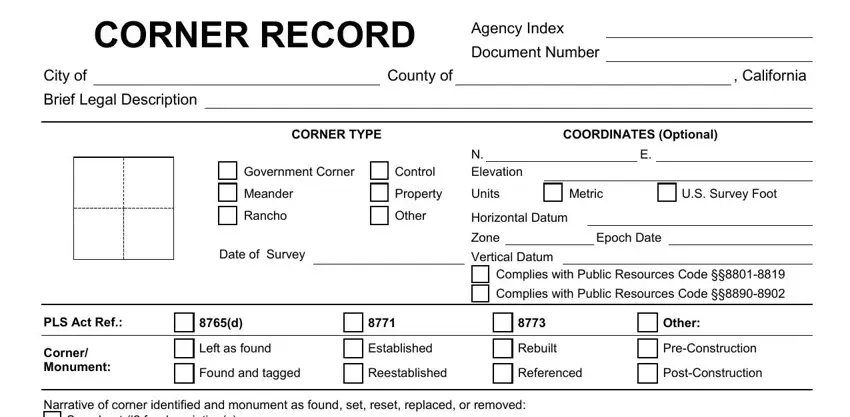
2. After the prior section is filled out, go on to type in the suitable details in all these: See sheet for descriptions, SURVEYORS STATEMENT, This Corner Record was prepared by, the Professional Land Surveyors, Signed, PLS or RCE No, COUNTY SURVEYORS STATEMENT, This Corner Record was received, and examined and filed, Signed, Title, County Surveyors Comment, and PLS or RCE No.
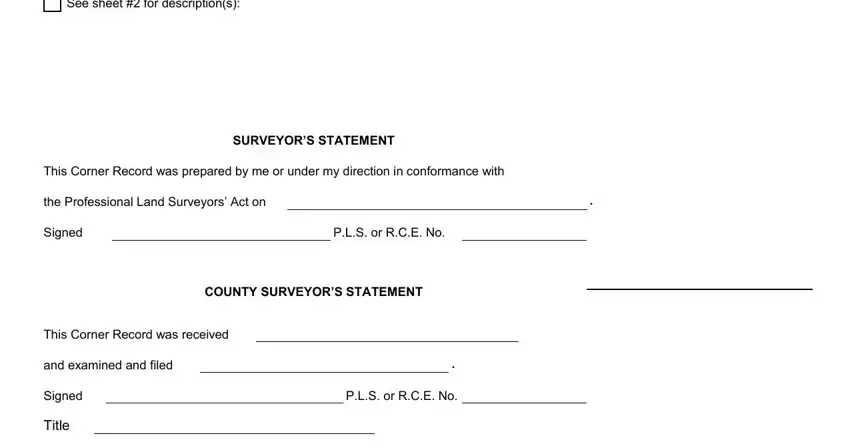
Be very careful when completing PLS or RCE No and This Corner Record was prepared by, as this is the part where a lot of people make some mistakes.
3. This next step is focused on County Surveyors Comment, BPELSG, and Page of - type in these blanks.

4. All set to fill out this next form section! In this case you've got all of these Document Number, and Agency Index form blanks to fill out.
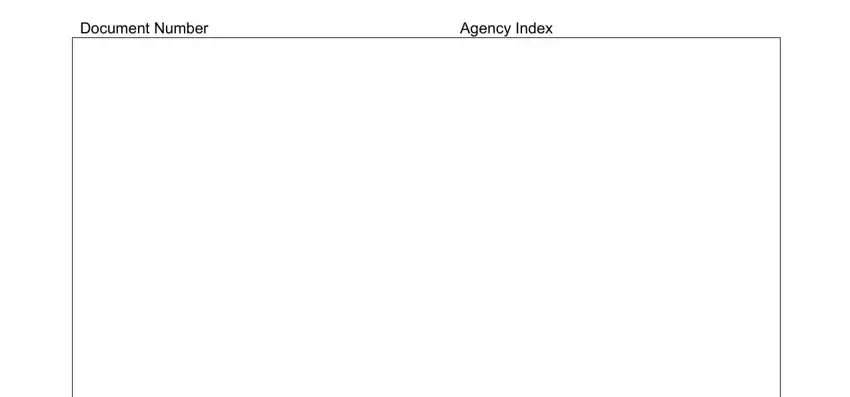
Step 3: Before moving on, make sure that all blank fields have been filled out right. Once you determine that it is correct, click “Done." Join FormsPal now and instantly get access to what are corner records, set for download. Every edit made is handily preserved , meaning you can modify the form further if needed. Here at FormsPal, we strive to ensure that all of your details are maintained private.