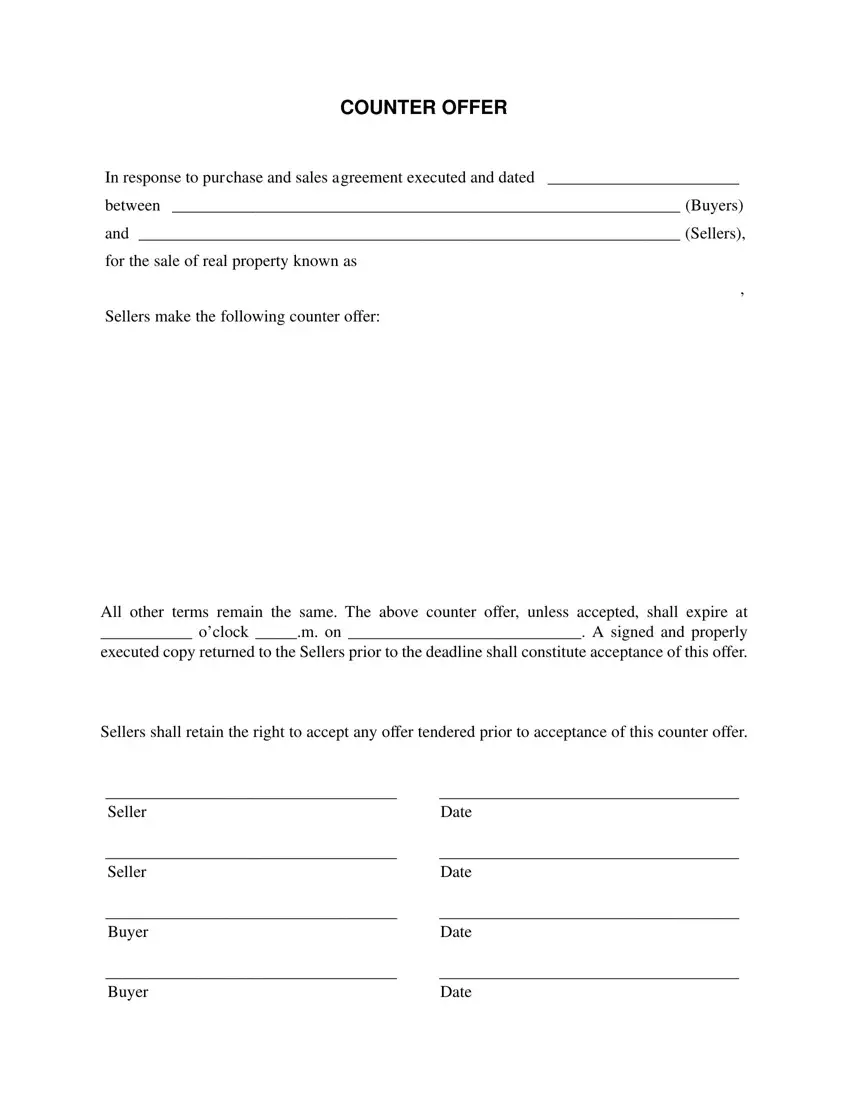Our PDF editor helps make writing documents trouble-free. It is very not hard to update the [FORMNAME] file. Follow these steps if you would like accomplish this:
Step 1: Click the button "Get Form Here".
Step 2: Now, you can start editing the counter offer form. The multifunctional toolbar is at your disposal - add, remove, change, highlight, and do several other commands with the content material in the document.
To fill out the template, enter the information the software will ask you to for each of the following segments:
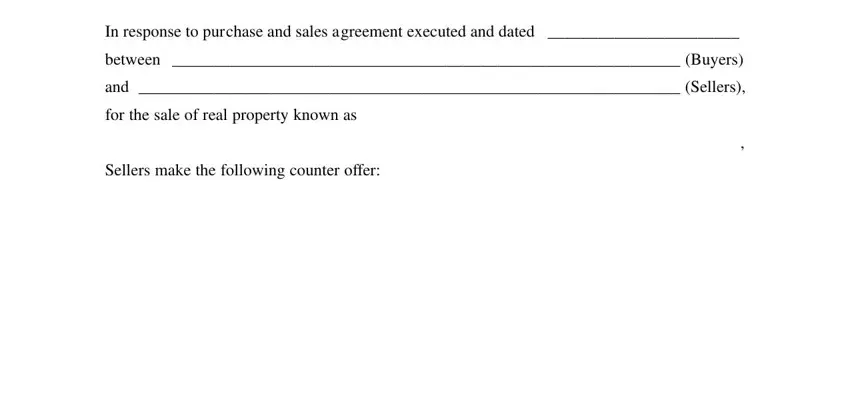
Provide the appropriate data in the area All other terms remain the same, Sellers shall retain the right to, Seller, Date, Seller, Date, Buyer, Date, Buyer, and Date.
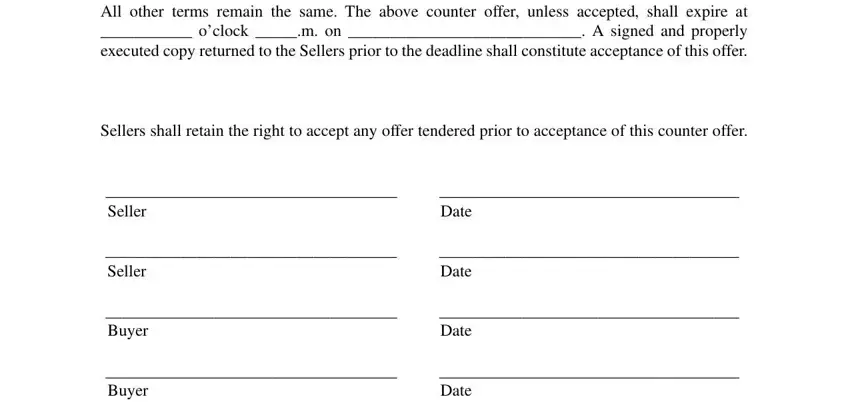
Step 3: Hit "Done". Now you can export the PDF file.
Step 4: Just be sure to make as many duplicates of the form as possible to stay away from possible issues.