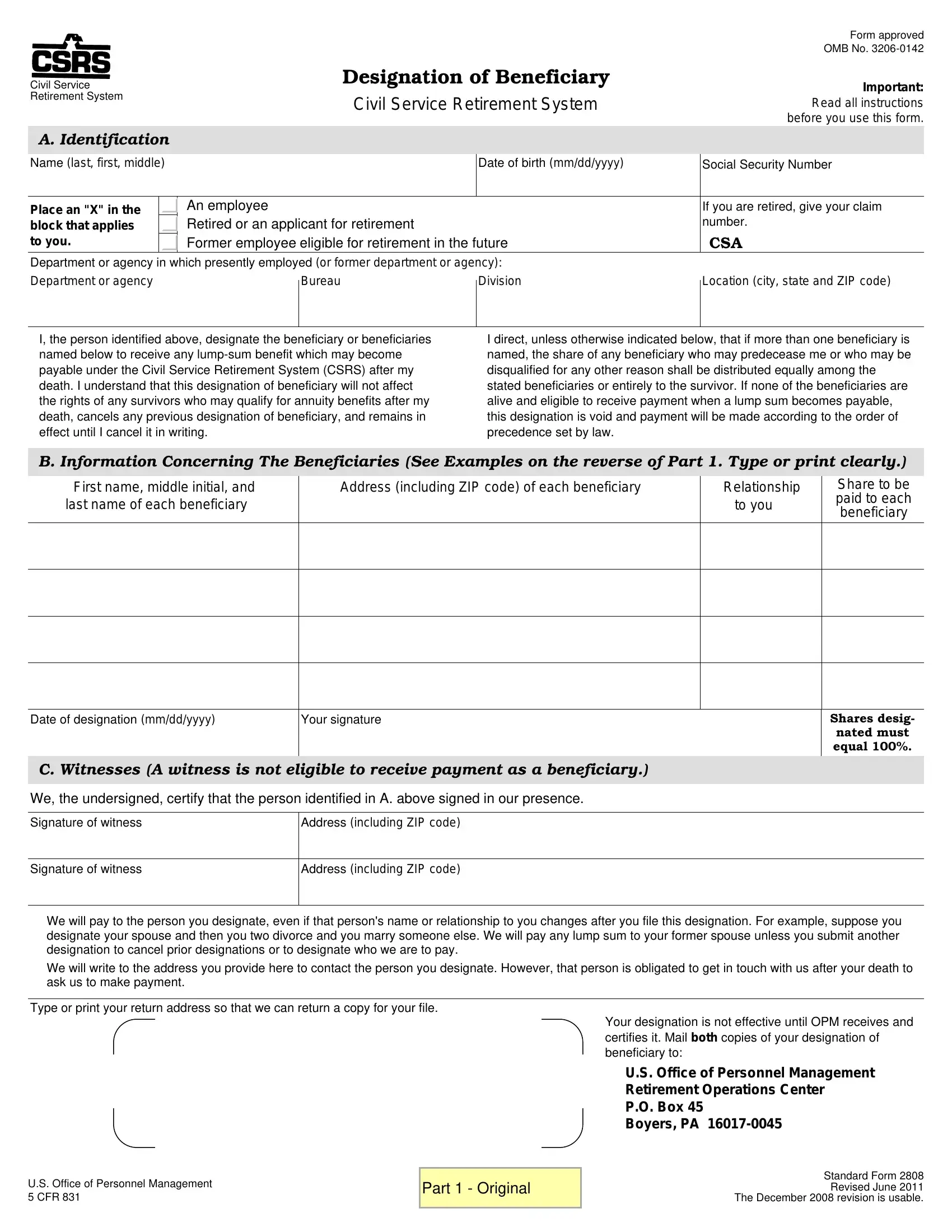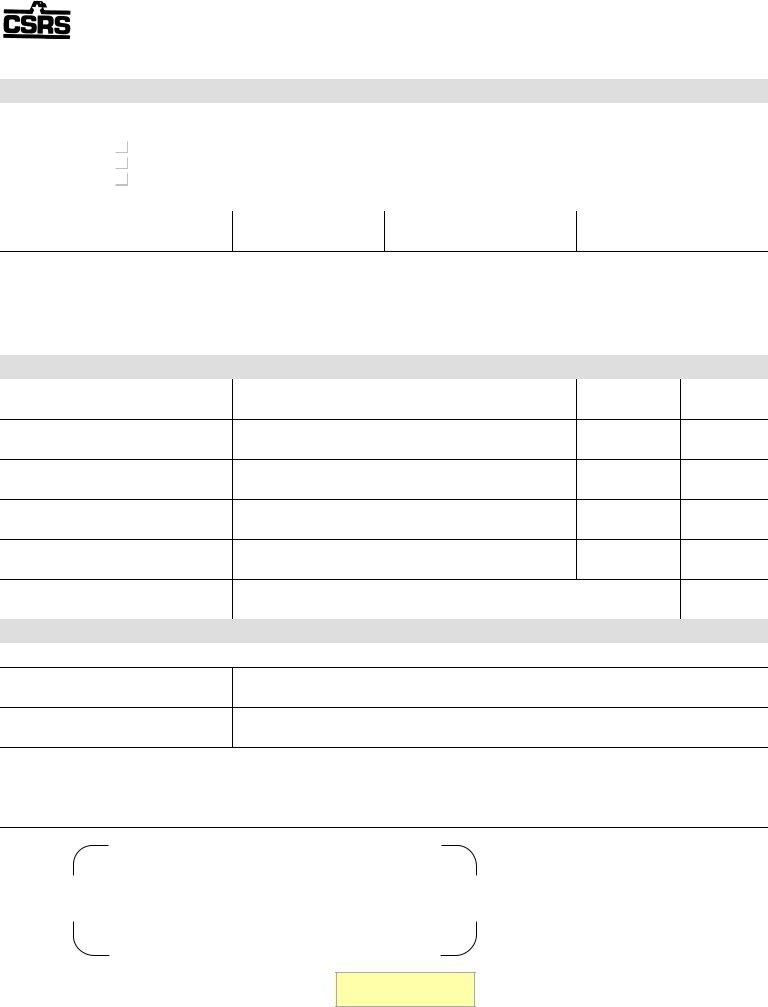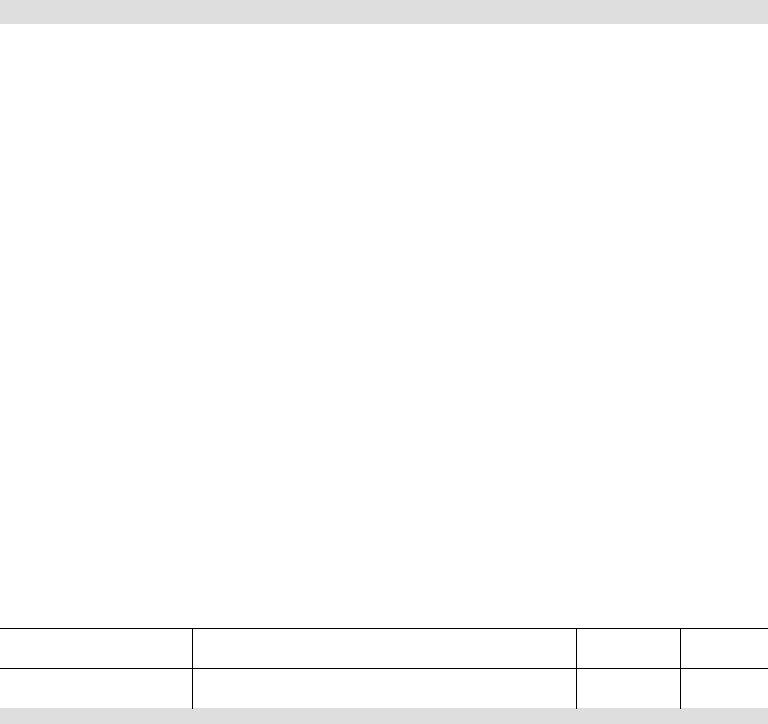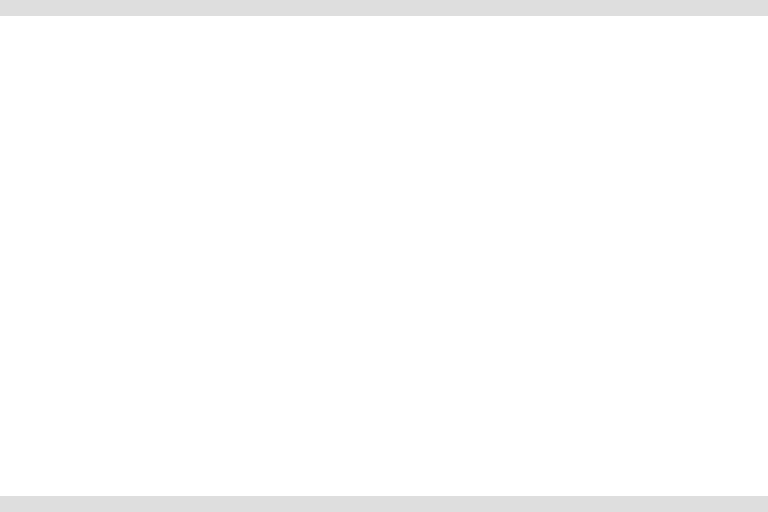form sf 2808 can be filled in online in no time. Simply open FormsPal PDF tool to perform the job promptly. Our editor is continually developing to grant the very best user experience achievable, and that is due to our resolve for continuous improvement and listening closely to testimonials. It just takes a few easy steps:
Step 1: First, access the pdf tool by pressing the "Get Form Button" in the top section of this page.
Step 2: Once you open the editor, you will see the form made ready to be filled in. Other than filling out different blanks, it's also possible to do many other actions with the PDF, specifically writing custom words, changing the initial text, adding images, placing your signature to the PDF, and much more.
It really is easy to fill out the document using this detailed guide! Here's what you should do:
1. You will want to fill out the form sf 2808 properly, hence be careful while filling out the areas that contain all these fields:
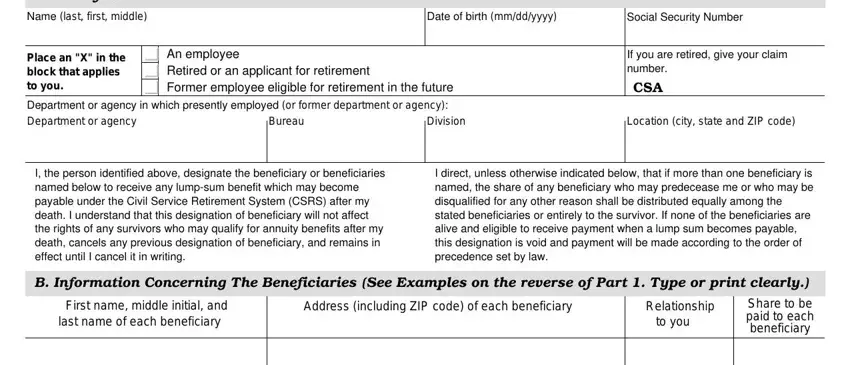
2. Just after performing this section, go on to the subsequent stage and enter all required details in all these blanks - Date of designation mmddyyyy, Your signature, C Witnesses A witness is not, We the undersigned certify that, Signature of witness, Address including ZIP code, Signature of witness, Address including ZIP code, Shares desig nated must equal, We will pay to the person you, We will write to the address you, Type or print your return address, and Your designation is not effective.
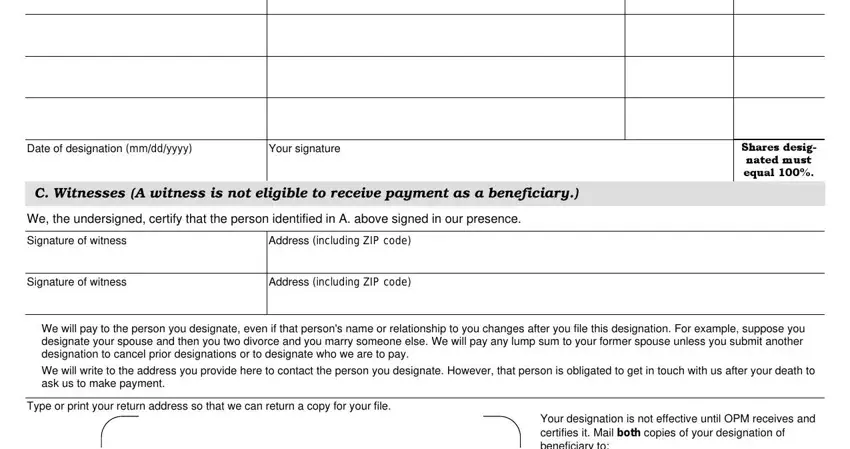
Regarding Your signature and Shares desig nated must equal, be certain you double-check them in this section. Those two are the most significant fields in the file.
Step 3: As soon as you have looked once again at the details you filled in, click on "Done" to complete your form. Sign up with us today and instantly get form sf 2808, available for download. Every single modification you make is conveniently preserved , which means you can modify the document at a later point anytime. When using FormsPal, you can fill out documents without stressing about personal information leaks or records being shared. Our protected software ensures that your private data is stored safely.