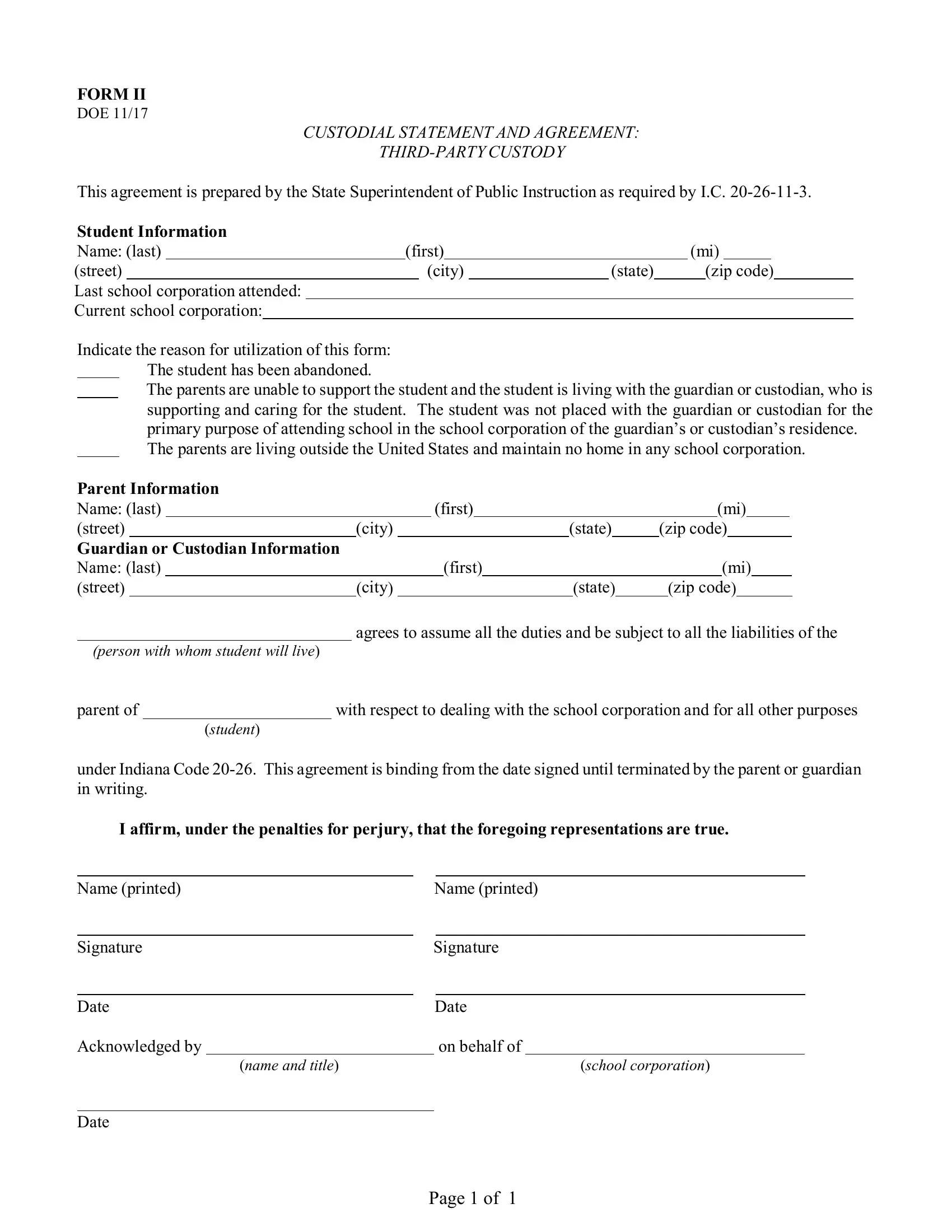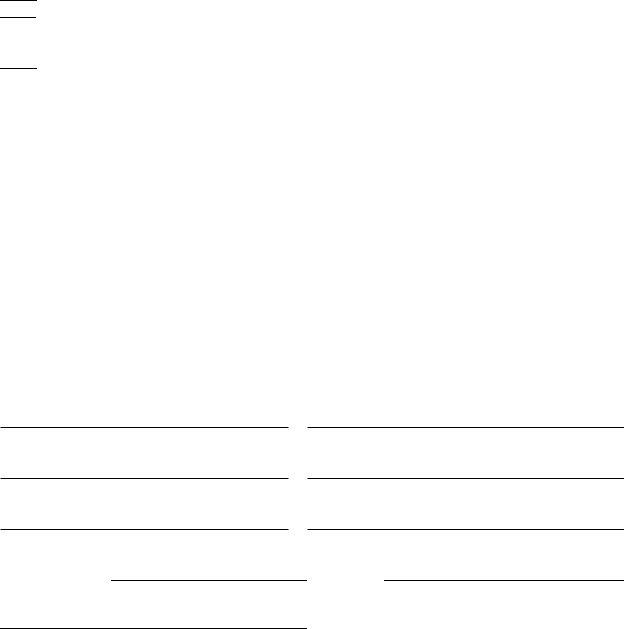You can prepare form ii third custody easily with the help of our online editor for PDFs. Our editor is consistently evolving to grant the best user experience attainable, and that is due to our dedication to continuous development and listening closely to user feedback. This is what you'll need to do to begin:
Step 1: Access the PDF form inside our tool by hitting the "Get Form Button" above on this webpage.
Step 2: With our state-of-the-art PDF editor, you could do more than just fill out blank fields. Express yourself and make your forms look great with custom textual content incorporated, or adjust the original input to excellence - all comes with the capability to add any kind of photos and sign the PDF off.
As for the blank fields of this particular form, here's what you should consider:
1. To start with, once completing the form ii third custody, beging with the page that features the following blank fields:
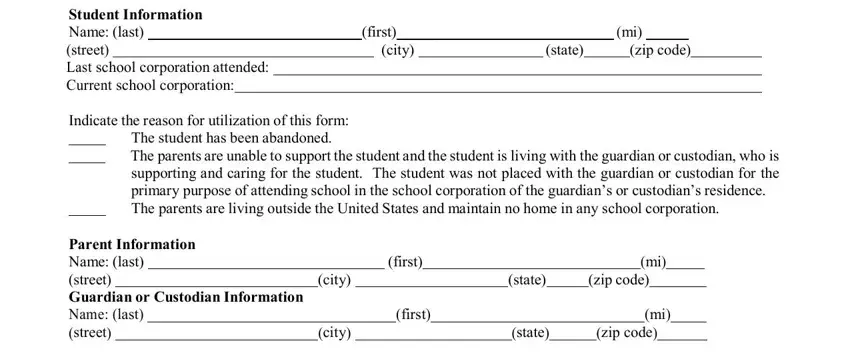
2. Once your current task is complete, take the next step – fill out all of these fields - agrees to assume all the duties, person with whom student will live, parent of, student, with respect to dealing with the, under Indiana Code This agreement, I affirm under the penalties for, Name printed, Name printed, Signature Signature, Date Date, Acknowledged by, on behalf of, and name and title school corporation with their corresponding information. Make sure to double check that everything has been entered correctly before continuing!
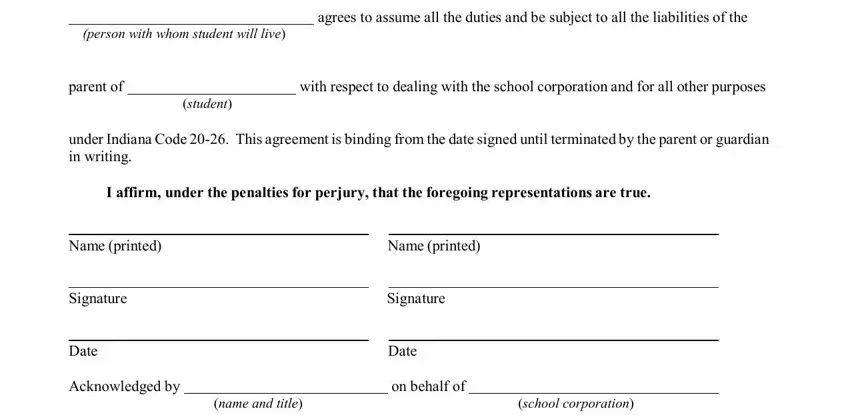
3. The third step will be easy - complete all the form fields in name and title school corporation, Date, and Page of to complete the current step.
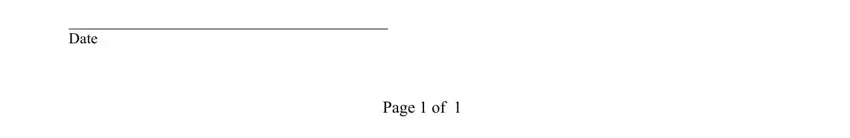
It is possible to make an error when filling out the Page of, consequently ensure that you look again before you decide to send it in.
Step 3: Before moving forward, make certain that all blanks are filled out correctly. As soon as you’re satisfied with it, press “Done." Download the form ii third custody when you join for a free trial. Immediately use the document within your FormsPal cabinet, along with any edits and changes conveniently kept! FormsPal is focused on the personal privacy of our users; we make sure that all personal data used in our editor remains confidential.