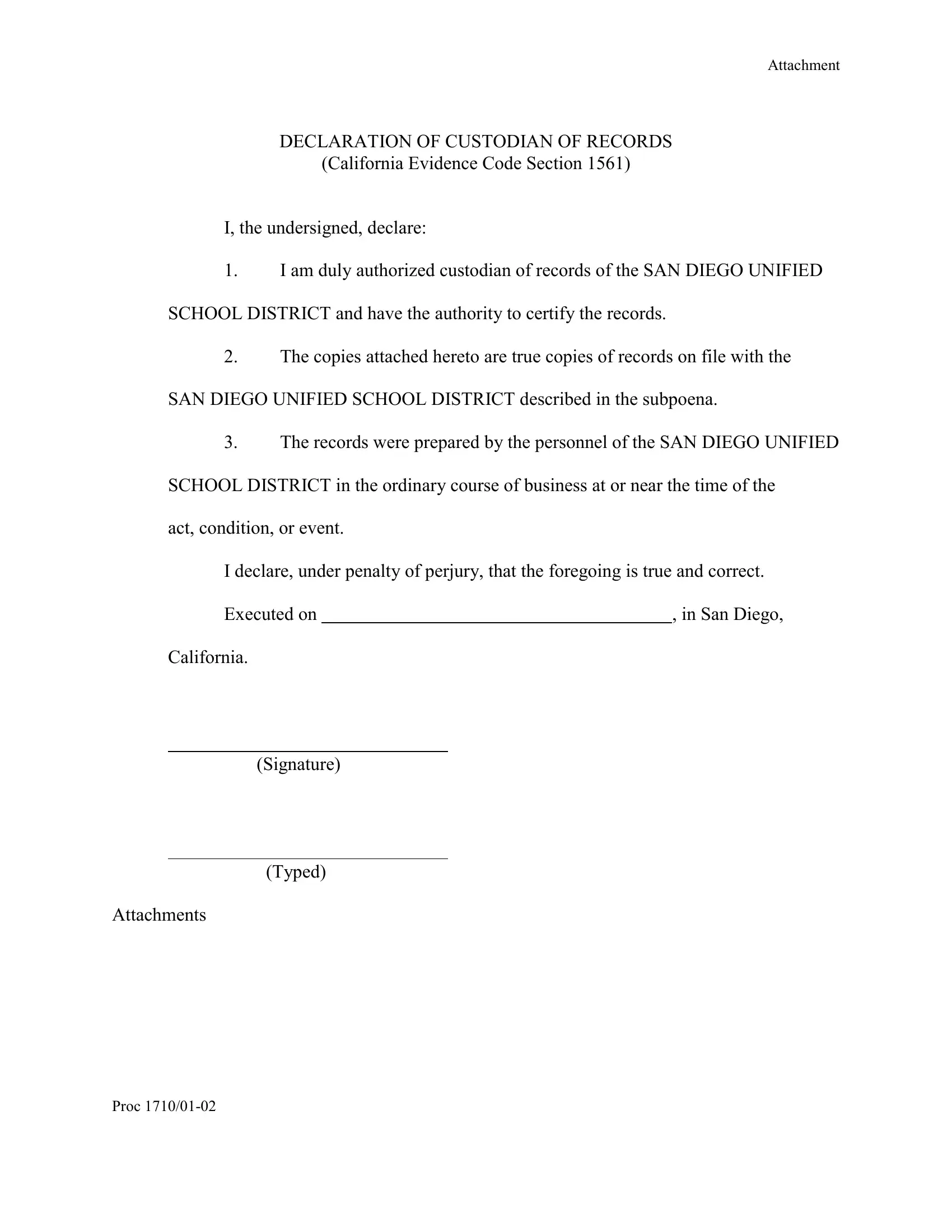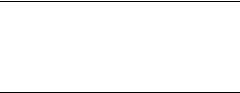You can fill out custodian of records declaration california easily using our online PDF editor. FormsPal is committed to providing you with the ideal experience with our tool by continuously adding new features and improvements. With these improvements, working with our editor gets better than ever before! Starting is simple! All that you should do is stick to the following basic steps down below:
Step 1: Hit the "Get Form" button in the top area of this webpage to open our tool.
Step 2: This editor enables you to customize your PDF in various ways. Improve it by writing your own text, adjust what is originally in the document, and place in a signature - all manageable within minutes!
This form will need you to enter some specific information; in order to guarantee consistency, take the time to take note of the following suggestions:
1. When filling out the custodian of records declaration california, make sure to include all important fields within the relevant part. This will help to facilitate the process, allowing for your information to be handled fast and correctly.
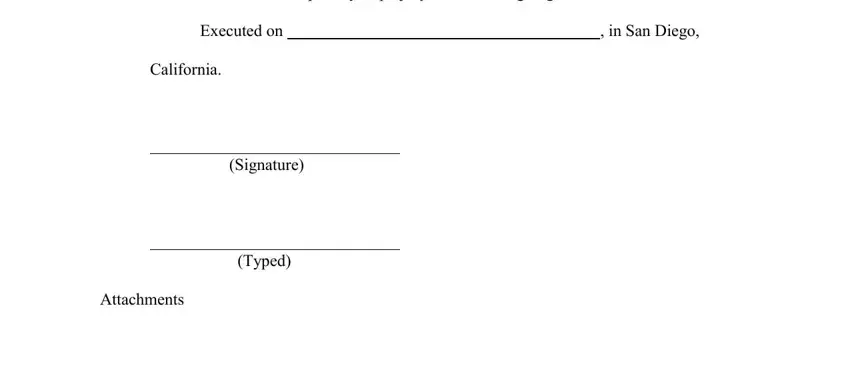
Step 3: Prior to finishing this document, ensure that all blank fields were filled in as intended. When you think it is all fine, click on “Done." Sign up with us today and easily obtain custodian of records declaration california, all set for downloading. All alterations made by you are kept , which enables you to customize the file at a later time as needed. FormsPal provides safe form completion without data record-keeping or sharing. Rest assured that your information is in good hands with us!