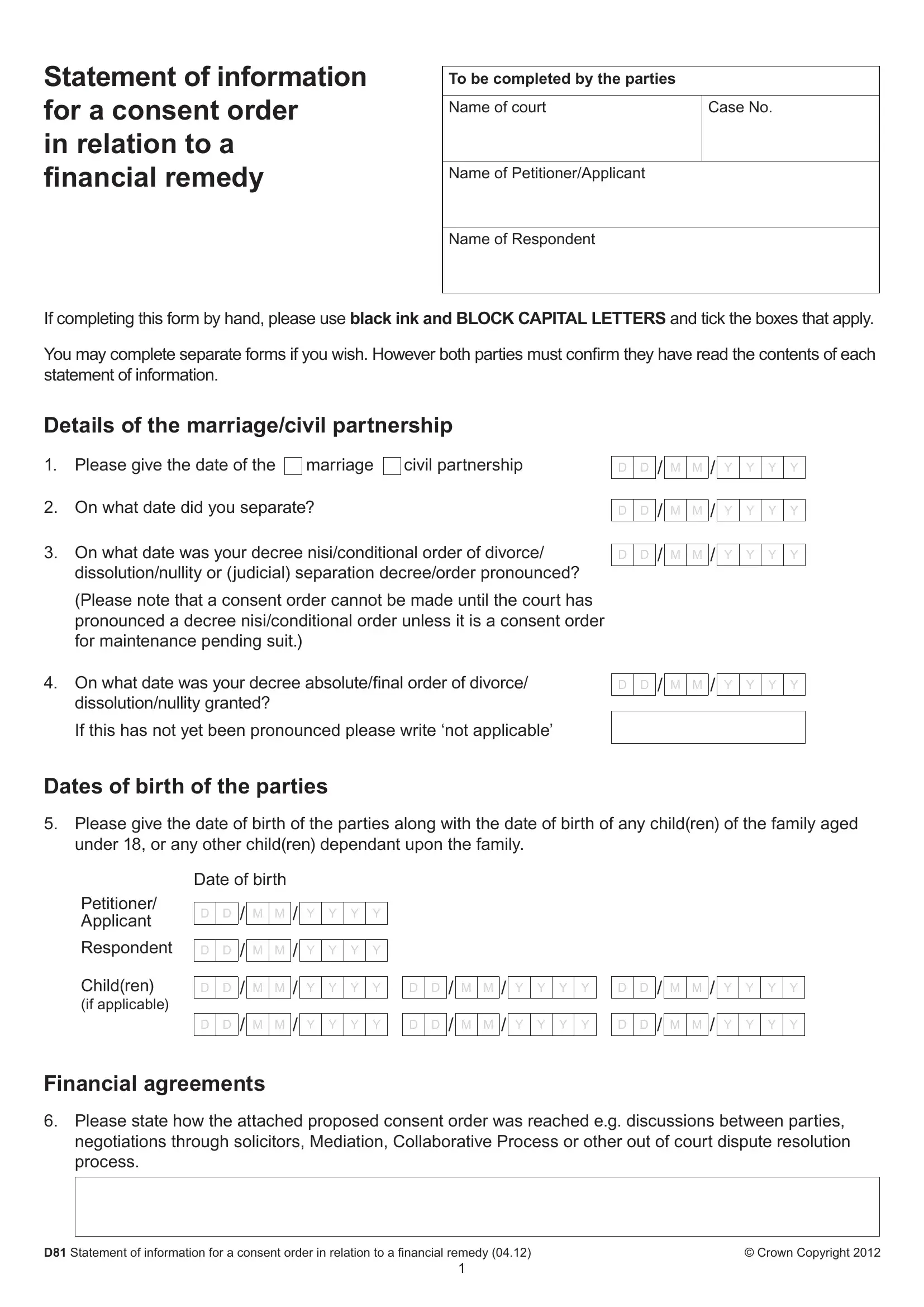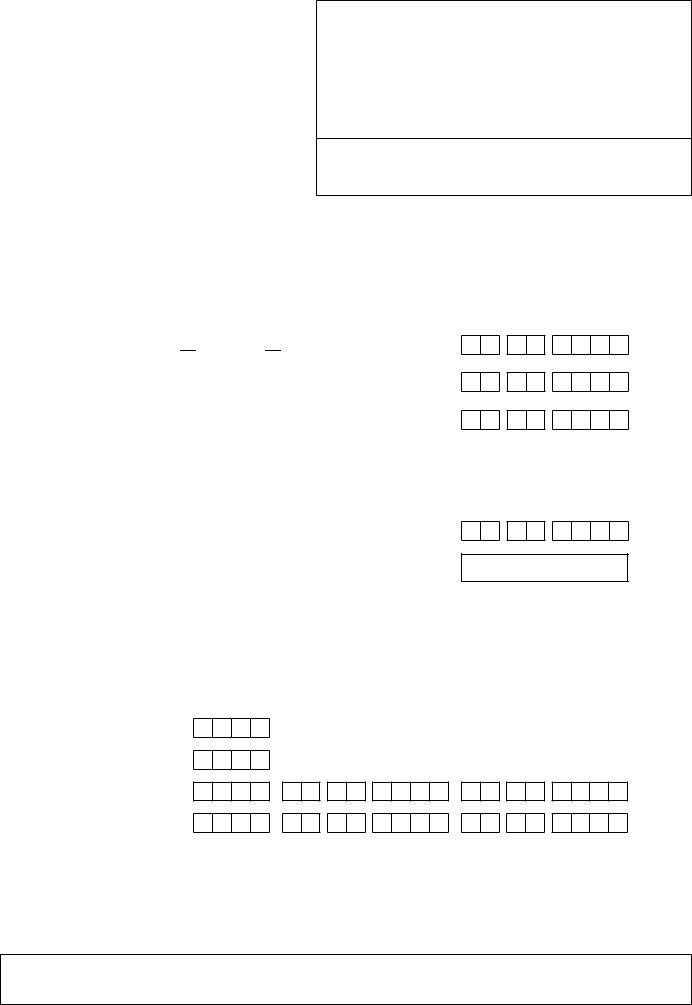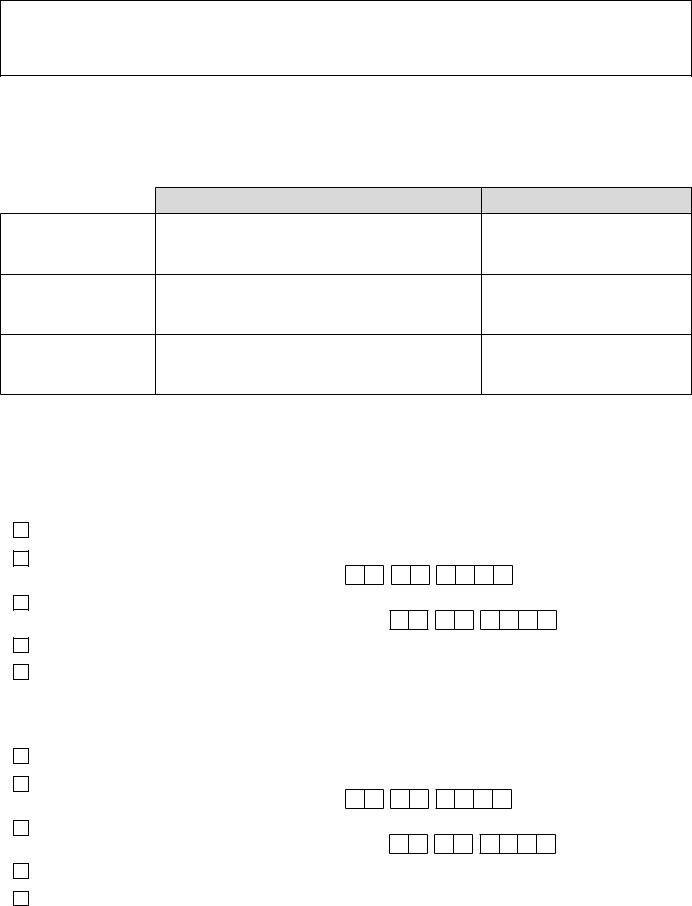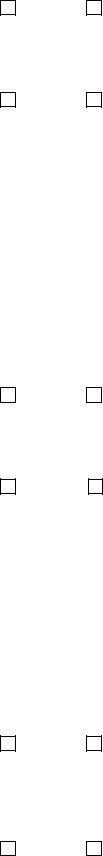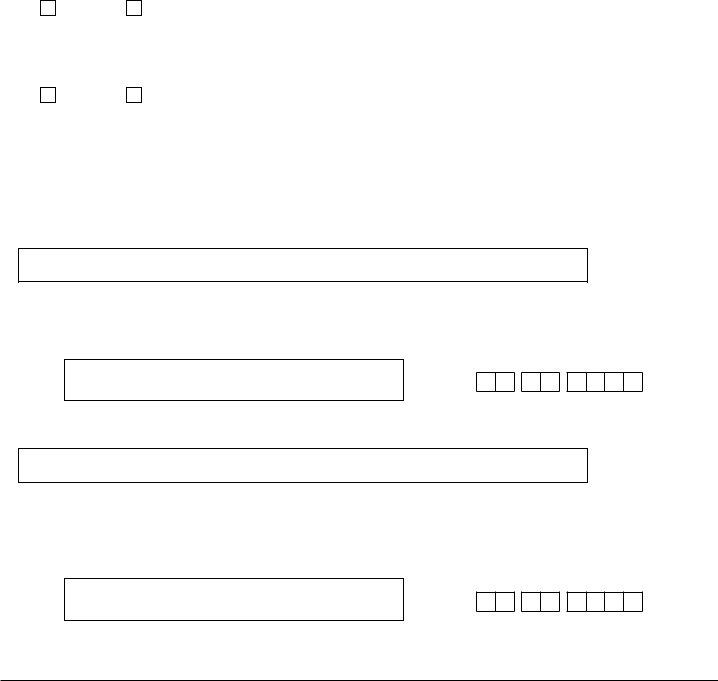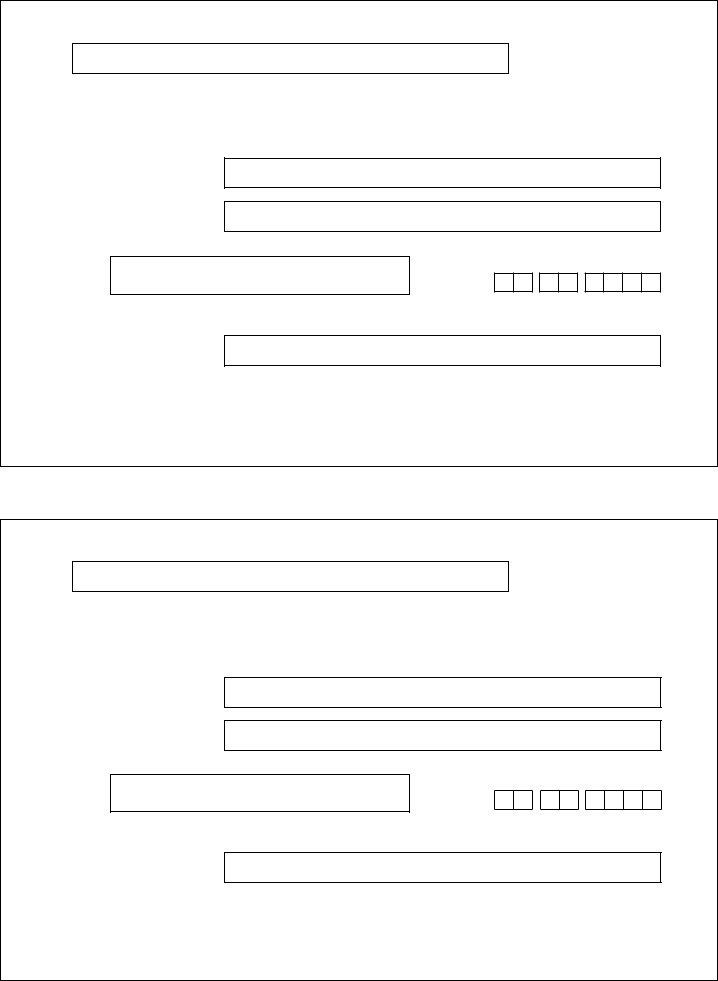Should you need to fill out clean break order template, you don't have to download and install any programs - simply make use of our online tool. The editor is continually upgraded by us, getting cool functions and becoming even more convenient. With a few simple steps, you are able to begin your PDF journey:
Step 1: Hit the "Get Form" button above. It is going to open our pdf tool so you could begin completing your form.
Step 2: The editor allows you to modify most PDF forms in a variety of ways. Enhance it by writing your own text, correct what's already in the file, and place in a signature - all within the reach of several mouse clicks!
It really is easy to complete the pdf with this detailed guide! Here is what you want to do:
1. You need to complete the clean break order template accurately, thus be careful while filling in the segments including all these blanks:
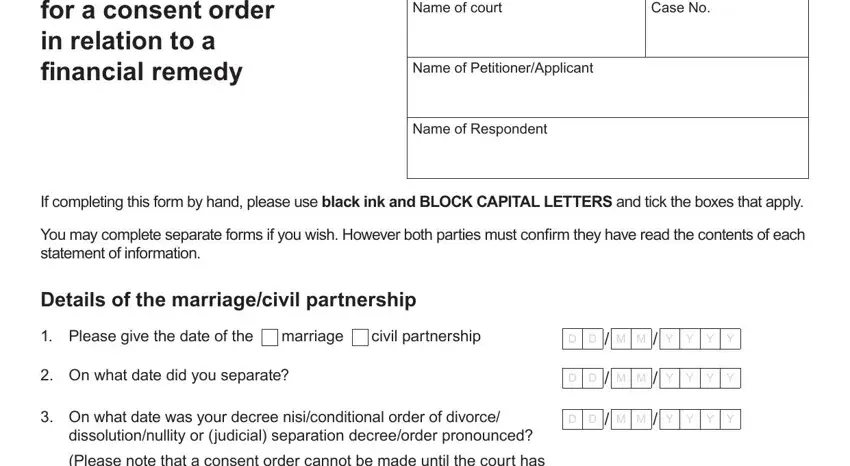
2. After completing the last part, go to the subsequent part and complete the necessary details in all these blanks - dissolutionnullity or judicial, On what date was your decree, dissolutionnullity granted If this, D D M M Y Y Y Y, Dates of birth of the parties, Please give the date of birth of, under or any other children, Petitioner Applicant Respondent, Children if applicable, Date of birth D D M M Y Y Y Y D, Financial agreements, D D M M Y Y Y Y D D M M Y Y Y Y, and D D M M Y Y Y Y D D M M Y Y Y Y.
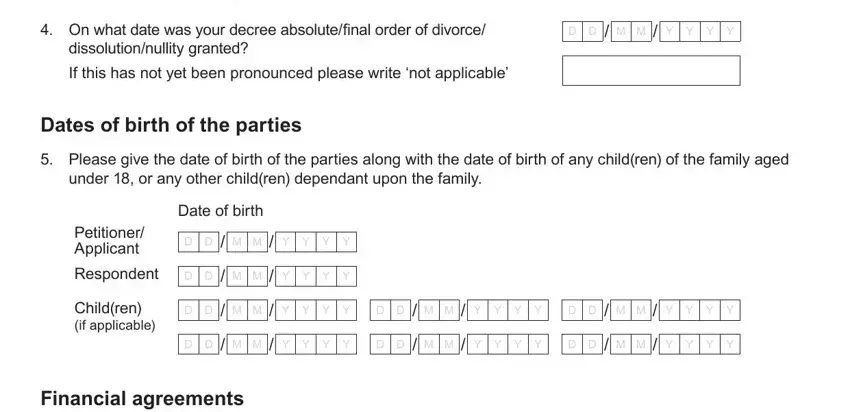
3. This next section focuses on Please state how the attached, D Statement of information for a, and Crown Copyright - fill in all these empty form fields.
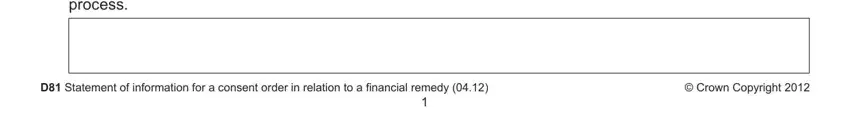
You can potentially make a mistake when filling in the Crown Copyright, so make sure you go through it again prior to deciding to finalize the form.
4. Filling in Type of capital, PetitionerApplicant, Respondent, Children if applicable, a Property, net of any mortgages, b Other capital, eg savings investments ISAs etc, c Gross capital, a plus b, d Liabilities excluding mortgages, e Net capital excluding pensions, f Pensions valuation, and including the Additional State is crucial in this stage - you'll want to take the time and take a close look at each empty field!
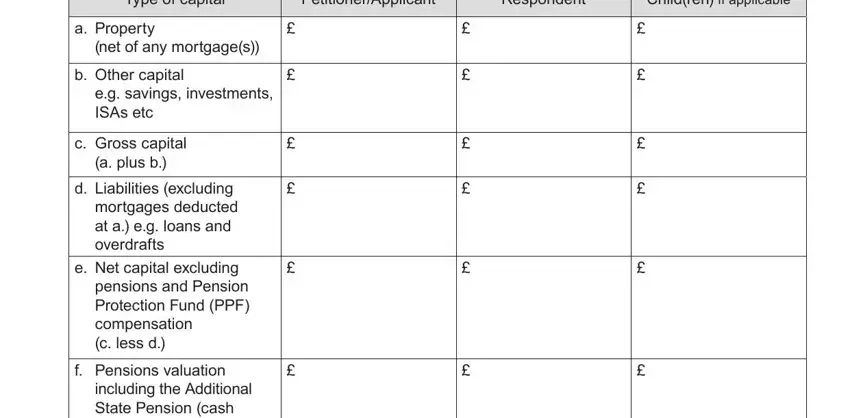
5. To finish your form, the particular area has a few extra blanks. Typing in including the Additional State, g PPF compensation, valuation, h Total capital, e plus f plus g, Income, Please state for each party their, income from all sources eg wages, Respondent, and Children if applicable will wrap up the process and you can be done in a short time!
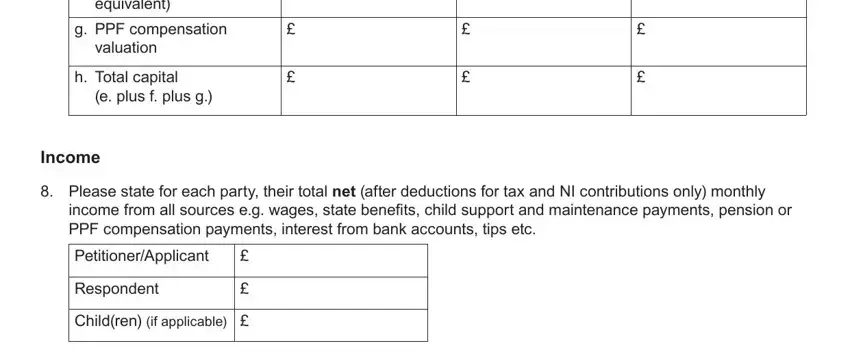
Step 3: Be certain that your information is accurate and simply click "Done" to finish the task. Find the clean break order template the instant you subscribe to a 7-day free trial. Readily get access to the pdf within your personal account page, along with any modifications and adjustments all preserved! FormsPal offers safe form editor with no personal information recording or distributing. Rest assured that your data is in good hands with us!