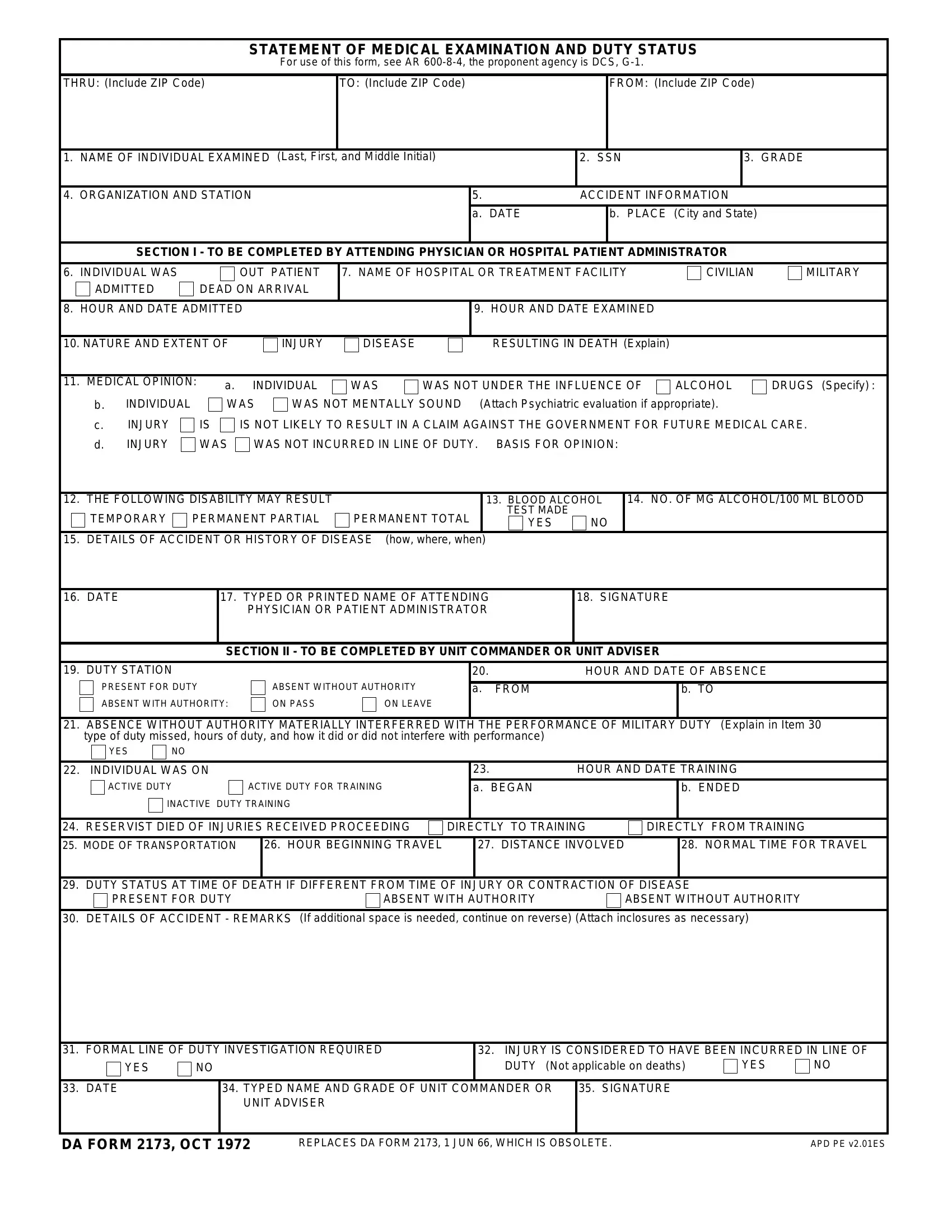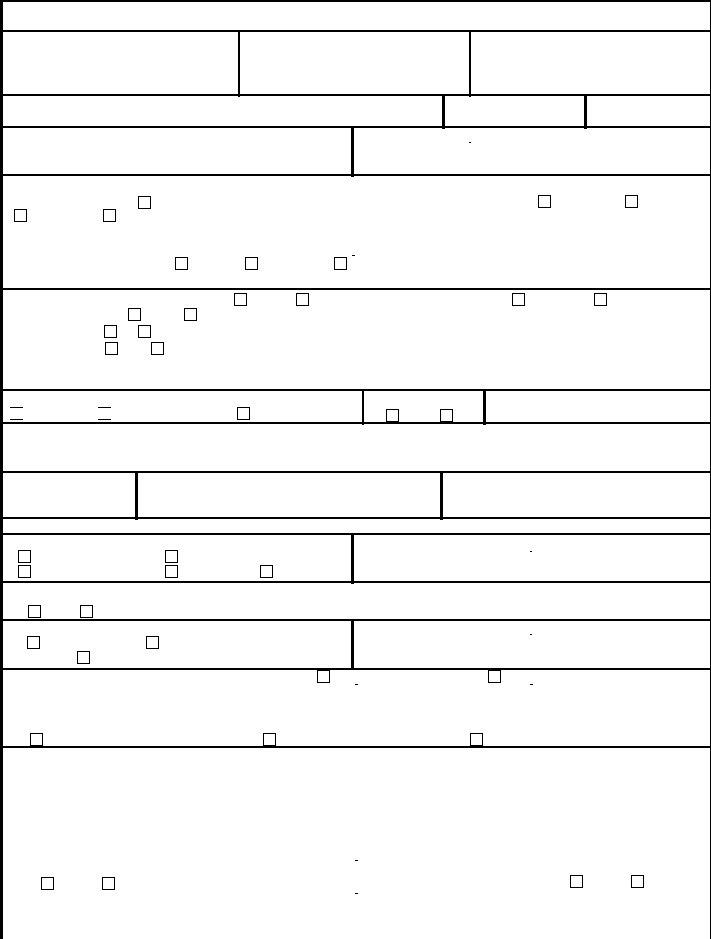Dealing with PDF documents online is a breeze with this PDF editor. Anyone can fill out dd form 2173 here within minutes. Our editor is consistently developing to deliver the very best user experience possible, and that is thanks to our resolve for continual improvement and listening closely to comments from customers. This is what you would have to do to get going:
Step 1: First, open the pdf editor by clicking the "Get Form Button" at the top of this page.
Step 2: Once you launch the editor, you will notice the document ready to be filled out. In addition to filling out various fields, you could also do some other actions with the file, such as writing custom textual content, modifying the initial textual content, inserting illustrations or photos, signing the document, and more.
This form requires particular information to be filled out, thus ensure that you take the time to enter exactly what is required:
1. You should fill out the dd form 2173 accurately, thus be mindful when filling out the sections containing these specific blank fields:
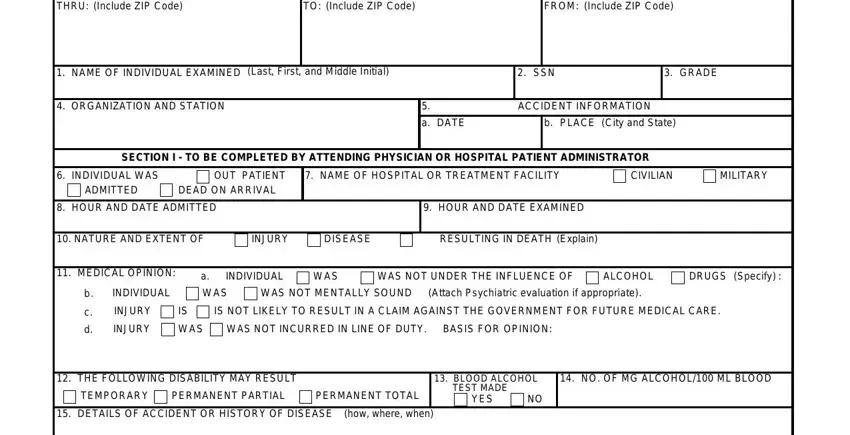
2. Once your current task is complete, take the next step – fill out all of these fields - DATE, TYPED OR PRINTED NAME OF, SIGNATURE, SECTION II TO BE COMPLETED BY, DUTY STATION, PRESENT FOR DUTY, ABSENT WITHOUT AUTHORITY, ABSENT WITH AUTHORITY, ON PASS, ON LEAVE, HOUR AND DATE OF ABSENCE a FROM, b TO, ABSENCE WITHOUT AUTHORITY, YES, and INDIVIDUAL WAS ON with their corresponding information. Make sure to double check that everything has been entered correctly before continuing!
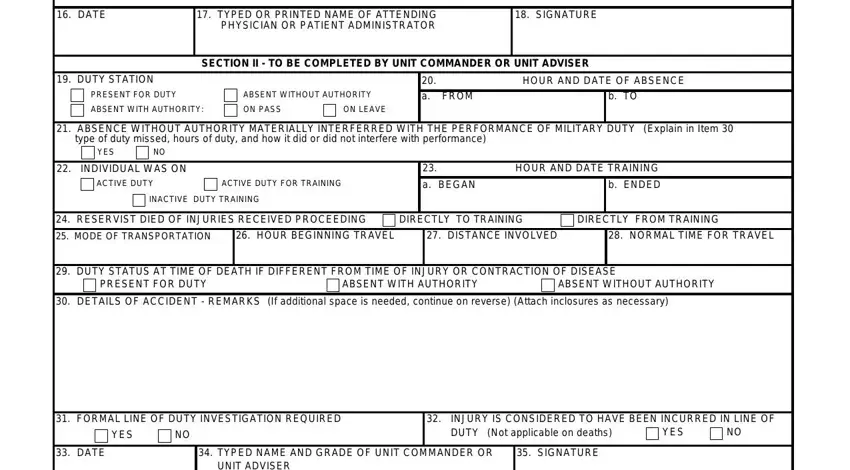
A lot of people frequently make mistakes while filling out YES in this area. You need to review whatever you type in right here.
3. In this part, examine TYPED NAME AND GRADE OF UNIT, DA FORM OCT, REPLACES DA FORM JUN WHICH IS, and APD PE vES. Each one of these will need to be filled in with highest accuracy.
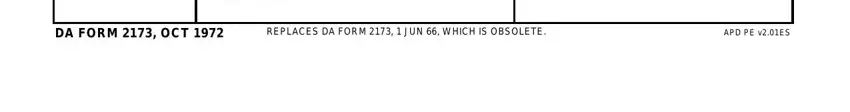
Step 3: Before finishing the document, make certain that all form fields are filled in as intended. The moment you’re satisfied with it, click on “Done." Make a 7-day free trial plan with us and obtain instant access to dd form 2173 - with all changes kept and available from your personal account page. FormsPal is focused on the confidentiality of all our users; we make sure that all personal information used in our tool is protected.