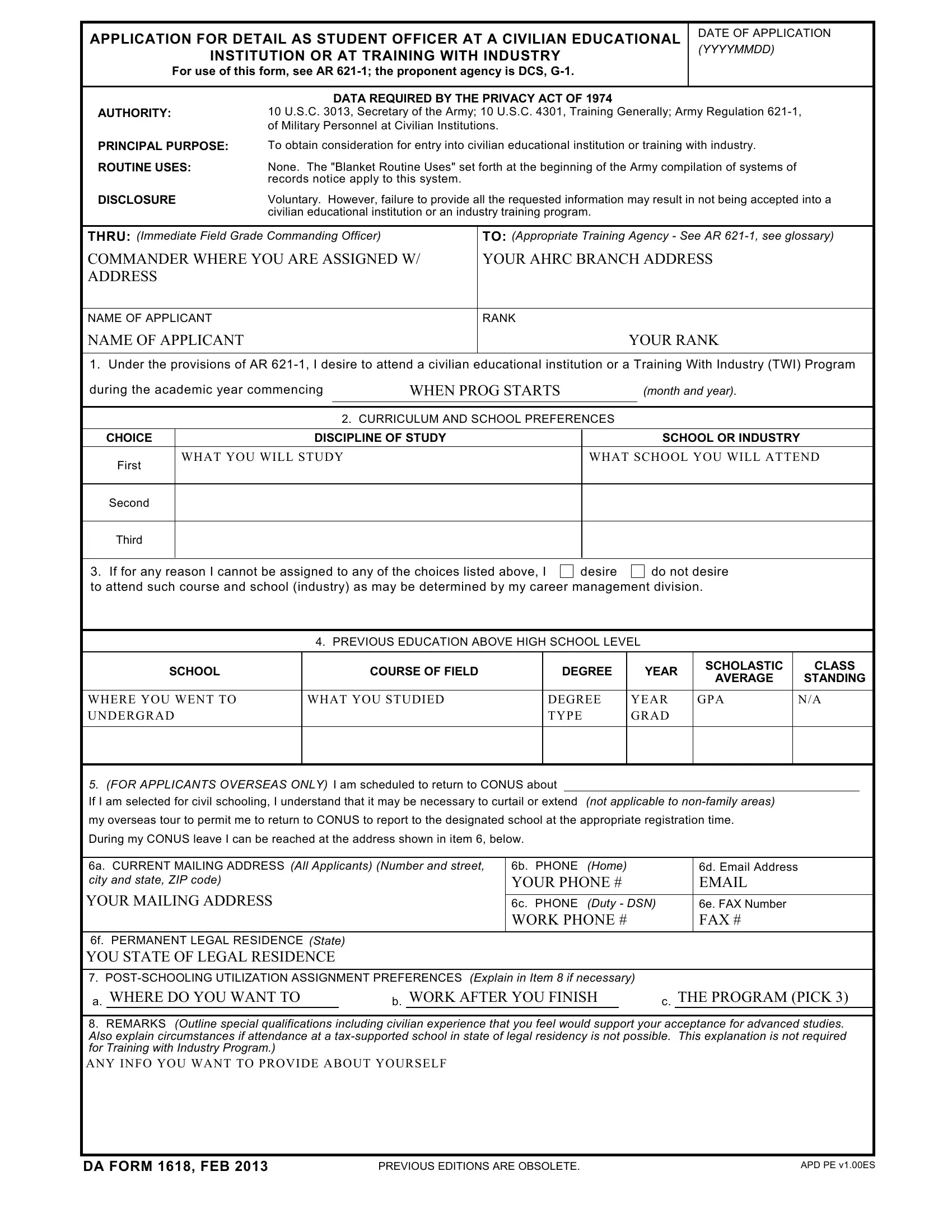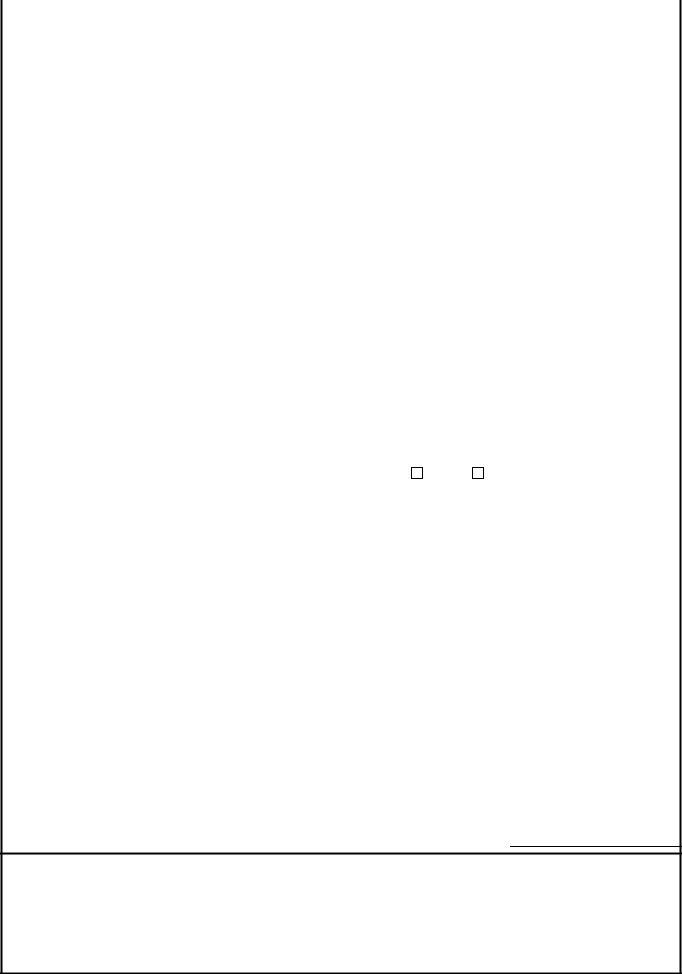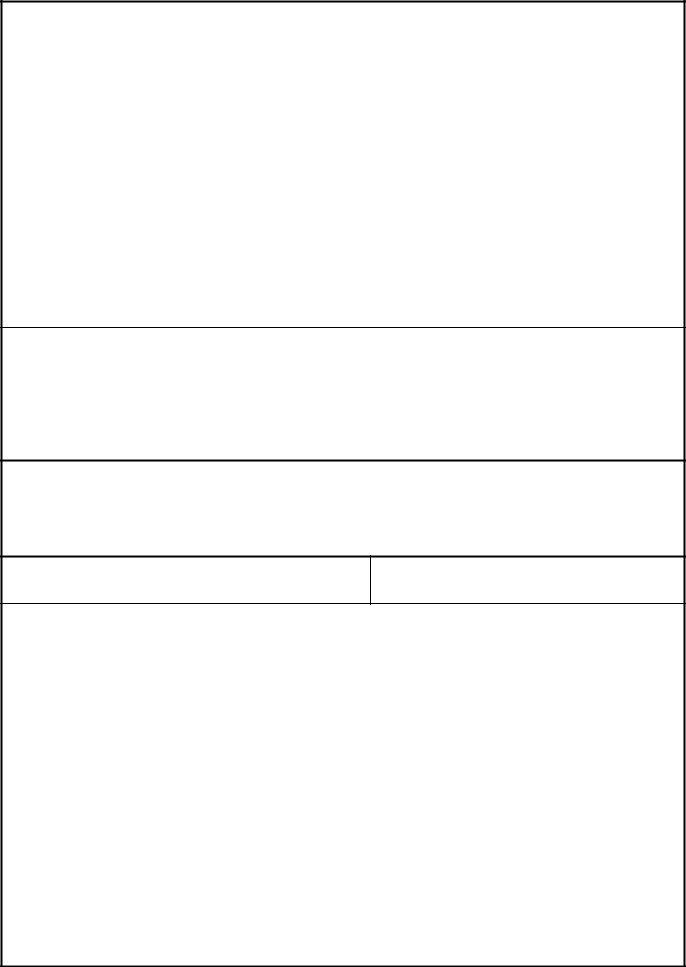Working with PDF documents online is always surprisingly easy with our PDF editor. Anyone can fill out fillable dd form 1618 here without trouble. To have our editor on the leading edge of convenience, we strive to integrate user-oriented features and improvements regularly. We're always looking for feedback - assist us with remolding how we work with PDF forms. To get the process started, go through these basic steps:
Step 1: Hit the "Get Form" button at the top of this page to get into our editor.
Step 2: This tool provides you with the opportunity to work with nearly all PDF forms in a range of ways. Modify it by adding your own text, adjust what is originally in the file, and add a signature - all within a few clicks!
Pay close attention when filling in this pdf. Ensure that all mandatory blanks are done correctly.
1. It's essential to complete the fillable dd form 1618 correctly, so pay close attention when filling in the areas that contain these particular blanks:
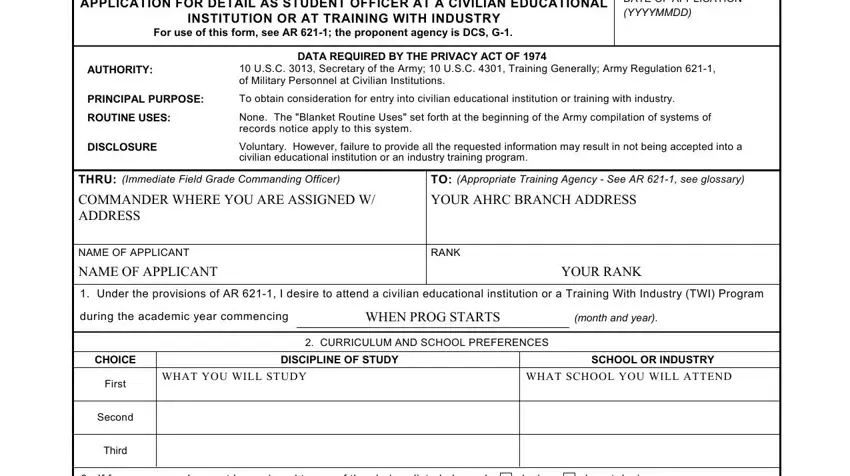
2. Once your current task is complete, take the next step – fill out all of these fields - If for any reason I cannot be, desire, do not desire, PREVIOUS EDUCATION ABOVE HIGH, SCHOOL, COURSE OF FIELD, DEGREE, YEAR, WHERE YOU WENT TO UNDERGRAD, WHAT YOU STUDIED, DEGREE TYPE, YEAR GRAD, SCHOLASTIC, AVERAGE, and CLASS with their corresponding information. Make sure to double check that everything has been entered correctly before continuing!
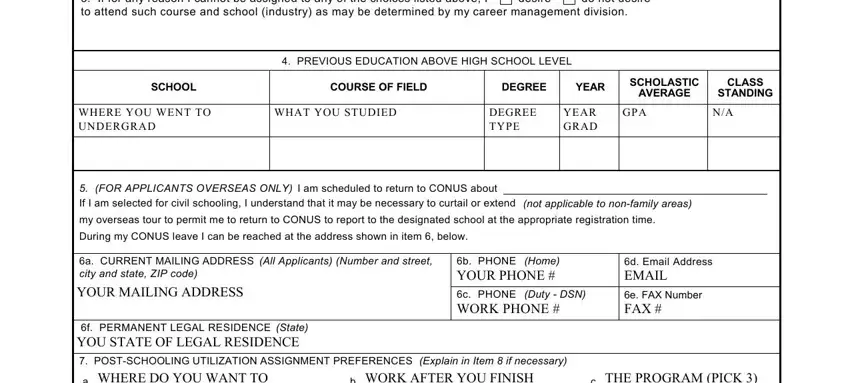
3. This next step should be relatively simple, REMARKS Outline special, DA FORM FEB, PREVIOUS EDITIONS ARE OBSOLETE, and APD PE vES - these empty fields will need to be completed here.
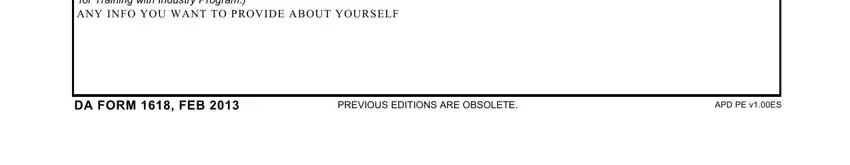
4. The next part needs your details in the subsequent areas: the Graduate Record Examination, Transcripts, GREGMAT only graduate school, TYPED NAME GRADE Applicant YOUR, SIGNATURE, ORGANIZATION STATION APO AND ZIP, TO Appropriate training agency, FROM Immediate Field Grade, ADDRESS OF FIELD GRADE COMMANDING, SIGNATURE OF FIELD GRADE, RATER, State your opinion of the, and RATING DONE BY COMMANDER. Make sure that you give all requested details to go further.
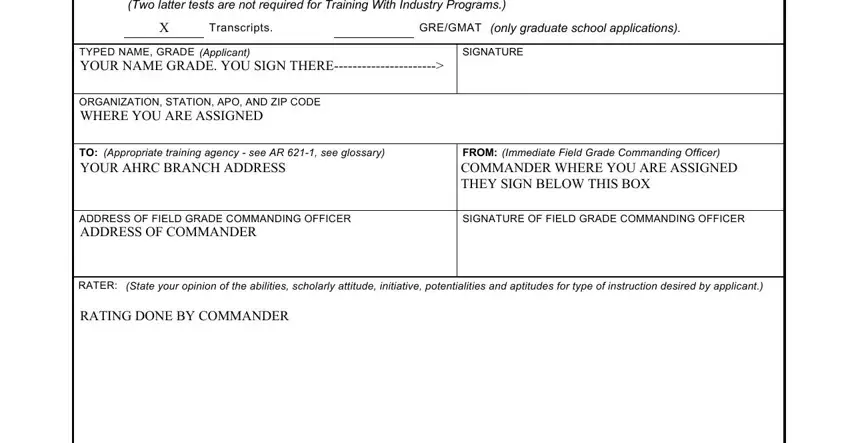
As for Transcripts and State your opinion of the, be certain you take another look in this current part. These two could be the most significant ones in the file.
Step 3: Be certain that the details are right and press "Done" to conclude the task. Make a free trial subscription with us and gain instant access to fillable dd form 1618 - which you are able to then begin using as you wish from your FormsPal account page. We don't share the details you enter whenever working with documents at our website.