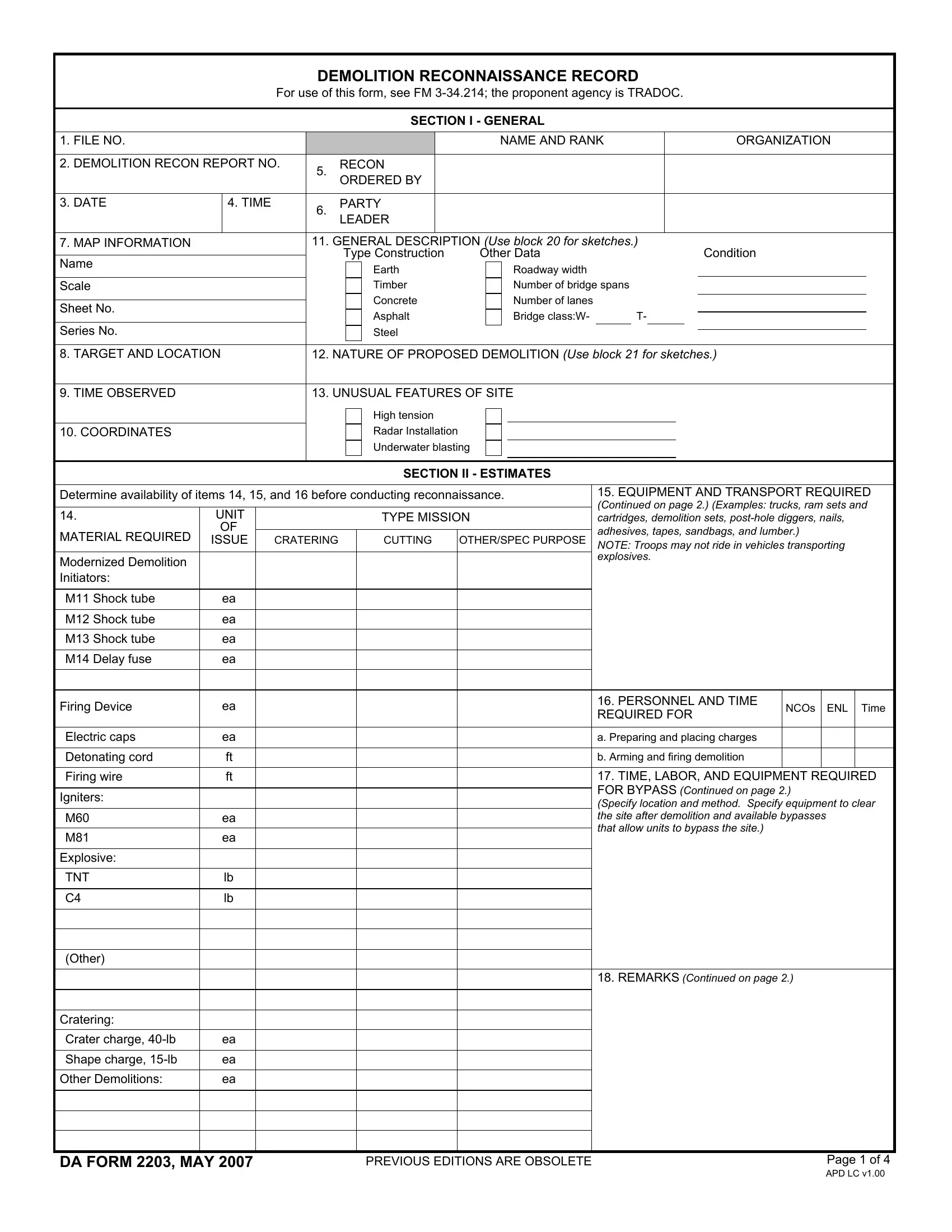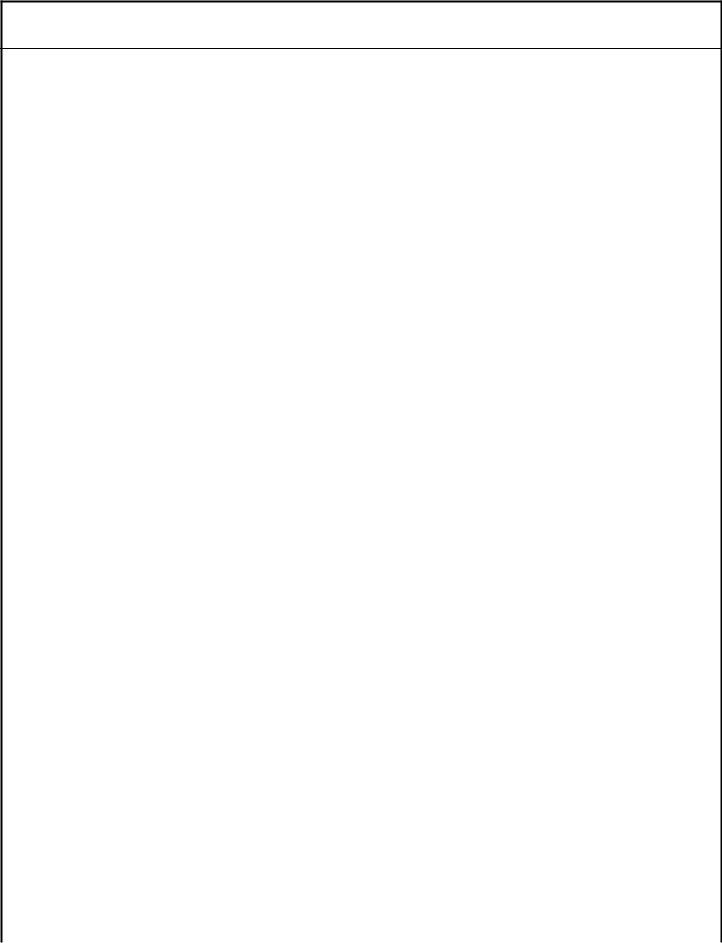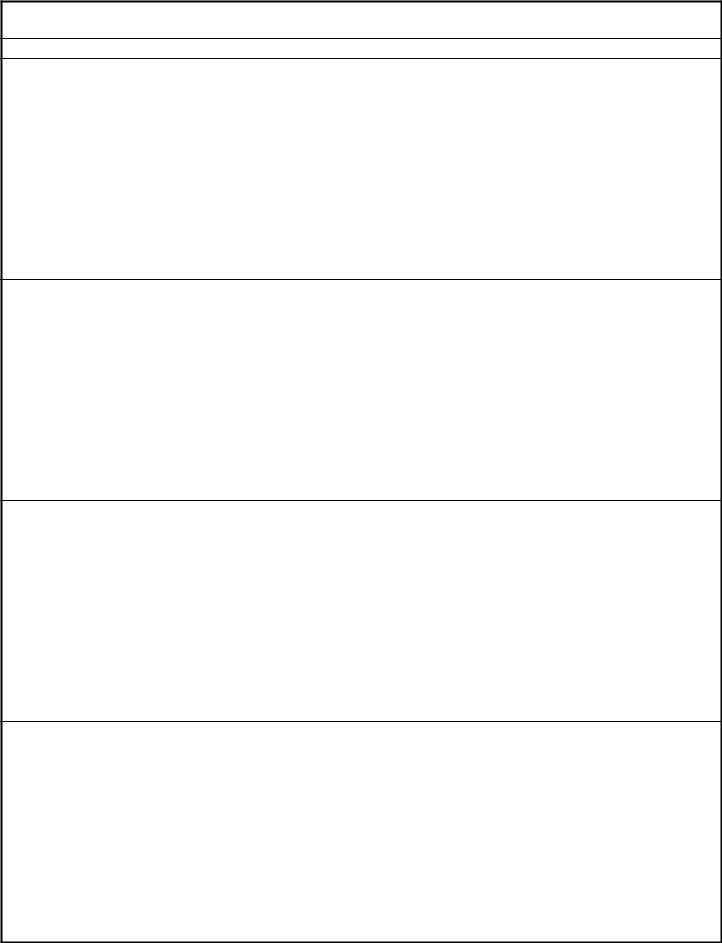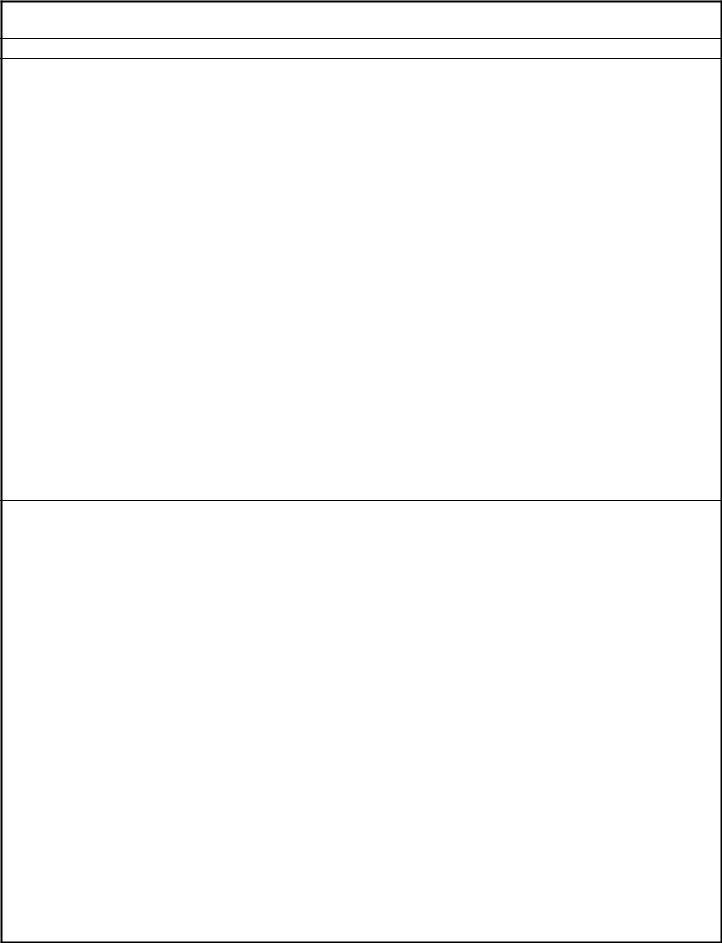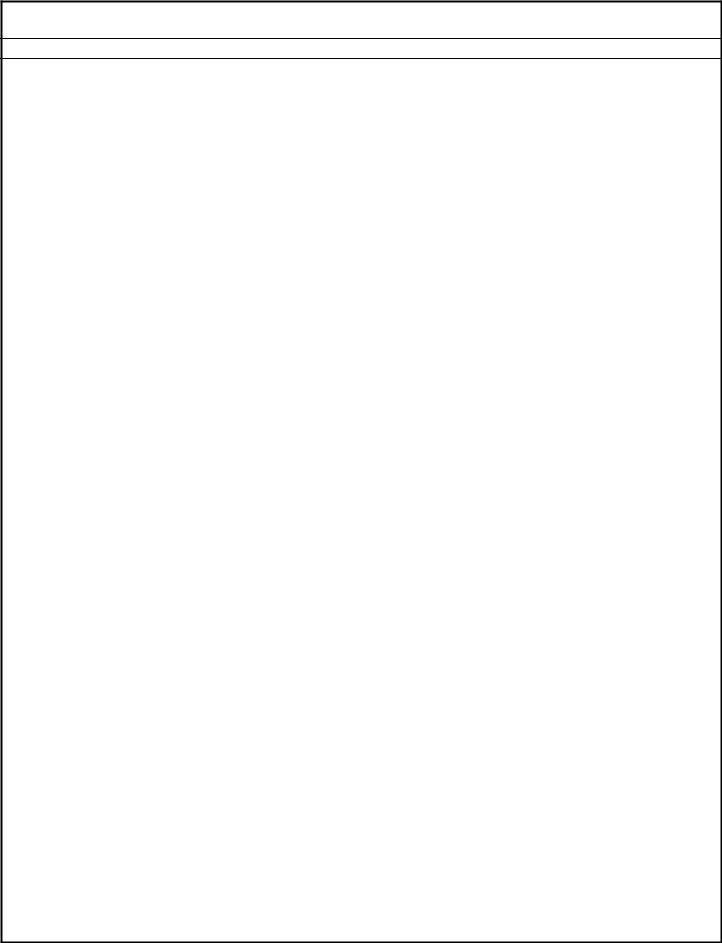Working with PDF documents online is actually easy with our PDF editor. Anyone can fill in V1 here and try out several other functions we provide. Our team is aimed at giving you the ideal experience with our tool by continuously presenting new functions and improvements. Our tool is now even more useful thanks to the most recent updates! At this point, filling out documents is a lot easier and faster than before. With a few basic steps, you'll be able to start your PDF editing:
Step 1: Firstly, access the pdf tool by clicking the "Get Form Button" at the top of this site.
Step 2: With this handy PDF editor, you may accomplish more than just fill in blank form fields. Try all of the functions and make your docs appear faultless with custom textual content incorporated, or adjust the file's original content to perfection - all that backed up by the capability to add any kind of photos and sign it off.
If you want to fill out this PDF document, be sure you enter the right details in every single blank:
1. When filling out the V1, ensure to include all of the necessary fields in their associated form section. It will help expedite the process, allowing your information to be processed without delay and correctly.
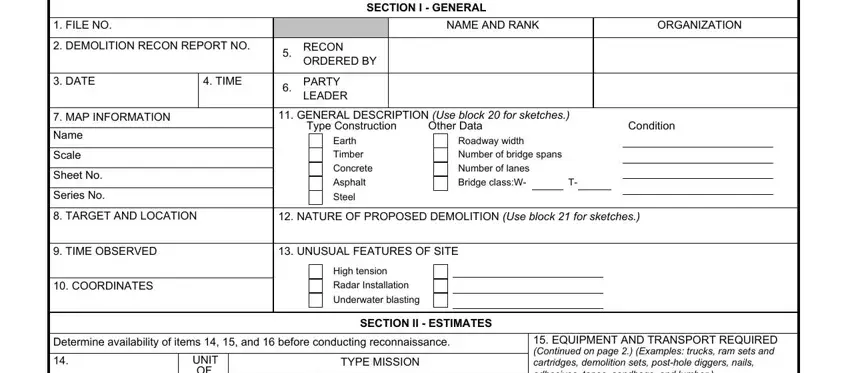
2. Once your current task is complete, take the next step – fill out all of these fields - MATERIAL REQUIRED, Modernized Demolition Initiators, ISSUE, CRATERING, CUTTING, OTHERSPEC PURPOSE, EQUIPMENT AND TRANSPORT REQUIRED, M Shock tube, M Shock tube, M Shock tube, M Delay fuse, Firing Device, Electric caps, Detonating cord, and Firing wire with their corresponding information. Make sure to double check that everything has been entered correctly before continuing!
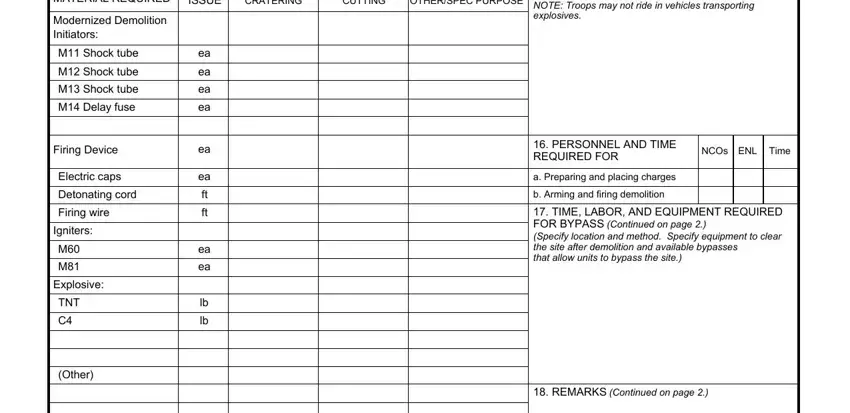
It is possible to make a mistake while filling out the CRATERING, so make sure you take another look prior to deciding to send it in.
3. In this stage, examine Cratering, Crater charge lb, Shape charge lb, Other Demolitions, DA FORM MAY, PREVIOUS EDITIONS ARE OBSOLETE, and Page of APD LC v. All these need to be completed with highest focus on detail.
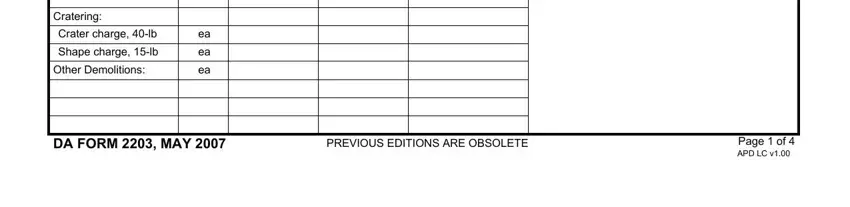
4. Filling out EQUIPMENT AND TRANSPORT REQUIRED, TIME LABOR AND EQUIPMENT REQUIRED, and REMARKS Continued is crucial in this next section - make certain that you take the time and fill in every single blank area!
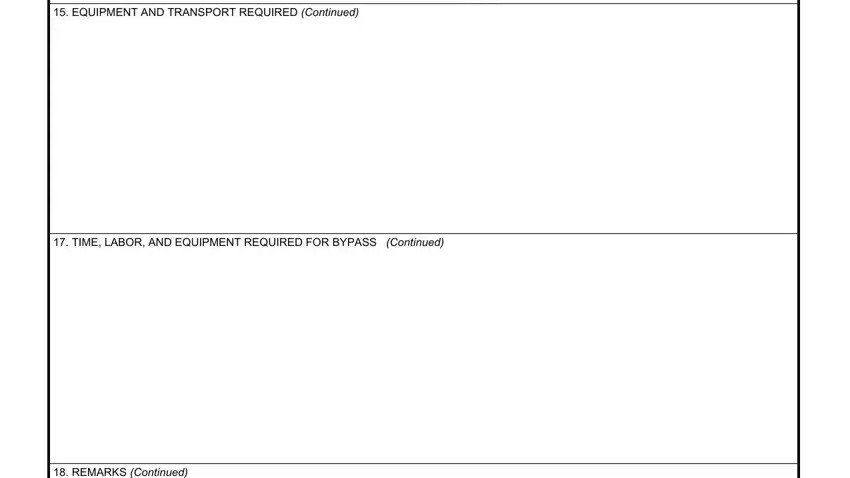
5. To conclude your document, the last segment includes a few extra blank fields. Filling in REMARKS Continued, ADDITIONAL COMMENTS Specify block, and Page of APD LC v should conclude the process and you will be done before you know it!
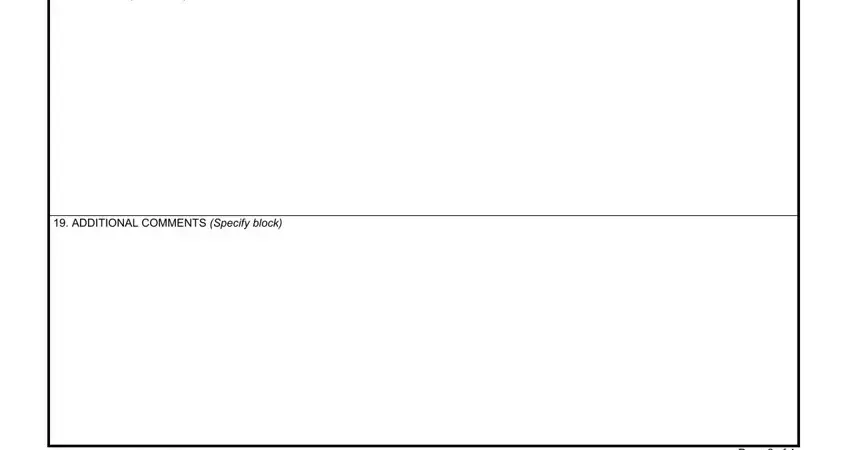
Step 3: Revise what you've typed into the blanks and press the "Done" button. After registering a7-day free trial account at FormsPal, it will be possible to download V1 or email it promptly. The PDF will also be readily accessible via your personal account menu with all your modifications. We don't sell or share any details you use when dealing with forms at our website.