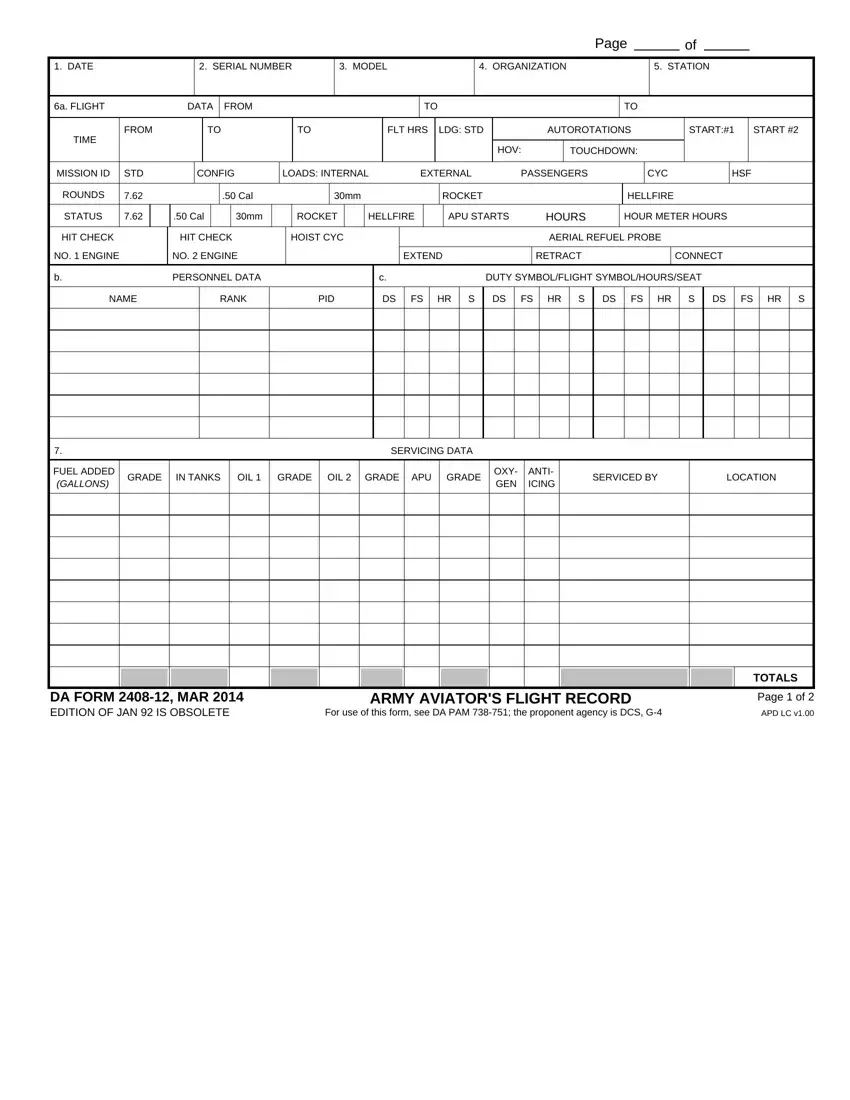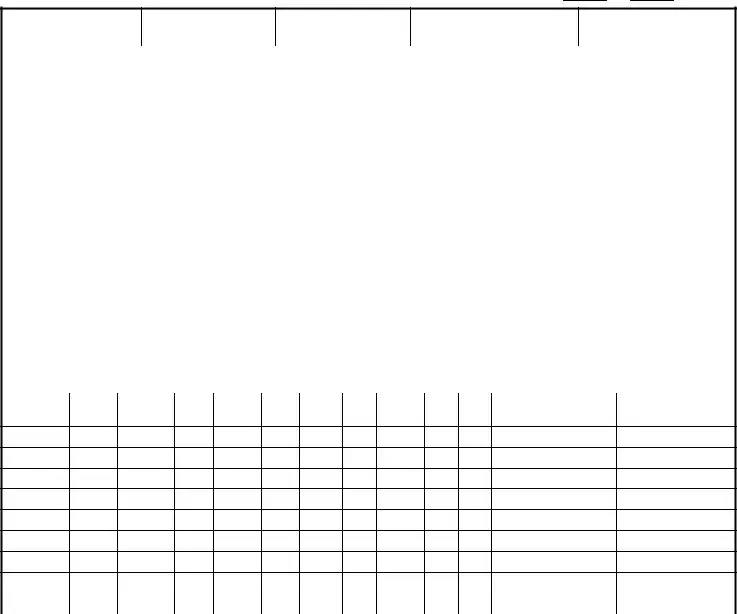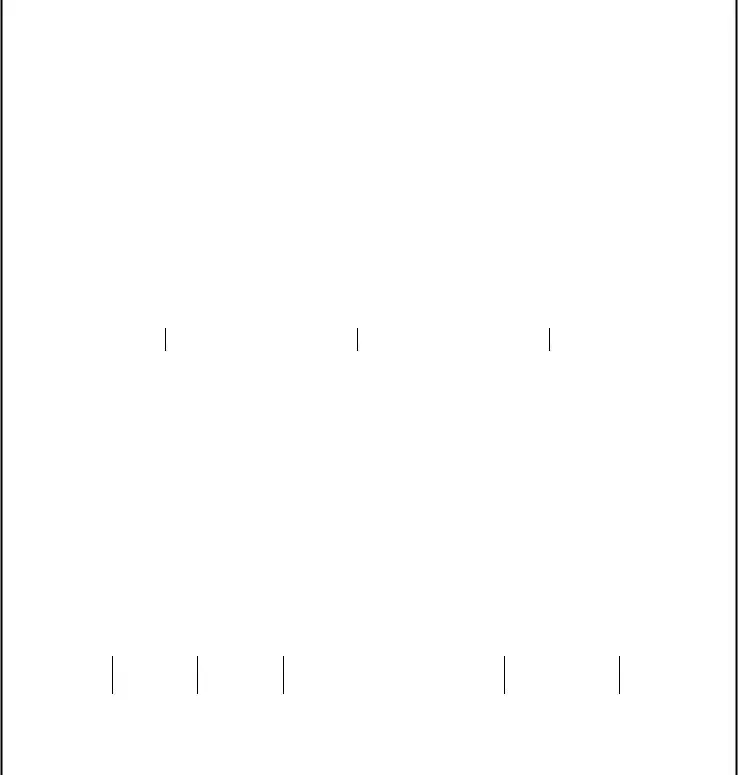It is simple to prepare forms with the use of our PDF editor. Editing the 2408 12 pdf form is a breeze for those who keep to the next actions:
Step 1: This webpage contains an orange button stating "Get Form Now". Hit it.
Step 2: Once you access the 2408 12 pdf editing page, you'll see all of the functions you may take regarding your document within the upper menu.
These particular parts will make up the PDF template that you will be completing:
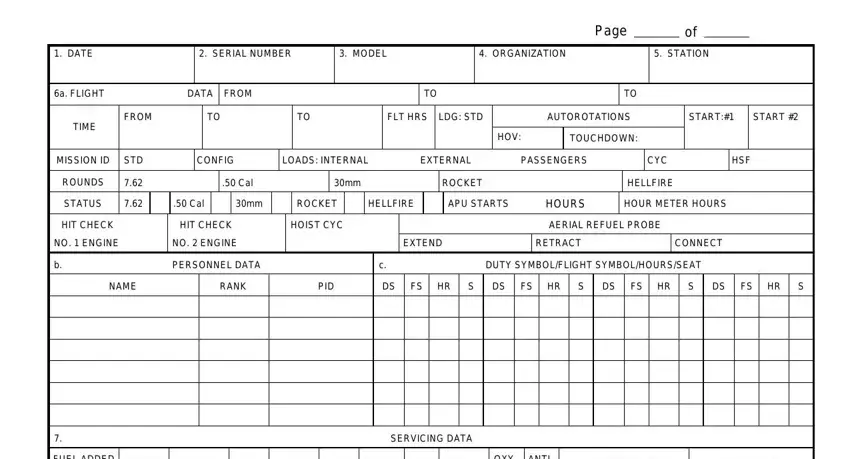
Write down the information in the FUEL ADDED GALLONS, GRADE, IN TANKS, OIL, GRADE, OIL GRADE APU GRADE, OXY GEN, ANTI ICING, SERVICED BY, LOCATION, DA FORM MAR EDITION OF JAN IS, ARMY AVIATORS FLIGHT RECORD For, TOTALS, Page of, and APD LC v field.
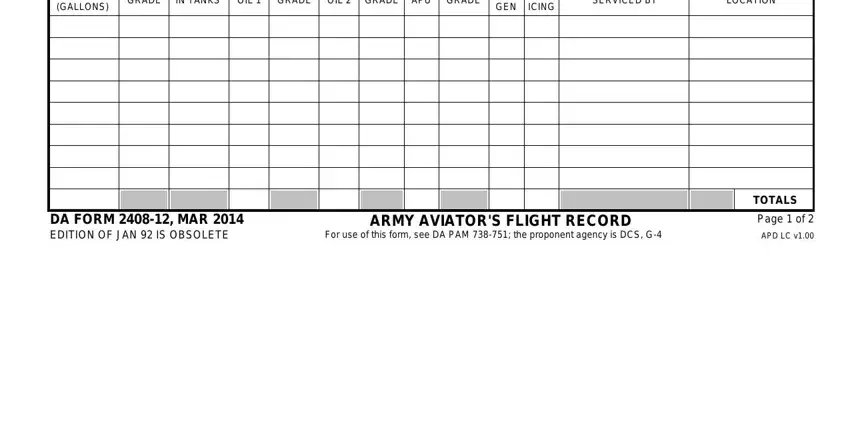
Mention the significant particulars in Page, a FLIGHT, DATA, FROM, TIME, FROM, FLT HRS LDG STD, AUTO, STARTS, STARTS, HOV, TOUCHDOWN, MISSION ID, STD, and CONFIG area.
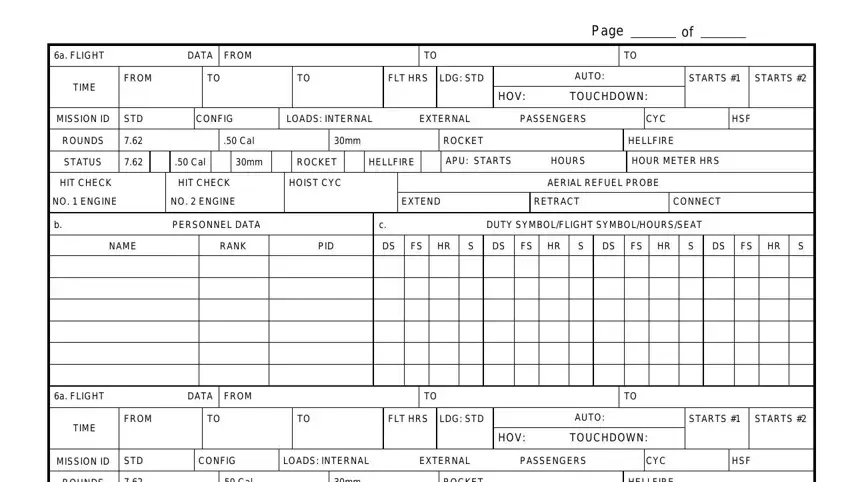
The ROUNDS, Cal, ROCKET, HELLFIRE, STATUS, Cal, ROCKET, HELLFIRE, APU STARTS, HOURS, HOUR METER HRS, HIT CHECK, HIT CHECK, HOIST CYC, and AERIAL REFUEL PROBE area needs to be applied to put down the rights or responsibilities of both sides.
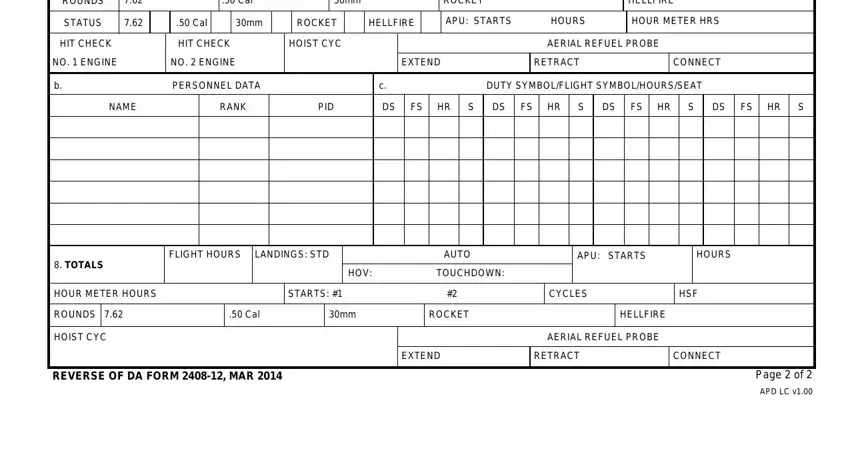
Step 3: Press the "Done" button. So now, you may export your PDF file - save it to your electronic device or forward it via electronic mail.
Step 4: Ensure you prevent possible future worries by getting no less than a pair of copies of the form.