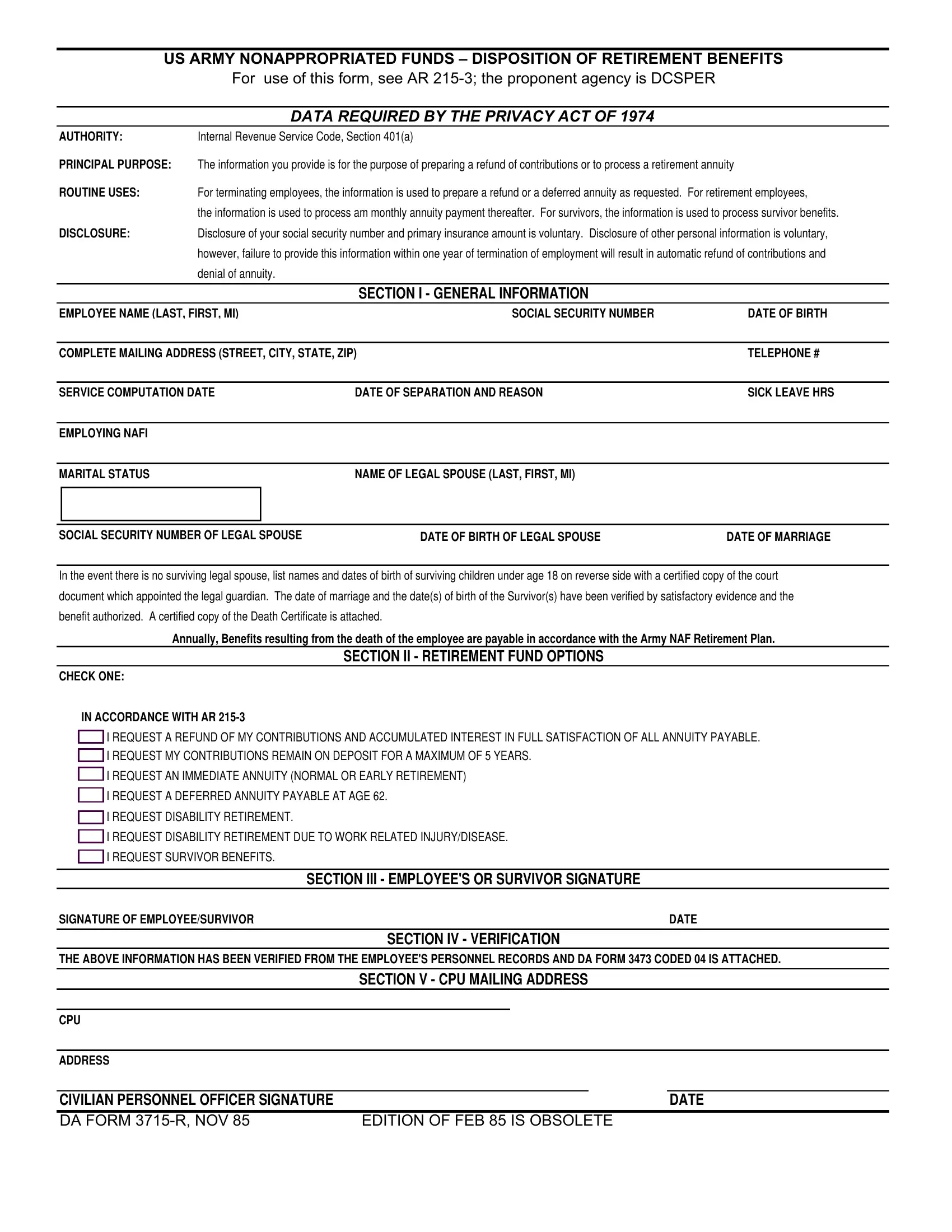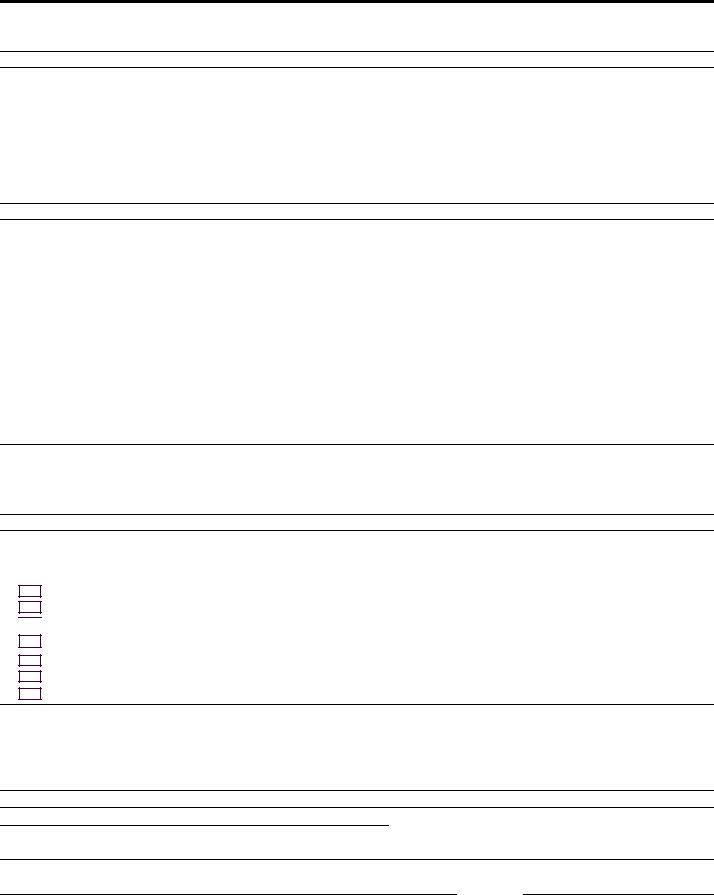You can complete da form 3715 r easily by using our PDFinity® online PDF tool. Our tool is constantly evolving to give the very best user experience possible, and that's due to our dedication to continual enhancement and listening closely to user feedback. To begin your journey, go through these simple steps:
Step 1: Click the "Get Form" button in the top area of this webpage to access our editor.
Step 2: The editor grants the capability to change nearly all PDF documents in a variety of ways. Modify it with any text, adjust what is already in the PDF, and put in a signature - all manageable within minutes!
It is actually easy to finish the document following this practical guide! Here's what you must do:
1. It is important to fill out the da form 3715 r accurately, therefore take care while filling in the sections including all of these fields:
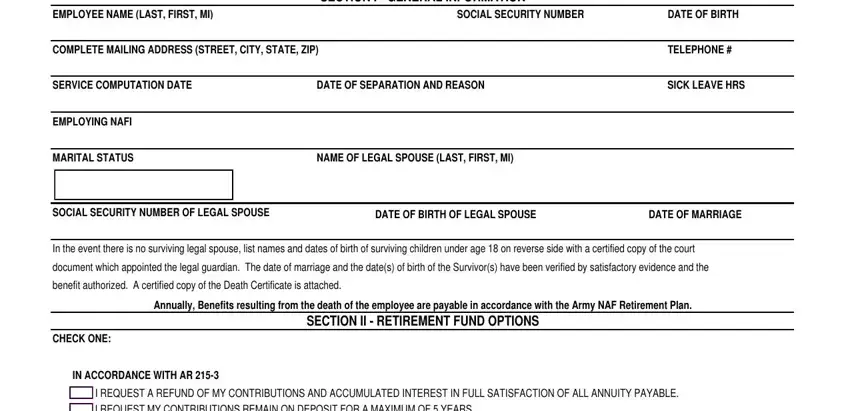
2. Right after finishing the last part, go to the subsequent part and complete all required details in these fields - I REQUEST MY CONTRIBUTIONS REMAIN, I REQUEST AN IMMEDIATE ANNUITY, I REQUEST A DEFERRED ANNUITY, I REQUEST DISABILITY RETIREMENT, I REQUEST DISABILITY RETIREMENT, I REQUEST SURVIVOR BENEFITS, SECTION III EMPLOYEES OR SURVIVOR, SIGNATURE OF EMPLOYEESURVIVOR, DATE, SECTION IV VERIFICATION, THE ABOVE INFORMATION HAS BEEN, SECTION V CPU MAILING ADDRESS, CPU, ADDRESS, and CIVILIAN PERSONNEL OFFICER.
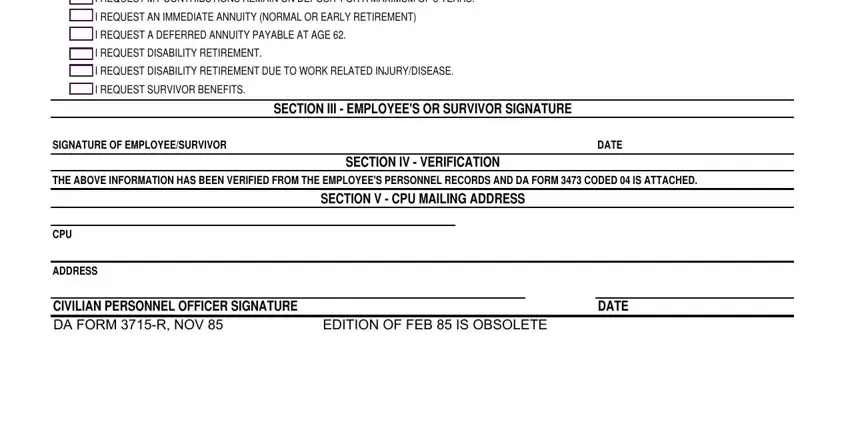
As to ADDRESS and CIVILIAN PERSONNEL OFFICER, be sure that you take a second look in this current part. Those two are the most important ones in this document.
Step 3: Always make sure that the information is correct and then simply click "Done" to complete the task. Get hold of your da form 3715 r when you join for a free trial. Easily access the pdf file within your personal cabinet, along with any edits and changes conveniently preserved! FormsPal guarantees risk-free document editing without data recording or distributing. Be assured that your information is safe here!