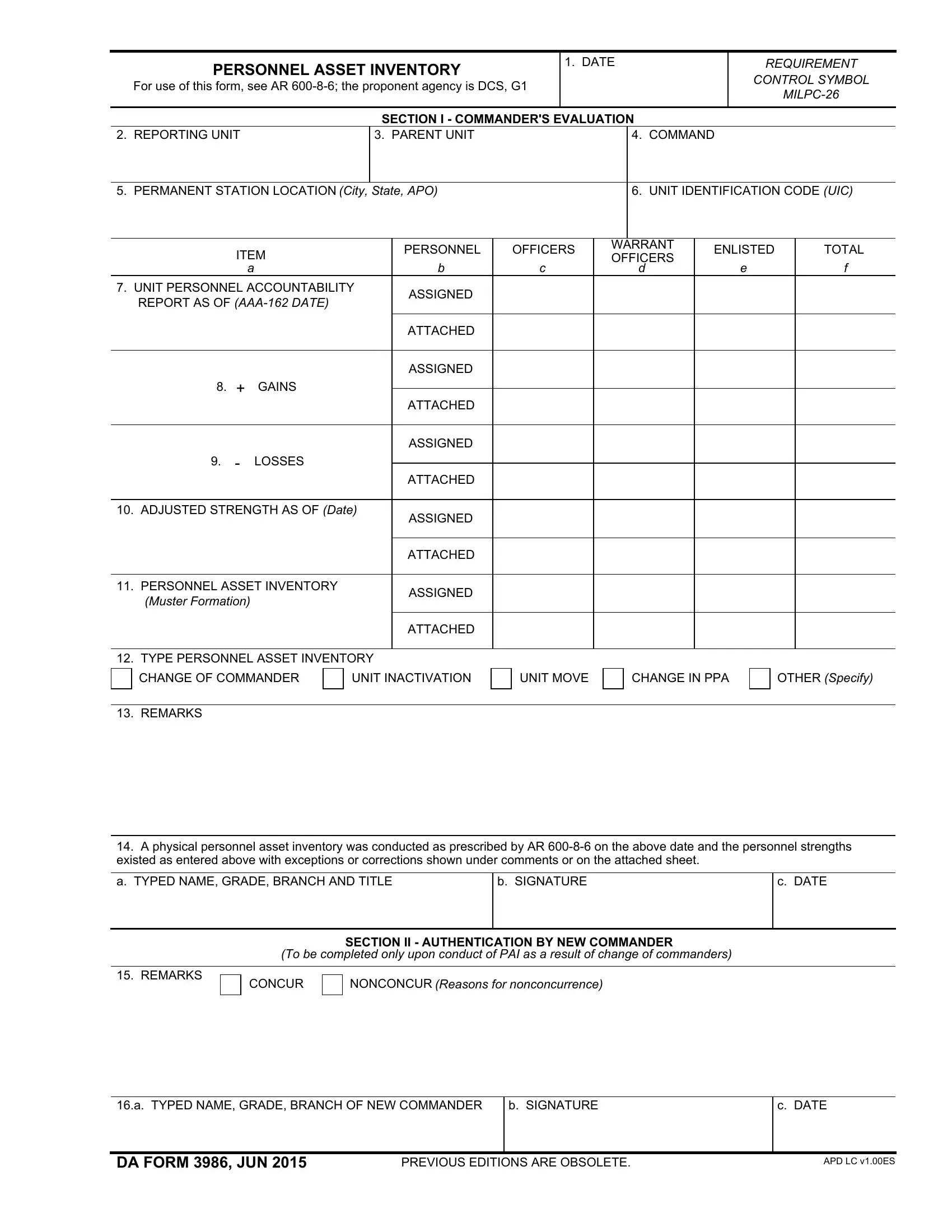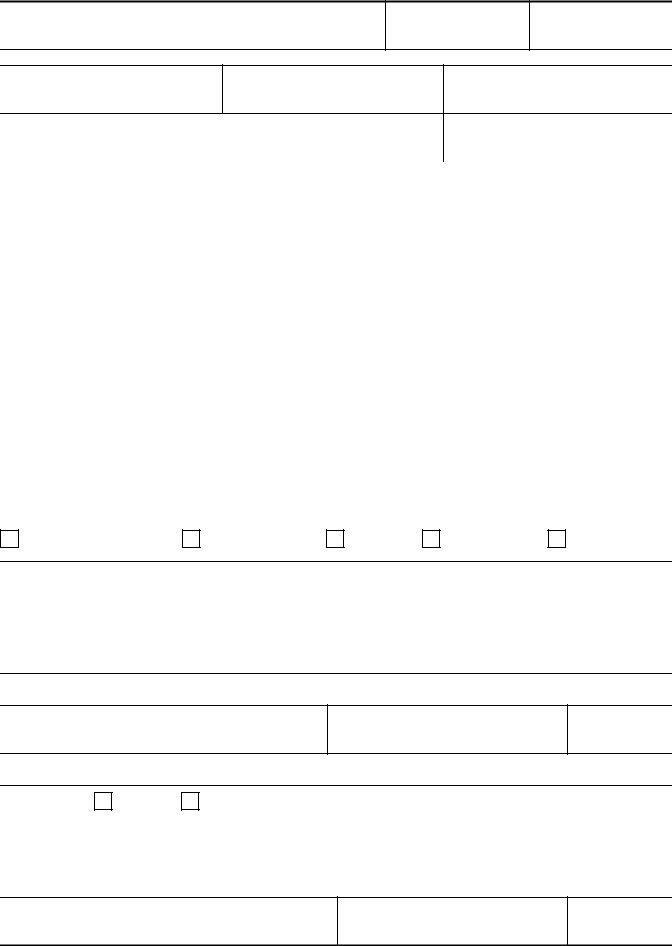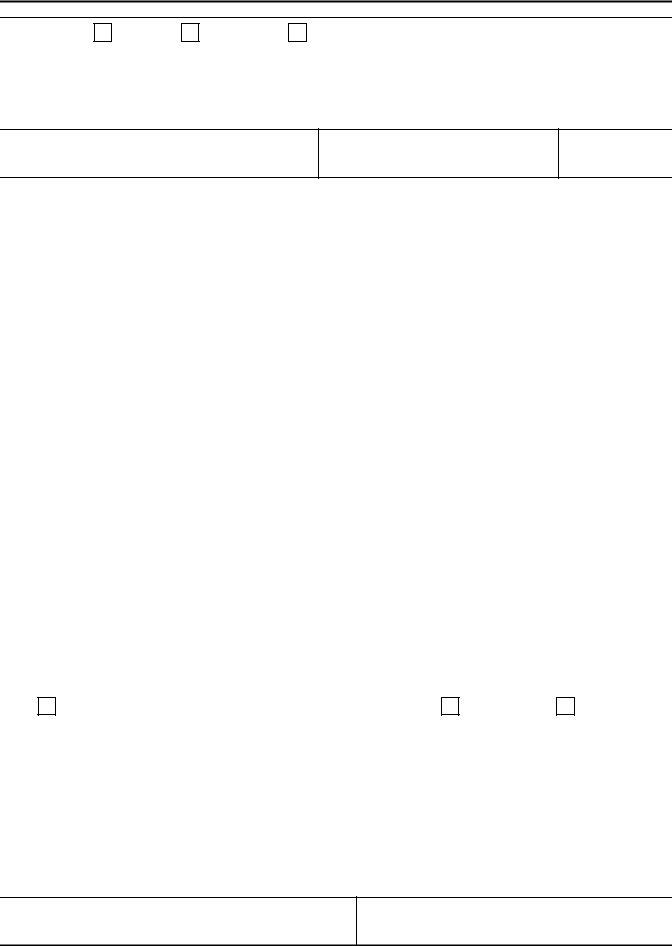APD can be filled out online without any problem. Just use FormsPal PDF editing tool to accomplish the job without delay. Our team is committed to providing you the absolute best experience with our editor by continuously introducing new functions and improvements. With these updates, working with our tool gets easier than ever! With some simple steps, you may start your PDF journey:
Step 1: Firstly, open the pdf editor by pressing the "Get Form Button" at the top of this webpage.
Step 2: As soon as you open the PDF editor, there'll be the document ready to be filled out. Apart from filling in various blank fields, you may also do some other things with the PDF, specifically adding custom text, editing the initial textual content, inserting graphics, placing your signature to the form, and a lot more.
When it comes to blank fields of this precise PDF, here's what you want to do:
1. You will want to fill out the APD correctly, hence take care while filling in the parts including all of these blanks:
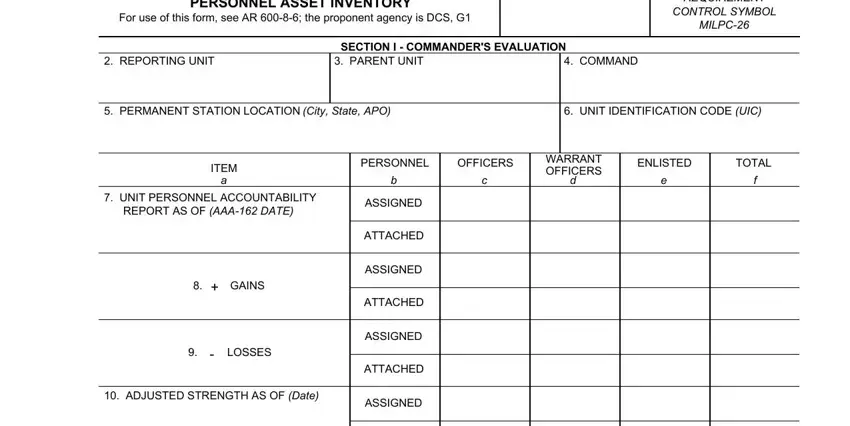
2. Soon after filling out this section, go to the next stage and enter all required details in these blank fields - PERSONNEL ASSET INVENTORY, Muster Formation, ATTACHED, ASSIGNED, ATTACHED, TYPE PERSONNEL ASSET INVENTORY, CHANGE OF COMMANDER, UNIT INACTIVATION, UNIT MOVE, CHANGE IN PPA, OTHER Specify, REMARKS, A physical personnel asset, a TYPED NAME GRADE BRANCH AND TITLE, and b SIGNATURE.
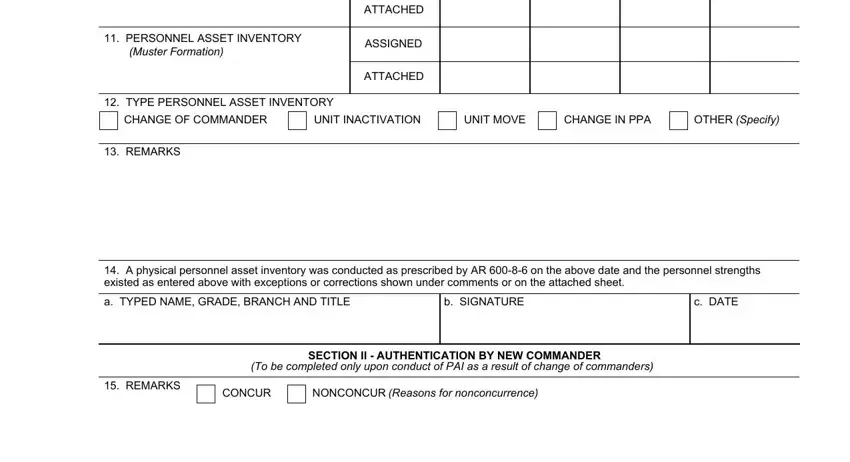
3. This next step is usually hassle-free - fill in all of the form fields in a TYPED NAME GRADE BRANCH OF NEW, b SIGNATURE, c DATE, DA FORM JUN, PREVIOUS EDITIONS ARE OBSOLETE, and APD LC vES to complete this segment.
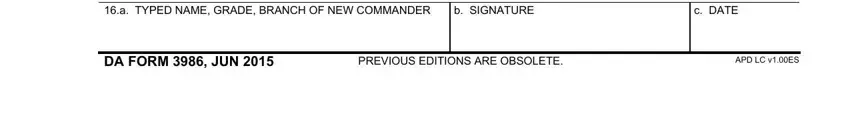
4. To go ahead, this fourth stage will require typing in a handful of blanks. Examples include REMARKS, CONCUR, NONCONCUR, UNIT PERSONNEL ACCOUNT ABILITY, SECTION III PERSONNEL AUTOMATION, a TYPED NAME GRADE BRANCH AND TITLE, b SIGNATURE, c DATE, FROM, DATE, SECTION IV AUTHENTICATION BY, REMARKS, a TYPED NAME GRADE BRANCH AND TITLE, b SIGNATURE, and FROM, which you'll find essential to moving forward with this form.
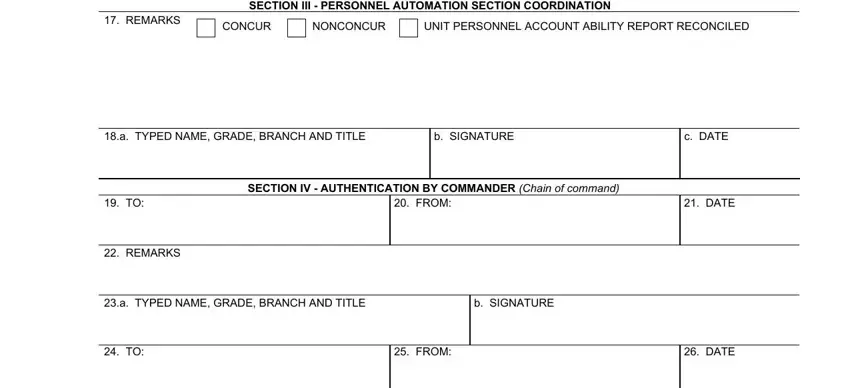
5. To conclude your form, this particular part has a couple of extra blanks. Filling out REMARKS, a TYPED NAME GRADE BRANCH AND TITLE, b SIGNATURE, FROM, DATE, REMARKS, a TYPED NAME GRADE BRANCH AND TITLE, b SIGNATURE, SECTION V MILITARY PERSONNEL, FROM, DATE, APPROVED FOR INSTALLATION, APPROVED, DISAPPROVED, and MILITARY PERSONNEL STRENGTH MANAGER is going to wrap up the process and you're going to be done in no time!
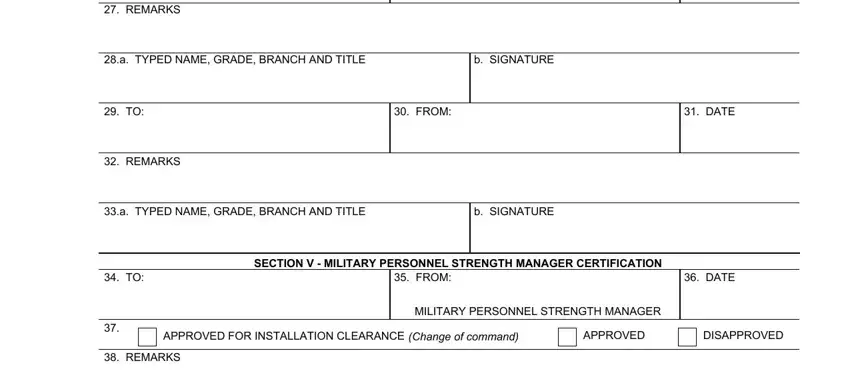
Always be really attentive while filling out REMARKS and APPROVED FOR INSTALLATION, because this is where a lot of people make errors.
Step 3: Once you have looked again at the details you given, click "Done" to conclude your FormsPal process. After registering afree trial account here, you'll be able to download APD or email it directly. The form will also be readily available via your personal account menu with your each modification. At FormsPal, we strive to make sure that all of your details are maintained private.